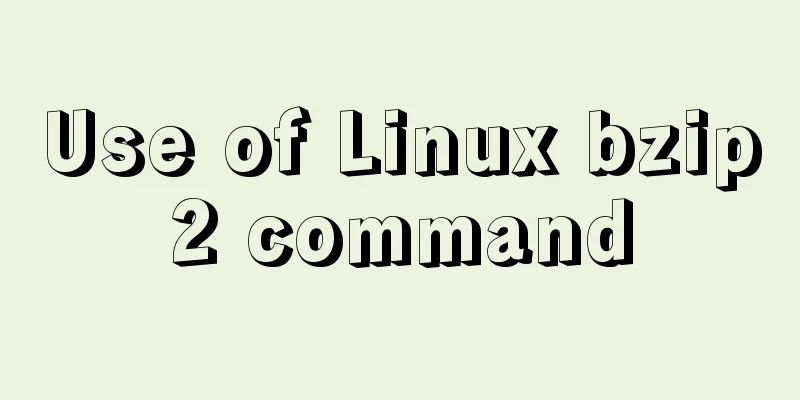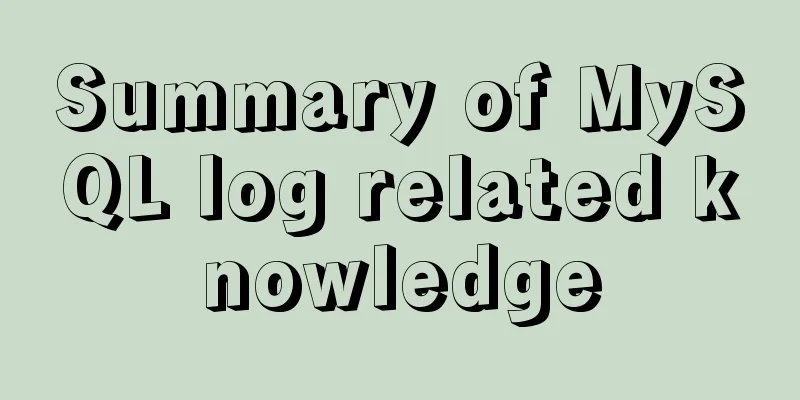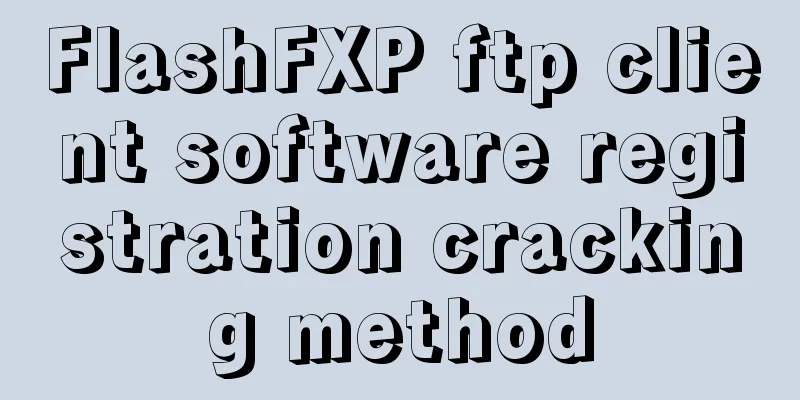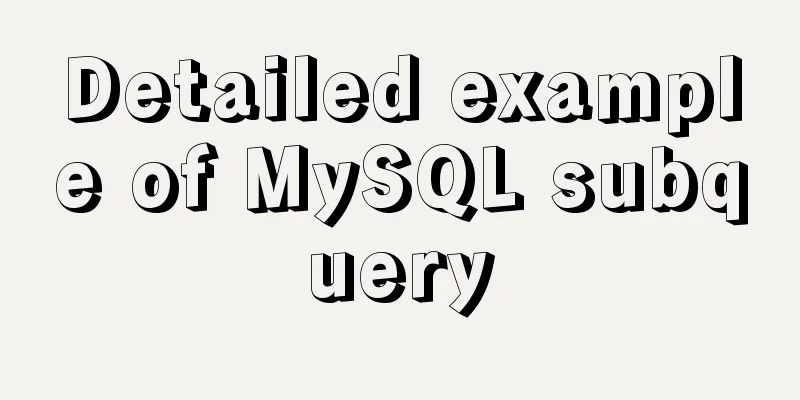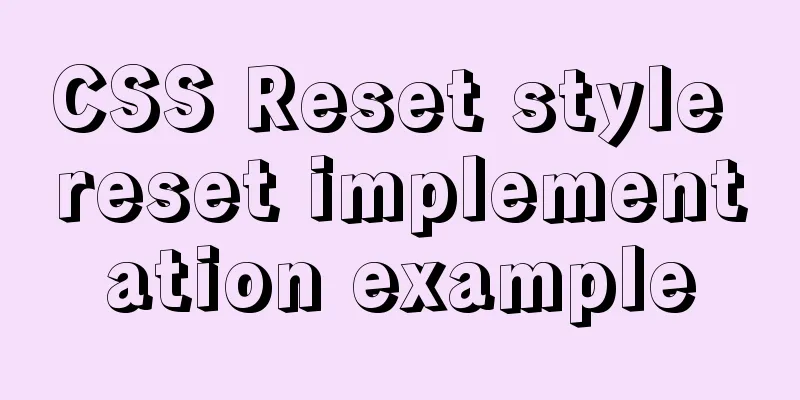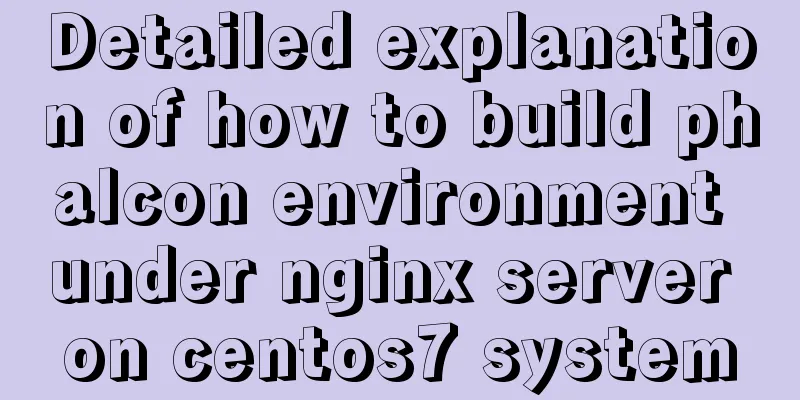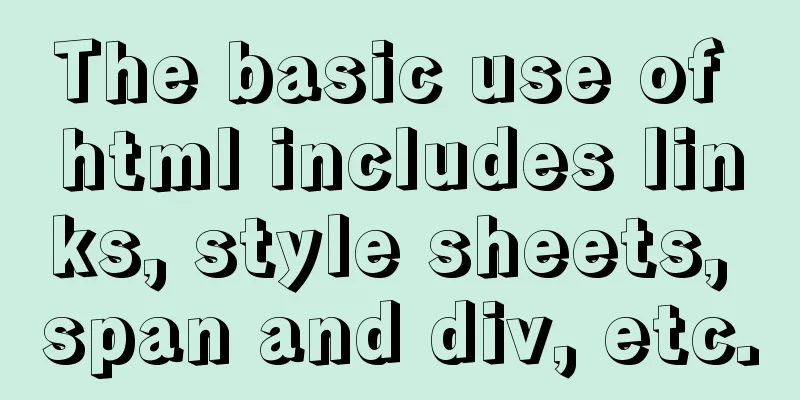Illustration of the process of using FileZilla to connect to the FTP server
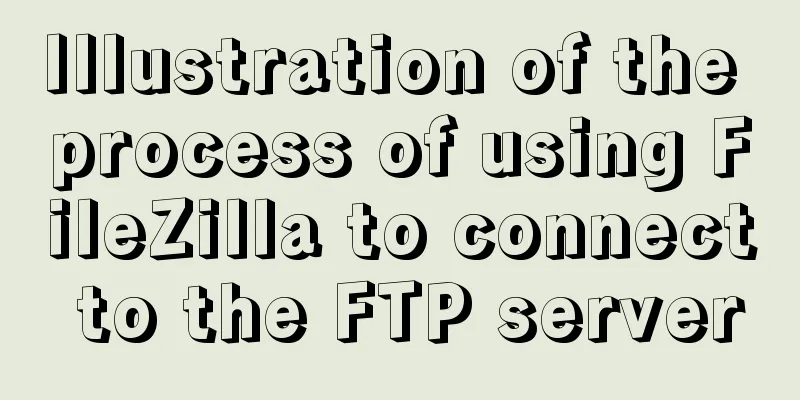
|
When I first started setting up an ftp server on the server, I found that I couldn’t connect to it, so I used the FileZilla program to connect. Here's how to do it. First, go to the official website to download FileZilla My version is Windows version https://filezilla-project.org/ Then you need to link and configure the site service
There is basically no problem with the above settings, but you will find that the file list of the remote server is still not pulled. At this time, you need to find the firewall settings under Win. As shown below
Select a program
This way you can get a list of files on the remote server. Finally, I would like to explain that I used Linux to build the ftp server. The above is the full content of this article. I hope it will be helpful for everyone’s study. I also hope that everyone will support 123WORDPRESS.COM. You may also be interested in:
|
<<: How to quickly add columns in MySQL 8.0
>>: Implementing circular scrolling list function based on Vue
Recommend
How to use Xtrabackup to back up and restore MySQL
Table of contents 1. Backup 1.1 Fully prepared 1....
How to use VIM editor in Linux
As a powerful editor with rich options, Vim is lo...
A brief discussion on the semantics of HTML and some simple optimizations
1. What is semanticization? Explanation of Bing D...
Solution to Django's inability to access static resources with uwsgi+nginx proxy
When deploying uwsgi+nginx proxy Django, access u...
Why are the pictures on mobile web apps not clear and very blurry?
Why? The simplest way to put it is that pixels are...
Ubuntu opens port 22
Scenario You need to use the xshell tool to conne...
The easiest way to create a new user and grant permissions to MySQL
Create a user: create user 'oukele'@'...
Professional MySQL development design specifications and SQL writing specifications
In the process of team development, it is essenti...
ERROR 2002 (HY000): Can't connect to local MySQL server through socket '/tmp/mysql.sock'
error message: ERROR 2002 (HY000): Can't conn...
How to set up the use of Chinese input method in Ubuntu 18.04
In the latest version of Ubuntu, users no longer ...
How to Fix File System Errors in Linux Using ‘fsck’
Preface The file system is responsible for organi...
A brief talk about calculated properties and property listening in Vue
Table of contents 1. Computed properties Syntax: ...
MySQL 8.0.22.0 download, installation and configuration method graphic tutorial
MySQL 8.0.22 download, installation and configura...
How to change password in MySQL 5.7.18
How to change the password in MySQL 5.7.18: 1. Fi...
CSS positioning layout (position, positioning layout skills)
1. What is positioning? The position attribute in...