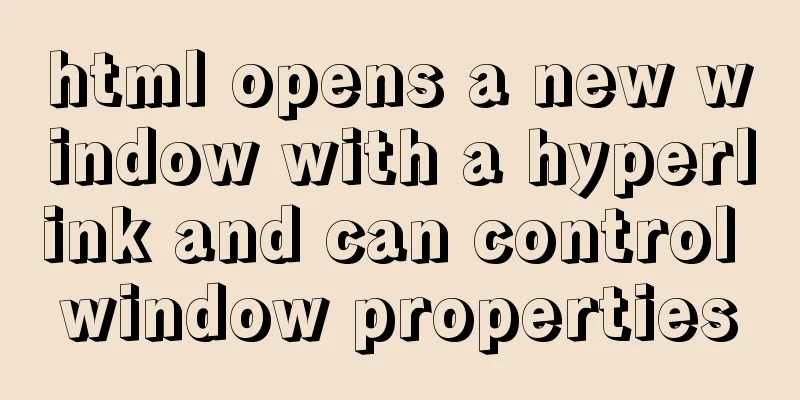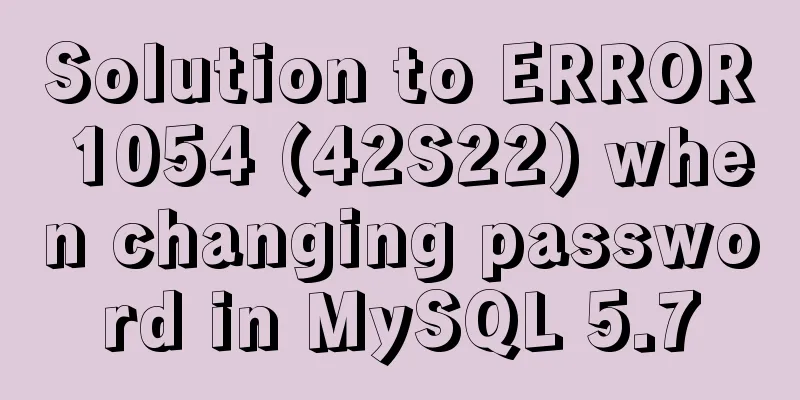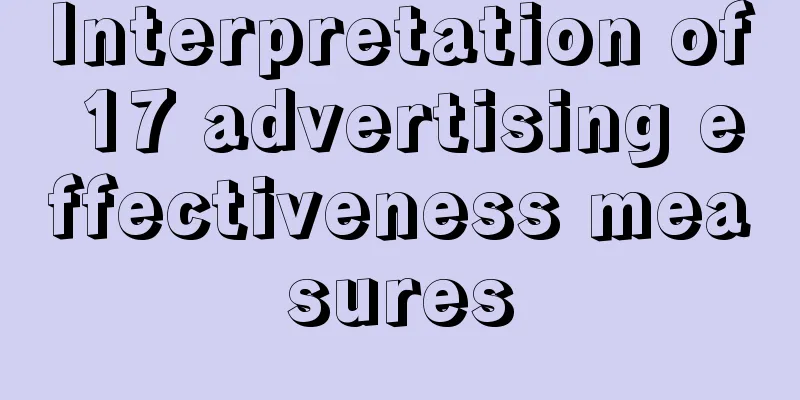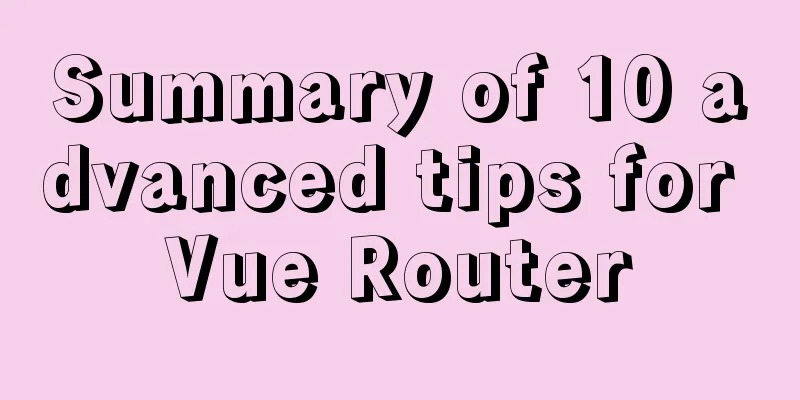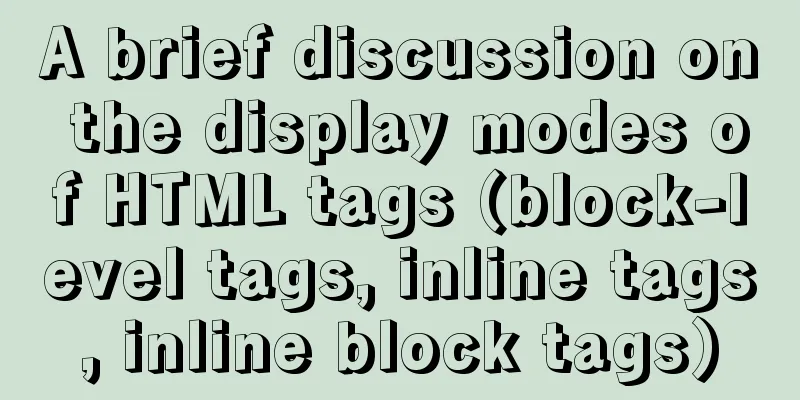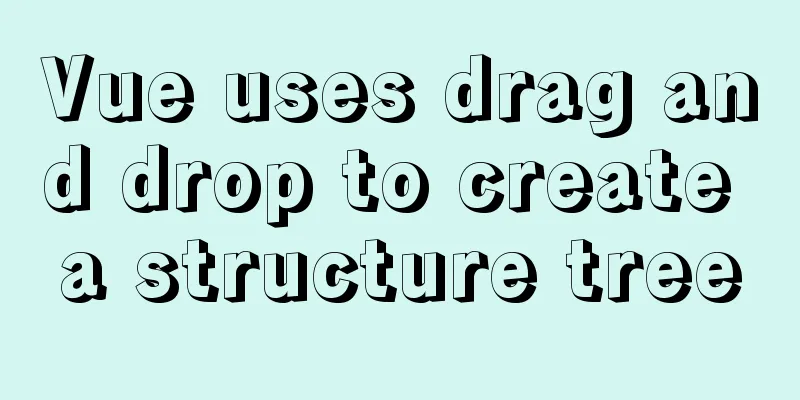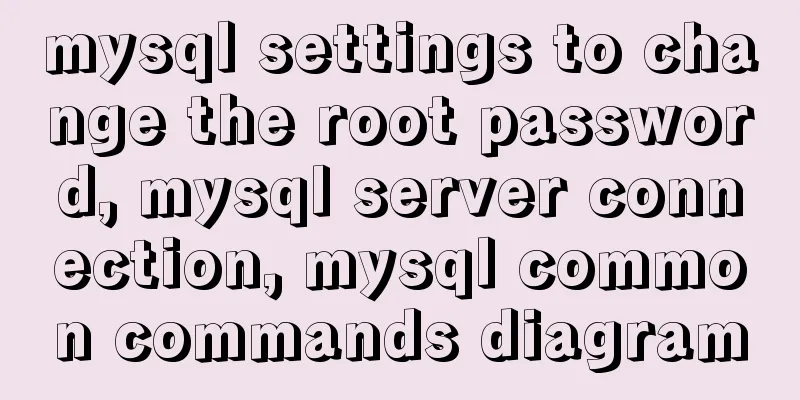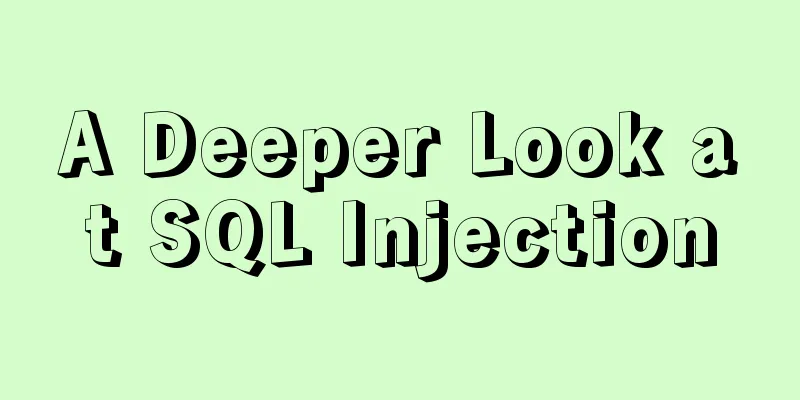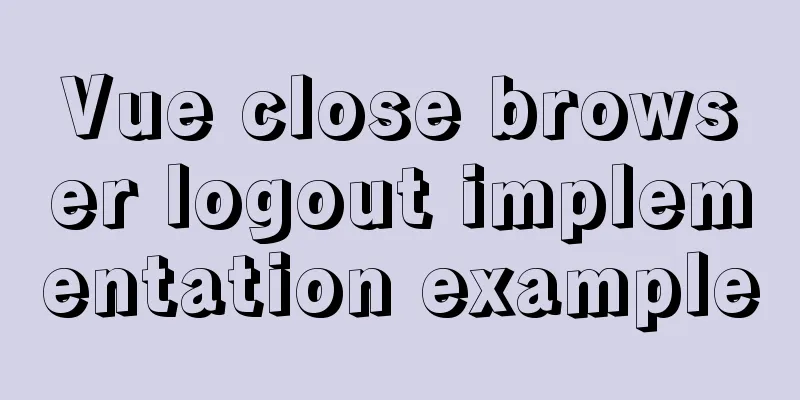JS implements user registration interface function

|
This article example shares the specific code of JS to implement the user registration interface function for your reference. The specific content is as follows
1.css code
*{
margin: 0;
padding: 0;
}
.block{
position: relative;
margin: 0 auto;
margin-top: 80px;
width: 710px;
height: 500px;
border: 1px solid rgba(29, 29, 29, 0.64);
background: url("./img/logo2396.jpg")no-repeat;
background-size: 100%;
}
.photo {
position: absolute;
z-index: 1;
width: 710px;
height: 500px;
background-color: rgba(0, 0, 0, 0.71);
}
.biao{
margin-top: 20px;
position: absolute;
z-index: 2;
margin-left: 150px;
}
li{
position: relative;
padding-left:20px;
list-style: none;
line-height: 70px;
width: 400px;
border: 1px solid white;
margin:5px auto;
}
li input[type=text]{
padding-left: 20px;
border-style: none;
background: none;
}
input[type=submit]{
margin-left: 150px;
border-style: none;
font-size: 25px;
color: white;
background: none;
}
.d{
background-color: rgba(222, 53, 3, 0.71);
}
.txt{
line-height: 50px;
width: 280px;
font-size: 15px;
color: white;
}
.error {
position: absolute;
z-index: 2;
left: 150px;
color: rgba(253, 253, 253, 0.4);
font-size: 14px;
}2.html code
<div class="block">
<div class="photo"></div>
<div class="biao">
<form name="form">
<ul>
<li><label style="color: white">Account Number:</label><input class="txt" type="text"></li>
<li><label style="color: white">Password:</label><input class="txt" type="text"></li>
<li><label style="color: white">Confirm password:</label><input class="txt" type="text"></li>
<li><label style="color: white">Phone number:</label><input class="txt" type="text"></li>
<li><label style="color: white">Mail Box:</label><input class="txt" type="text"></li>
<li class="d"><input id="sub" type="submit" value="Register"></li>
</ul>
</form>
</div>
</div>3.js code
var sub=document.getElementById("sub");
var txt = document.getElementsByClassName("txt");
var li = document.getElementsByTagName("li");
document.forms.form.onsubmit=function(){
yan();
var errl = document.getElementsByClassName("error").length;
if(!errl){
return true;
}
return false;
};
function yan(){
for(var i=0;i<txt.length;i++){
txt[i].focus();
}
sub.focus();
}
for(var i=0;i<txt.length;i++)
{
txt[i].index=i;
txt[i].onfocus=function (){
if(this.parentElement.children[2]==undefined) return;
this.parentElement.children[2].remove();
};
txt[i].onblur=function (){
switch (this.index) {
case 0:
if(this.value==""){
var s = document.createElement("span");
s.innerHTML="Please enter your account number";
s.className="error";
li[this.index].appendChild(s)
}
else{
var s = document.createElement("span");
s.innerHTML="";
s.className="sucess";
li[this.index].appendChild(s)
}
break;
case 1:
if(this.value==""){
var s = document.createElement("span");
s.innerHTML="Please enter your password";
s.className="error";
li[this.index].appendChild(s)
}
else if(this.value.length<6||this.value.length>11) {
var s = document.createElement("span");
s.innerHTML="Wrong password";
s.className="error";
li[this.index].appendChild(s);
txt[this.index].value="";
}
else{
var s = document.createElement("span");
s.innerHTML="";
s.className="sucess";
li[this.index].appendChild(s)
}
break;
case 2:
if(this.value==""){
var s = document.createElement("span");
s.innerHTML="Please confirm your password again";
s.className="error";
li[this.index].appendChild(s);
txt[this.index].value="";
}
else if(this.value!=txt[1].value){
var s = document.createElement("span");
s.innerHTML="Please re-enter";
s.className="error";
li[this.index].appendChild(s);
txt[this.index].value="";
}
else{
var s = document.createElement("span");
s.innerHTML="";
s.className="sucess";
li[this.index].appendChild(s)
}
break;
case 3:
if(this.value==""){
var s = document.createElement("span");
s.innerHTML="Please enter a number";
s.className="error";
li[this.index].appendChild(s)
}
else if(this.value.length!=11){
var s = document.createElement("span");
s.innerHTML="The number format is wrong";
s.className="error";
li[this.index].appendChild(s)
txt[this.index].value="";
}
else{
var s = document.createElement("span");
s.innerHTML="";
s.className="sucess";
li[this.index].appendChild(s)
}
break;
case 4:
if(this.value==""){
var s = document.createElement("span");
s.innerHTML="Please enter your email";
s.className="error";
li[this.index].appendChild(s)
}
else{
var s = document.createElement("span");
s.innerHTML="";
s.className="sucess";
li[this.index].appendChild(s)
}
break;
}
}
}The above is the full content of this article. I hope it will be helpful for everyone’s study. I also hope that everyone will support 123WORDPRESS.COM. You may also be interested in:
|
<<: Linux installation Redis implementation process and error solution
>>: MySQL common backup commands and shell backup scripts sharing
Recommend
Tutorial on installing Microsoft TrueType fonts on Ubuntu-based distributions
If you open some Microsoft documents with LibreOf...
Optimizing JavaScript and CSS to improve website performance
<br /> In the first and second parts, we int...
Example of how to implement local fuzzy search function in front-end JavaScript
Table of contents 1. Project Prospects 2. Knowled...
Illustration-style website homepage design New trend in website design
You can see that their visual effects are very bea...
Vue 2.0 Basics in Detail
Table of contents 1. Features 2. Examples 3. Opti...
CSS3 realizes particle animation effect when matching kings
When coding, you will find that many things have ...
SQL implementation of LeetCode (177. Nth highest salary)
[LeetCode] 177.Nth Highest Salary Write a SQL que...
Understand CSS3 FlexBox elastic layout in 10 minutes
Basic Introduction Features Flexbox is a CSS disp...
Introduction to commonly used MySQL commands in Linux environment
Enter the mysql command: mysql -u+(user name) -p+...
Solution to HTML encoding problem in IE6 that causes JS error and CSS not being applied
It was found in the test that when the page defini...
Detailed installation and use of RocketMQ in Docker
To search for RocketMQ images, you can search on ...
Example code of CSS responsive layout system
Responsive layout systems are already very common...
Install Docker on CentOS 7
If you don't have a Linux system, please refe...
Web page text design should be like smart girls wearing clothes
<br />"There are no ugly women in the w...
Docker builds cluster MongoDB implementation steps
Preface Due to the needs of the company's bus...