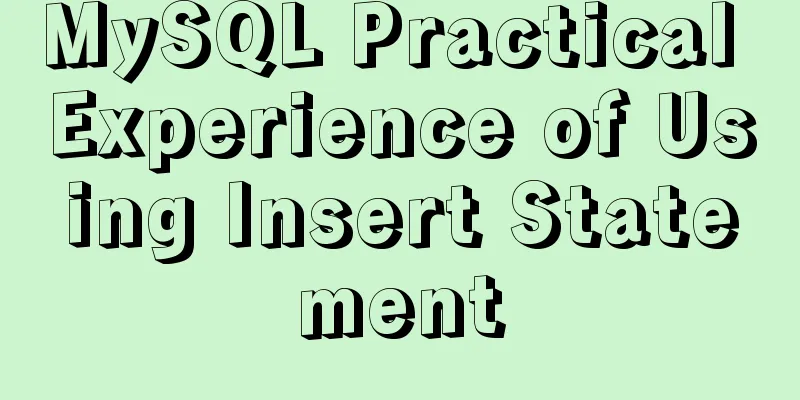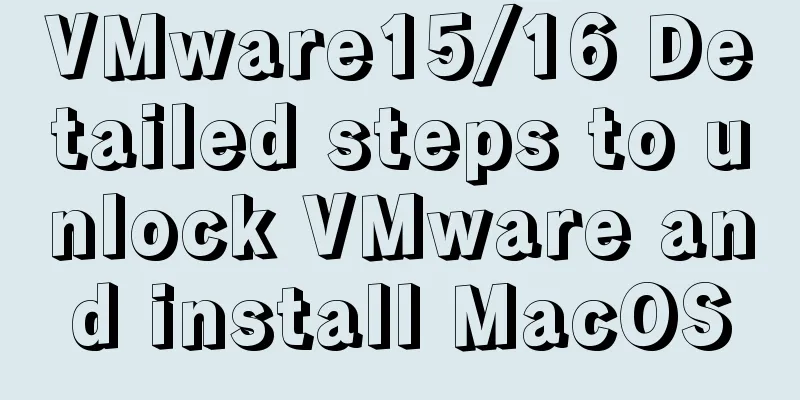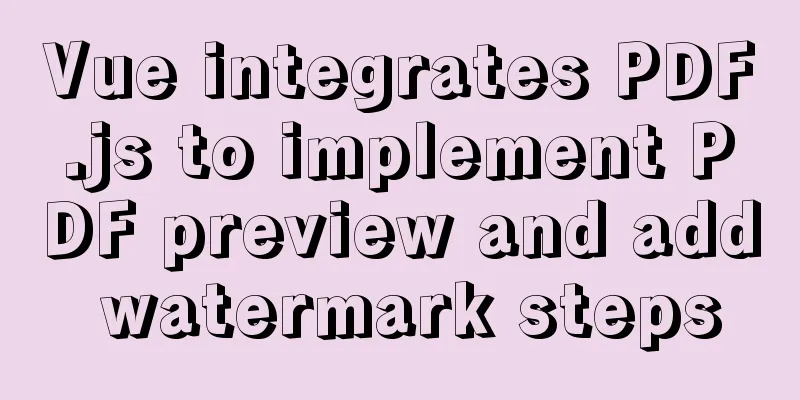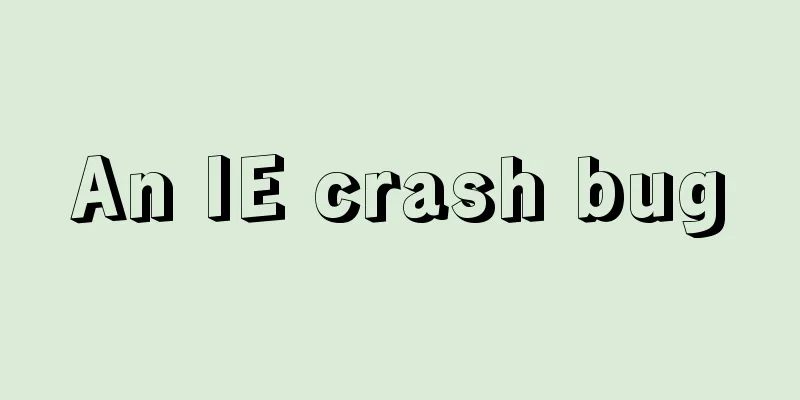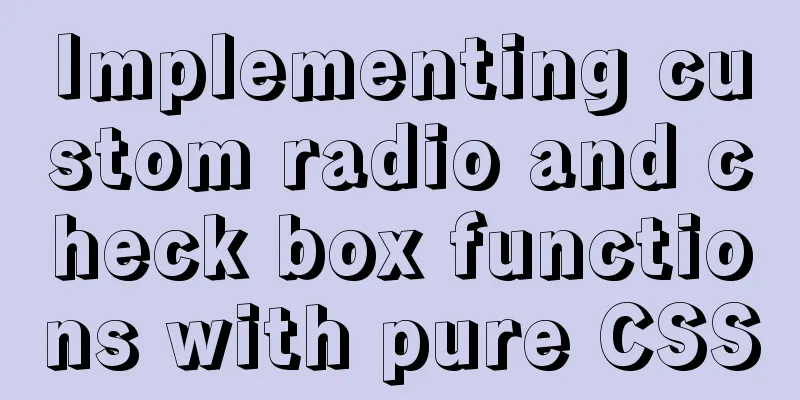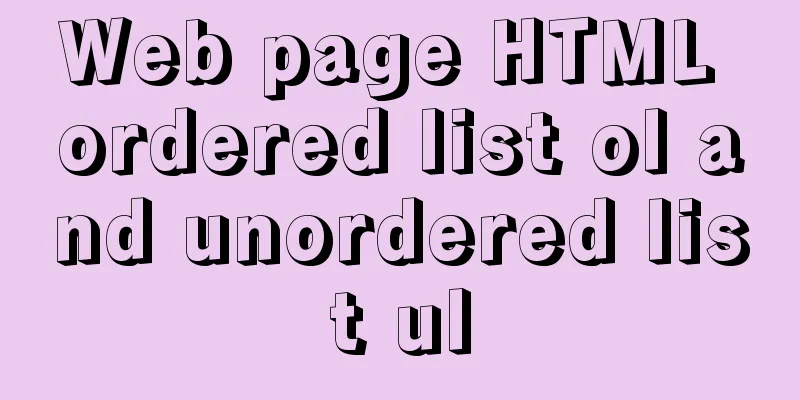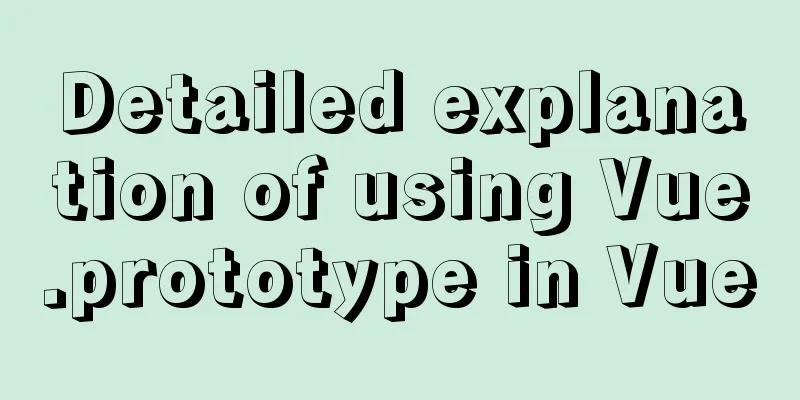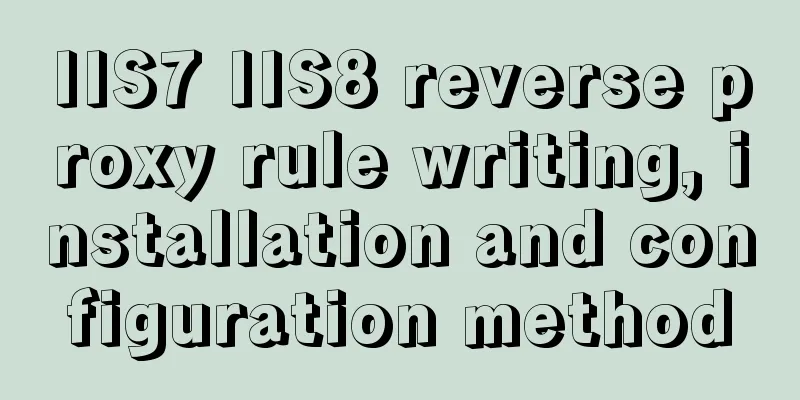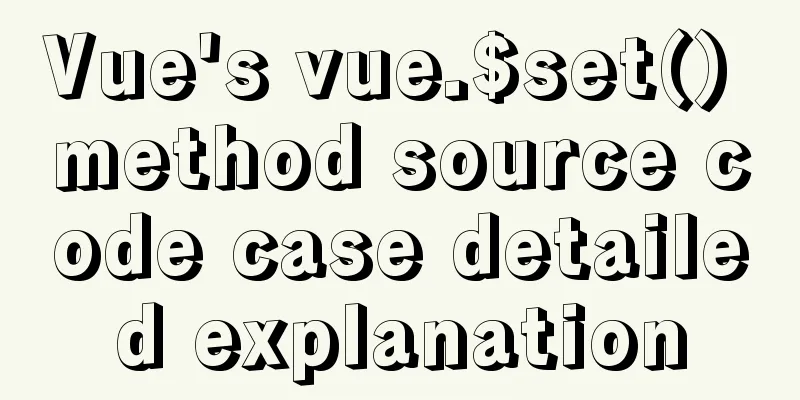Optimizing JavaScript and CSS to improve website performance
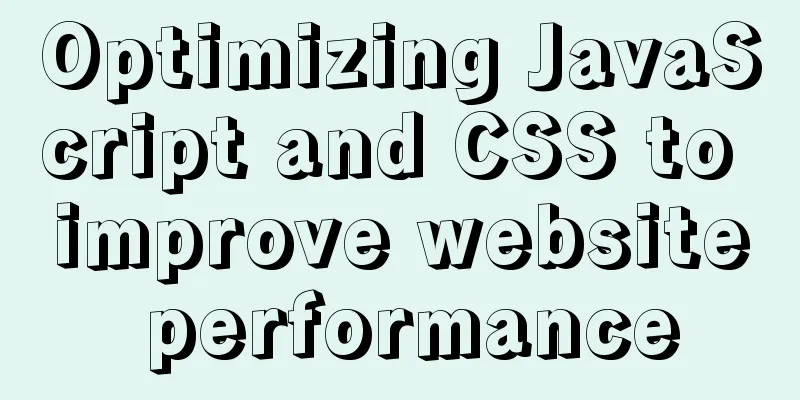
|
<br /> In the first and second parts, we introduced several rules for improving website performance, page content and server. In addition, JavaScript and CSS are also frequently used in our pages. Optimizing them is also an important aspect of improving website performance: CSS:
JavaScript
Performance-focused front-end servers often want pages to load in an orderly manner. At the same time, we also hope that the browser will display the received content as much as possible. This is especially important for pages with more content and for users with slower connections. Returning visual feedback to the user, such as a progress pointer, has been well researched and documented. In our research, the HTML page is the process pointer. When the browser loads the file header, navigation bar, top logo, etc. in an orderly manner, it can serve as visual feedback for users waiting for the page to load. This improves the user experience overall. Click here to view the web page creation tutorial channel content. The problem with placing the style sheet at the bottom of the document is that in many browsers, including Internet Explorer, this will stop the orderly rendering of the content. The browser suspends rendering to avoid redrawing page elements caused by style changes. The user is faced with a blank page. The HTML specification clearly states that style sheets are to be placed in the <head /> section of the page: "Unlike <a />, <link /> can only appear in the <head /> section of a document, although it can be used multiple times." It's not worth trying whether it causes a white screen or unstyled content. The best solution is to load your style sheet in the document <head /> according to the HTML specification. CSS expressions are a powerful (but dangerous) way to dynamically set CSS properties. Internet Explorer has supported CSS expressions since version 5. In the following example, CSS expressions can be used to switch the background color every hour: 18. Avoid using CSS expressions background-color: expression( (new Date()).getHours()%2 ? "#B8D4FF" : "#F08A00" ); As shown above, a JavaScript expression is used in expression. CSS properties are set based on the results of evaluating a JavaScript expression. The expression method does not work in other browsers, so it is more useful to set it specifically for Internet Explorer in a cross-browser design. The problem with expressions is that they are evaluated more often than we think. Not only when the page is displayed and zoomed, but also when the page is scrolled or even when the mouse is moved, it needs to be recalculated. Adding a counter to a CSS expression can keep track of how often the expression is evaluated. Just moving the mouse around the page can easily reach more than 10,000 calculations. One way to reduce the number of CSS expression calculations is to use a one-time expression that assigns the result to the specified style property when it is run for the first time and uses this property instead of the CSS expression. If style properties must be changed dynamically during the page lifecycle, using event handlers instead of CSS expressions is a viable approach. If you must use CSS expressions, remember that they are evaluated thousands of times and may have an impact on the performance of your page. Previous Page 1 2 3 Next Page Read More |
<<: IDEA2021 tomcat10 servlet newer version pitfalls
>>: A brief introduction to MySQL InnoDB ReplicaSet
Recommend
Several common CSS layouts (summary)
Summary This article will introduce the following...
MySql inserts data successfully but reports [Err] 1055 error solution
1. Question: I have been doing insert operations ...
Web design reference firefox default style
Although W3C has established some standards for HT...
Summary of principles for writing HTML pages for emails
Since HTML email is not an independent HOST page o...
CenOS6.7 mysql 8.0.22 installation and configuration method graphic tutorial
CenOS6.7 installs MySQL8.0.22 (recommended collec...
Setting up a proxy server using nginx
Nginx can use its reverse proxy function to imple...
How to modify the default storage location of Docker images (solution)
Due to the initial partitioning of the system, th...
Tomcat class loader implementation method and example code
Tomcat defines multiple ClassLoaders internally s...
Example of implementing bidirectional messaging between parent and child pages in HTML iframe
One day, the leader put forward a requirement to ...
MySQL paging analysis principle and efficiency improvement
MySQL paging analysis principle and efficiency im...
Use crontab to run the script of executing jar program regularly in centOS6
1. Write a simple Java program public class tests...
The perfect solution to the Chinese garbled characters in mysql6.x under win7
1. Stop the MySQL service in the command line: ne...
How to use ES6 class inheritance to achieve a gorgeous ball effect
Table of contents introduce Implementation steps ...
SQL implementation of LeetCode (196. Delete duplicate mailboxes)
[LeetCode] 196.Delete Duplicate Emails Write a SQ...
Analysis of the process of configuring Alibaba Cloud proxy warehouse based on Nexus
The default remote repository of Nexus is https:/...