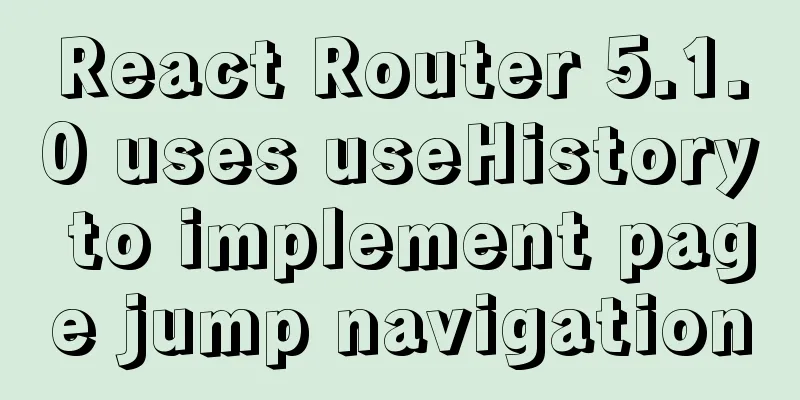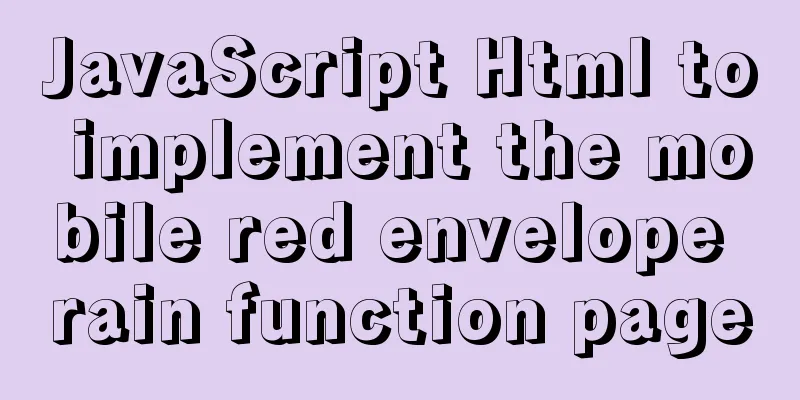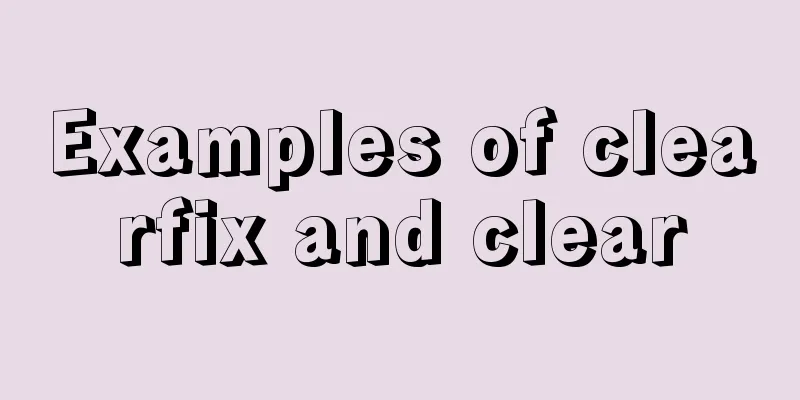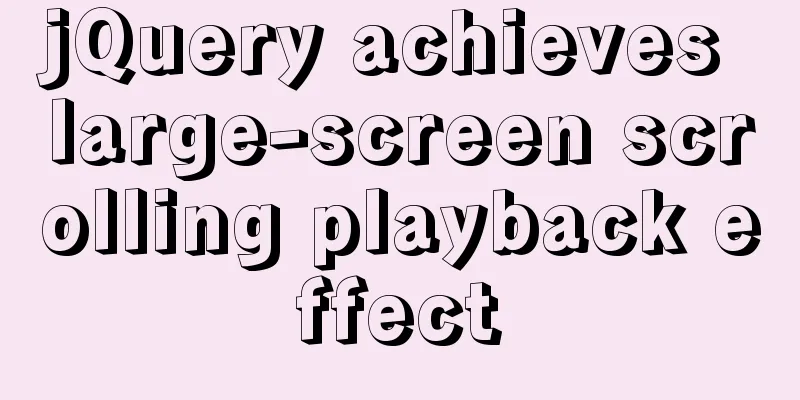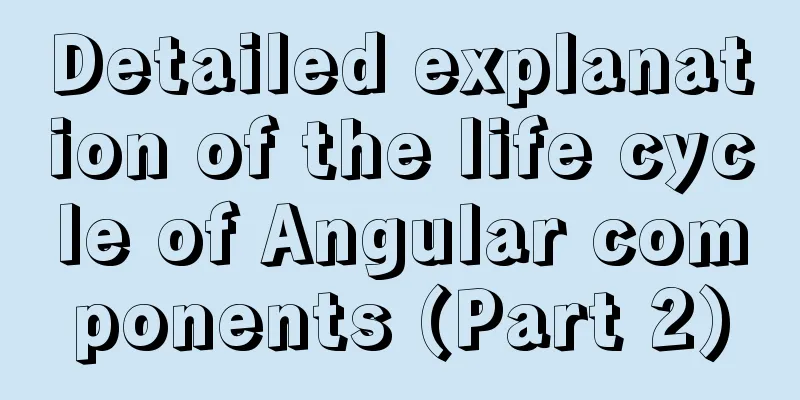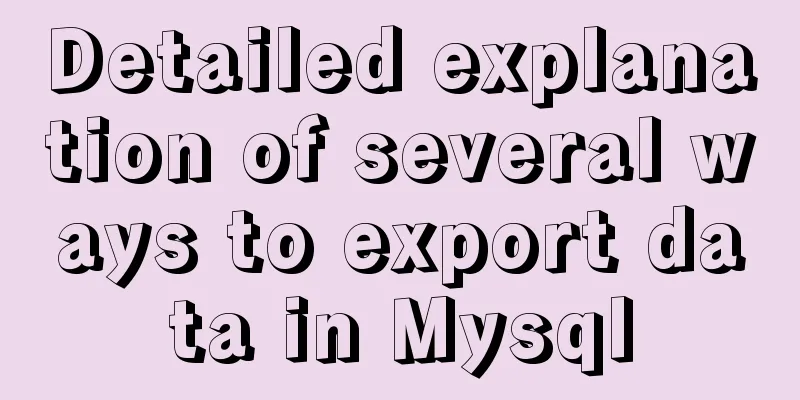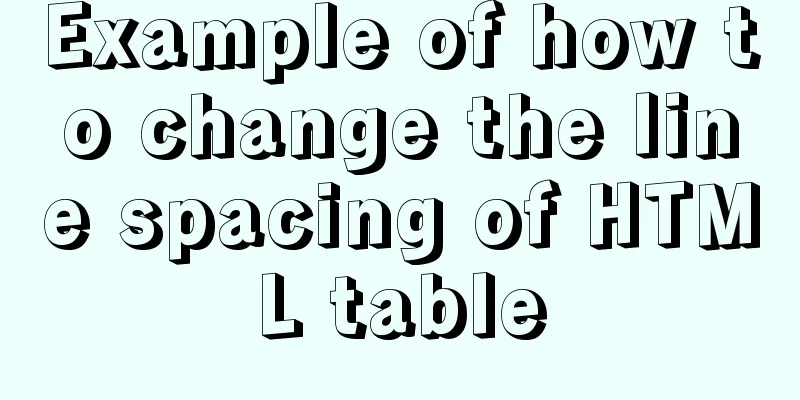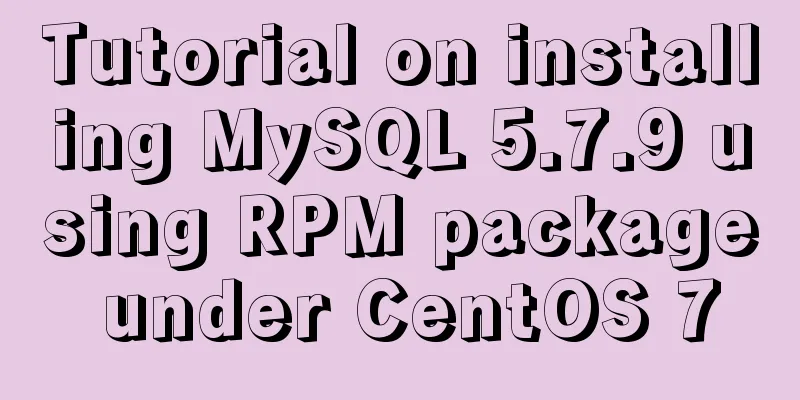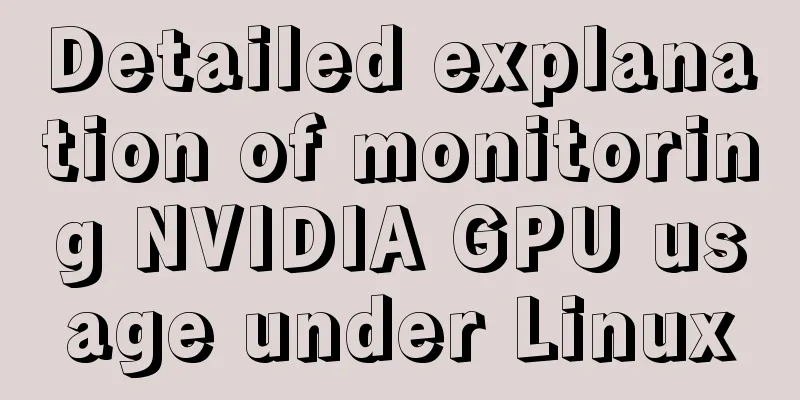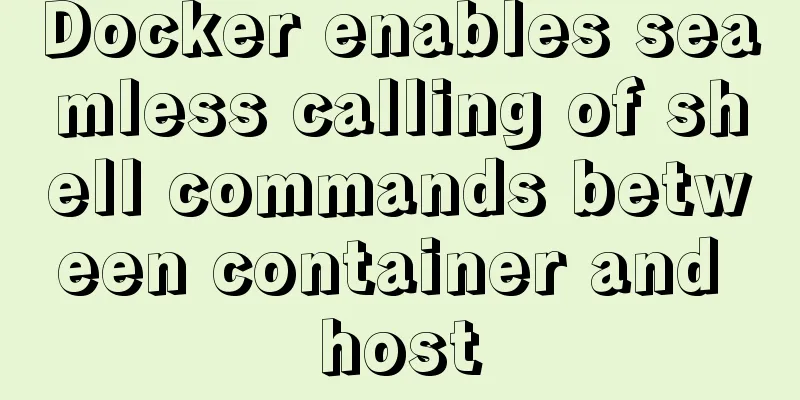The perfect solution to the Chinese garbled characters in mysql6.x under win7
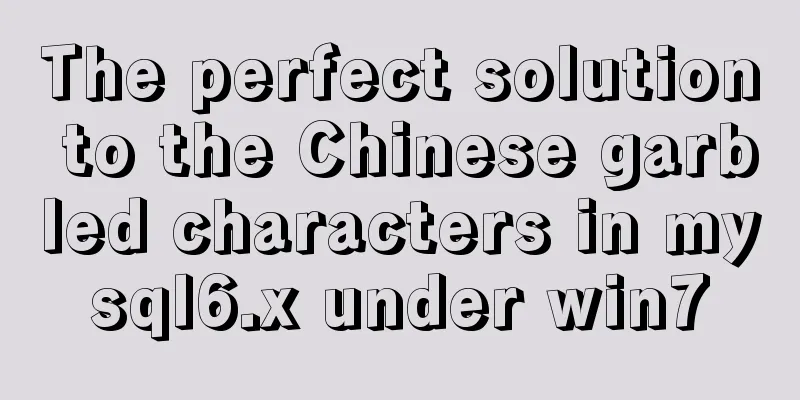
|
1. Stop the MySQL service in the command line: 2. Modify my.ini in the mysql installation directory and change 3. Copy the newly modified my.ini to the C:\Windows directory and overwrite it. 4. Start the MySQL service in the command line: 5. Input: show variables like 'char%'; see which ones are latin 6. For example: 7. Only databases built after this will support Chinese encoding, so the original database can be deleted and rebuilt (I don’t know how to modify the encoding of a specified database yet). Related references: MySQL 5.6 (Win7 64-bit) download, installation and configuration graphic tutorial How to configure php+Apache+mysql environment in win7 system The above is the perfect solution to the Chinese garbled characters in mysql6.x under win7 introduced by the editor. I hope it will be helpful to everyone. If you have any questions, please leave me a message and I will reply to you in time. Thank you very much for your support of the 123WORDPRESS.COM website! You may also be interested in:
|
<<: Detailed explanation of the application of Docker Swarm in continuous integration testing
>>: Vue SPA first screen optimization solution
Recommend
Introduction to Semantic HTML Tags
In the past few years, DIV+CSS was very popular in...
A brief discussion on the design and optimization of MySQL tree structure tables
Preface In many management and office systems, tr...
Vue makes a simple random roll call
Table of contents Layout part: <div id="a...
How to successfully retrieve VMware Esxi root password after forgetting it
Prepare a CentOS6 installation disk (any version)...
Detailed steps for installing JDK and Tomcat on Linux cloud server (recommended)
Download and install JDK Step 1: First download t...
Detailed graphic tutorial on installing and uninstalling Tomcat8 on Linux
[ Linux installation of Tomcat8 ] Uninstall Tomca...
Summary of all HTML interview questions
1. The role of doctype, the difference between st...
JavaScript ES6 Module Detailed Explanation
Table of contents 0. What is Module 1.Module load...
Understanding render in Vue scaffolding
In the vue scaffolding, we can see that in the ne...
How to automatically import Vue components on demand
Table of contents Global Registration Partial Reg...
Viewing and analyzing MySQL execution status
When you feel that there is a problem with MySQL ...
The correspondence between Tomcat and JDK versions and the features of each Tomcat version
Apache Tomcat is an open source software that imp...
In-depth understanding of the use of the infer keyword in typescript
Table of contents infer Case: Deepen your underst...
How to show or hide common icons on the desktop in Windows Server 2012
Windows Server 2012 and Windows Server 2008 diffe...
Solution to the problem that Docker container cannot access Jupyter
In this project, the Docker container is used to ...