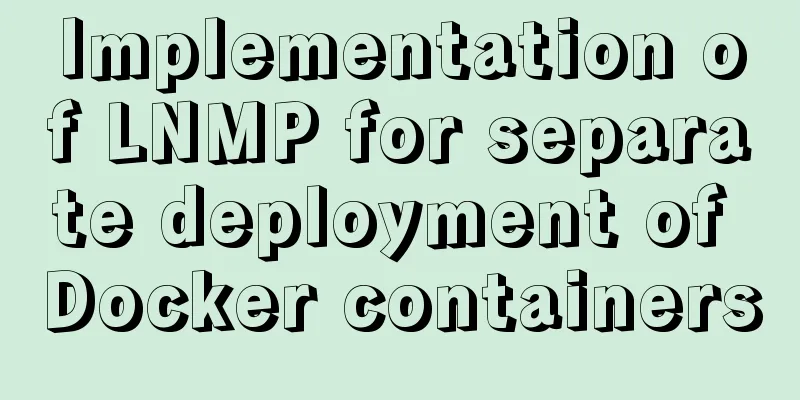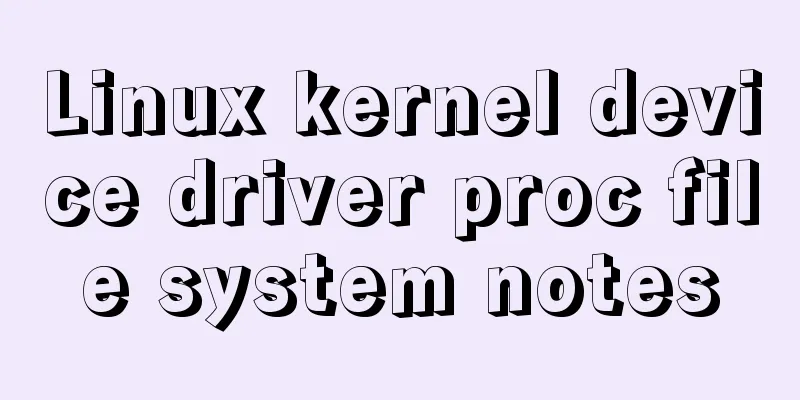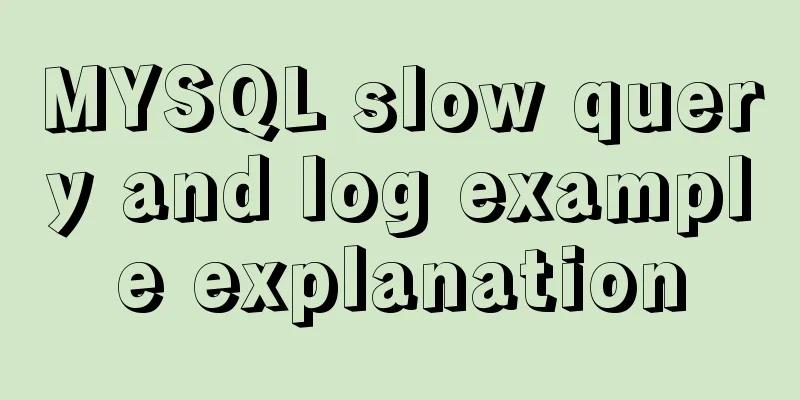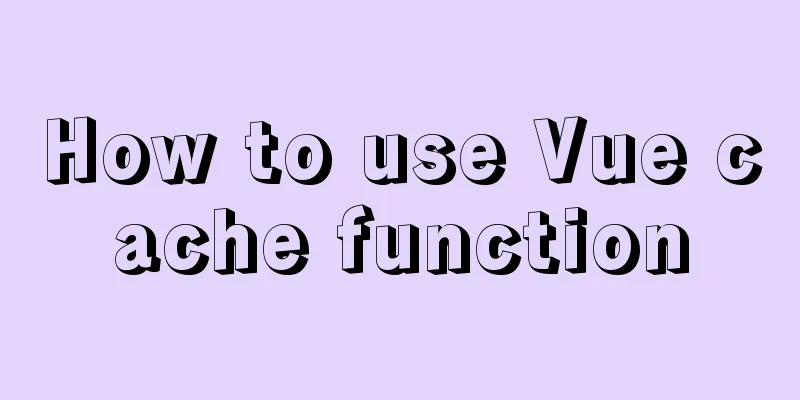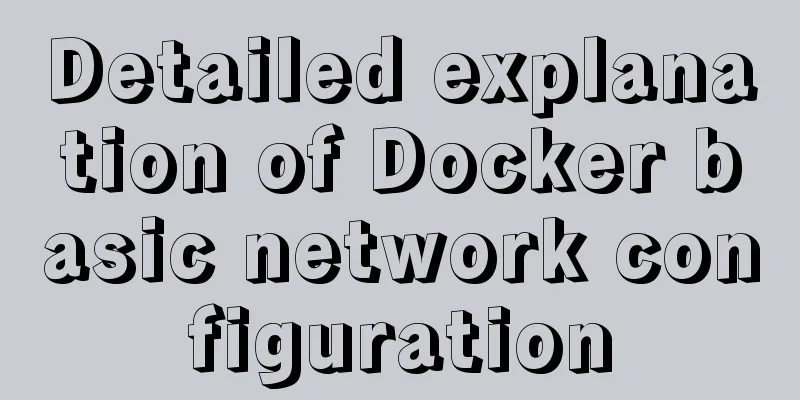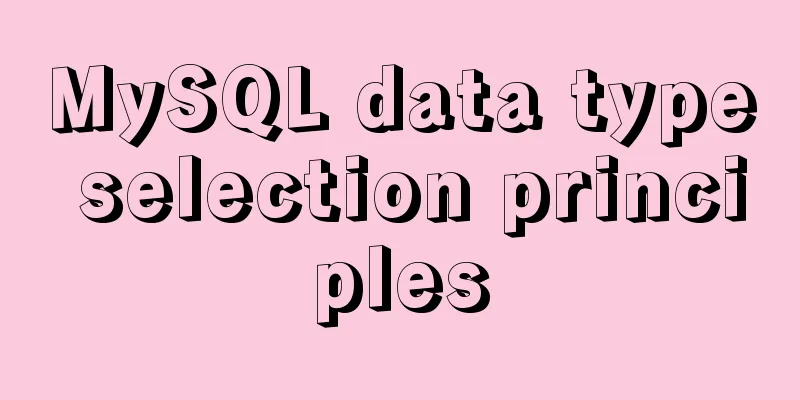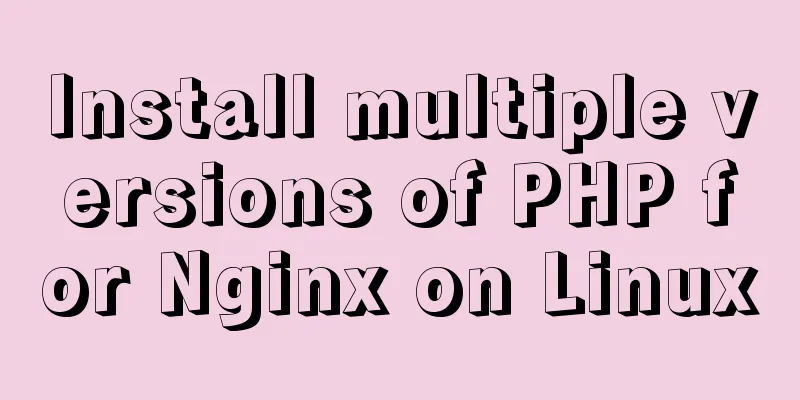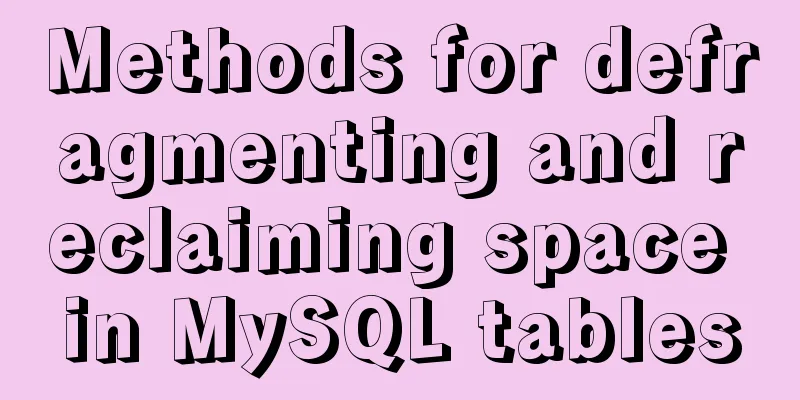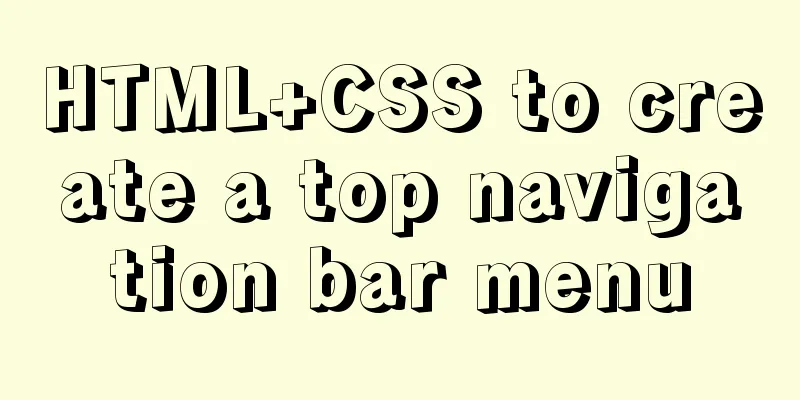JavaScript ES6 Module Detailed Explanation

0. What is ModuleHistorically, JavaScript has not had a module system, making it impossible to split a large program into small, interdependent files and then assemble them together in a simple way. Other languages have this feature, such as Ruby's require, Python's import, and even CSS has @import, but JavaScript does not have any support in this regard, which has become a huge obstacle to the development of large and complex projects. Before ES6, the community developed some module loading solutions, the most important of which were CommonJS and AMD. The design idea of ES6 modules is to be as static as possible, so that the module dependencies, as well as the input and output variables, can be determined at compile time. ES6 modules are not objects, but are code that is explicitly specified for output through the export command and then imported through the import command. The main problems solved by the module system are:
1.Module loadingWhen using the <script> tag to load a module, you need to add type="module". 1.1 Method 1
<script type="module">
import module from "./module.js";
</script>
1.2 Method 2<script src="./module.js" type="module"></script> 2. Export and Import2.1 The exports of a module can be imported and accessed by other modules. Example 1: Use About.js to call the Base object in Base.js and print it on the homepage. index.html
<script type="module">
import About from "./js/About.js";
console.log(About);
</script>
Base.js
const Base = {
nick: 'admin',
age: 19
}
export default Base;
About.js
import Base from '../js/Base.js';
const src = `nick:${Base.nick},age:${Base.age}.`;
export default src;
Output:
2.2 You can import it even if it is not exported Example 2: About.js is not exported and is imported on the homepage. index.html
<script type="module">
import "./js/About.js";
</script>
About.js const src = 'Hello World!'; console.log(src); Output:
2.3 The imported code will be executed once and only once Example 3: Import About.js three times and observe the export results. index.html
<script type="module">
import "./js/About.js";
import "./js/About.js";
import "./js/About.js";
</script>
About.js const src = 'Hello World!'; console.log(src); Output: Hello World! 3. export default and corresponding import export default is used to export a default value. A module can only have one. When using export default to export, the import name can be anything you want. Example 4: Use export default to export and give any name to import. index.html
<script type="module">
import bbb from "./js/About.js";
console.log(bbb);
</script>
About.js const src = 'Hello World!'; export default src; Output:
4. Export and corresponding import When using export to export, the name of the import cannot be arbitrary. Example 5: Use export to export. index.html
<script type="module">
import { age, nick } from "./js/About.js";
console.log(nick, age);
</script>
About.js
const age = 18;
export {age};
// export age; ×
// export const age = 18; √
export const nick = 'admin';
Output:
5. Notes on Module1. In the module, the top-level this points to undefined; 2import has a promotion effect, which will be promoted to the head of the entire module and executed first; 3. When import is executed, the code has not yet been executed; 4. Import and export can only be executed at the top level of a module, not in a code block; 5.import() can be imported conditionally; 6. The composite writing method is exported and cannot be used in the current module Composite writing, import and then export: export About from './js/About.js'; SummarizeThis article ends here. I hope it can be helpful to you. I also hope that you can pay more attention to more content on 123WORDPRESS.COM! You may also be interested in:
|
<<: How to dynamically modify container port mapping in Docker
>>: A Brief Analysis of CSS Selector Grouping
Recommend
Common interview questions and answers for web designer positions
1. What are the templates for ASP.NET Web applicat...
Introduction to the use of html area image hotspots with a list of related properties
The <area> tag is mainly used in image maps...
Remote Desktop Connection between Windows and Linux
When it comes to remote desktop connection to Lin...
Linux sftp command usage
Concept of SFTP sftp is the abbreviation of Secur...
Vue implements simple notepad function
This article example shares the specific code of ...
Let's talk about bitwise operations in React source code in detail
Table of contents Preface Several common bit oper...
JavaScript to implement the most complete code analysis of a simple shopping cart (ES6 object-oriented)
This article shares the specific code of JavaScri...
Bootstrap 3.0 study notes page layout
This time we will mainly learn about layout, whic...
Detailed explanation of ssh password-free login configuration method (pictures and commands)
First, let me explain that what we want to do is ...
Introduction to the process of extending the boot partition in Kylin 4.0.2 (Ubuntu)
Table of contents Preface 1. Prepare new partitio...
A brief analysis of Linux resolv.conf
1. Introduction resolv.conf is the configuration ...
MySQL GTID comprehensive summary
Table of contents 01 Introduction to GTID 02 How ...
JS quickly master ES6 class usage
1. How to construct? Let's review the common ...
MySQL 8.0.3 RC is about to be released. Let’s take a look at the changes
MySQL 8.0.3 is about to be released. Let’s take a...