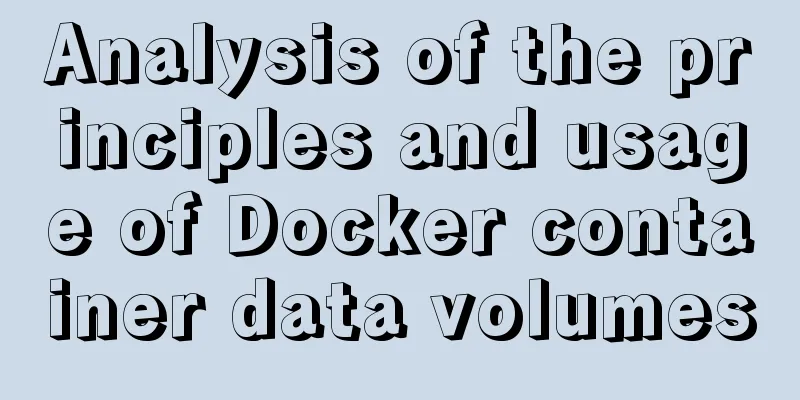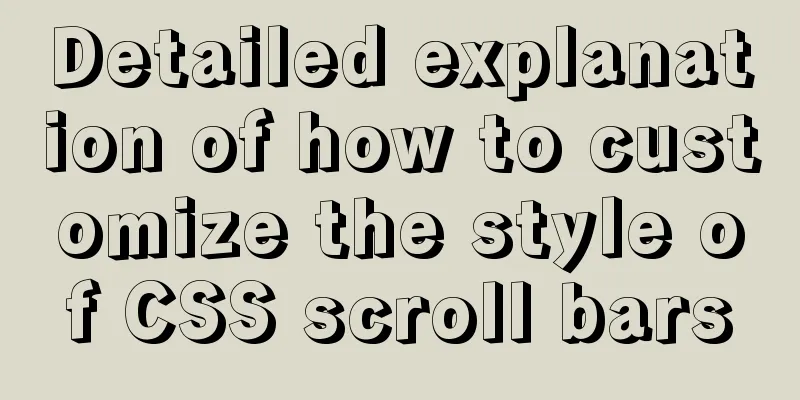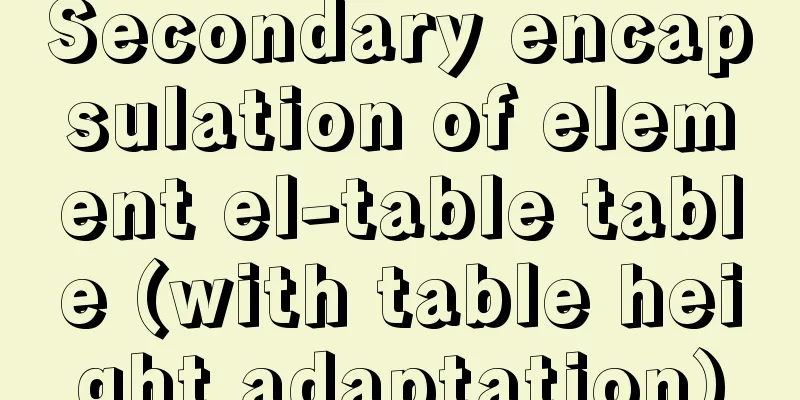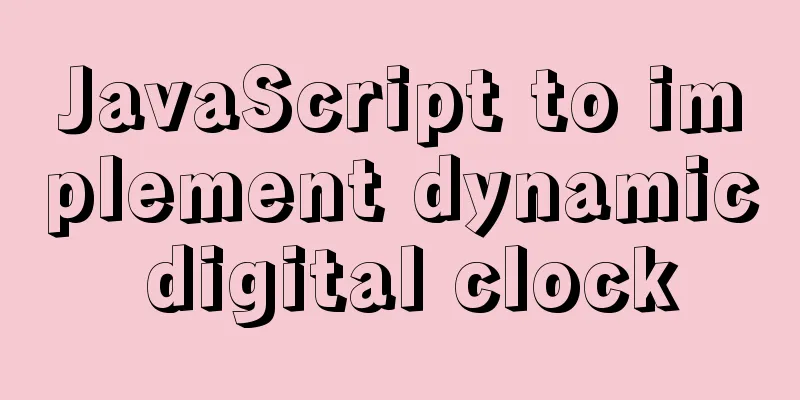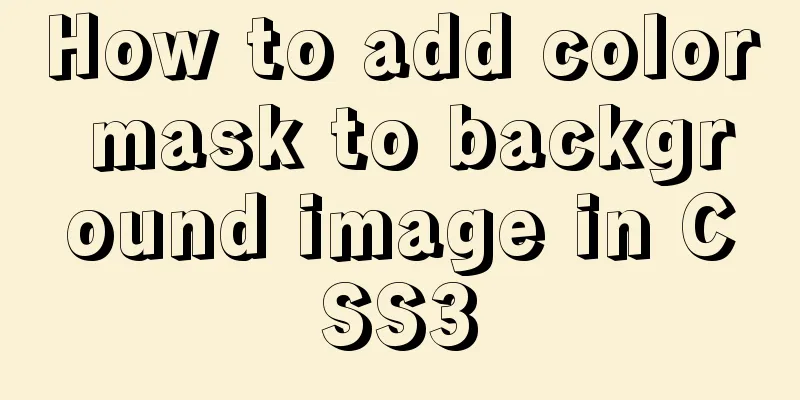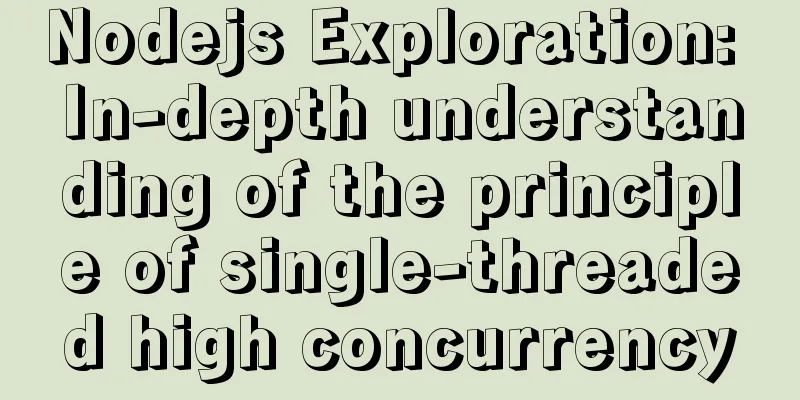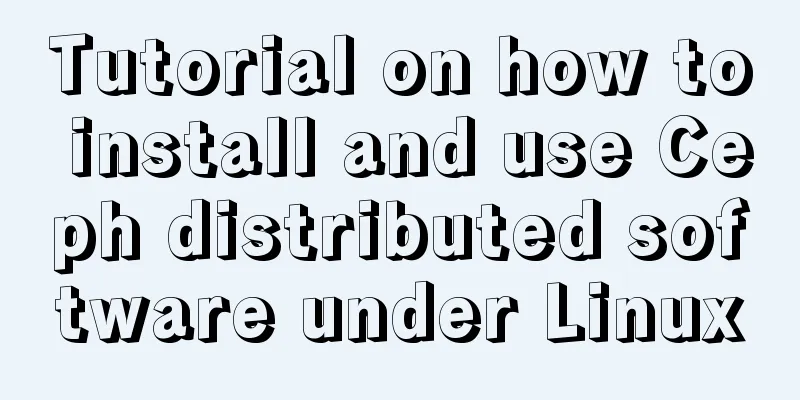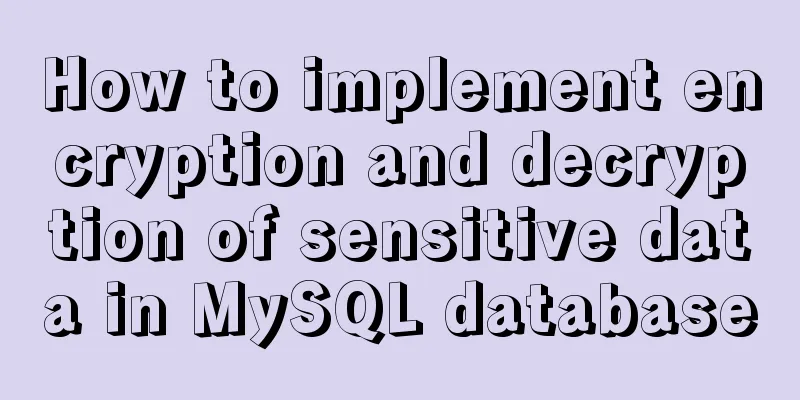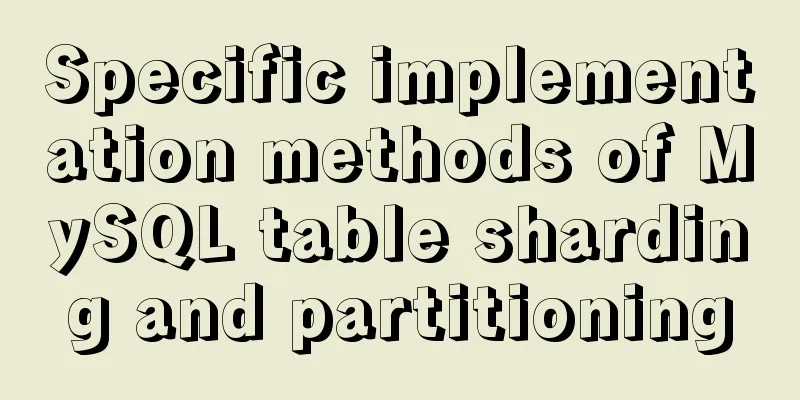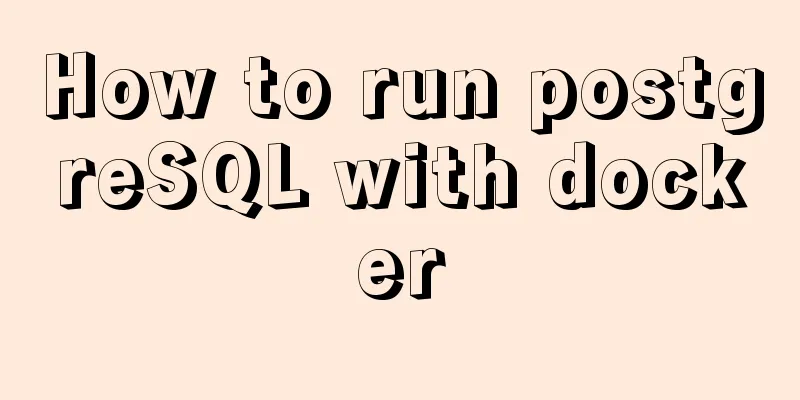Vue implements simple notepad function
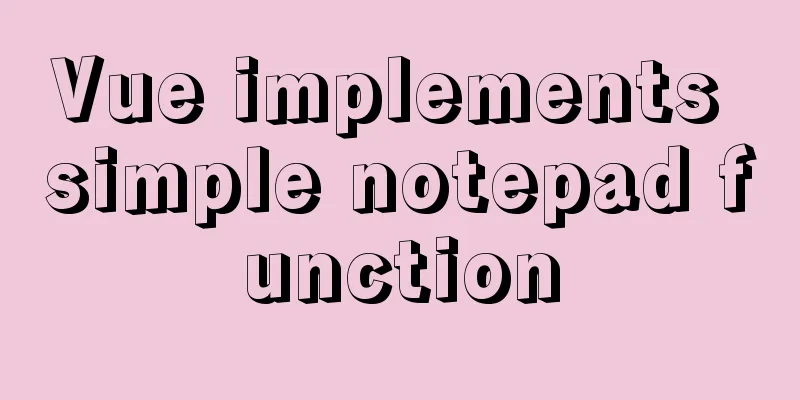
|
This article example shares the specific code of Vue to implement the simple notepad function for your reference. The specific content is as follows Preview image:
The functions are as follows: (1) Enter the task and press Enter to add it to the task list (duplicate tasks cannot be entered) (2) Click Delete to delete the corresponding task. (3) Click Clear and all tasks will be deleted. (4) The total number of tasks is displayed synchronously in the lower left corner The complete code is as follows:
<!DOCTYPE html>
<html lang="en">
<head>
<meta charset="UTF-8">
<meta http-equiv="X-UA-Compatible" content="IE=edge">
<meta name="viewport" content="width=device-width, initial-scale=1.0">
<title>Notepad</title>
<style>
* {
margin: 0;
padding: 0;
}
#todoapp {
width: 600px;
background-color: rgba(19, 161, 114, 0.63);
font-family: sans-serif;
}
.header>h1 {
padding: 20px 0;
text-align: center;
font-size: 40px;
color: whitesmoke;
}
.newTask {
display: block;
width: 500px;
height: 50px;
line-height: 50px;
padding-left: 10px;
margin: 0 auto;
font-size: 20px;
outline: none;
border: none;
}
.todolist li {
height: 30px;
line-height: 30px;
padding-left: 15px;
margin: 10px 0;
font-size: 25px;
color: white;
}
.todolist .item {
margin-left: 15px;
}
.destroy,
.clear {
width: 50px;
height: 30px;
float: right;
color: white;
background-color: transparent;
border: none;
font-size: 20px;
}
.footer {
width: 600px;
height: 30px;
padding: 10px 0;
vertical-align: middle;
}
.footer p {
display: inline-block;
padding-left: 15px;
color: white;
font-size: 20px;
}
</style>
</head>
<body>
<section id="todoapp">
<header class="header">
<h1>Notepad</h1>
<input type="text" v-model="newItem" class="newTask" placeholder="Please enter the task" @keyup.enter="add">
</header>
<section>
<ul class="todolist">
<li v-for="(item, index) in list">
<div>
<span>{{ index + 1 }}</span>
<label class="item">{{ item }}</label>
<button class="destroy" @click="del(index)">Delete</button>
</div>
</li>
</ul>
</section>
<footer class="footer">
<p class="count">
items: {{ list.length }}
</p>
<button class="clear" @click="clear" v-show="list.length != 0">Clear</button>
</footer>
</section>
<script src="./vue.js"></script>
<script>
const app = new Vue({
el: "#todoapp",
data: {
list: [],
newItem: ""
},
methods: {
add() {
if (this.newItem == "") {
return;
}
else {
if (!this.list.includes(this.newItem)) {
this.list.push(this.newItem);
this.newItem = "";
}
else {
alert("Do not add duplicate events!");
this.newItem = "";
}
}
},
del(index) {
this.list.splice(index, 1);
},
clear() {
this.list = [];
}
}
})
</script>
</body>
</html>The above is the full content of this article. I hope it will be helpful for everyone’s study. I also hope that everyone will support 123WORDPRESS.COM. You may also be interested in:
|
>>: There are text and pictures in the a tag. How to hide the text and only show the picture?
Recommend
Detailed explanation of the use of filter properties in CSS3
Recently, when I was modifying the intranet porta...
Solution to the problem of passing values between html pages
The first time I used the essay, I felt quite awkw...
Vue's Render function
Table of contents 1. Nodes, trees, and virtual DO...
Introduction to general_log log knowledge points in MySQL
The following operation demonstrations are all ba...
Introduction to query commands for MySQL stored procedures
As shown below: select name from mysql.proc where...
Ten important questions for learning the basics of Javascript
Table of contents 1. What is Javascript? 2. What ...
Tutorial on processing static resources in Tomcat
Preface All requests in Tomcat are handled by Ser...
Detailed explanation of MySQL installation and new password authentication method in MySQL 8.0
1. Introduction Oracle has released MySQL 8.0GA. ...
JS implements the curriculum timetable applet (imitating the super curriculum timetable) and adds a custom background function
Overview: I drew lessons from several timetable s...
A brief discussion on Linux virtual memory
Table of contents origin Virtual Memory Paging an...
Detailed explanation of CSS to achieve the effect of illuminating the border by imitating the Windows 10 mouse
After installing the latest Windows 10 update, I ...
Detailed explanation of the watch listener example in vue3.0
Table of contents Preface The difference between ...
Detailed tutorial on how to delete Linux users using userdel command
What is serdel userdel is a low-level tool for de...
How to operate the check box in HTML page
Checkboxes are very common on web pages. Whether ...
Several commonly used methods for centering CSS boxes (summary)
The first one: Using the CSS position property &l...