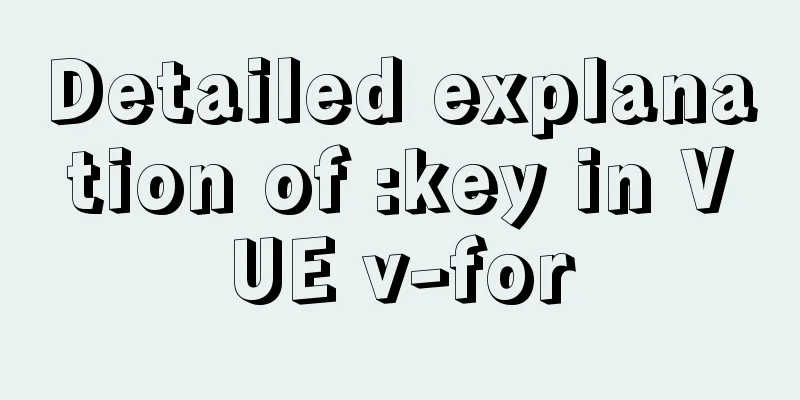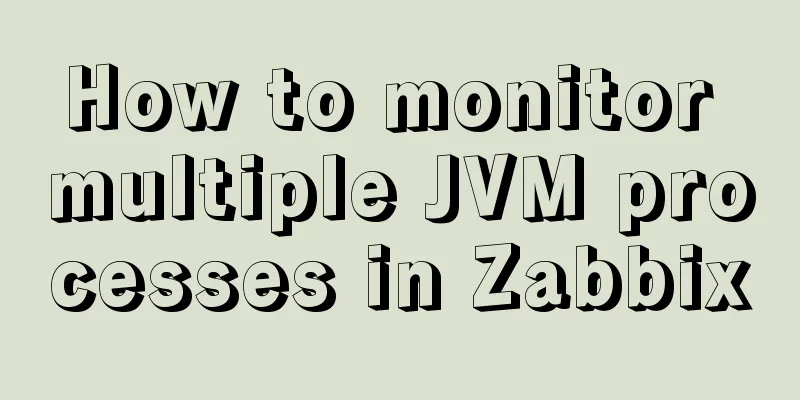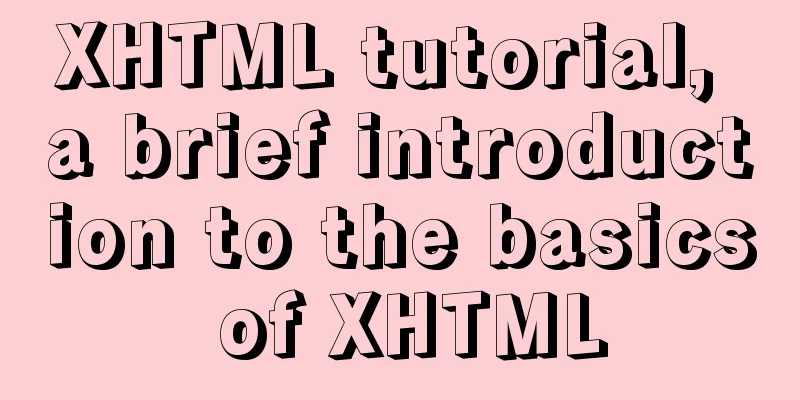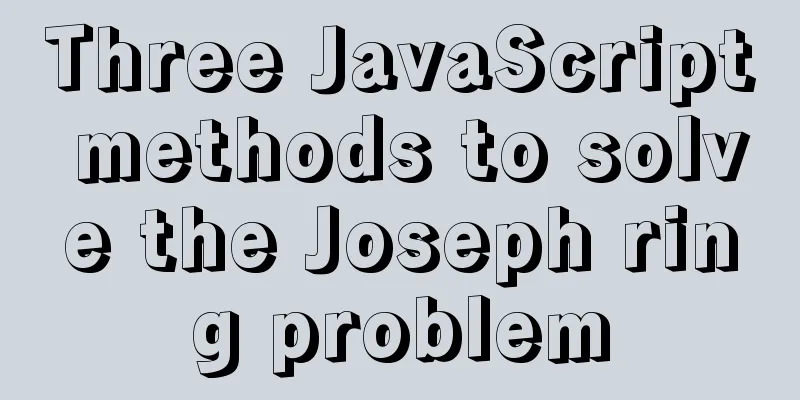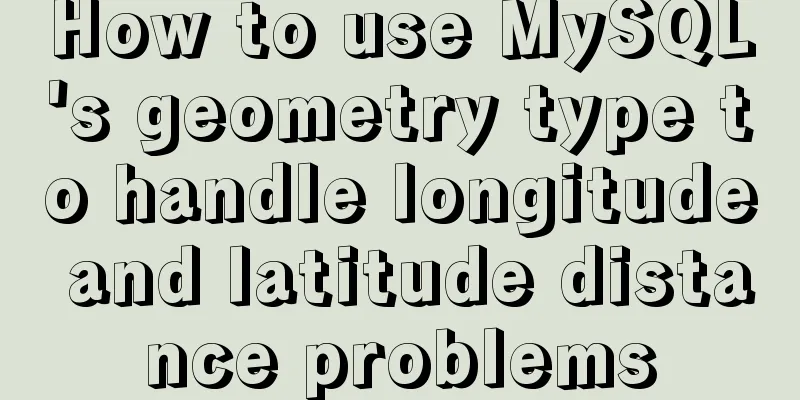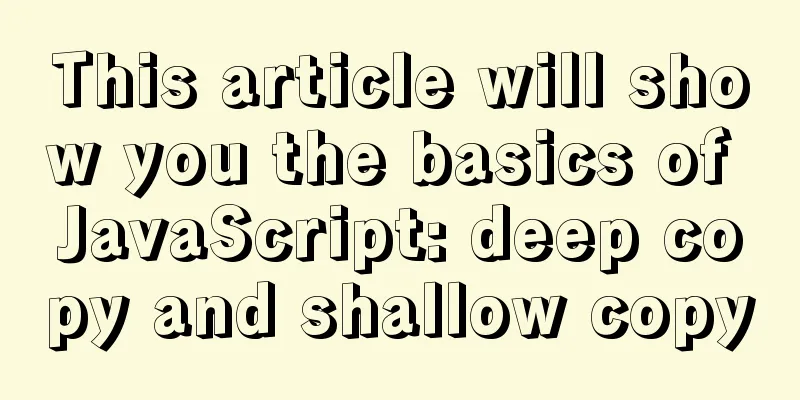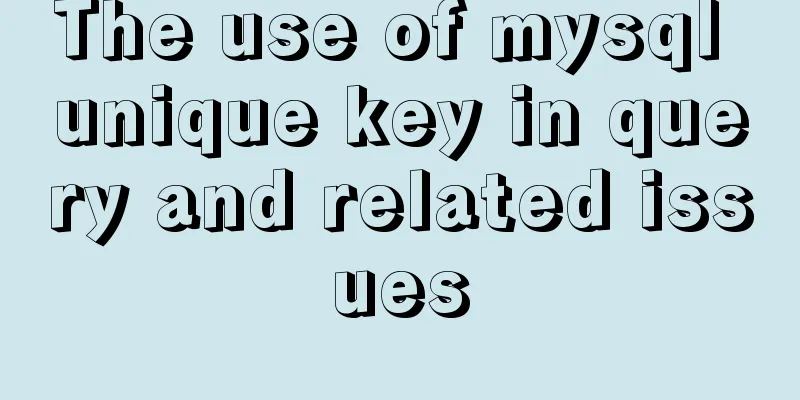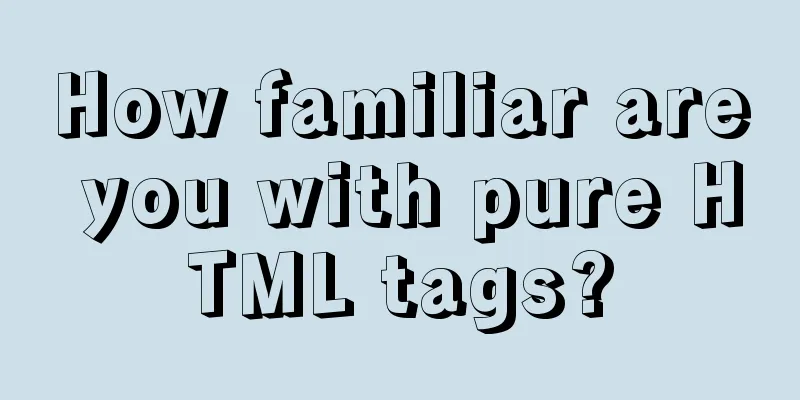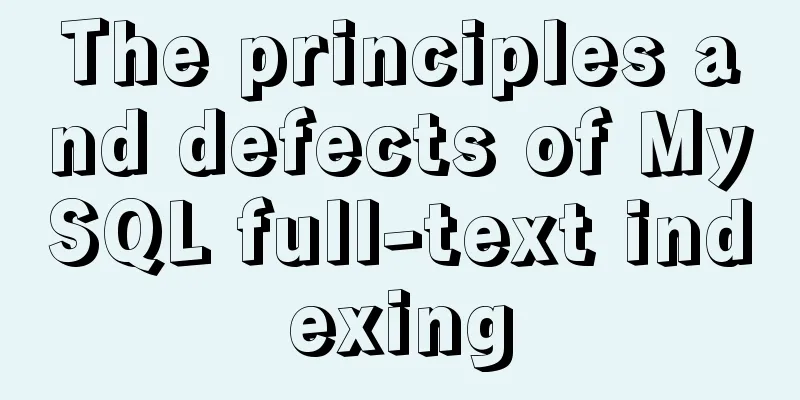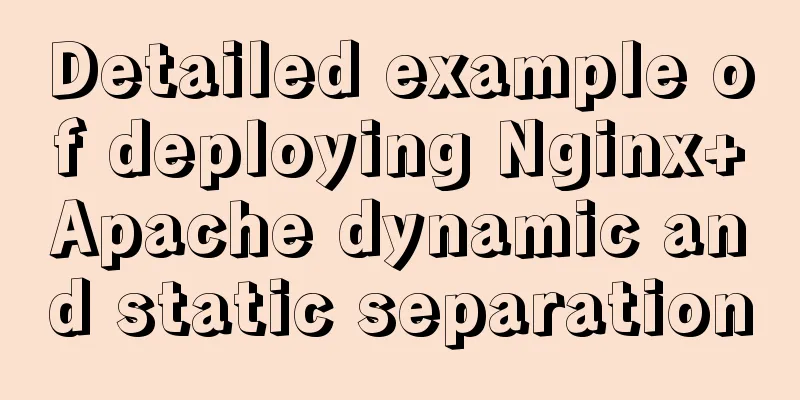How to run postgreSQL with docker
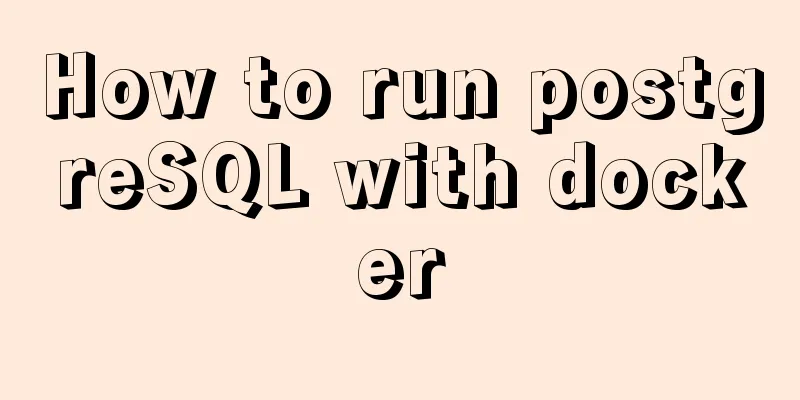
|
1. Install Docker. Docker Getting Started Installation Tutorial (Beginner Edition) Install Docker on Linux (very simple installation method) 2. Pull the docker image file of postgreSQL: docker pull postgres:12.1 3. Create a docker volume named "dv_pgdata" (you can skip the manual creation and run the next step directly, docker will automatically create it): docker volume create dv_pgdata 4. Start the container and use -v to specify that the postgres data directory is mapped to the dv_pgdata created above: docker run --name my_postgres -v dv_pgdata:/var/lib/postgresql/data -e POSTGRES_PASSWORD=xxxxxx -p 5432:5432 -d postgres:12.1 5. Now check the existing docker volume: docker volume ls 6. View volume information:
[root@VM_0_6_centos _data]# docker inspect dv_pgdata
[
{
"CreatedAt": "2020-01-14T08:40:03+08:00",
"Driver": "local",
"Labels": {},
"Mountpoint": "/var/lib/docker/volumes/dv_pgdata/_data",
"Name": "dv_pgdata",
"Options": {},
"Scope": "local"
}
]
7. On the host machine, you can also directly view the contents of the volume: [root@VM_0_6_centos _data]# cd /var/lib/docker/volumes/dv_pgdata/_data [root@VM_0_6_centos _data]# ll total 132 drwx------ 19 polkitd ssh_keys 4096 Jan 14 08:40 . drwxr-xr-x 3 root root 4096 Jan 14 08:33 .. drwx------ 5 polkitd ssh_keys 4096 Jan 14 08:38 base drwx------ 2 polkitd ssh_keys 4096 Jan 14 08:38 global drwx------ 2 polkitd ssh_keys 4096 Jan 14 08:38 pg_commit_ts drwx------ 2 polkitd ssh_keys 4096 Jan 14 08:38 pg_dynshmem -rw------ 1 polkitd ssh_keys 4535 Jan 14 08:38 pg_hba.conf -rw------ 1 polkitd ssh_keys 1636 Jan 14 08:38 pg_ident.conf drwx------ 4 polkitd ssh_keys 4096 Jan 14 08:45 pg_logical drwx------ 4 polkitd ssh_keys 4096 Jan 14 08:38 pg_multixact drwx------ 2 polkitd ssh_keys 4096 Jan 14 08:40 pg_notify drwx------ 2 polkitd ssh_keys 4096 Jan 14 08:38 pg_replslot drwx------ 2 polkitd ssh_keys 4096 Jan 14 08:38 pg_serial drwx------ 2 polkitd ssh_keys 4096 Jan 14 08:38 pg_snapshots drwx------ 2 polkitd ssh_keys 4096 Jan 14 08:40 pg_stat drwx------ 2 polkitd ssh_keys 4096 Jan 14 16:44 pg_stat_tmp drwx------ 2 polkitd ssh_keys 4096 Jan 14 08:38 pg_subtrans drwx------ 2 polkitd ssh_keys 4096 Jan 14 08:38 pg_tblspc drwx------ 2 polkitd ssh_keys 4096 Jan 14 08:38 pg_twophase -rw------ 1 polkitd ssh_keys 3 Jan 14 08:38 PG_VERSION drwx------ 3 polkitd ssh_keys 4096 Jan 14 08:38 pg_wal drwx------ 2 polkitd ssh_keys 4096 Jan 14 08:38 pg_xact -rw------ 1 polkitd ssh_keys 88 Jan 14 08:38 postgresql.auto.conf -rw------ 1 polkitd ssh_keys 26588 Jan 14 08:38 postgresql.conf -rw------ 1 polkitd ssh_keys 36 Jan 14 08:40 postmaster.opts -rw------ 1 polkitd ssh_keys 94 Jan 14 08:40 postmaster.pid 8. View postgresql: [root@VM_0_6_centos ~]#docker exec -it 618 bash root@618f1a4128ee:/# psql -U postgres psql (12.1 (Debian 12.1-1.pgdg100+1)) Type "help" for help. postgres=# 9. More often, we hope to use a graphical interface to manage and operate the database. We can deploy the pgadmin tool (for example, as shown below), and then access port 5080 of the host machine in the browser to open pgadmin. docker pull dpage/pgadmin4:4.17 docker run --name pgadmin -p 5080:80 \ -e '[email protected]' \ -e 'PGADMIN_DEFAULT_PASSWORD=xxxxxx' \ -e 'PGADMIN_CONFIG_ENHANCED_COOKIE_PROTECTION=True' \ -e 'PGADMIN_CONFIG_LOGIN_BANNER="Authorised users only!"' \ -e 'PGADMIN_CONFIG_CONSOLE_LOG_LEVEL=10' \ -d dpage/pgadmin4:4.17 This is the end of this article about the steps to run postgreSQL with docker. For more information about running postgreSQL with docker, please search for previous articles on 123WORDPRESS.COM or continue to browse the following related articles. I hope you will support 123WORDPRESS.COM in the future! You may also be interested in:
|
<<: MySQL database implements OLTP benchmark test based on sysbench
>>: JavaScript article will show you how to play with web forms
Recommend
An example of refactoring a jigsaw puzzle game using vue3
Preface It took two days to reconstruct a puzzle ...
Solution to mysql login warning problem
1. Introduction When we log in to MySQL, we often...
How to deploy egg applications on self-built Windows servers (with pictures and text)
1. Log in to VPN using IE browser 2. Remote login...
About VSCode formatting JS automatically adding or removing semicolons
introduction It is okay to add or not add a semic...
CSS3 realizes particle animation effect when matching kings
When coding, you will find that many things have ...
MySQL 5.7.17 compressed package installation and configuration method graphic tutorial
There are few and inadequate installation tutoria...
MySQL detailed explanation of isolation level operation process (cmd)
Read uncommitted example operation process - Read...
Detailed explanation of the solution to Tomcat's 404 error
The 404 problem occurs in the Tomcat test. The pr...
centos7.2 offline installation mysql5.7.18.tar.gz
Because of network isolation, MySQL cannot be ins...
Detailed explanation of Nginx forwarding socket port configuration
Common scenarios for Nginx forwarding socket port...
Analysis and explanation of the differences between DIV, Table and XHTML website building
To put it simply, website construction is about &q...
A brief analysis of how to use border and display attributes in CSS
Introduction to border properties border property...
A brief discussion on the display modes of HTML tags (block-level tags, inline tags, inline block tags)
During today's lecture, I talked about the di...
Use of Vue filters and custom instructions
Table of contents Filters 01.What is 02. How to d...
Web page color matching example analysis: Green color matching web page analysis
<br />Green is between yellow and blue (cold...