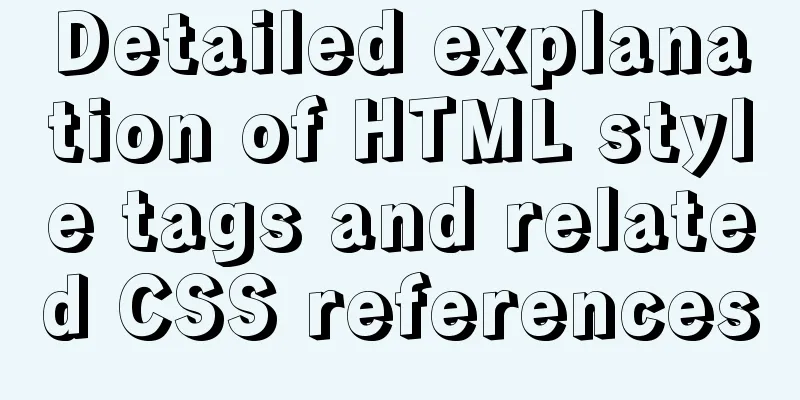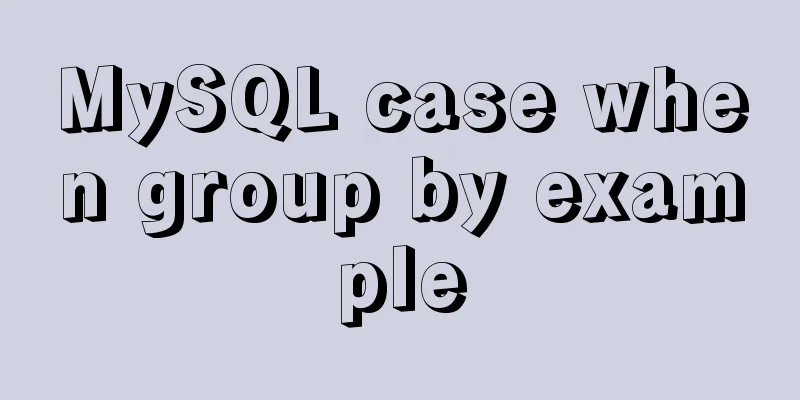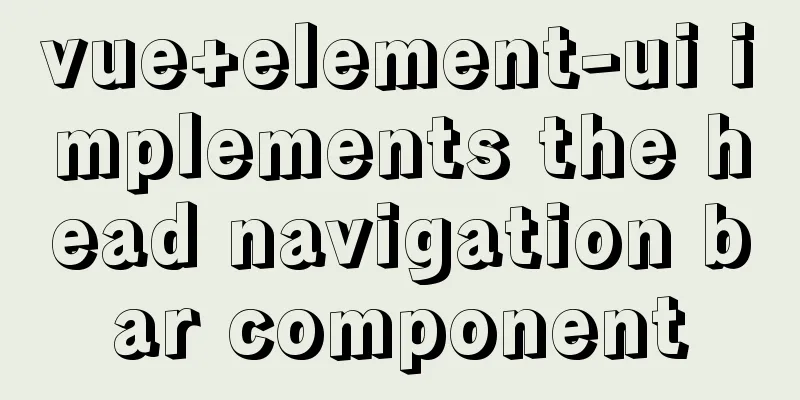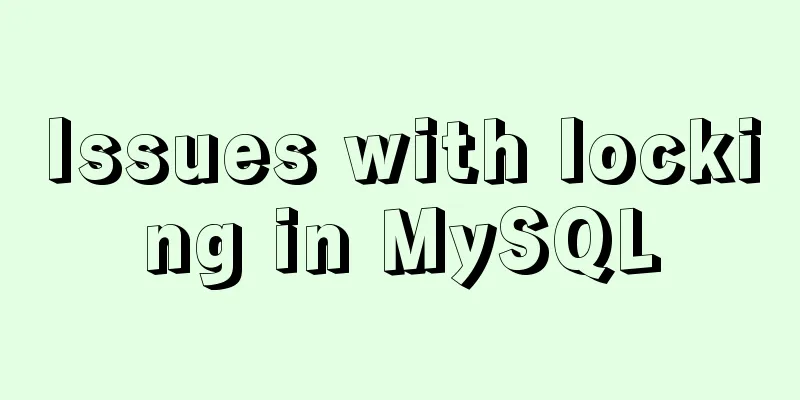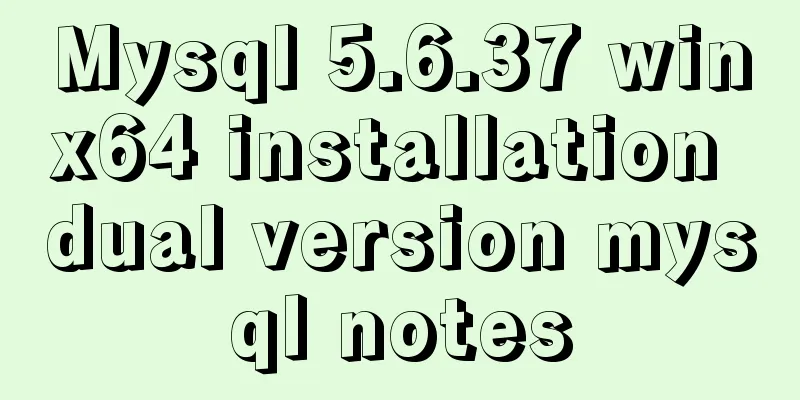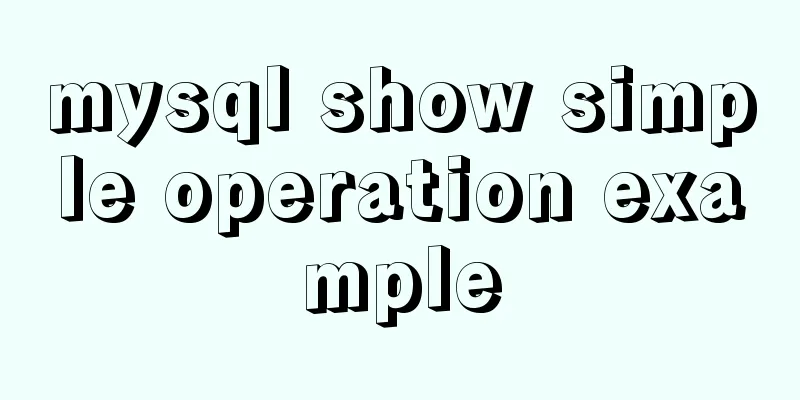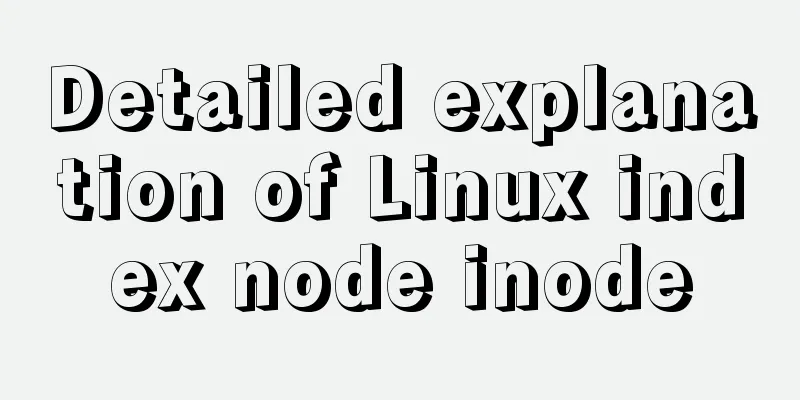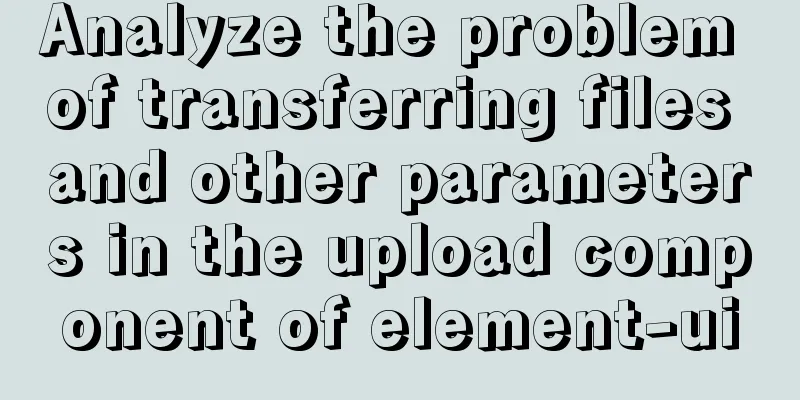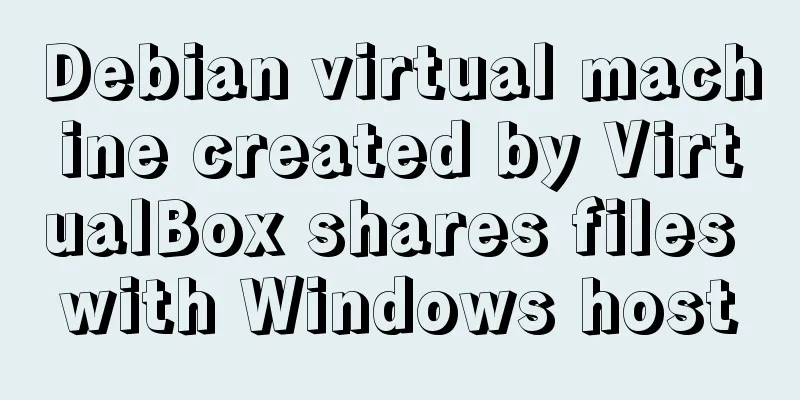Detailed explanation of the solution to Tomcat's 404 error
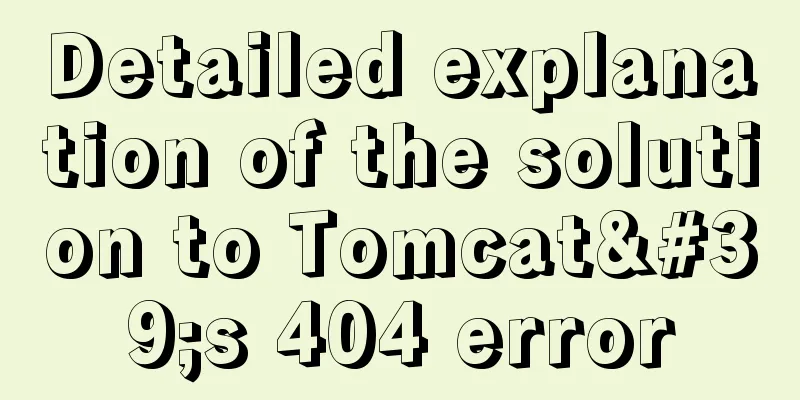
|
The 404 problem occurs in the Tomcat test. The problems are as follows: HTTP Status 404 - Not Found Type Status Report Message The requested resource [/chapter06/IndexServlet] is not available Description The origin server was unable to find a representation for the target resource or is unwilling to expose an existing representation for the resource.
The problem is that the browser cannot directly access the Java file. Solution to the problem 1. This problem occurs when submitting a form <form name = "reg" action="/login" method="post"> <meta charset="UTF-8"> Account: <input type="text" name="username"/><br> Password: <input type="password" name="passward"/><br> <input type="submit" value="Submit" id="bt"> </form> The reference in 2. Accessing the Java file in the src path reports an error You need to configure routing for the target Java file. There are two ways to configure it: (This is just a brief description. If you want to know more details, click here) (1): Configuration based on annotations Only applicable to Tomcat 3 and above (I think it is 3, I can't remember)
package cn.itcast.chapter06.session.example;
import javax.servlet.ServletException;
import javax.servlet.annotation.WebServlet;
import javax.servlet.http.HttpServlet;
import javax.servlet.http.HttpServletRequest;
import javax.servlet.http.HttpServletResponse;
import java.io.IOException;
@WebServlet("/logout") //Here is the routing configuration public class LogoutServlet extends HttpServlet {
@Override
public void doGet(HttpServletRequest req, HttpServletResponse resp) throws ServletException, IOException {
req.getSession().removeAttribute("user");
resp.sendRedirect("/wel");
}
@Override
public void doPost(HttpServletRequest req, HttpServletResponse resp) throws ServletException, IOException {
doGet(req, resp);
}
}
**@WebServlet("/logout") //Here is the routing configuration, which is also the most commonly used method. **The quotation marks are for routing (2) Configuration based on XML file Click to open the web.xml file, then modify the web.xml code and add a mapping before < /app > <servlet> <servlet-name>hello</servlet-name> <servlet-class>com.southwind.servlet.HelloServlet</servlet-class> </servlet> <servlet-mapping> <servlet-name>hello</servlet-name> <url-pattern>/demo2</url-pattern> </servlet-mapping> Map demo2 and hello. You can map HelloServlet by directly accessing demo2 in the browser. This is the end of this article on how to solve the problem of 404 error in Tomcat. For more information about 404 error in Tomcat, please search for previous articles on 123WORDPRESS.COM or continue to browse the related articles below. I hope you will support 123WORDPRESS.COM in the future! You may also be interested in:
|
<<: Using js to achieve waterfall effect
>>: Setting the engine MyISAM/InnoDB when creating a data table in MySQL
Recommend
Implementation of MySQL custom list sorting by specified field
Problem Description As we all know, the SQL to so...
Recommend 60 paging cases and good practices
<br />Structure and hierarchy reduce complex...
Two ways to implement text stroke in CSS3 (summary)
question Recently I encountered a requirement to ...
Summary of new usage examples of computed in Vue3
The use of computed in vue3. Since vue3 is compat...
jQuery uses the canvas tag to draw the verification code
The <canvas> element is designed for client...
Installation tutorial of mysql5.7.21 decompression version under win10
Install the unzipped version of Mysql under win10...
Call the font according to the font name to let the browser display the font you want
Question 1: How do you instruct the browser to dis...
Detailed explanation of the implementation method and usage of CSS3 border-radius rounded corners
In the past, it was quite troublesome to achieve ...
Common methods of Vue componentization: component value transfer and communication
Related knowledge points Passing values from pa...
Mysql delete data and data table method example
It is very easy to delete data and tables in MySQ...
15-minute parallel artifact GNU Parallel Getting Started Guide
GNU Parallel is a shell tool for executing comput...
CSS implements six adaptive two-column layout methods
HTML structure <body> <div class="w...
JS ES new features template string
Table of contents 1. What is a template string? 2...
Detailed explanation of MySQL 5.7 MGR single master determination master node method
Our bank's MGR will be launched at the end of...
Lombok implementation JSR-269
Preface Introduction Lombok is a handy tool, just...