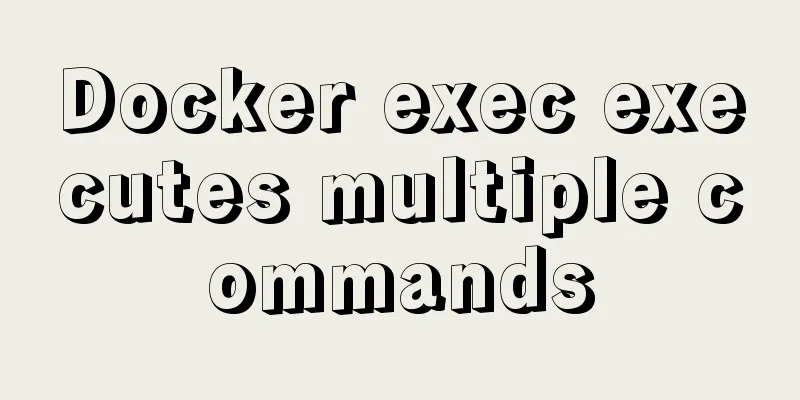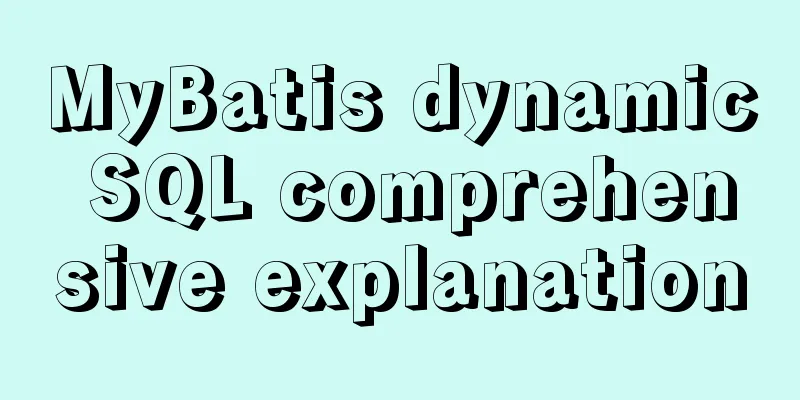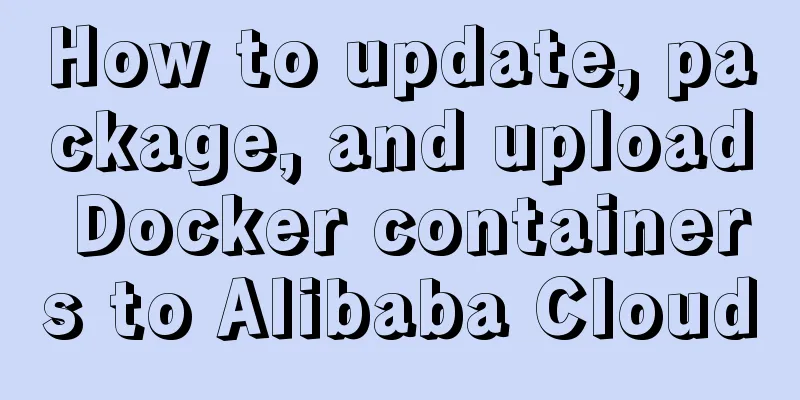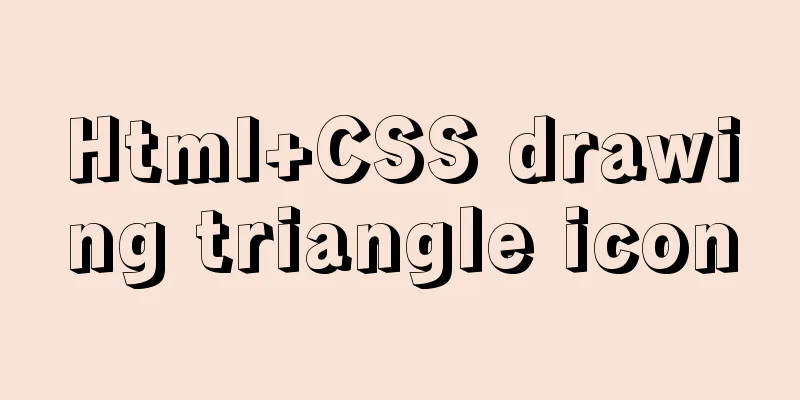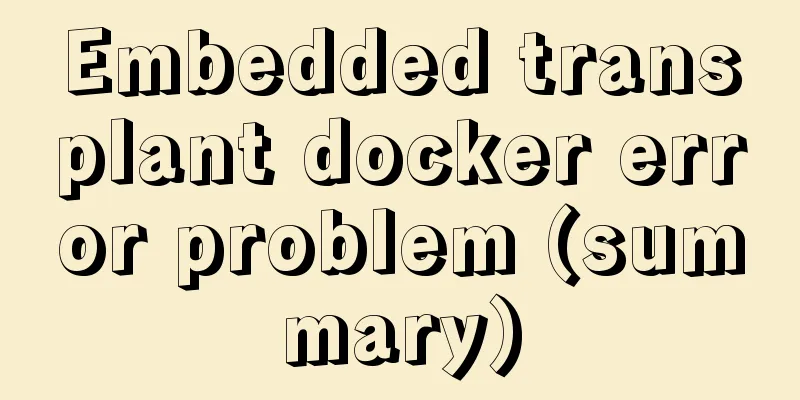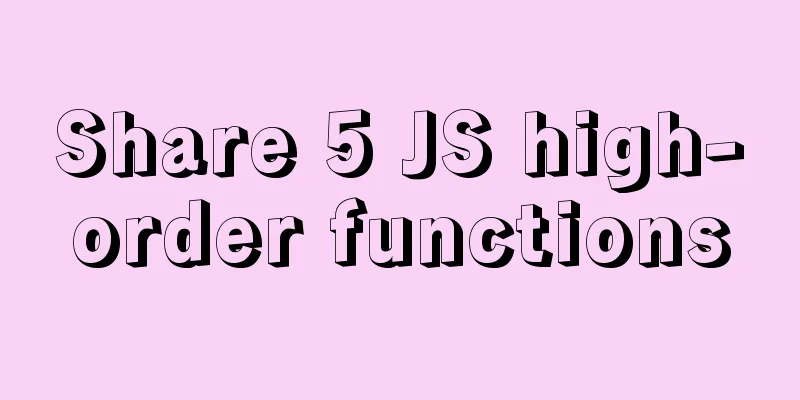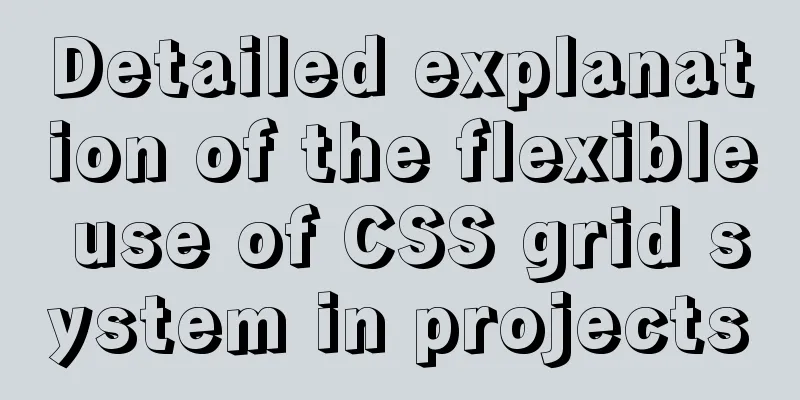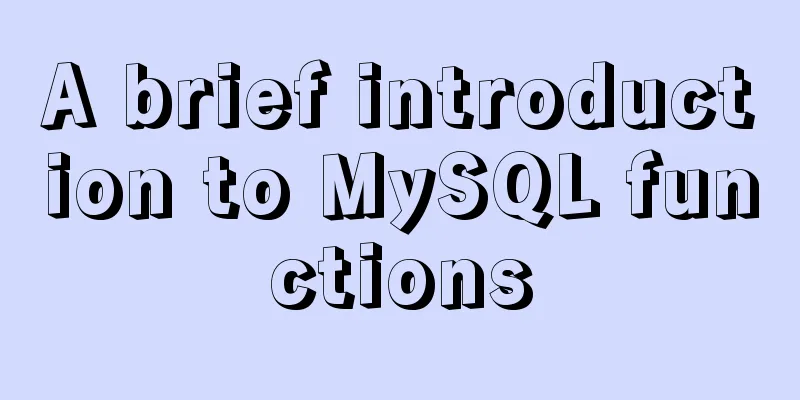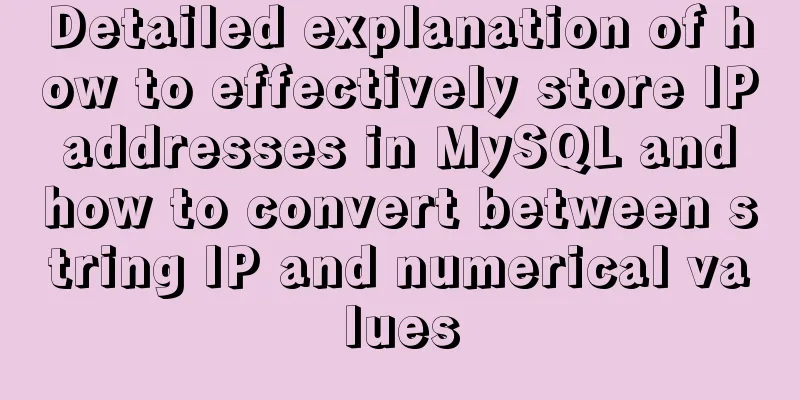Detailed explanation of global parameter persistence in MySQL 8 new features

Preface Since the release of the first official version of MySQL 8.0.11 in 2018, the MySQL version has been updated to 8.0.26. Compared with the stable version 5.7, the performance improvement of 8.0 is unquestionable! As more and more companies begin to use MySQL version 8.0, it is a challenge and an opportunity for DBAs! 💪🏻 This article mainly discusses the new features of MySQL 8.0: global parameter persistence Global parameter persistenceMySQL 8.0 supports online modification of global parameters and persistence. By adding the PERSIST keyword, the modified parameters can be persisted to a new configuration file (mysqld-auto.cnf). When you restart MySQL, you can get the latest configuration parameters from the configuration file!
To enable this feature, use the special syntax SET PERSIST to set any dynamically modifiable global variables!
The statement can modify the value of the variable in memory and write the modified value to mysqld-auto.cnf in the data directory.
The statement does not modify the value of the variable in memory, but only writes the modified value to mysqld-auto.cnf in the data directory. Take the max_connections parameter as an example: mysql> select * from performance_schema.persisted_variables; Empty set (0.00 sec) mysql> show variables like '%max_connections%'; +------------------------+-------+ | Variable_name | Value | +------------------------+-------+ | max_connections | 151 | |mysqlx_max_connections | 100 | +------------------------+-------+ 2 rows in set (0.00 sec) mysql> set persist max_connections=300; Query OK, 0 rows affected (0.00 sec) mysql> select * from performance_schema.persisted_variables; +-----------------+----------------+ | VARIABLE_NAME | VARIABLE_VALUE | +-----------------+----------------+ | max_connections | 300 | +-----------------+----------------+ 1 row in set (0.00 sec) The system will generate a mysqld-auto.cnf file in json format in the data directory. The format is as follows. When my.cnf and mysqld-auto.cnf exist at the same time, the latter has a higher priority.
{
"Version": 1,
"mysql_server": {
"max_connections": {
"Value": "300",
"Metadata": {
"Timestamp": 1632575065787609,
"User": "root",
"Host": "localhost"
}
}
}
}
📢 Note: Even if you modify the configuration value through SET PERSIST and there is no change, it will be written to the mysqld-auto.cnf file. But you can restore the initial default value by setting it to the DEFAULT value! If you want to restore the max_connections parameter to its initial default value, just execute: mysql> set persist max_connections=DEFAULT; Query OK, 0 rows affected (0.00 sec) mysql> select * from performance_schema.persisted_variables; +-----------------+----------------+ | VARIABLE_NAME | VARIABLE_VALUE | +-----------------+----------------+ | max_connections | 151 | +-----------------+----------------+ 1 row in set (0.00 sec) If you want to remove all global persistent parameters, just execute: mysql> RESET PERSIST; Query OK, 0 rows affected (0.00 sec) mysql> select * from performance_schema.persisted_variables; Empty set (0.00 sec) Of course, you can also delete the mysqld-auto.cnf file and restart MySQL! Final Thoughts Main code: Commit f2bc0f89b7f94cc8fe963d08157413a01d14d994 Main entry function (8.0.0):
SummarizeThis is the end of this article about the new feature of MySQL 8: global parameter persistence. For more information about MySQL 8 global parameter persistence, please search for previous articles on 123WORDPRESS.COM or continue to browse the following related articles. I hope you will support 123WORDPRESS.COM in the future! Reference Documents:
You may also be interested in:
|
<<: avue-crud implementation example of multi-level complex dynamic header
Recommend
HTML table only displays the outer border of the table
I would like to ask a question. In Dreamweaver, I...
How to deploy egg applications on self-built Windows servers (with pictures and text)
1. Log in to VPN using IE browser 2. Remote login...
Detailed explanation of jquery tag selector application example
This article example shares the specific code of ...
MySQL 5.7.16 free installation version installation and configuration method graphic tutorial
This article records the installation and configu...
A simple way to change the password in MySQL 5.7
This is an official screenshot. After MySQL 5.7 i...
A brief analysis of the problem of Mysql 8.0 version driving getTables to return all database tables
Preface This article mainly introduces the releva...
Detailed explanation of HTML tables
Function: data display, table application scenari...
HTML Learning Notes--Detailed Explanation of HTML Syntax (Must Read)
1. What is HTML markup language? HTML is a markup...
Introduction to Jenkins and how to deploy Jenkins with Docker
1. Related concepts 1.1 Jenkins Concepts: Jenkins...
What do CN2, GIA, CIA, BGP and IPLC mean?
What is CN2 line? CN2 stands for China Telecom Ne...
How to connect to MySQL using C++
C++ connects to MySQL for your reference. The spe...
Detailed explanation of CSS BEM writing standards
BEM is a component-based approach to web developm...
Working principle and example analysis of Linux NFS mechanism
What is NFS? network file system A method or mech...
Understanding and solutions of 1px line in mobile development
Reasons why the 1px line becomes thicker When wor...
How to reset Zabbix password (one-step)
Problem Description Since we don't log in to ...