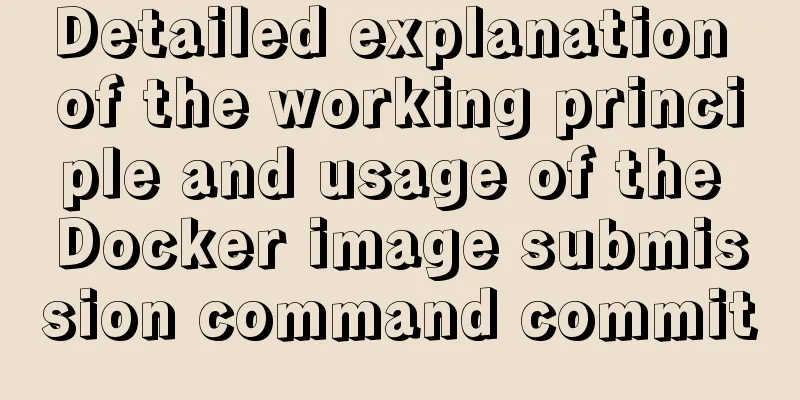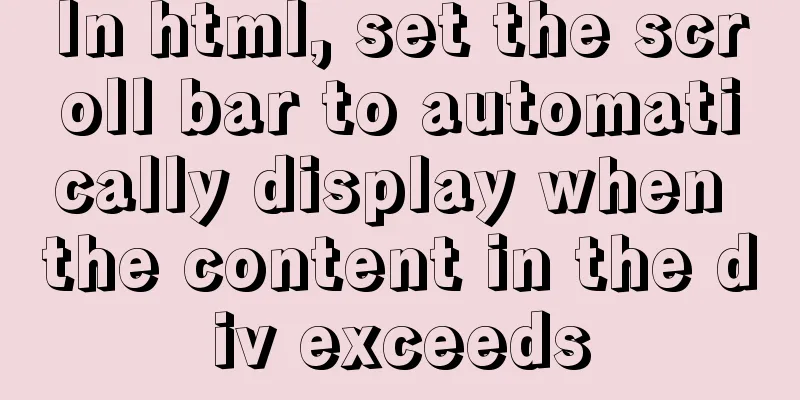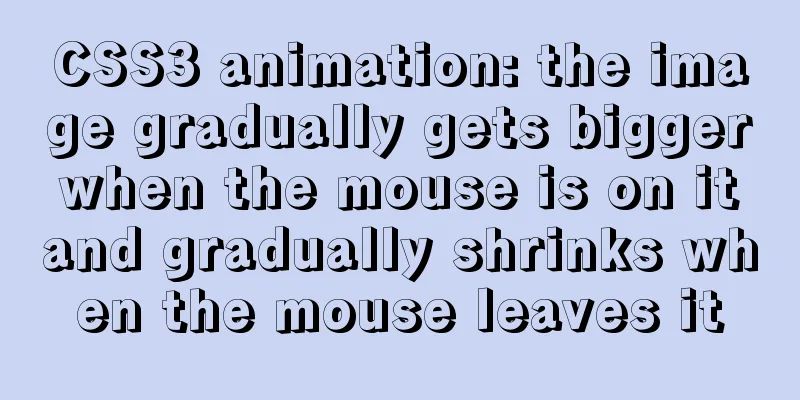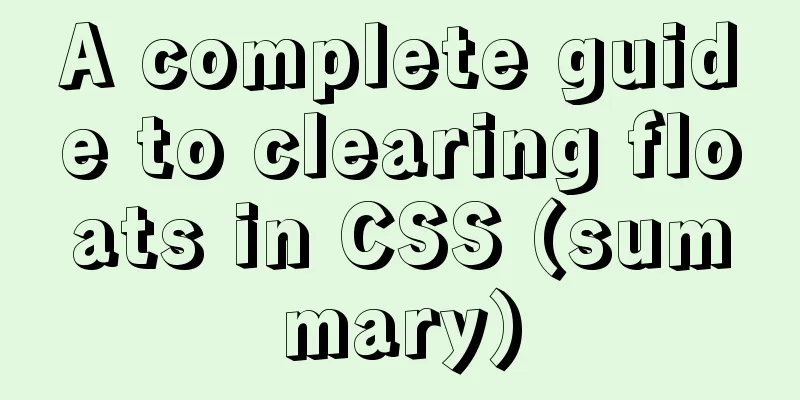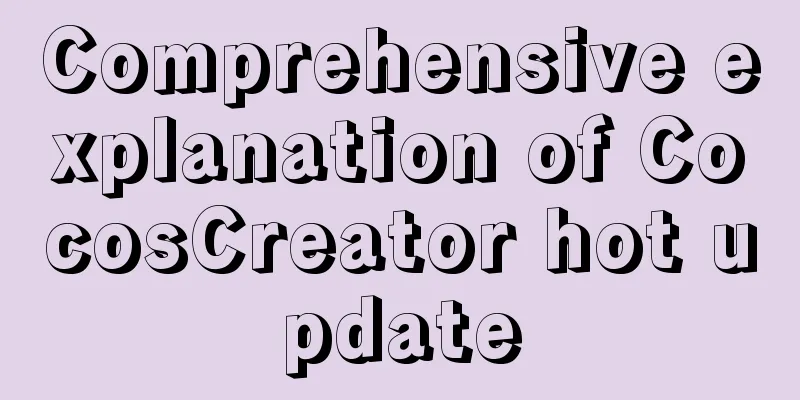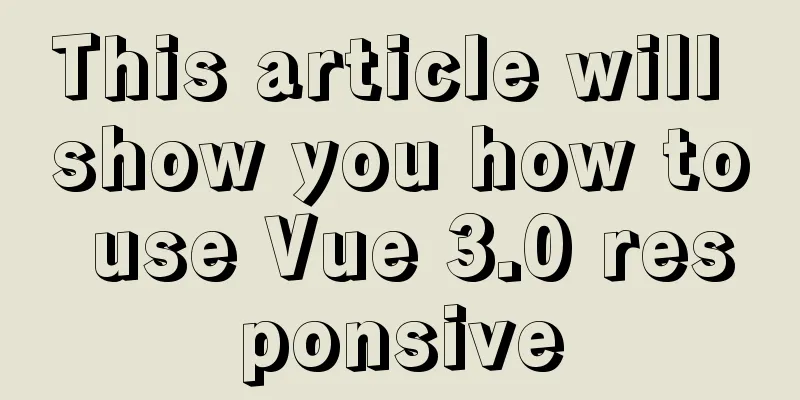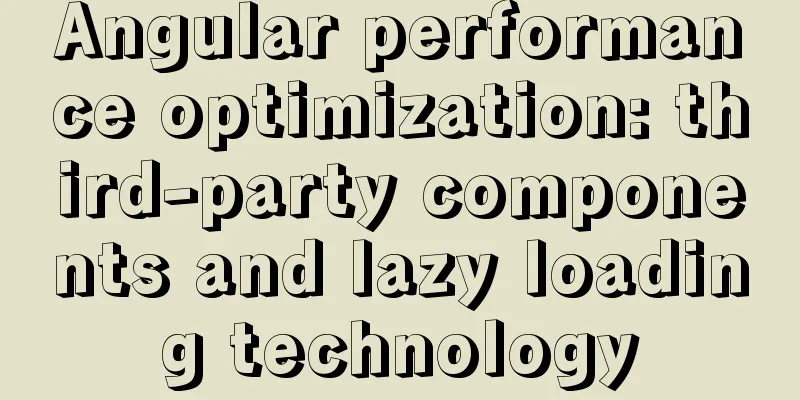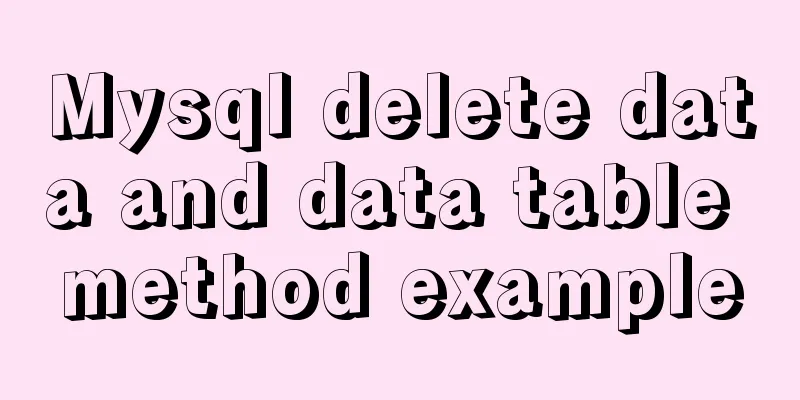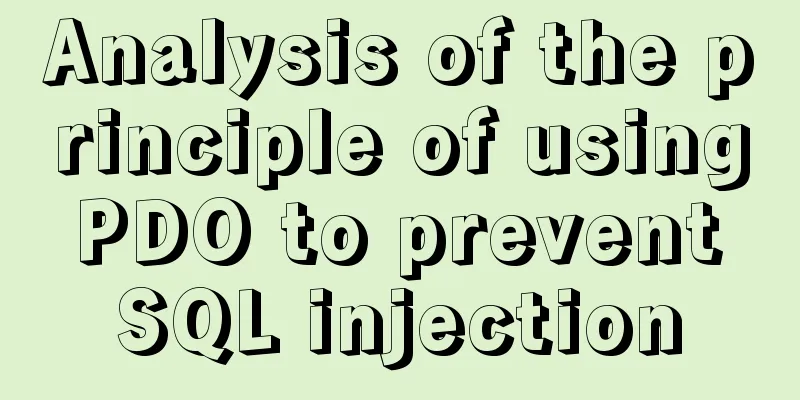MySQL 5.7.16 free installation version installation and configuration method graphic tutorial
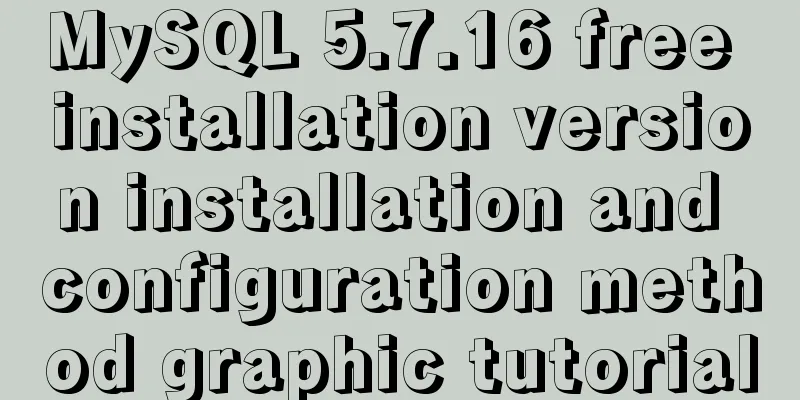
|
This article records the installation and configuration method of MySQL 5.7.16. The specific contents are as follows Step 1: Download Download Scroll down to see it and download it according to your needs; My computer is 64-bit, so I downloaded the Windows (x86, 64-bit), ZIP Archive version;
After downloading, unzip it to where you want to put it; Step 2: Configuration 1. Configure the bin folder in the root directory to the path environment variable (search Baidu if you don’t know); Mine is: D:\Program Files\mysql-5.7.16-winx64\bin. Just configure it to the environment variable; 2. Modify or copy a my-default.ini file and rename it to my.ini; If the path contains \s, it needs to be replaced with \s. [mysql] # Set the default character set of the mysql client to default-character-set=utf8 [mysqld] #Set port 3306 port = 3306 # Set the installation directory of mysql basedir=D:\ProgramFiles\mysql-5.7.21-winx64 # Set the storage directory of mysql database data datadir=D:\ProgramFiles\mysql-5.7.21-winx64\data # Maximum number of connections allowed max_connections=200 # The default character set used by the server is the 8-bit latin1 character set character-set-server=utf8 # The default storage engine that will be used when creating a new table default-storage-engine=INNODB
3. Enter in the command prompt mysqld --install MySQL --defaults-file="my.ini" Install mysql and set "my.ini" as the configuration file. The prompt "Service successfully installed." indicates success; 4. Enter in the command prompt mysqld --initialize Initialize the data directory first. This step is not required in versions before 5.7. Starting from 5.7, you need to initialize the data directory first. After the initialization is successful, you will find that there is an additional data folder in the root directory; 5. Enter net start MySQL in the command prompt to start MySQL, and it will prompt that the service has started successfully; Wonderful topic sharing: MySQL different versions installation tutorial MySQL 5.6 installation tutorials for various versions MySQL 5.7 installation tutorials for various versions mysql8.0 installation tutorials for various versions The above is the full content of this article. I hope it will be helpful for everyone’s study. I also hope that everyone will support 123WORDPRESS.COM. You may also be interested in:
|
<<: JavaScript implements class lottery applet
>>: How to use geoip to restrict regions in nginx
Recommend
Vue simple registration page + send verification code function implementation example
Table of contents 1. Effect display 2. Enhanced v...
MySQL executes commands for external sql script files
Table of contents 1. Create a sql script file con...
Detailed tutorial on installing Spring boot applications on Linux systems
Unix/Linux Services systemd services Operation pr...
HTML code analysis of text conversion effects for left and right movement
<div align="center"> <table sty...
Solve the problem of OpenLayers 3 loading vector map source
1. Vector Map Vector graphics use straight lines ...
Summary of knowledge points about events module in Node.js
Through the study and application of Node, we kno...
Detailed explanation of CocosCreator Huarongdao digital puzzle
Table of contents Preface text 1. Panel 2. Huaron...
About the problem of offline installation of Docker package on CentOS 8.4
The virtual machine used is CentOS 8.4, which sim...
Detailed explanation of Grid layout and Flex layout of display in CSS3
Gird layout has some similarities with Flex layou...
Native js to implement form validation function
Table of contents When developing, analyzing the ...
A brief discussion on HTML special character encoding CSS3 content: "I am a special symbol"
Some special characters and icons used in the pro...
Tomcat's method of setting ports through placeholders (i.e. parameter specification method)
For work needs, I found a lot of information on t...
Docker container data volume named mount and anonymous mount issues
Table of contents What is a container data volume...
CSS commonly used font style to set the font of a variety of changes (example detailed explanation)
CSS font properties define the font family, size,...
Win10 uses Tsinghua source to quickly install pytorch-GPU version (recommended)
Check whether your cuda is installed Type in the ...