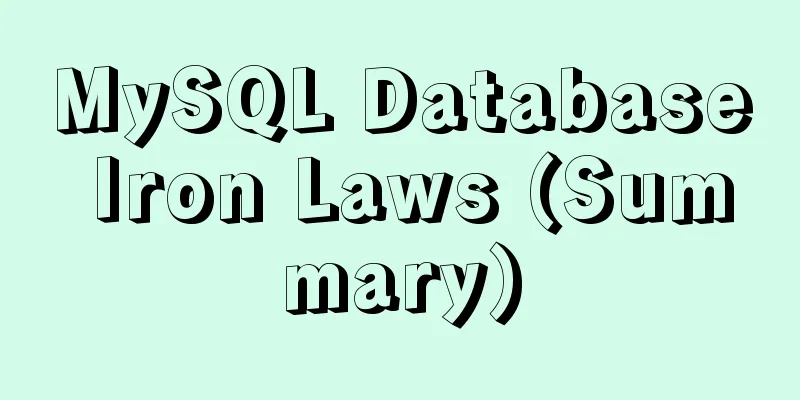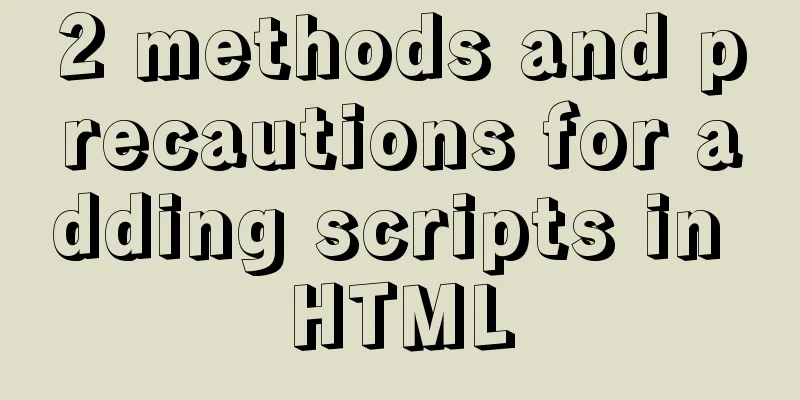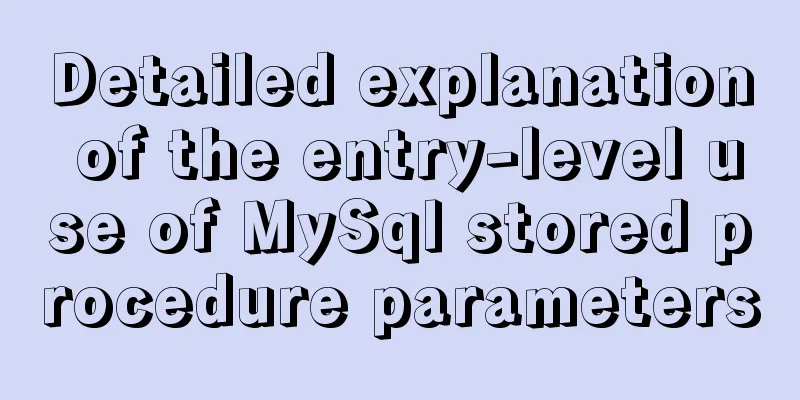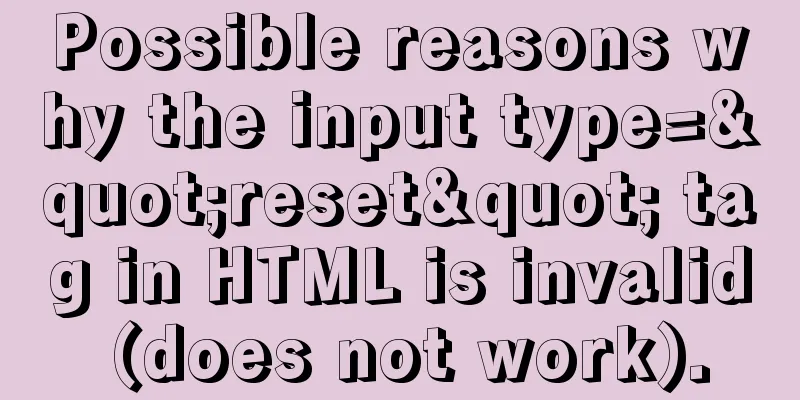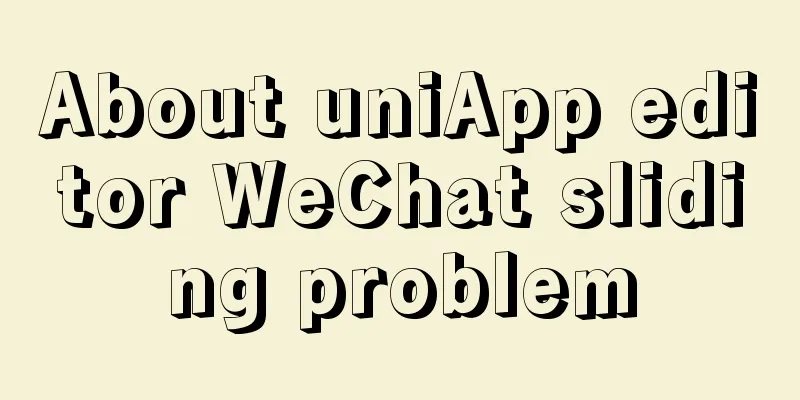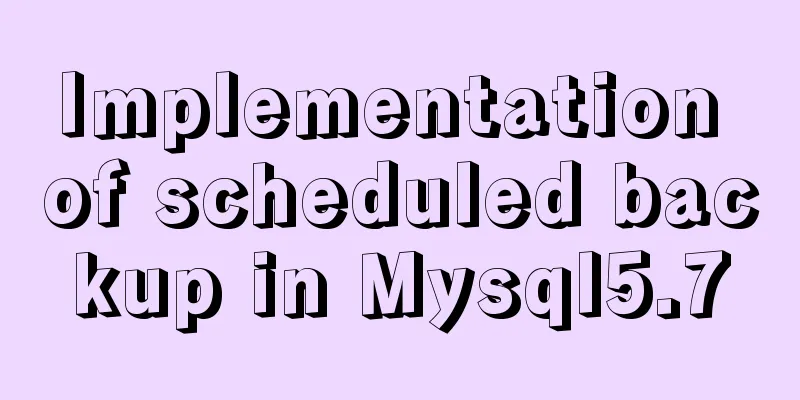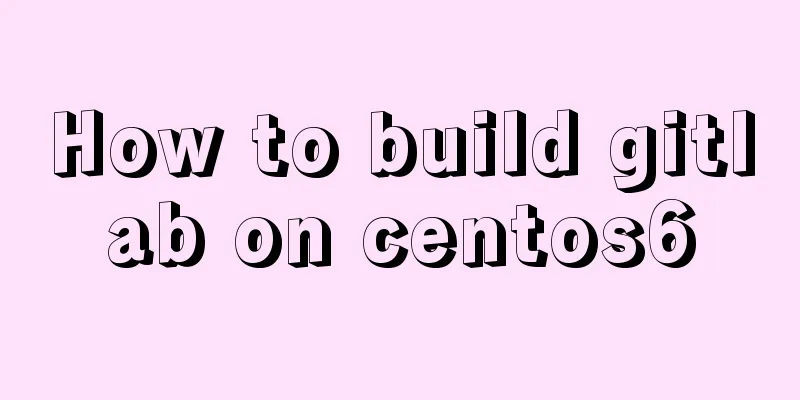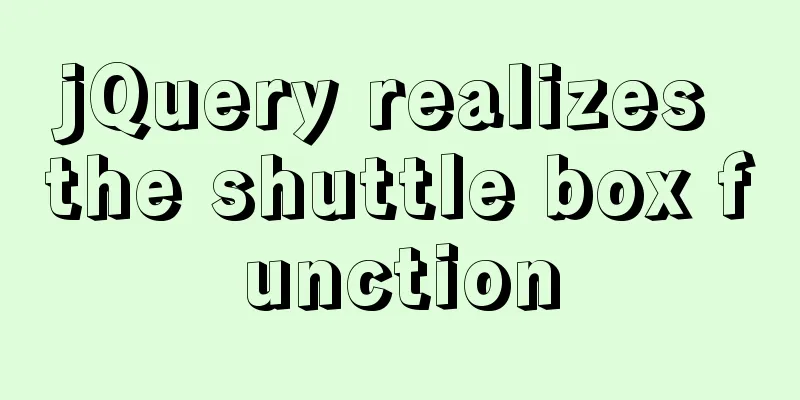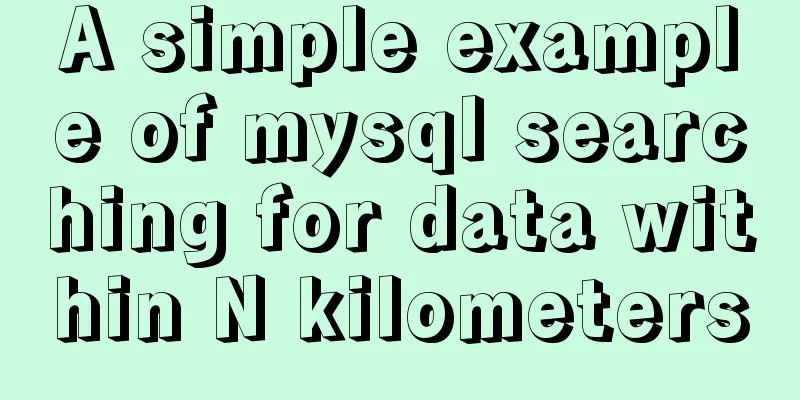Vue simple registration page + send verification code function implementation example
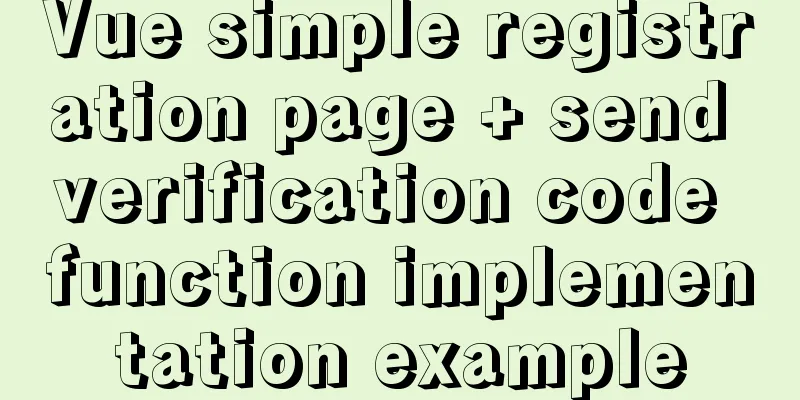
1. Effect display
2. Enhanced verification code and email push management (see later blog)
3. General ideaAnalyze the steps of registration from the user's perspective :
Analyze the steps from the perspective of a system designer :
4. Preliminary preparationEnable POP3/SMTP service in QQ mailbox Here you can refer to
5. Front-end code
<template>
<div class="rg_layout">
<div class="rg_left">
<p>New User Registration</p>
<p>USER REGISTER</p>
</div>
<div class="rg_center">
<div class="rg_form">
<div style="margin: 50px 0;"></div>
<el-form ref="form" :model="form" :rules="rules" label-width="80px">
<el-form-item label="Email" prop="Email">
<el-col :span="15">
<el-input placeholder="Please enter your email address" v-model="form.Email"></el-input>
</el-col>
<el-col :span="9">
<el-button type="success" plain @click="sendEmail">Send email verification</el-button>
</el-col>
</el-form-item>
<el-form-item label="Username">
<el-col :span="20">
<el-input placeholder="Please enter your username" v-model="form.username"></el-input>
</el-col>
</el-form-item>
<el-form-item label="Password">
<el-input placeholder="Please enter your password" v-model="form.password"></el-input>
</el-form-item>
<el-form-item label="Gender">
<el-col :span="5">
<el-radio v-model="form.radio" label="1">Male</el-radio>
</el-col>
<el-col :span="3">
<el-radio v-model="form.radio" label="2">Female</el-radio>
</el-col>
</el-form-item>
<el-form-item label="Date of Birth">
<el-col :span="15">
<el-date-picker type="date" placeholder="Select date" v-model="form.date" style="width: 100%;"></el-date-picker>
</el-col>
</el-form-item>
<el-form-item label="Verification code">
<el-col :span="15">
<el-input
type="text"
placeholder="The verification code will be sent to your email"
v-model="form.text"
oninput="value=value.replace(/\D/g,'')"
maxlength="6"
show-word-limit
>
</el-input>
</el-col>
</el-form-item>
<el-form-item>
<el-col :span="20">
<el-button type="primary" @click="onSubmit">Register now</el-button>
</el-col>
</el-form-item>
</el-form>
</div>
</div>
<div class="rg_right">
<p>Already have an account?
<el-link icon="el-icon-user-solid" type="primary" @click="login_asd">Log in now</el-link>
</p>
</div>
</div>
</template>
<script>
import axios from "axios";
export default {
mounted() {
this.$store.state.yesOrNo = false
},
name: "signUp",
data: function () {
return {
form: {
Email: '',
username: "",
password: "",
radio: '1',
date: '',
text: ''
},
rules:
Email: [{required: true, message: 'Please enter your email', trigger: 'blur'}]
},
msg: ''
}
},
methods: {
login_asd(){
this.$router.replace({path: '/login'});
},
open1() {
this.$message({
showClose: true,
message: this.msg,
type: 'warning'
});
},
open2() {
this.$message({
showClose: true,
message: this.msg,
type: 'success'
});
},
open3() {
this.$message({
showClose: true,
message: this.msg,
type: 'error'
});
},
sendEmail() {
this.$refs.form.validate((valid) => {
if (valid) {
let _this = this
axios.post(this.$store.state.url+':8412/user/sendSignUpCode?email='+_this.form.Email,
).catch(function (error) {
_this.msg = "The email format is incorrect!"
_this.open1()
}).then(function (response) {
if (response.data.code === 200) {
_this.msg = response.data.msg
_this.open2()
} else {
_this.msg = response.data.msg
_this.open3()
}
})
}
})
},
onSubmit(){
this.$refs.form.validate((valid) => {
if (valid) {
let _this = this;
let tmp;
if(this.form.radio === "1"){
tmp = 'male'
}else{
tmp = 'female'
}
axios.post(this.$store.state.url+':8412/user/userSignUp?code='+_this.form.text,
{
email: this.form.Email,
username: this.form.username,
password: this.form.password,
sex: tmp,
birthday: this.form.date
}
).catch(function (error) {
_this.msg = "There is a problem with the email format!"
_this.open1()
}).then(function (response) {
if (response.data.code === 200) {
_this.msg = response.data.msg
_this.open2()
_this.$router.replace({path: '/login'});
} else {
_this.msg = response.data.msg
_this.open3()
}
})
}
})
}
}
}
</script>
<style>
* {
margin: 0px;
padding: 0px;
box-sizing: border-box;
}
body {
background-image: url(https://img-blog.csdnimg.cn/76110abf7fb84ee28c50bfbfa7fa8e11.jpg);
background-repeat: no-repeat;
background-size: 100%;
background-position: 0px -50px;
}
.rg_layout {
width: 900px;
height: 500px;
border: 5px solid #EEEEEE;
background-color: white;
opacity: 0.8;
/* Center the div horizontally */
margin: auto;
margin-top: 100px;
}
.rg_left {
float: left;
margin: 15px;
width: 20%;
}
.rg_left > p:first-child {
color: #FFD026;
font-size: 20px;
}
.rg_left > p:last-child {
color: #A6A6A6;
}
.rg_center {
/*border: 1px solid red;*/
float: left;
width: 450px;
/*margin: 15px;*/
}
.rg_right {
float: right;
margin: 15px;
}
.rg_right > p:first-child {
font-size: 15px;
}
.rg_right pa {
color: pink;
}
</style>6. BackendThe framework used is springboot ① Main dependencies
<!-- redis -->
<dependency>
<groupId>org.springframework.boot</groupId>
<artifactId>spring-boot-starter-data-redis</artifactId>
<version>2.5.2</version>
</dependency>
<!-- mail -->
<dependency>
<groupId>javax.mail</groupId>
<artifactId>mail</artifactId>
<version>1.4.7</version>
</dependency>
② Regular verification mailbox tool class
package com.example.han.util;
import java.util.regex.Matcher;
import java.util.regex.Pattern;
public class CheckMail {
public static boolean checkMail(String mail){
Pattern pattern=Pattern.compile("\\w+([-+.]\\w+)*@\\w+([-.]\\w+)*\\.\\w+([-.]\\w+)*");
//\w+@(\w+.)+[az]{2,3}
Matcher matcher = pattern.matcher(mail);
return matcher.matches();
}
}
③ Redis set and get tool classes
package com.example.han.util;
import org.springframework.beans.factory.annotation.Autowired;
import org.springframework.data.redis.core.StringRedisTemplate;
import org.springframework.stereotype.Component;
import java.util.concurrent.TimeUnit;
@Component
public class RedisUtil {
@Autowired
private StringRedisTemplate stringRedisTemplate;
public void setRedisKey(String key, String value, long num) {
System.out.println("set redis start!");
stringRedisTemplate.opsForValue().set(key,value,num,TimeUnit.SECONDS);
System.out.println(stringRedisTemplate.opsForValue().get(key));
}
public String getRedisValue(String key){
if(!stringRedisTemplate.hasKey(key)){
return "None";
}
return stringRedisTemplate.opsForValue().get(key);
}
}
④ Core service layer code
/**
* Verify whether the email address is repeated* @param email email address*/
@Override
public ResultReturn checkEmailRepeat(String email) throws MyException {
if (!CheckMail.checkMail(email)) {
throw new MyException(400, "Email format error");
}
if (userRepository.checkEmaillRepeated(email)) {
return ResultReturnUtil.fail(USER_EMAIL_REPEATED);
}
return ResultReturnUtil.success(USER_EMAIL_NOT_REPEATED, email);
}
/**
* Send registration verification code* @param toEamil recipient email* @return
*/
@Override
public ResultReturn sendSignUpCode(String toEmail) {
//asdasd
SimpleMailMessage simpleMailMessage = new SimpleMailMessage();
simpleMailMessage.setTo(toEamil);
simpleMailMessage.setFrom(fromEmail);
simpleMailMessage.setSubject("Your registration verification code is here");
Random r = new Random();
int rate = r.nextInt(899999) + 100000;
redisUtil.setRedisKey(toEamil + "YanZheng", rate + "", 60 * 5); //Save to redis first, key is the email address String content =
"Hello,\n" + "\tYour verification code is:\n" + rate;
simpleMailMessage.setText(content);
try {
javaMailSender.send(simpleMailMessage);
} catch (Exception e) {
return ResultReturnUtil.fail("Sending failed!");
}
return ResultReturnUtil.success("Sent successfully!", toEamil);
}
/**
* User registration* @param userSignUpVO Basic user information required for registration* @param code Verification code sent to the email address after registration*/
@Override
public ResultReturn UserSignUp(UserSignUpVO userSignUpVO, int code) throws MyException {
if (!CheckMail.checkMail(userSignUpVO.getEmail())) { //This is when the email format is wrong. throw new MyException(400, "Email format error");
}
if (userRepository.checkEmaillRepeated(userSignUpVO.getEmail())) { //When the email is registered repeatedly, return ResultReturnUtil.fail(USER_EMAIL_REPEATED);
}
String redisCode = redisUtil.getRedisValue(userSignUpVO.getEmail() + "YanZheng"); //Compare code with redis if (!redisCode.equals("" + code)) {
return ResultReturnUtil.fail(WRONG_VERIFICATION_CODE);
}
UserDO user = new UserDO();
user.setEmail(userSignUpVO.getEmail());
user.setUsername(userSignUpVO.getUsername());
user.setPassword(userSignUpVO.getPassword());
user.setSex(userSignUpVO.getSex());
user.setBirthday(userSignUpVO.getBirthday());
if (userRepository.insertUser(user)) {
return ResultReturnUtil.success(USER_SIGNUP_SUCCESS, user.getEmail());
}
return ResultReturnUtil.fail(USER_SIGNUP_FAILED);
} This is the end of this article about the implementation example of Vue simple registration page + sending verification code function. For more relevant Vue registration page sending verification code content, please search 123WORDPRESS.COM's previous articles or continue to browse the following related articles. I hope everyone will support 123WORDPRESS.COM in the future! You may also be interested in:
|
<<: 7 skills that great graphic designers need to master
>>: How to fill items in columns in CSS Grid Layout
Recommend
Ubuntu View and modify mysql login name and password, install phpmyadmin
After installing MySQL, enter mysql -u root -p in...
JavaScript implements cool mouse tailing effects
After watching this, I guarantee that you have ha...
How to enable or disable SSH for a specific user or user group in Linux
Due to your company standards, you may only allow...
Detailed explanation of browser negotiation cache process based on nginx
This article mainly introduces the detailed proce...
Detailed Example of Row-Level Locking in MySQL
Preface Locks are synchronization mechanisms used...
How to use Typescript to encapsulate local storage
Table of contents Preface Local storage usage sce...
Getting Started with Front-End Vue Unit Testing
Table of contents 1. Why do we need unit testing?...
Excel export always fails in docker environment
Excel export always fails in the docker environme...
How to add conditional expressions to aggregate functions in MySql
MySQL filtering timing of where conditions and ha...
Three ways to configure JNDI data source in Tomcat
In my past work, the development server was gener...
Detailed basic operations on data tables in MySQL database
Table of contents 1. View the tables in the curre...
VMWare virtual machine 15.X LAN network configuration tutorial diagram
Recently, I have been working on several virtual ...
Detailed explanation of 2 methods to synchronize network time in Linux/CentOS system
Due to hardware reasons, the machines may not kee...
You Probably Don’t Need to Use Switch Statements in JavaScript
Table of contents No switch, no complex code bloc...
Example of using Docker Swarm to build a distributed crawler cluster
During the crawler development process, you must ...