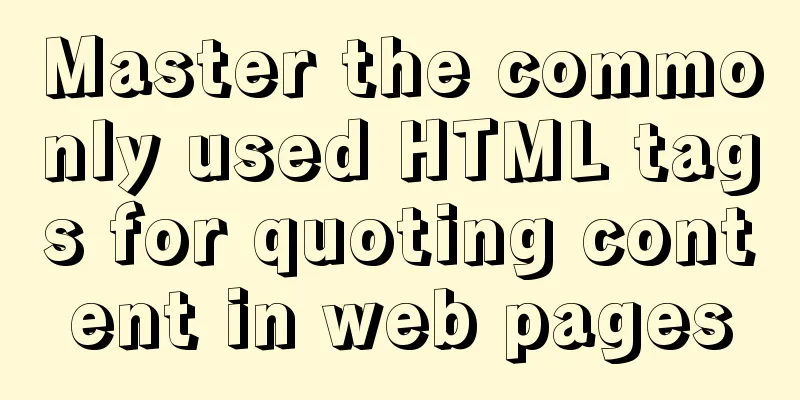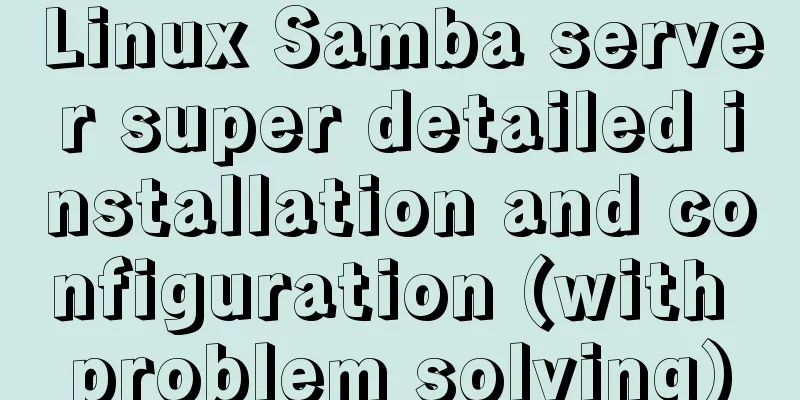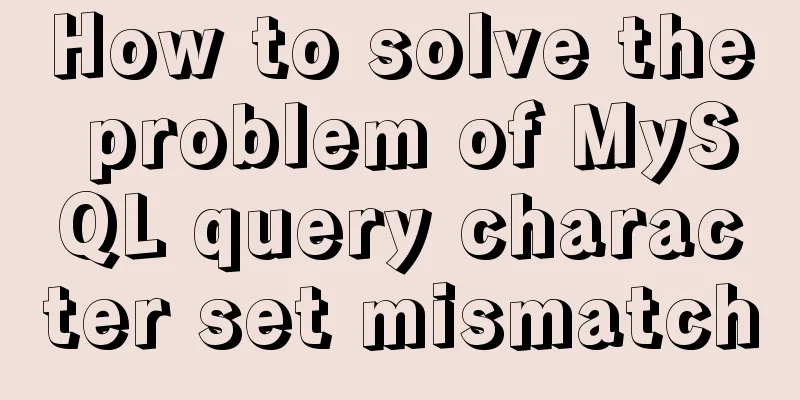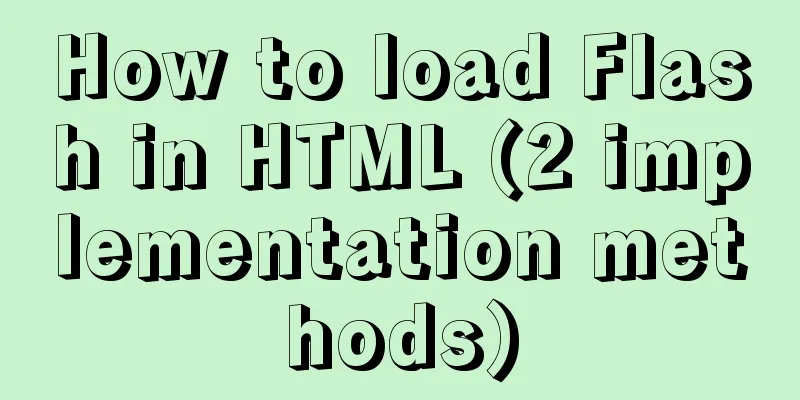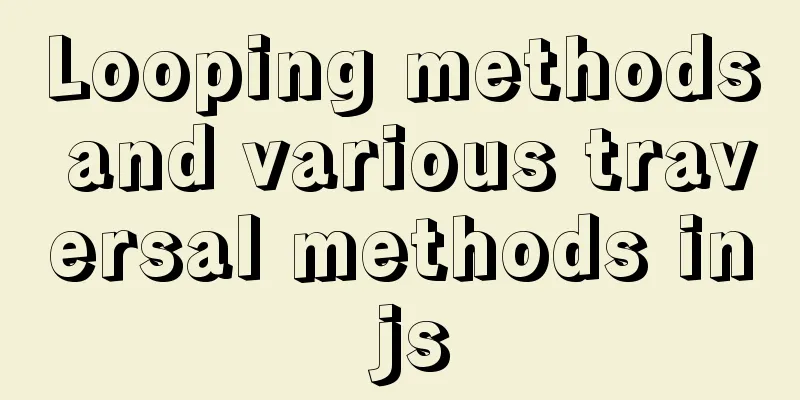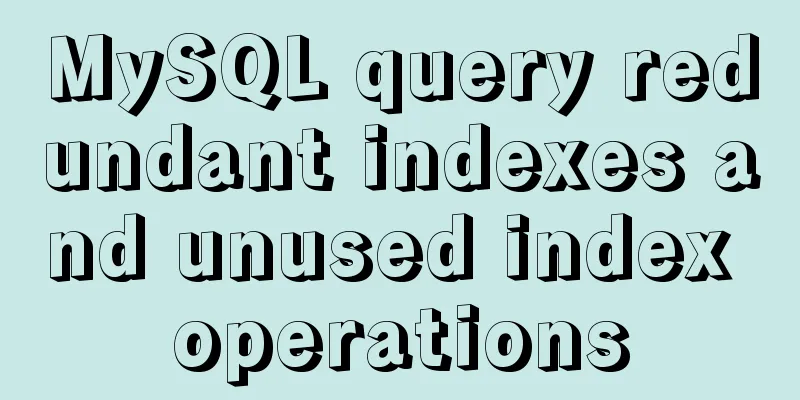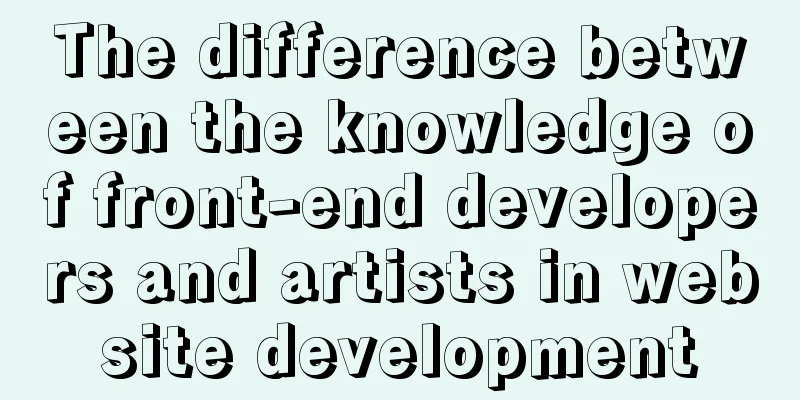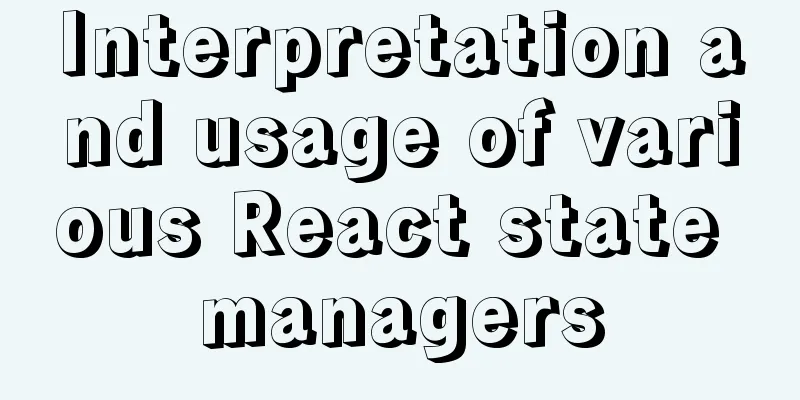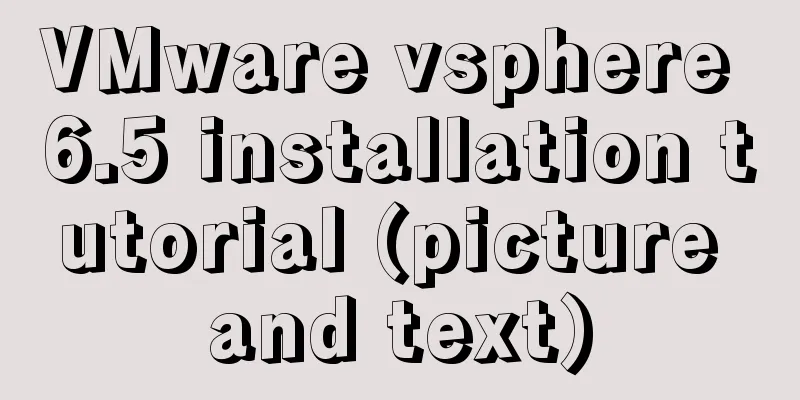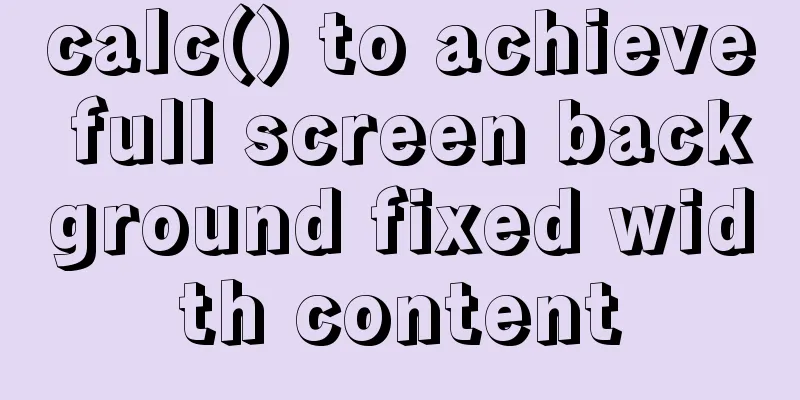How to use Typescript to encapsulate local storage

PrefaceLocal storage is a technology that is often used in front-end development, but the official API is inconvenient to use, and some functions do not provide us with corresponding APIs, such as setting expiration time. This article does not intend to introduce knowledge related to the concept of local storage, but aims to encapsulate a useful local storage class using typescript. Local storage usage scenarios
Problems in use
SolutionThe solutions to the above problems are encapsulated in a class and exposed to users through a simple interface for direct calling. The class will encapsulate the following functionality:
Functionality // storage.ts
enum StorageType {
l = 'localStorage',
s = 'sessionStorage'
}
class MyStorage {
storage: Storage
constructor(type: StorageType) {
this.storage = type === StorageType.l ? window.localStorage : window.sessionStorage
}
set(
key: string,
value: any
) {
const data = JSON.stringify(value)
this.storage.setItem(key, data)
}
get(key: string) {
const value = this.storage.getItem(key)
if (value) {
return JSON.parse(value)
}
delete(key: string) {
this.storage.removeItem(key)
}
clear() {
this.storage.clear()
}
}
const LStorage = new MyStorage(StorageType.l)
const SStorage = new MyStorage(StorageType.s)
export { LStorage, SStorage }The above code simply implements the basic functions of local storage, and completes the data type conversion operation during access internally. The usage is as follows: import { LStorage, SStorage } from './storage'
...
LStorage.set('data', { name: 'zhangsan' })
LStorage.get('data') // { name: 'zhangsan' }Add expiration timeThe idea of setting the expiration time is: when setting, add the expires field to the data to record the data storage time. When getting, compare the retrieved expires with the current time. If the current time is greater than expires, it means it has expired. At this time, clear the data record and return null. The expires type can be boolean type and number type. The default is false, that is, no expiration time is set. When the user sets it to true, the default expiration time is 1 year. When the user sets it to a specific value, the expiration time is the value set by the user. The code is implemented as follows: interface IStoredItem {
value: any
expires?: number
}
...
set(
key: string,
value: any,
expires: boolean | number = false,
) {
const source: IStoredItem = { value: null }
if (expires) {
// The default expiration time is 1 year, which can be adjusted according to actual conditions source.expires =
new Date().getTime() +
(expires === true ? 1000 * 60 * 60 * 24 * 365 : expires)
}
source.value = value
const data = JSON.stringify(source)
this.storage.setItem(key, data)
}
get(key: string) {
const value = this.storage.getItem(key)
if (value) {
const source: IStoredItem = JSON.parse(value)
const expires = source.expires
const now = new Date().getTime()
if (expires && now > expires) {
this.delete(key)
return null
}
return source.value
}
}Add data encryptionThe crypto-js package is used for encryption. The two private methods encrypt and decrypt are encapsulated in the class to handle data encryption and decryption. Of course, users can also set whether to encrypt data through the encryption field. The default is true, which means that encryption is enabled by default. In addition, the current environment can be obtained through process.env.NODE_ENV. If it is a development environment, it will not be encrypted to facilitate development and debugging. The code is implemented as follows: import CryptoJS from 'crypto-js'
const SECRET_KEY = 'nkldsx@#45#VDss9'
const IS_DEV = process.env.NODE_ENV === 'development'
...
class MyStorage {
...
private encrypt(data: string) {
return CryptoJS.AES.encrypt(data, SECRET_KEY).toString()
}
private decrypt(data: string) {
const bytes = CryptoJS.AES.decrypt(data, SECRET_KEY)
return bytes.toString(CryptoJS.enc.Utf8)
}
set(
key: string,
value: any,
expires: boolean | number = false,
encryption = true
) {
const source: IStoredItem = { value: null }
if (expires) {
source.expires =
new Date().getTime() +
(expires === true ? 1000 * 60 * 60 * 24 * 365 : expires)
}
source.value = value
const data = JSON.stringify(source)
this.storage.setItem(key, IS_DEV ? data : encryption ? this.encrypt(data) : data
)
}
get(key: string, encryption = true) {
const value = this.storage.getItem(key)
if (value) {
const source: IStoredItem = JSON.parse(value)
const expires = source.expires
const now = new Date().getTime()
if (expires && now > expires) {
this.delete(key)
return null
}
return IS_DEV
? source.value
: encryption
? this.decrypt(source.value)
: source.value
}
}
}Add naming conventionsYou can standardize the naming by adding a prefix in front of the key, such as a composite key of project name_version number_key type. This naming convention can be set freely, either by a constant or by concatenating the name and version in package.json. The code is as follows: const config = require('../../package.json')
const PREFIX = config.name + '_' + config.version + '_'
...
class MyStorage {
// Synthesize key
private synthesisKey(key: string) {
return PREFIX + key
}
...
set(
key: string,
value: any,
expires: boolean | number = false,
encryption = true
) {
...
this.storage.setItem(
this.synthesisKey(key),
IS_DEV ? data : encryption ? this.encrypt(data) : data
)
}
get(key: string, encryption = true) {
const value = this.storage.getItem(this.synthesisKey(key))
...
}
}Complete code import CryptoJS from 'crypto-js'
const config = require('../../package.json')
enum StorageType {
l = 'localStorage',
s = 'sessionStorage'
}
interface IStoredItem {
value: any
expires?: number
}
const SECRET_KEY = 'nkldsx@#45#VDss9'
const PREFIX = config.name + '_' + config.version + '_'
const IS_DEV = process.env.NODE_ENV === 'development'
class MyStorage {
storage: Storage
constructor(type: StorageType) {
this.storage =
type === StorageType.l ? window.localStorage : window.sessionStorage
}
private encrypt(data: string) {
return CryptoJS.AES.encrypt(data, SECRET_KEY).toString()
}
private decrypt(data: string) {
const bytes = CryptoJS.AES.decrypt(data, SECRET_KEY)
return bytes.toString(CryptoJS.enc.Utf8)
}
private synthesisKey(key: string) {
return PREFIX + key
}
set(
key: string,
value: any,
expires: boolean | number = false,
encryption = true
) {
const source: IStoredItem = { value: null }
if (expires) {
source.expires =
new Date().getTime() +
(expires === true ? 1000 * 60 * 60 * 24 * 365 : expires)
}
source.value = value
const data = JSON.stringify(source)
this.storage.setItem(
this.synthesisKey(key),
IS_DEV ? data : encryption ? this.encrypt(data) : data
)
}
get(key: string, encryption = true) {
const value = this.storage.getItem(this.synthesisKey(key))
if (value) {
const source: IStoredItem = JSON.parse(value)
const expires = source.expires
const now = new Date().getTime()
if (expires && now > expires) {
this.delete(key)
return null
}
return IS_DEV
? source.value
: encryption
? this.decrypt(source.value)
: source.value
}
}
delete(key: string) {
this.storage.removeItem(this.synthesisKey(key))
}
clear() {
this.storage.clear()
}
}
const LStorage = new MyStorage(StorageType.l)
const SStorage = new MyStorage(StorageType.s)
export { LStorage, SStorage }
SummarizeThis is the end of this article on how to use Typescript to encapsulate local storage. For more relevant Typescript encapsulation local storage content, please search for previous articles on 123WORDPRESS.COM or continue to browse the following related articles. I hope everyone will support 123WORDPRESS.COM in the future! |
>>: Recommend a cool flashing alarm button
Recommend
Ubuntu regularly executes Python script example code
Original link: https://vien.tech/article/157 Pref...
JavaScript Dom implements the principle and example of carousel
If we want to make a carousel, we must first unde...
A brief analysis of the configuration items of the Angular CLI release path
Preface Project release always requires packaging...
Detailed explanation of the basic usage of the Linux debugger GDB
Table of contents 1. Overview 2. gdb debugging 2....
MySQL password modification example detailed explanation
MySQL password modification example detailed expl...
How to configure Nginx's anti-hotlinking
Experimental environment • A minimally installed ...
iview implements dynamic form and custom verification time period overlap
Dynamically adding form items iview's dynamic...
Detailed explanation of the differences between js array find, some, filter, and reduce
Distinguish the differences between the filter, f...
What is a MySQL tablespace?
The topic I want to share with you today is: &quo...
Detailed explanation of asynchronous programming knowledge points in nodejs
Introduction Because JavaScript is single-threade...
How to create LVM for XFS file system in Ubuntu
Preface lvm (Logical Volume Manager) logical volu...
Learning Vue instructions
Table of contents 1. v-text (v-instruction name =...
Detailed description of component-based front-end development process
Background <br />Students who work on the fr...
Analysis of the principles and usage of Docker container data volumes
What is a container data volume If the data is in...
Problems with join queries and subqueries in MySQL
Table of contents Basic syntax for multi-table jo...