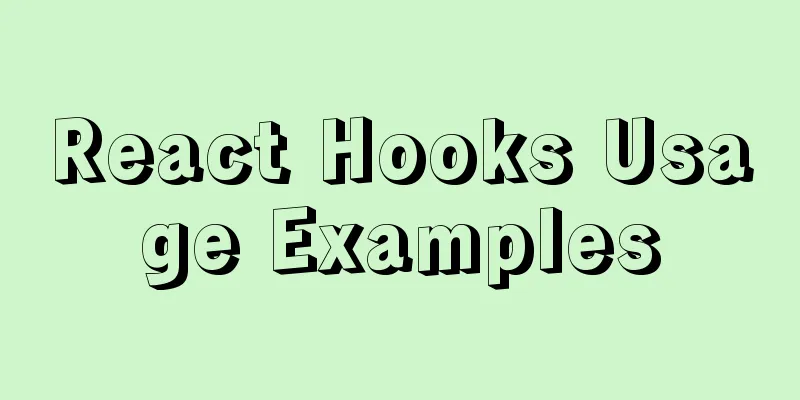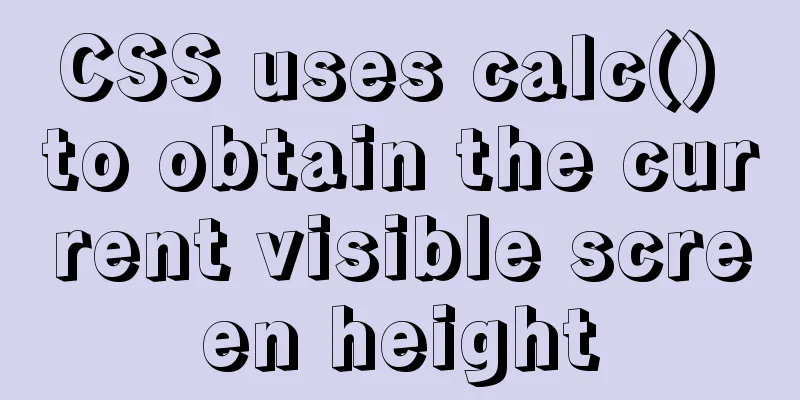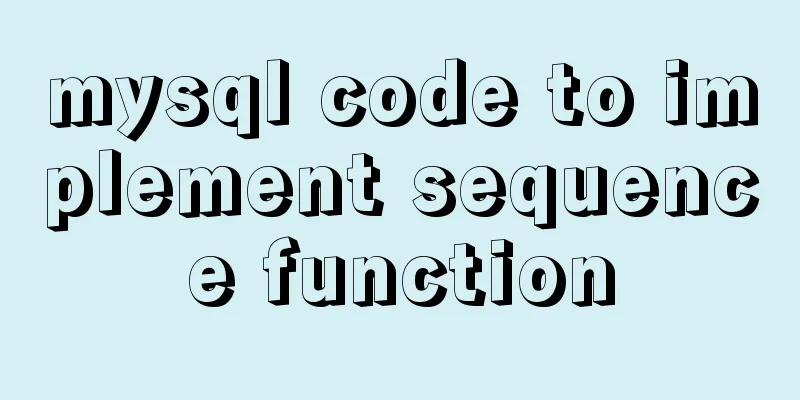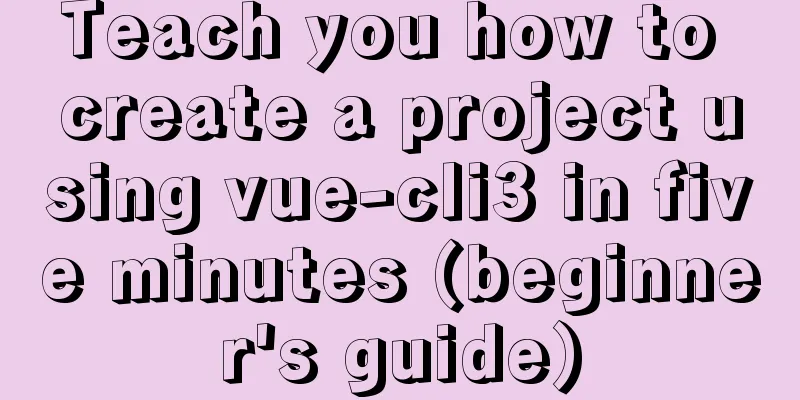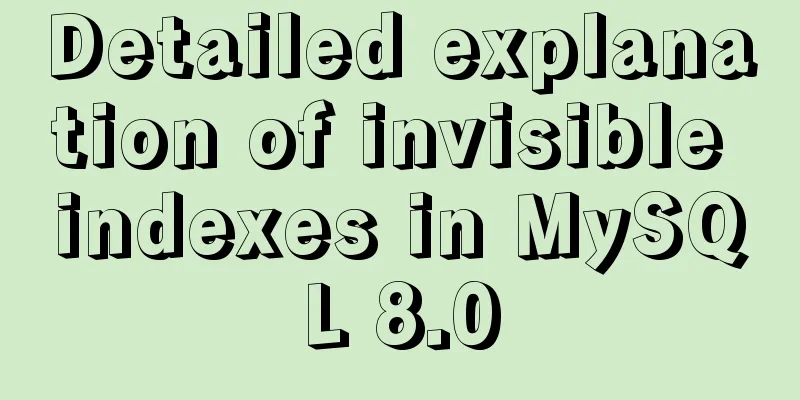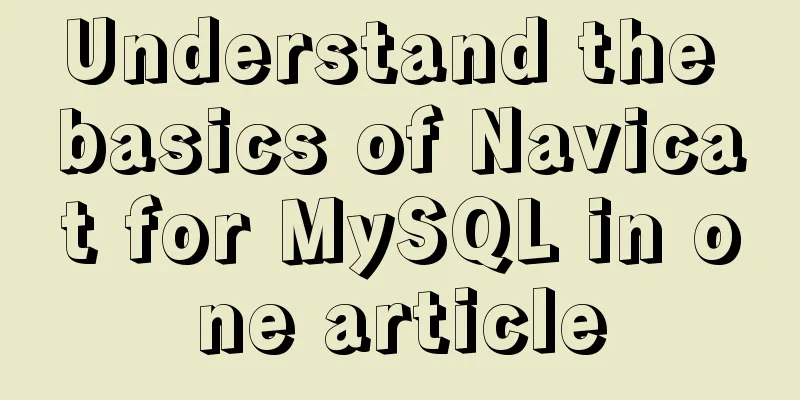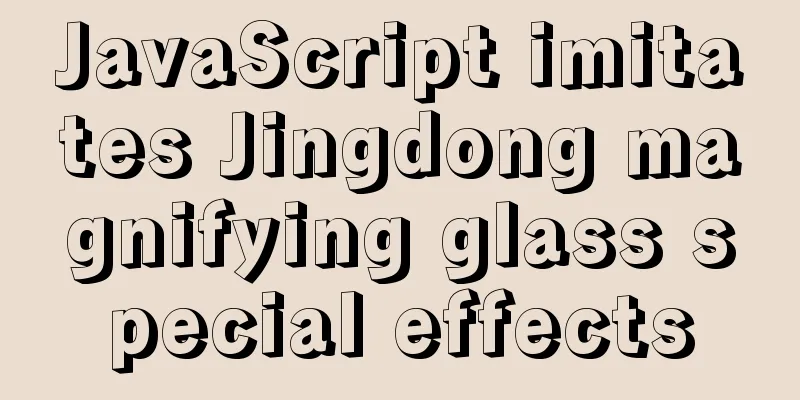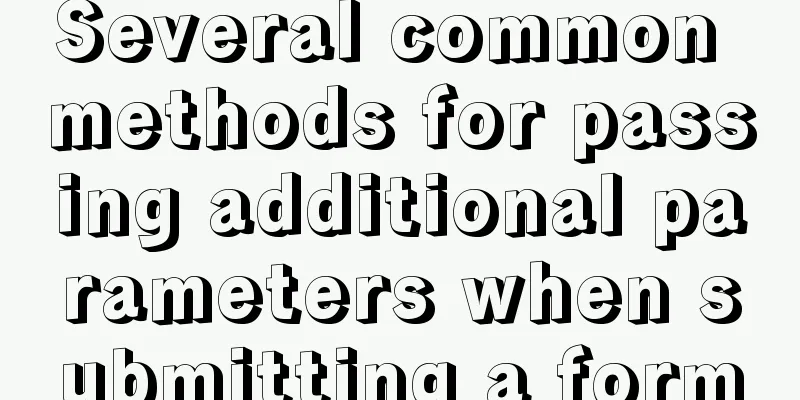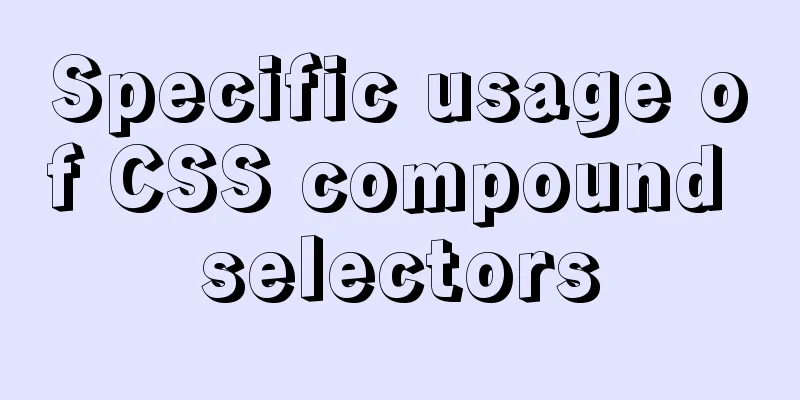Detailed explanation of the differences between js array find, some, filter, and reduce
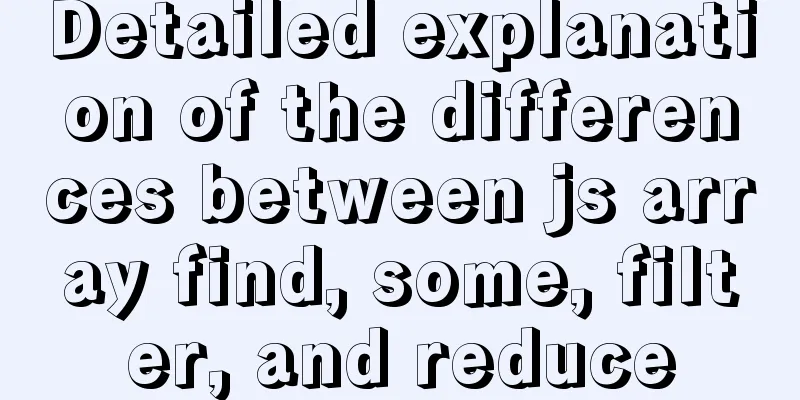
|
Distinguish the differences between the filter, find, some, and reduce methods in Array, and better apply them in daily coding according to their usage scenarios. Array.find Array.find returns an object (the first object that meets the condition) and stops traversing
const arrTest = [
{ id: 1, name: "a" },
{ id: 2, name: "b" },
{ id: 3, name: "b" },
{ id: 4, name: "c" }
]
// Filter condition function getName(val) {
return arrTest => arrTest.name === val
}
// If we want to find the first data that meets the conditions, we should use `Array.find`
console.log(arrTest.find(getName("b")))
// { id: 2, name: "b" }
Array.some Array.some returns a Boolean value indicating whether the condition is met.
const arrTest = [
{ id: 1, name: "a", status: "loading" },
{ id: 2, name: "b", status: "loading" },
{ id: 3, name: "b", status: "success" }
]
// Filter condition function getStatus(val) {
return arrTest => arrTest.status === val
}
// If we need to find out whether a certain data exists in an array, use Array.some to get the result directly console.log(arrTest.some(getStatus("success")))
// true
Array.filter Array.filter traverses the entire Array and returns an array (containing all objects that meet the conditions)
const arrTest = [
{ id: 1, name: "a", status: "loading" },
{ id: 2, name: "b", status: "loading" },
{ id: 3, name: "b", status: "success" }
]
// Filter condition function getStatus(val) {
return arrTest => arrTest.status === val
}
// If we need to filter out all the data that meets the conditions in an array, we should use Array.filter
console.log(arrTest.filter(getStatus("loading")))
// [
// { id: 1, name: "a", status: "loading" },
// { id: 2, name: "b", status: "loading" }
// ]
Array.reduce Array.reduce is an array merging method, which can be used in many scenarios, such as summing, multiplication, counting, deduplication, converting multi-dimensional data to single-dimensional data, summing attributes, etc.
const arrTest = [
{ id: 1, status: "loading" },
{ id: 2, status: "loading" },
{ id: 3, status: "success" }
]
console.log(
arrTest.reduce((acc, character) => {
return character.status === "loading"
? acc.concat(
Object.assign({}, character, { color: "info" })
)
: acc
}, [])
)
// [
// { id: 1, status: "loading", color: "info" },
// { id: 2, status: "loading", color: "info" }
// ]
Unlike the array returned by Array.filter, filter returns a set of objects that meet the conditions in the original array. The above result can also be achieved by combining filter with Array.map. Why is it better to use reduce?
// Array.map and Array.filter combined console.log(
arrTest
.filter(character => character.status === "loading")
.map(character =>
Object.assign({}, character, { color: "info" })
)
)
// [
// { id: 1, status: "loading", color: "info" },
// { id: 2, status: "loading", color: "info" }
// ]
Conclusion: When using Array.filter and Array.map at the same time, the entire array is looped twice. The first time is to filter and return a new array, and the second time is to construct a new array through map. Two array methods are used, each with its own callback function, and the array returned by filter is never used again. This is the end of this article about the detailed explanation of the differences between js array find, some, filter, and reduce. For more related js array find, some, filter, and reduce content, please search for previous articles on 123WORDPRESS.COM or continue to browse the following related articles. I hope everyone will support 123WORDPRESS.COM in the future! You may also be interested in:
|
<<: Quickly solve the problem that CentOS cannot access the Internet in VMware
>>: Why does MySQL database index choose to use B+ tree?
Recommend
SQL IDENTITY_INSERT case study
Generally speaking, once a column in a data table...
Mysql Sql statement comments
You can add comments to MySQL SQL statements. Her...
JavaScript to achieve all or reverse selection function
This article shares the specific code of JavaScri...
Method example of safely getting deep objects of Object in Js
Table of contents Preface text parameter example ...
Add a copy code button code to the website code block pre tag
Referring to other more professional blog systems...
Use CSS content attr to achieve mouse hover prompt (tooltip) effect
Why do we achieve this effect? In fact, this ef...
js implements axios limit request queue
Table of contents The background is: What will ha...
MySQL replication advantages and principles explained in detail
Replication is to transfer the DDL and DML operat...
How to create https using nginx and Tencent Cloud free certificate
I have been studying how to get https. Recently I...
Ubuntu 20.04 connects to wifi (2 methods)
I recently installed Ubuntu 20.04 and found that ...
MySQL Series II Multi-Instance Configuration
Tutorial Series MySQL series: Basic concepts of M...
Usage and scenario analysis of npx command in Node.js
npx usage tutorial Tonight, when I was learning V...
Detailed explanation of Vue login and logout
Table of contents Login business process Login fu...
Nexus private server construction principle and tutorial analysis
one. Why build a Nexus private server? All develo...
Solution to the Docker container not having permission to write to the host directory
When applying docker containers, we often mount t...