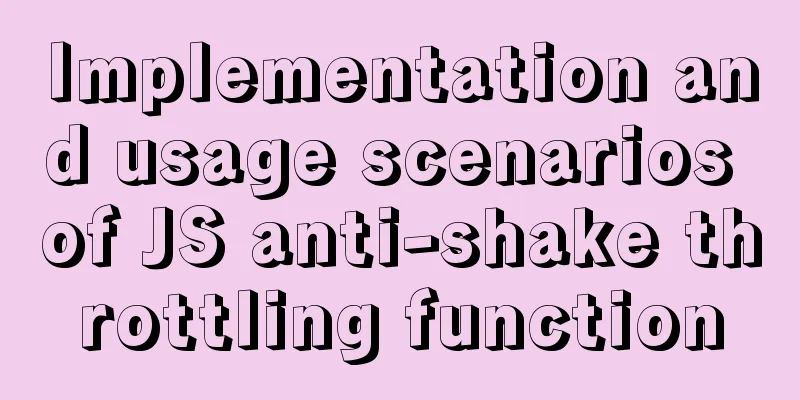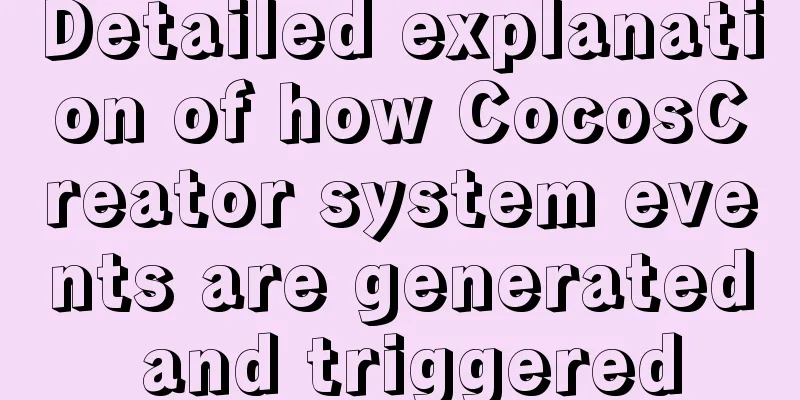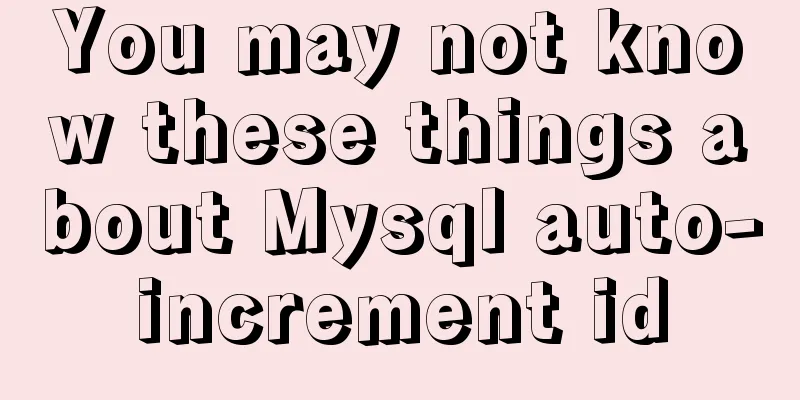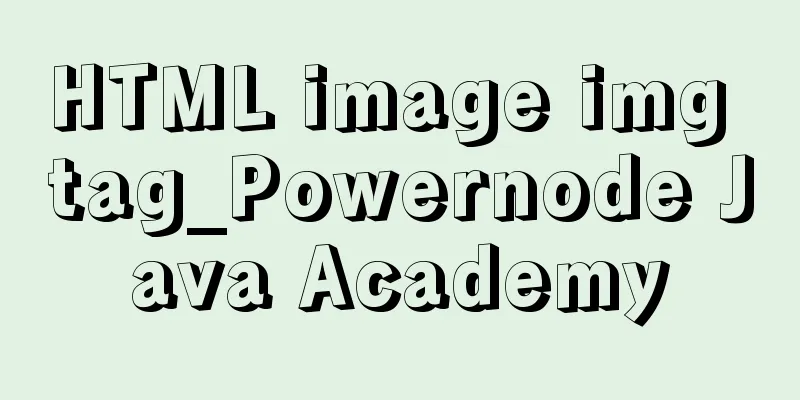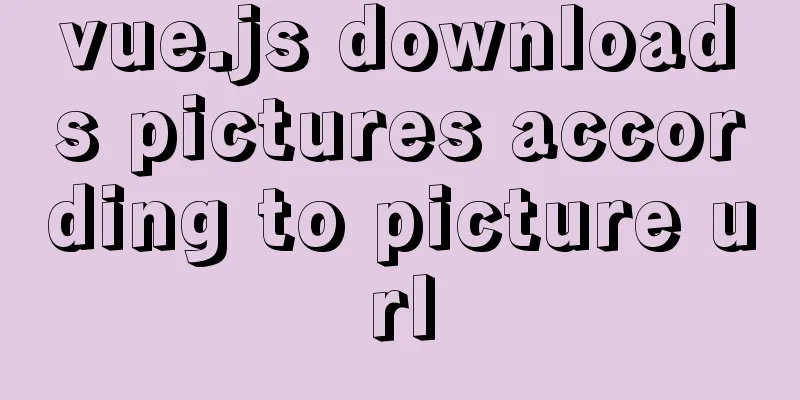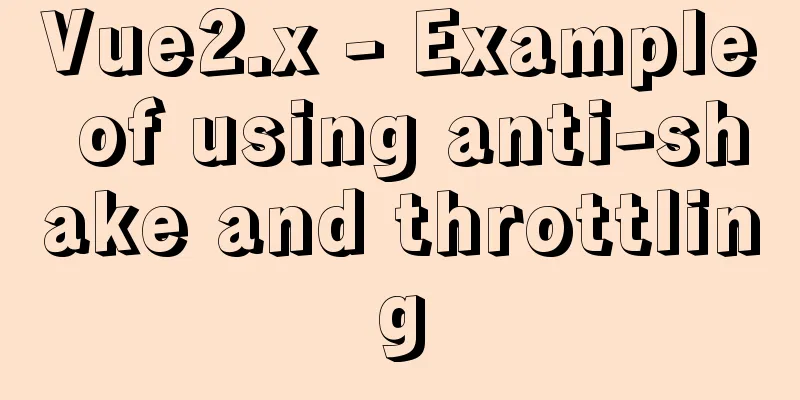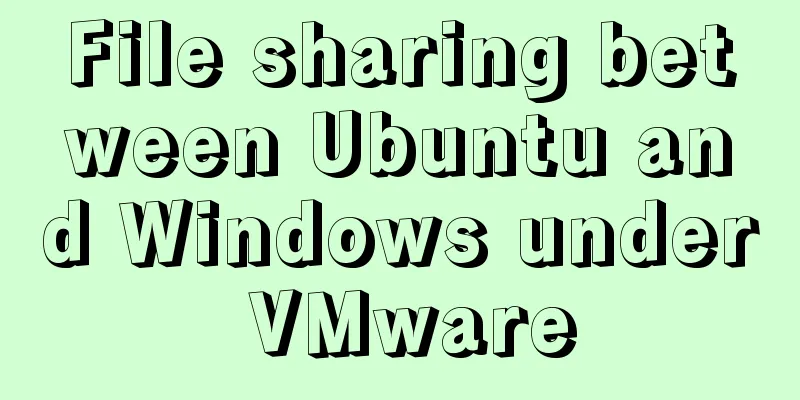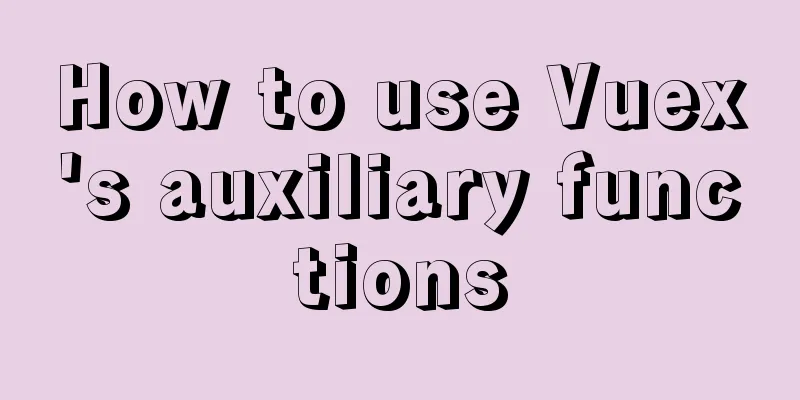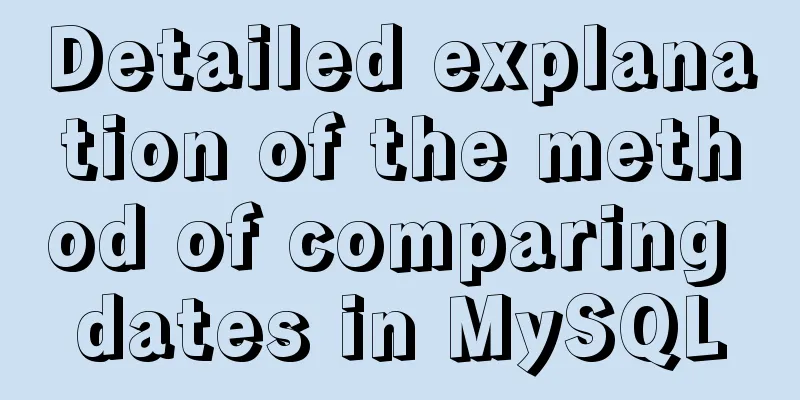Solution to the Docker container not having permission to write to the host directory
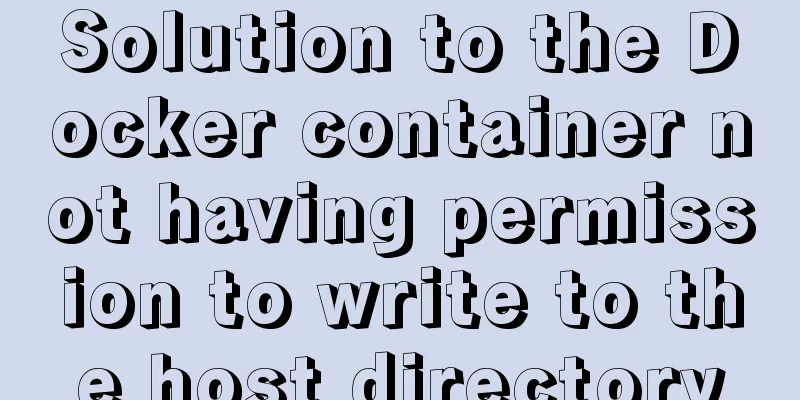
|
When applying docker containers, we often mount the host directory into the docker container. When the folder permissions of the host machine belong to the root, we need to set the folder permissions user to chown to ensure the normal writing of the directory contents. Here is an example:The docker version of jenkins is used. After running, the following error occurs: [root@localhost CICD]# docker logs -f jenkins touch: cannot touch '/var/jenkins_home/copy_reference_file.log': Permission denied Can not write to /var/jenkins_home/copy_reference_file.log. Wrong volume permissions? The directory where my jenkins is mounted is /opt/jenkins/xxxxx, created by the root user, and the uid of the jenkins user is 1000 So you need to chown the settings as follows: sudo chown -R 1000:1000 /opt/jenkins Then restart the container and the error will go away. Supplement: Introduce two ways to handle file permissions when writing volumes from Docker containers Say it in advanceContainers are often used as a replacement for native installation tools. It is much better to use containers with the required versions on the host than to use outdated tools. However, any time the container interacts with the host system, files are left with incorrect or corrupt permissions. Fortunately, the solution to this problem does not require the use of scripts. Problem DescriptionWhen a container mounts a local directory and writes files to it, its ownership is determined by the user inside the container: nicholas@host:~/source$ mkdir source nicholas@host:~/source$ docker run -it --rm --volume $(pwd):/source --workdir /source ubuntu root@a031d11c9515:/source# mkdir subdir root@a031d11c9515:/source# touch subdir/newfile root@a031d11c9515:/source# exit exit nicholas@host:~/source$ ls -lR .: total 4 drwxr-xr-x 2 root root 4096 Jul 16 19:35 subdir ./subdir: total 0 -rw-r--r-- 1 root root 0 Jul 16 19:35 newfile nicholas@host:~/source$ rm -rf subdir/ rm: cannot remove 'subdir/newfile': Permission denied Additionally, you may not be able to delete these directories and files that have incorrect ownership. Solution 1: Remove from containerA very common solution is to change the ownership of files and directories from inside the container: nicholas@host:~/source$ docker run -it --rm --volume $(pwd):/source --workdir /source ubuntu root@d1c3bee8bb2b:/source# ls -al total 12 drwxrwxr-x 3 1000 1004 4096 Jul 16 19:35 . drwxr-xr-x 1 root root 4096 Jul 16 19:39 .. drwxr-xr-x 2 root root 4096 Jul 16 19:35 subdir root@d1c3bee8bb2b:/source# chown 1000:1000 subdir/ -R root@d1c3bee8bb2b:/source# ls -l total 4 drwxr-xr-x 2 1000 1000 4096 Jul 16 19:35 subdir root@d1c3bee8bb2b:/source# exit exit nicholas@host:~/source$ ls -l total 4 drwxr-xr-x 2 nicholas lpadmin 4096 Jul 16 19:35 subdir nicholas@host:~/source$ The downside to this approach is that it requires additional logic, and that you need to know the user and group IDs of the user running the container. Solution 2: Create a file with the correct ownershipThe second solution is cleaner and will create the files and directories with the correct ownership inside the container. Docker provides a parameter to set the user ID and group ID of the user in the container: nicholas@host:~/source$ docker run -it --rm --volume $(pwd):/source --workdir /source --user $(id -u):$(id -g) ubuntu groups: cannot find name for group ID 1004 I have no name!@bf7f355f3b65:/source$ touch newfile I have no name!@bf7f355f3b65:/source$ exit exit nicholas@host:~/source$ ls -l total 4 -rw-r--r-- 1 nicholas nicholas 0 Jul 16 19:42 newfile drwxr-xr-x 2 nicholas lpadmin 4096 Jul 16 19:35 subdir nicholas@host:~/source$ This method can help you solve user ID and group ID errors. Please note that for security purposes, running as root inside a container is the worst practice. Dockerfiles should always use the USER directive to avoid using root privileges directly. The above is my personal experience. I hope it can give you a reference. I also hope that you will support 123WORDPRESS.COM. If there are any mistakes or incomplete considerations, please feel free to correct me. You may also be interested in:
|
<<: Detailed explanation of the execution process of MySQL query statements
>>: JavaScript Interview: How to implement array flattening method
Recommend
Play with the connect function with timeout in Linux
In the previous article, we played with timeouts ...
Complete steps to use mock.js in Vue project
Using mock.js in Vue project Development tool sel...
Difference between MySQL update set and and
Table of contents Problem Description Cause Analy...
mysql5.7.21 utf8 encoding problem and solution in Mac environment
1. Goal: Change the value of character_set_server...
Mini Program to implement Token generation and verification
Table of contents process Demo Mini Program Backe...
MySQL table type storage engine selection
Table of contents 1. View the storage engine of t...
Detailed explanation of nginx's default_server definition and matching rules
The default_server directive of nginx can define ...
Understanding and solutions of 1px line in mobile development
Reasons why the 1px line becomes thicker When wor...
Pure CSS implementation of radio and checkbox effect example
radio-and-checkbox Pure CSS to achieve radio and ...
CentOS8 installation tutorial of jdk8 / java8 (recommended)
Preface At first, I wanted to use wget to downloa...
CSS imitates Apple's smooth switch button effect
Table of contents 1. Code analysis 2. Source code...
MySQL 8.0.25 installation and configuration method graphic tutorial
The latest download and installation tutorial of ...
Analysis of problems caused by MySQL case sensitivity
MYSQL is case sensitive Seeing the words is belie...
JavaScript DOMContentLoaded event case study
DOMContentLoaded Event Literally, it fires after ...
How to remove the blue box that appears when the image is used as a hyperlink
I recently used Dreamweaver to make a product pres...