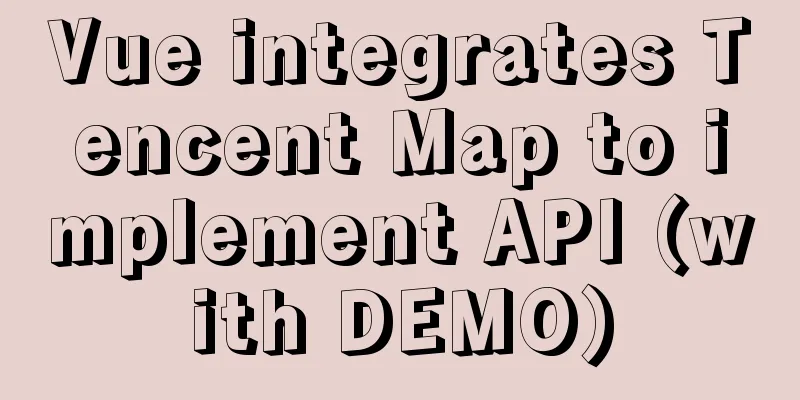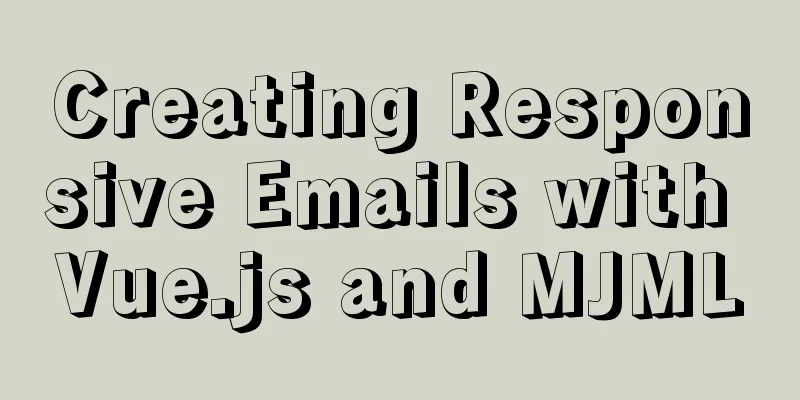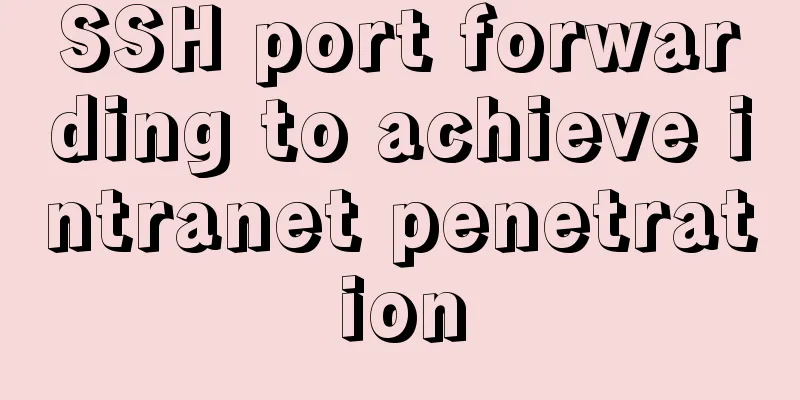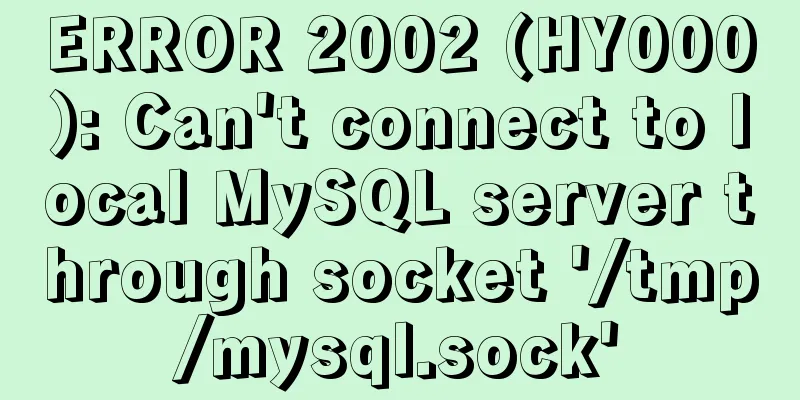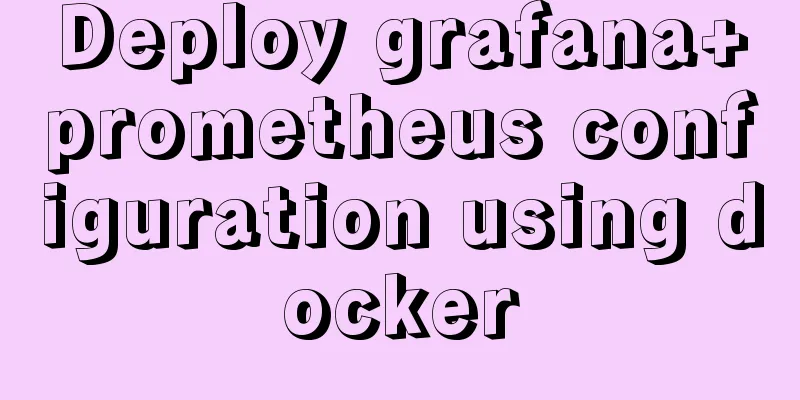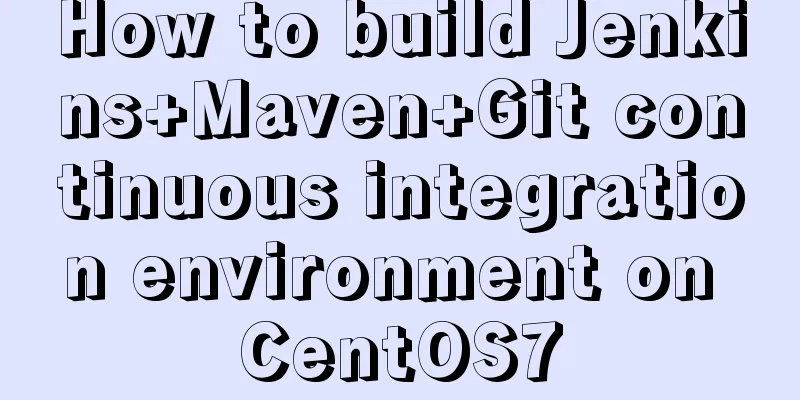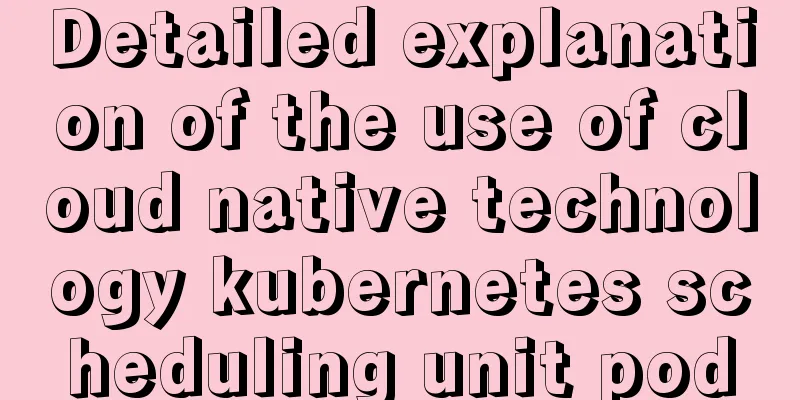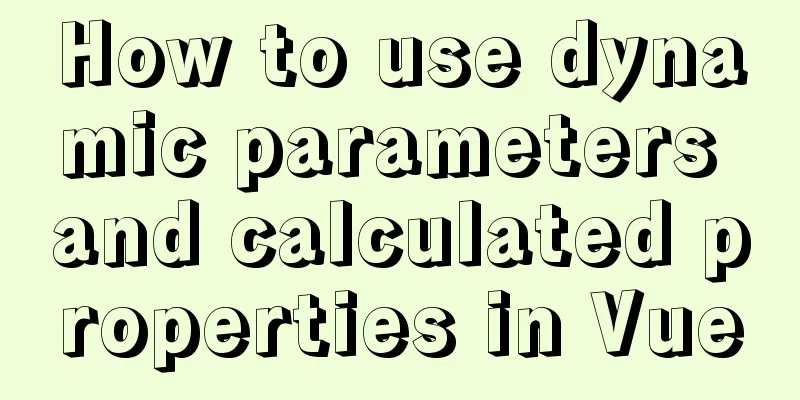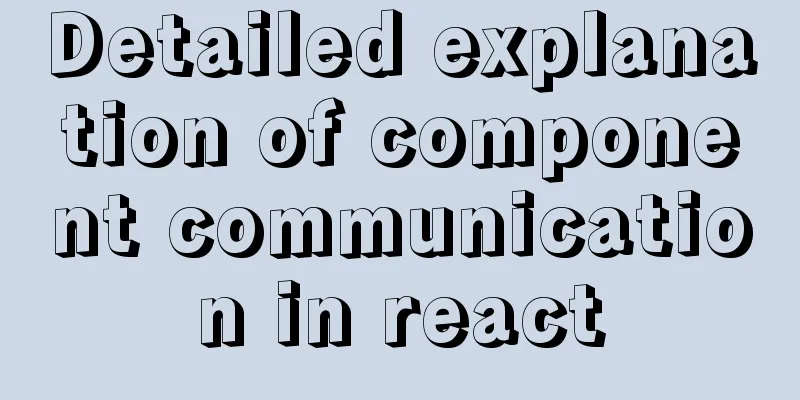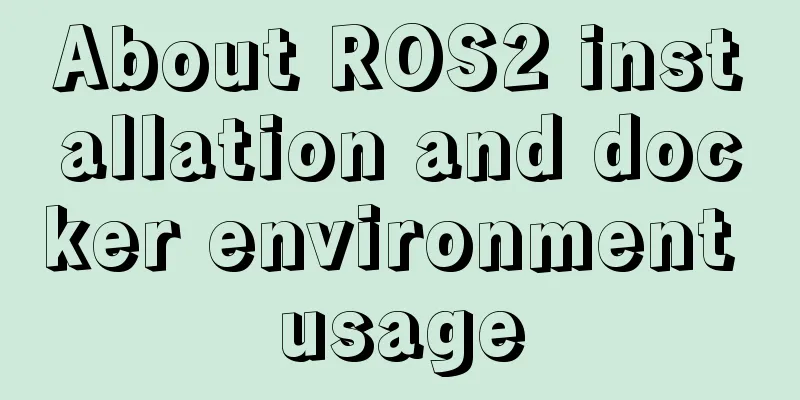Detailed explanation of nginx's default_server definition and matching rules
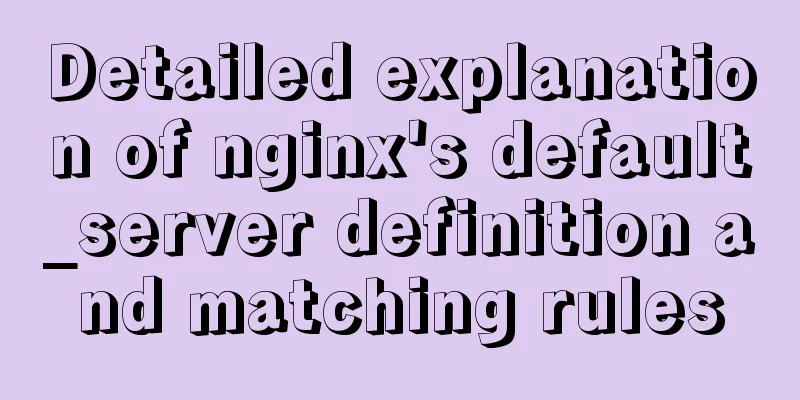
|
The default_server directive of nginx can define a default server to handle some requests that do not match the server_name. If it is not explicitly defined, the first defined server will be selected as the default_server. After understanding the above rules, we can capture unbound domain name access or direct IP access, and redirect them to 403 pages. 1. nginx implicit default server
http {
# If no default server is explicitly declared, the first server will be implicitly set as the default server
server {
listen 80;
server_name _; # _ is not the point __ It is also OK ___ You can also return 403; # 403 forbidden
}
server {
listen 80;
server_name www.a.com;
...
}
server {
listen 80;
server_name www.b.com;
...
}
}
Many people copy and paste and spread the idea that server_name should be set to '_', but it actually has nothing to do with it. '_' is just a request recovery service that has nothing to do with business domain names. If our online businesses are all accessed by clear business domain names, some non-business domain name or IP access caused by wildcard resolution will be recycled by this server. When the default server is not explicitly defined, nginx will use the first configured server as the default server, that is, when the request does not match any server_name, this server will handle the request. Therefore, when we access directly using the IP address, it will be handed over to the first server defined here for processing, 403 forbidden. 2. Define a default server explicitly
http {
server {
listen 80;
server_name www.a.com;
...
}
server {
listen 80;
server_name www.b.com;
...
}
# Display the definition of a default server
server {
listen 80 default_server;
server_name _;
return 403; # 403 forbidden
}
}
It is recommended to explicitly specify the default server, because when we configure virtual hosts or multiple services, there will be multiple server configuration files. If we use implicit method to select the first loaded server as the default server, we have to always confirm who is loaded first... creating risks... 3. Directly specify server_name as ip (can only prohibit ip access)
http {
server {
listen 80;
server_name www.a.com;
...
}
server {
listen 80;
server_name www.b.com;
...
}
# Directly specify ip server_name
server {
listen 80;
server_name xxx.xxx.xxx.xxx;
return 403; # 403 forbidden
}
}
All three methods above can prohibit direct access by IP, and 1 and 2 can also prohibit access by unbound domain names (for example, if you have resolved the primary domain name). Note: When nginx batch loads configuration conf, it will load them in ascii order, which will be loaded in the order of server_a.conf server_b.conf server_c.conf. If default_server is not defined, server_a will be used as the default server to handle requests that are not bound to a domain name/IP. This is the end of this article about the detailed explanation of nginx's default_server definition and matching rules. For more relevant nginx default_server matching rules, please search 123WORDPRESS.COM's previous articles or continue to browse the following related articles. I hope everyone will support 123WORDPRESS.COM in the future! You may also be interested in:
|
<<: MySQL Installer 8.0.21 installation tutorial with pictures and text
>>: Basic syntax of MySQL index
Recommend
Implementation of automatic completion of Docker commands
Preface I don't know how long this friend has...
How to implement DIV's blur function
Use anti-shake to make DIV disappear when the mou...
Three ways to check whether a port is open in a remote Linux system
This is a very important topic, not only for Linu...
How to install and uninstall IIS7 components using the WIN2008 server command line
Note: Since .NET FrameWork cannot be run in core ...
Detailed explanation of WeChat Mini Program official face verification
The mini program collected user personal informat...
How to manually build a new image with docker
This article introduces the method of manually bu...
Vue implements tree table
This article example shares the specific code of ...
Implementation of Docker cross-host network (overlay)
1. Docker cross-host communication Docker cross-h...
Detailed explanation of Tomcat directory structure
Table of contents Directory Structure bin directo...
Detailed explanation of the basic usage of SSH's ssh-keygen command
SSH public key authentication is one of the SSH a...
How to solve the problem of ping being successful but the port being unavailable in Linux
Description of port availability detection when p...
Example analysis of the impact of MySQL index on sorting
This article uses examples to illustrate the impa...
Stop using absolute equality operators everywhere in JS
Table of contents Overview 1. Test for null value...
4 Practical Tips for Web Page Design
Related articles: 9 practical tips for creating we...
Tutorial on installing Apache 2.4.41 on Windows 10
1. Apache 2.4.41 installation and configuration T...