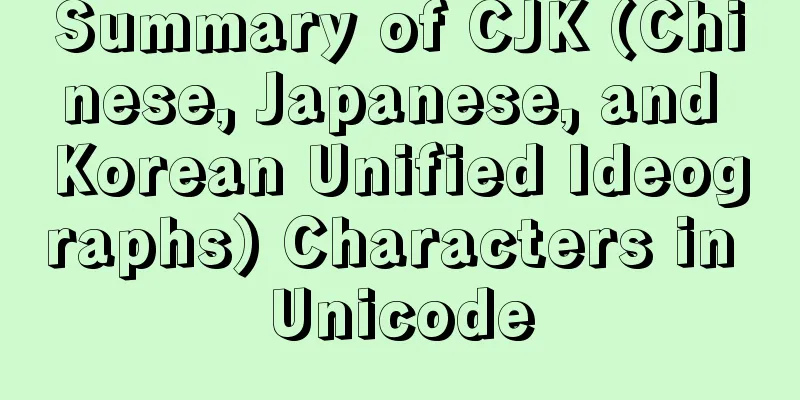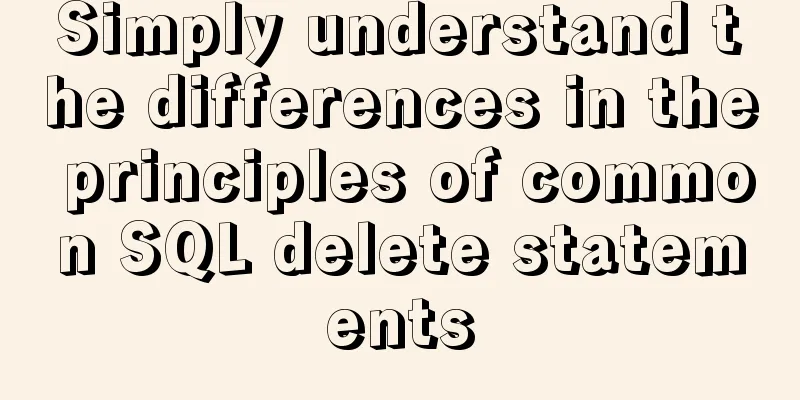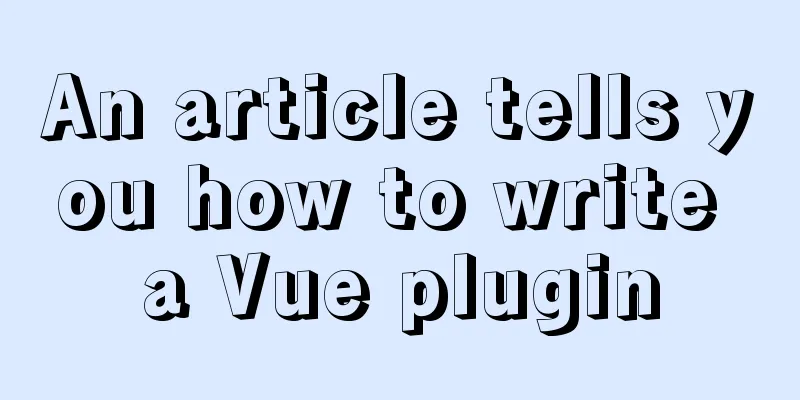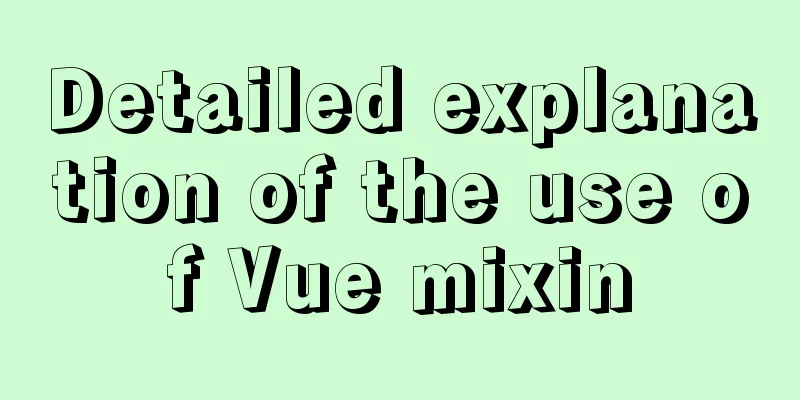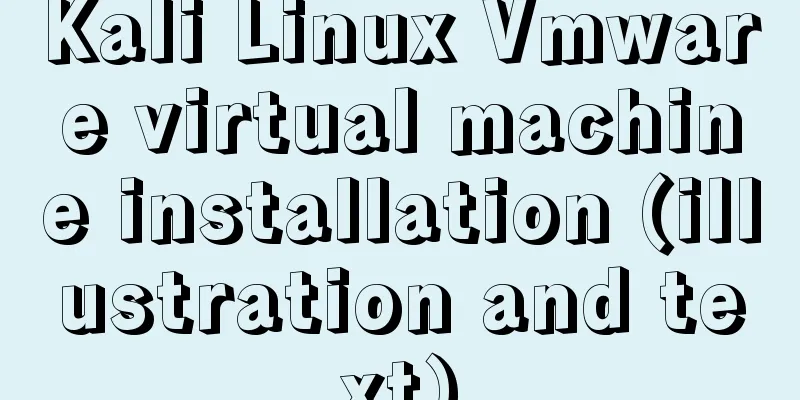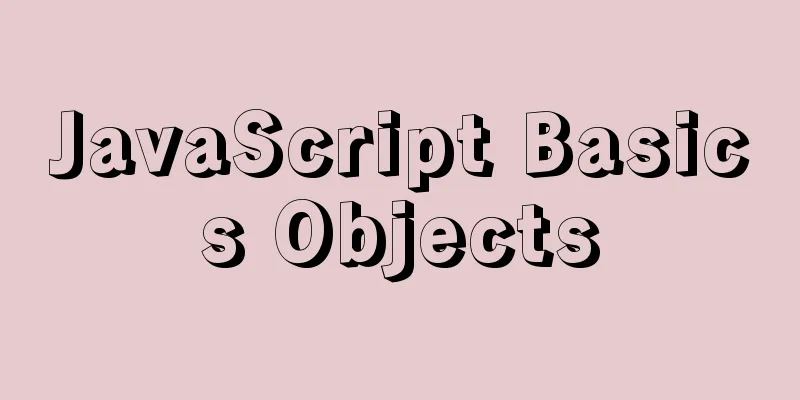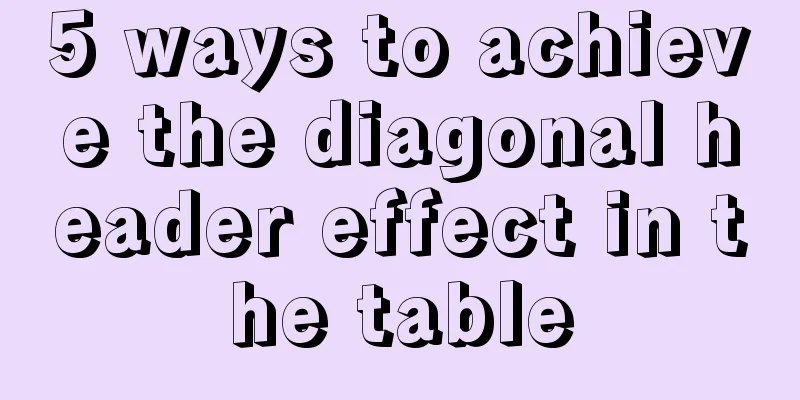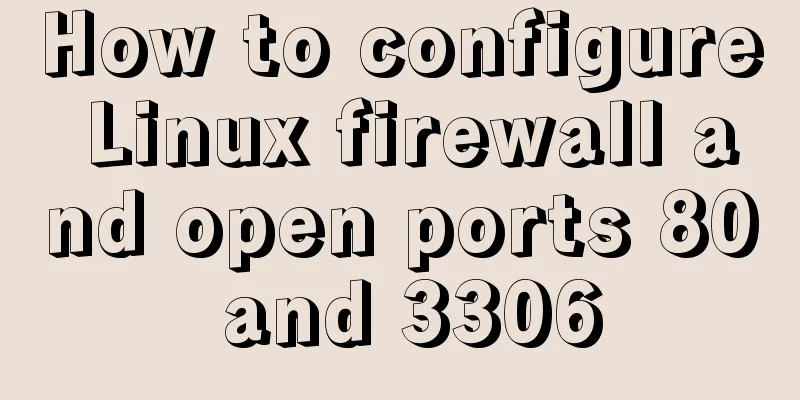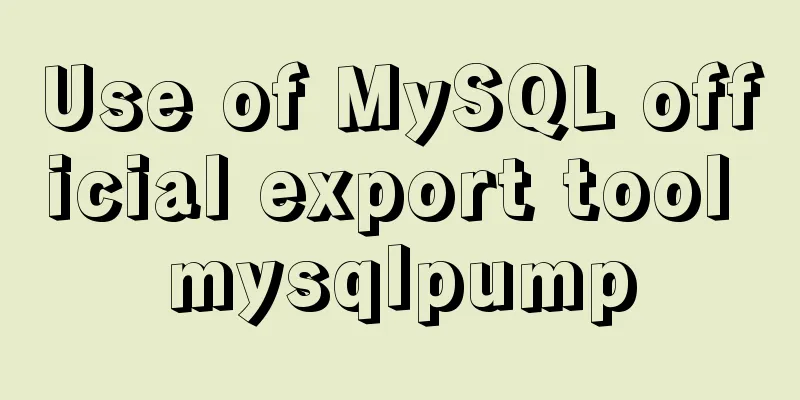About ROS2 installation and docker environment usage
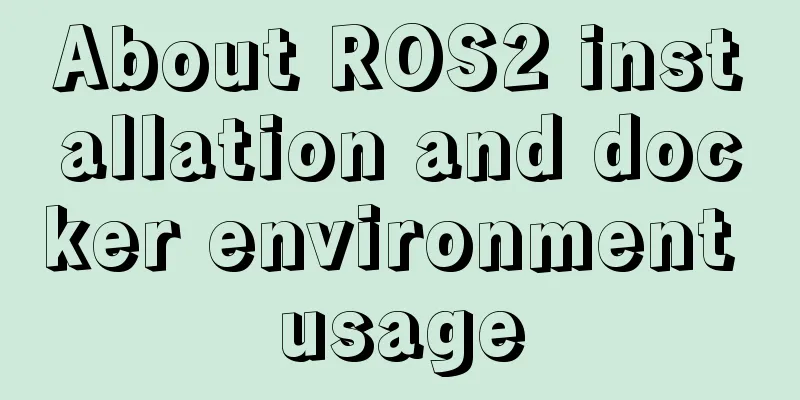
Why use Docker?Docker is a container that can be used to load images. I can use Docker to package my basic environment into an image, and everyone can use this image. While learning ROS, I found that there were many problems during the installation process. I believe that many students were blocked by the problems during installation, so I thought that I could make a ROS image for myself and everyone to use. So I chose docker, and then I found that there were ready-made images - it was easy to get started. After improvement, it can be packaged into its own image. Docker installation1 Update software list sudo apt-get update 2 Install Docker sudo apt-get install -y docker.io 3 Configure startup systemctl start docker systemctl enable docker 4 Check if the installation is successful sudo docker --version
Pull the ROS imageI am using the foxy version 1 Download the image file, more than 3G, you need to wait for a while sudo docker pull osrf/ros:foxy-desktop
s2 View mirror information sudo docker images 3 Start the image sudo docker run -it osrf/ros:foxy-desktop 4. Enjoy your Rosé This step displays the help information of ROS2. ROS2 has been installed. Isn’t it fast? ! ! ros2 -h
Run ROS turtleros2 run turtlesim turtlesim_node Open a new terminal and restart the image to enter the docker environment sudo docker run -it osrf/ros:foxy-desktop ros2 run turtlesim turtle_teleop_key This is the end of this article about ROS2 installation and docker environment usage. For more information about ROS2 installation and docker environment, please search for previous articles on 123WORDPRESS.COM or continue to browse the following related articles. I hope you will support 123WORDPRESS.COM in the future! You may also be interested in:
|
<<: Detailed explanation of common methods of Vue development
>>: In the interview, I was asked whether select...for update would lock the table or the row.
Recommend
A simple method to implement scheduled backup of MySQL database in Linux
Here are the detailed steps: 1. Check the disk sp...
Docker private warehouse harbor construction process
1. Preparation 1.1 harbor download harbor downloa...
Detailed tutorial on how to monitor Nginx/Tomcat/MySQL using Zabbix
Table of contents Zabbix monitors Nginx Zabbix mo...
Sample code for implementing follow ads with JavaScript
Floating ads are a very common form of advertisin...
N ways to cleverly implement adaptive dividers with CSS
Dividing lines are a common type of design on web...
Vue.set() and this.$set() usage and difference
When we use Vue for development, we may encounter...
This article summarizes the implementation methods of 6 load balancing technologies (summary)
Load balancing is a commonly used device in serve...
Let's talk about what JavaScript's URL object is
Table of contents Overview Hash Properties Host p...
How to use React forwardRef and what to note
Previously, react.forwardRef could not be applied...
Let's talk about destructuring in JS ES6
Overview es6 adds a new way to get specified elem...
MySQL 8.0.20 Window10 free installation version configuration and Navicat management tutorial graphic detailed explanation
1. Download and decompress MySQL 8.0.20 Download ...
Detailed steps to configure MySQL remote connection under Alibaba Cloud
Preface As we all know, by default, the MySQL ins...
Using shadowsocks to build a LAN transparent gateway
Table of contents Install and configure dnsmasq I...
JavaScript imitates Jingdong magnifying glass special effects
This article shares the specific code of JavaScri...
How to force vertical screen on mobile pages
I recently wrote a mobile page at work, which was...