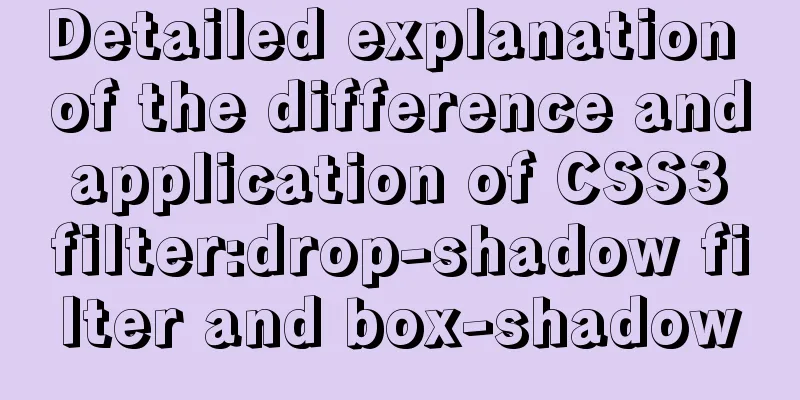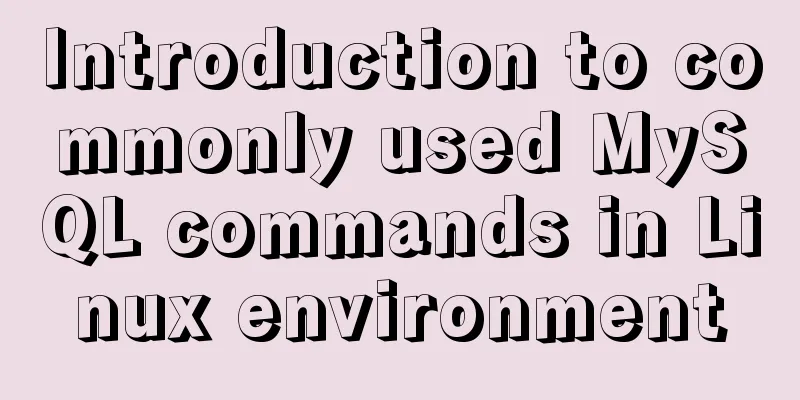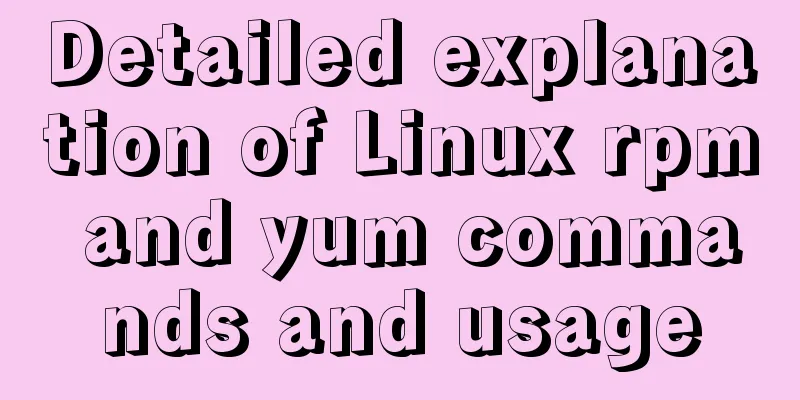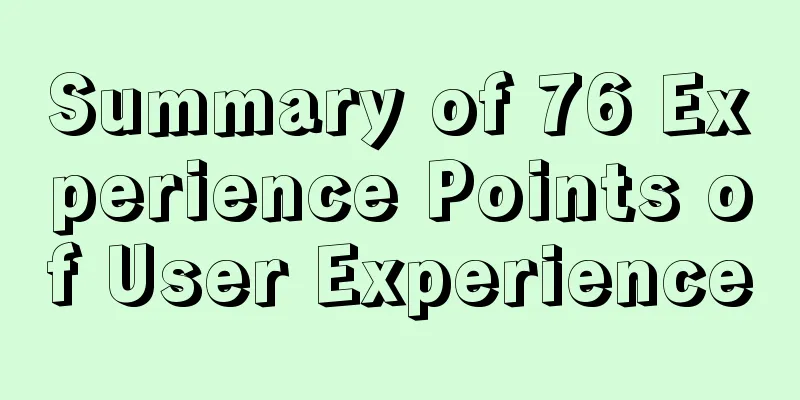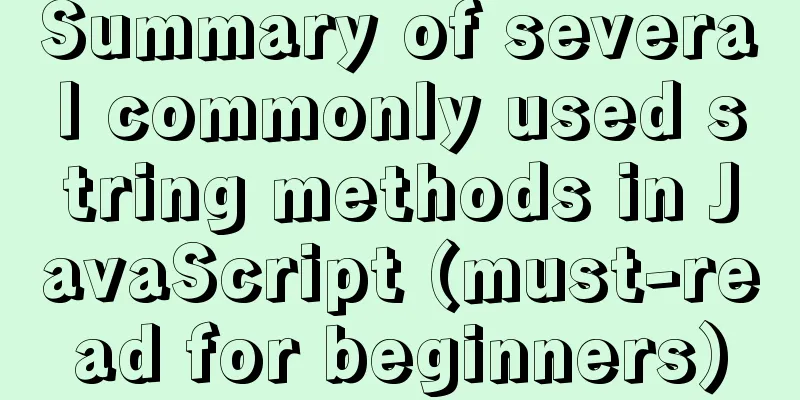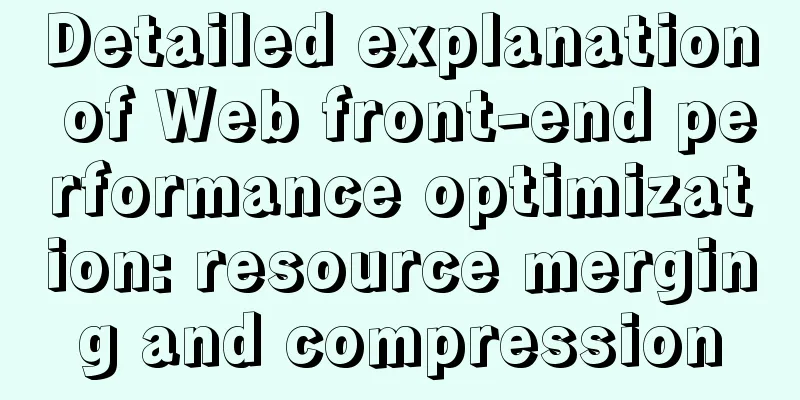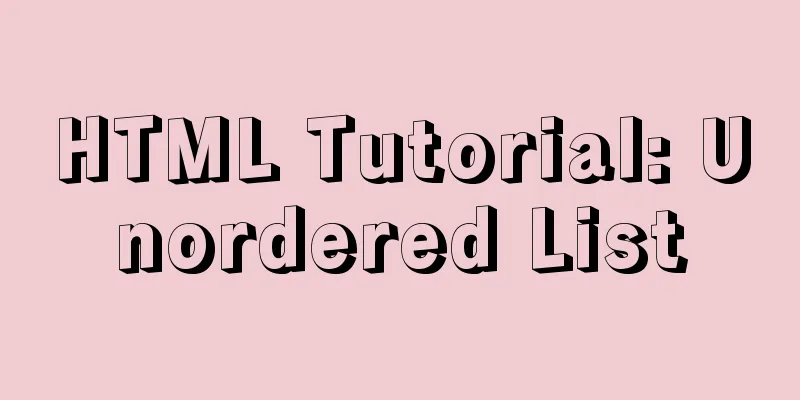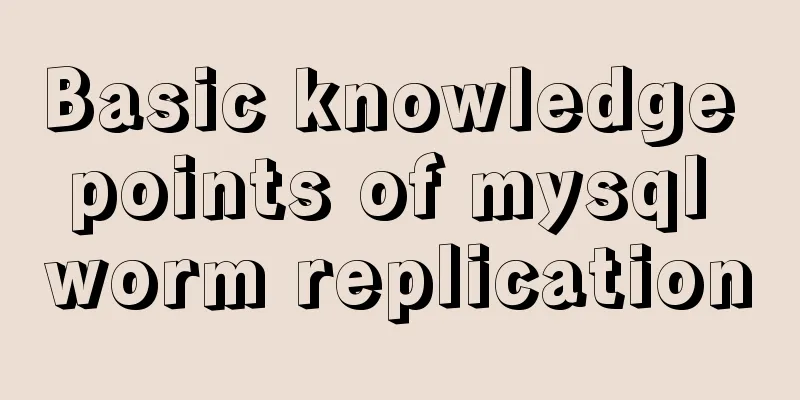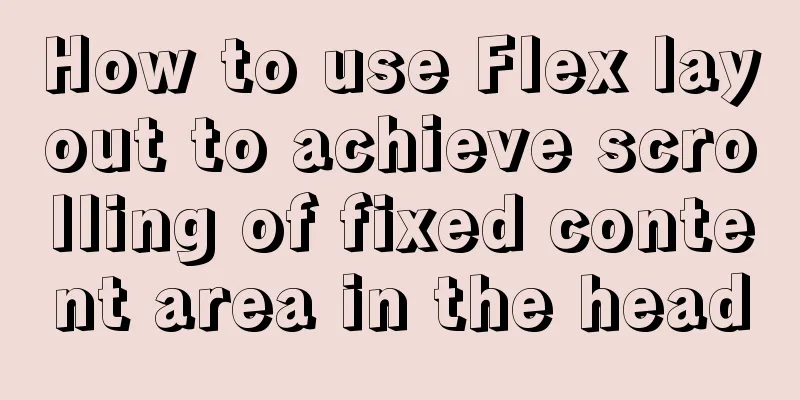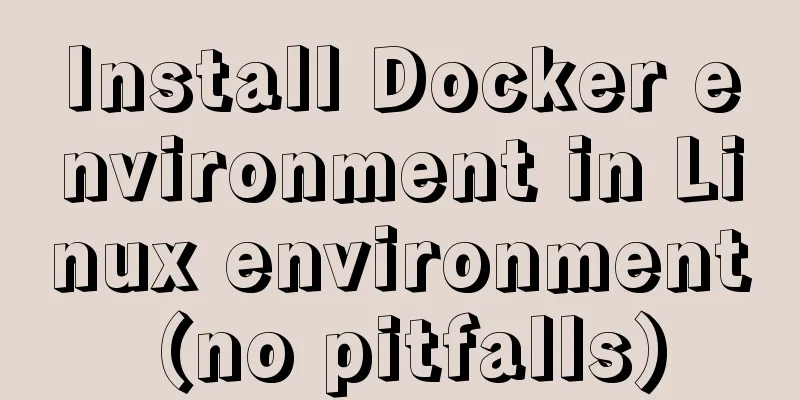Simply understand the differences in the principles of common SQL delete statements
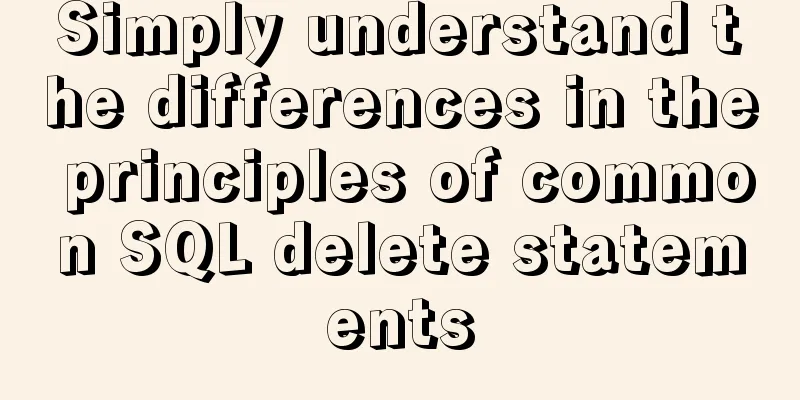
|
This article mainly introduces the differences between the SQL delete statements DROP, TRUNCATE, and DELETE to help you better understand and learn SQL statements. Interested friends can learn more about it. DROP: DROP TABLE test; Delete the test table and free up space, deleting all data in the test table. TRUNCATE: TRUNCATE test; Delete the contents of the test table and free up space, but do not delete the table definition. The table structure remains. DELETE: 1. Delete specified data Delete the data whose age is 30 and whose country is US in the test table DELETE FROM test WHERE age=30 AND country='US'; 2. Delete the entire table Delete all contents of the test table, keep the table definition, and do not release space. DELETE FROM test or TRUNCATE test; The truncate table command will quickly delete all records in a table but retain the table structure. This quick deletion is different from the delete from table command which deletes all table records. The data deleted by the delete command will be stored in the system rollback segment. When necessary, the data can be rolled back and restored, while the data deleted by the truncate command cannot be restored. Similarities Truncate, delete without a where clause, and drop will delete data in the table. Differences: 1. Truncate and delete only delete data but not the table structure (definition). The drop statement will delete the constraints, triggers, and indexes that the table structure depends on; the stored procedures/functions that depend on the table will be retained but become invalid. 2. The delete statement is a DML statement. This operation will be placed in the rollback segment and will take effect only after the transaction is committed. If there is a corresponding trigger, it will be triggered when it is executed. Truncate and drop are DDL operations. The operation takes effect immediately. The original data is not placed in the rollback segment and cannot be rolled back. The operation does not trigger the trigger. 3. The delete statement does not affect the extent occupied by the table, and the high watermark remains in its original position. Obviously, the drop statement releases all the space occupied by the table. By default, the truncate statement releases space to minextents extents, unless reuse storage is used; truncate will reset the high watermark (back to the beginning). 4. Speed: Generally speaking: drop > truncate > delete. 5. Safety: Use drop and truncate with caution, especially when there is no backup. Otherwise it will be too late to cry. In usage, if you want to delete some data rows, use delete, and be sure to include the where clause. The rollback segment must be large enough. If you want to delete a table, of course use drop. You want to keep the table but delete all the data. If it is not related to the transaction, just use truncate. If it is related to a transaction, or if you want to trigger a trigger, use delete. If you need to defragment the table, you can use truncate followed by reuse storage, and then re-import/insert the data. The above is the full content of this article. I hope it will be helpful for everyone’s study. I also hope that everyone will support 123WORDPRESS.COM. You may also be interested in:
|
<<: Vue3 AST parser-source code analysis
>>: Solution to slow response of Tomcat server
Recommend
How to set horizontal navigation structure in Html
This article shares with you two methods of setti...
Detailed explanation of how MySQL (InnoDB) handles deadlocks
1. What is deadlock? The official definition is a...
Summary of CSS counter and content
The content property was introduced as early as C...
WeChat applet implements login interface
The login interface of WeChat applet is implement...
mysql root user cannot be authorized and solve the problem of navicat remote authorization prompt 1044
Look at the solution first #------------The probl...
A debugging process record of Chinese garbled characters in the Tomcat source code startup console
Find the problem Today I am going to study the to...
15 important variables you must know about MySQL performance tuning (summary)
Preface: MYSQL should be the most popular WEB bac...
Problems encountered when installing mysql-8.0.19-winx64: Can't create directory 'xxxx\Database\'
mysql-8.0.19-winx64 downloaded from the official ...
VMware Workstation 15 Pro Installation Guide (for Beginners)
01. VMware Workstation Pro 15 Download Download: ...
Detailed explanation of MySQL alter ignore syntax
When I was at work today, the business side asked...
Universal solution for MySQL failure to start under Windows system
MySQL startup error Before installing MySQL on Wi...
Vue3.0 uses the vue-grid-layout plug-in to implement drag layout
Table of contents 1. Plugins 2. Interlude 3. Impl...
The IE environment stipulates that the div height must be greater than the font height
Copy code The code is as follows: <div class=&...
Detailed explanation of Linux rpm and yum commands and usage
RPM package management A packaging and installati...
A brief discussion on the role and working principle of key in Vue3
What is the function of this key attribute? Let’s...