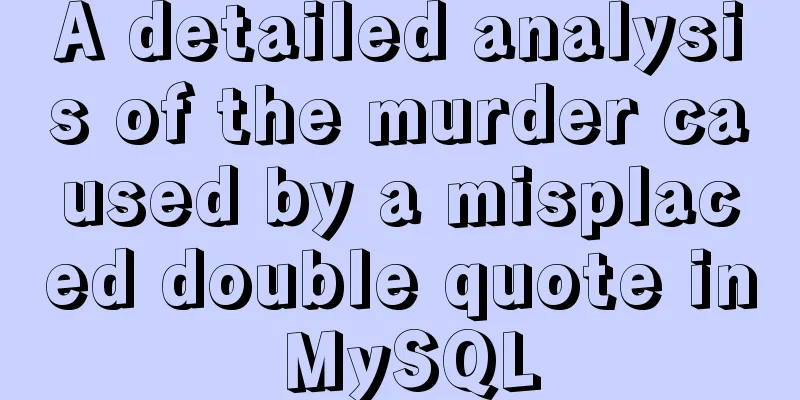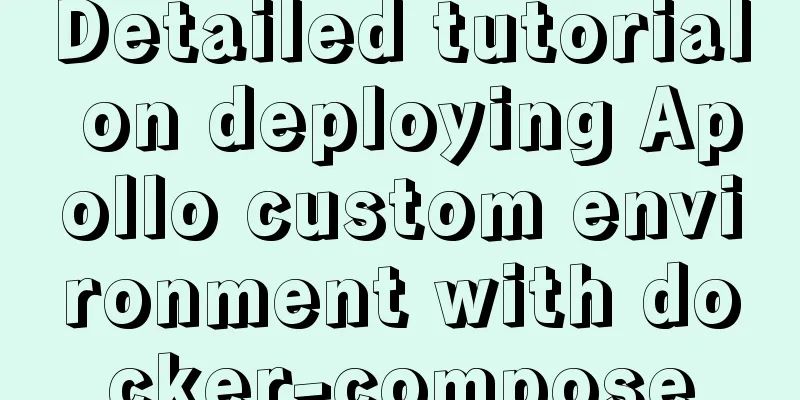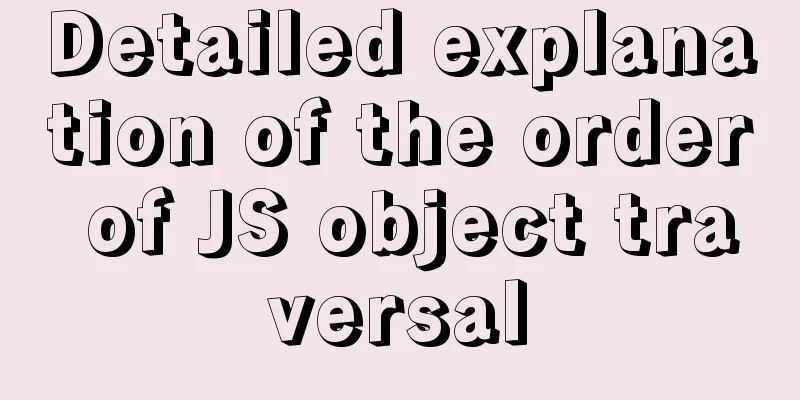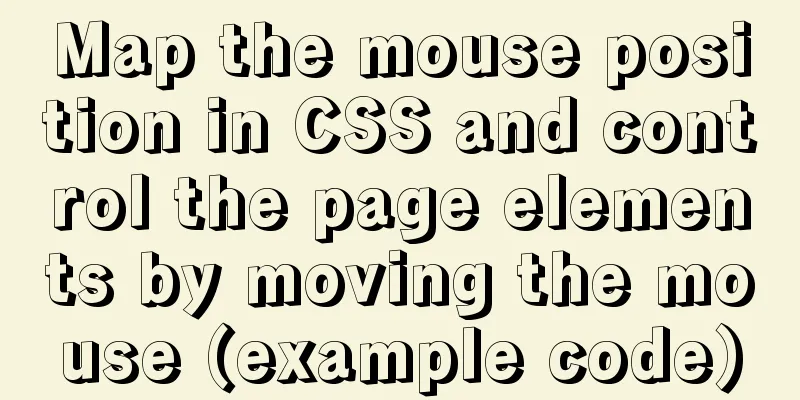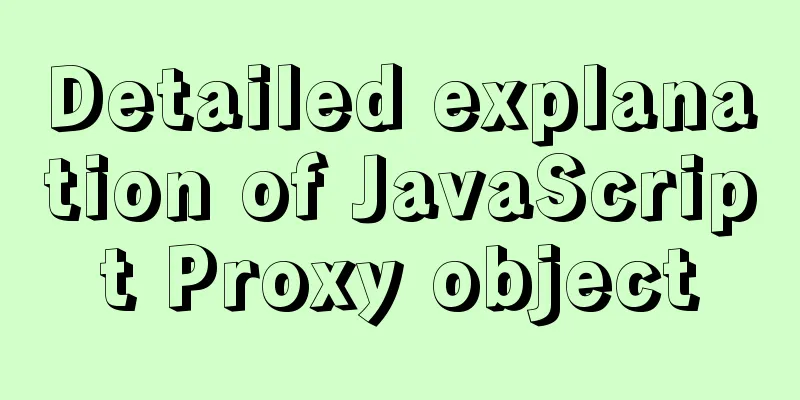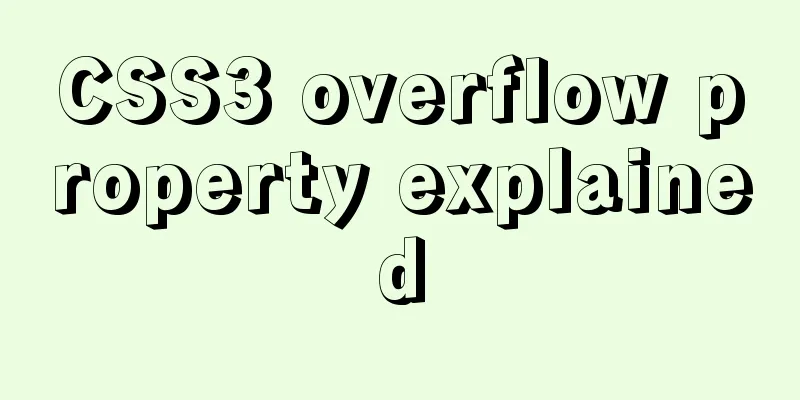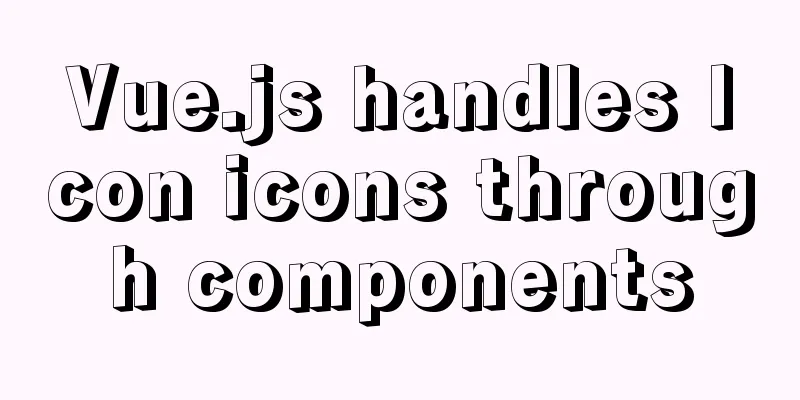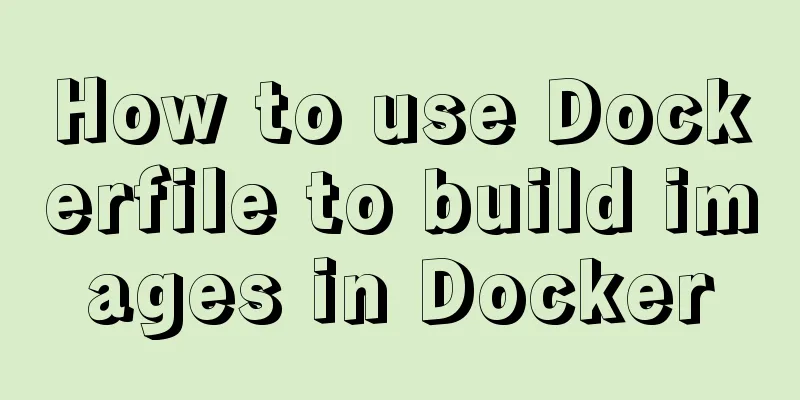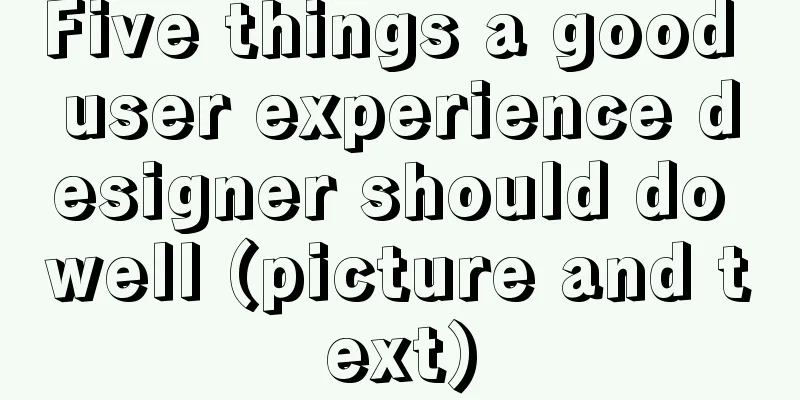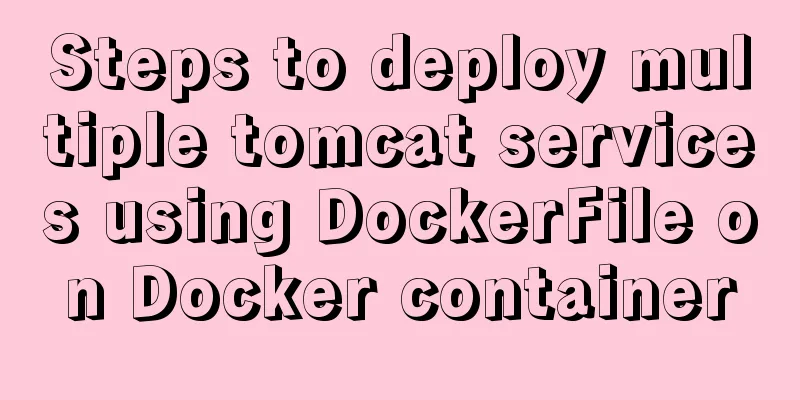Problems encountered when installing mysql-8.0.19-winx64: Can't create directory 'xxxx\Database\'
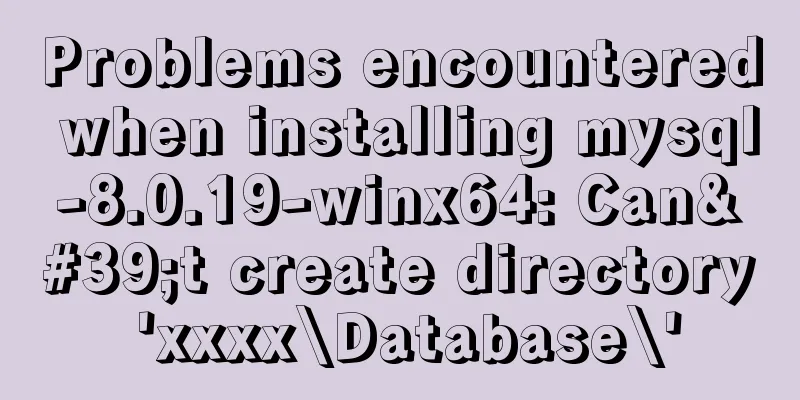
|
mysql-8.0.19-winx64 downloaded from the official website Windows (x86, 64-bit), ZIP Archive Attach the download address https://dev.mysql.com/downloads/mysql/ According to other friends' articles, I wrote my.ini But I encountered a very tricky part during installation As shown in the figure, run as an administrator, enter
It's obviously a path problem, but I still think I wrote it right.
Finally I gave in
Just write the slash in reverse. I hope that when you encounter this problem, you can avoid taking detours. Summarize The above is the problem encountered in installing mysql-8.0.19-winx64 introduced by the editor: Can't create directory ''xxxx\Database\''. I hope it will be helpful to everyone. Thank you very much for your support of the 123WORDPRESS.COM website! You may also be interested in:
|
<<: Detailed explanation of the problem of configuring servlet url-pattern in tomcat
>>: JavaScript to achieve calendar effect
Recommend
Detailed tutorial on installing MySQL 8.0.19 in zip version on win10
Table of contents 1. After downloading, unzip it ...
Explanation of CAST and CONVERT functions for type conversion in MySQL database
MySQL's CAST() and CONVERT() functions can be...
Explain how to analyze SQL efficiency
The Explain command is the first recommended comm...
Summary of Several Methods for Implementing Vertical Centering with CSS
In the front-end layout process, it is relatively...
Summary of MySQL lock knowledge points
The concept of lock ①. Lock, in real life, is a t...
Manually implement the two-way data binding principle of Vue2.0
In one sentence: Data hijacking (Object.definePro...
Solution to the problem that MySQL commands cannot be entered in Chinese
Find the problem Recently, when I connected to th...
4 Ways to Quickly Teach Yourself Linux Commands
If you want to become a Linux master, then master...
A quick review of CSS3 pseudo-class selectors
Preface If CSS is the basic skill of front-end de...
Implementing a simple carousel based on JavaScript
This article shares the specific code of JavaScri...
JavaScript to achieve stair rolling special effects (jQuery implementation)
I believe everyone has used JD. There is a very c...
How to install Jenkins on CentOS 8
To install Jenkins on CentOS 8, you need to use t...
Detailed explanation of the process of Zabbix active, passive and web monitoring in distributed monitoring system
In the previous article, we learned about the net...
How to solve the problem of too many open files in Linux
The cause is that the process opens a number of f...
Summary of ten principles for optimizing basic statements in MySQL
Preface In the application of database, programme...