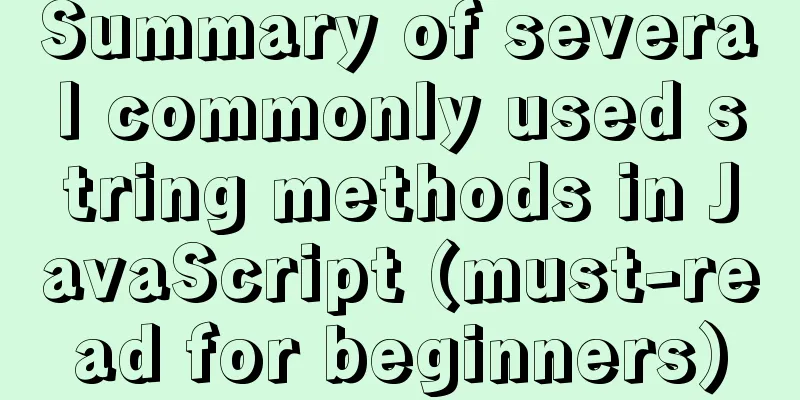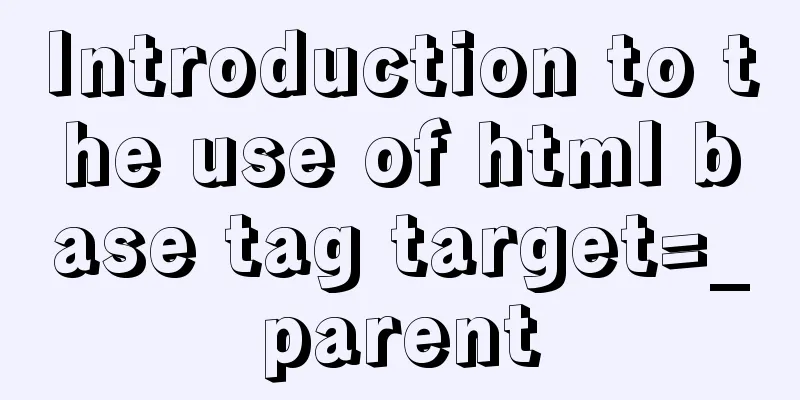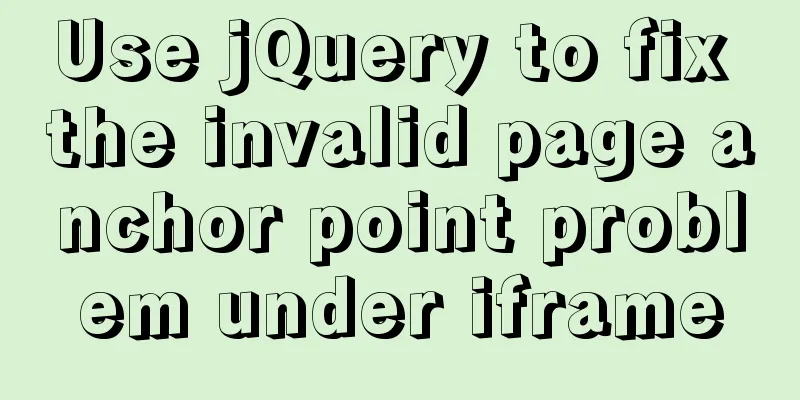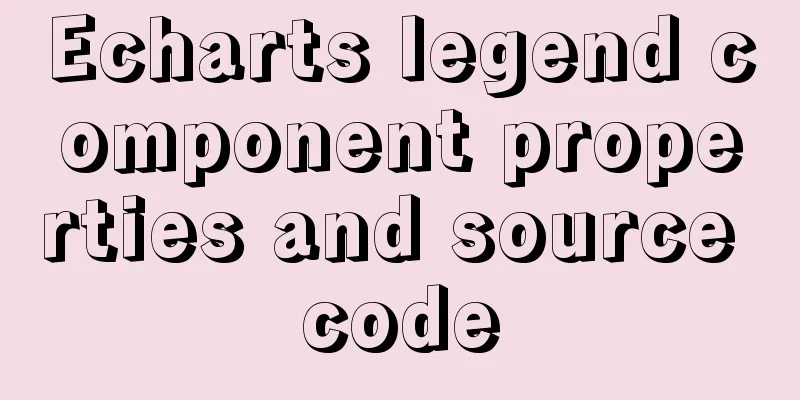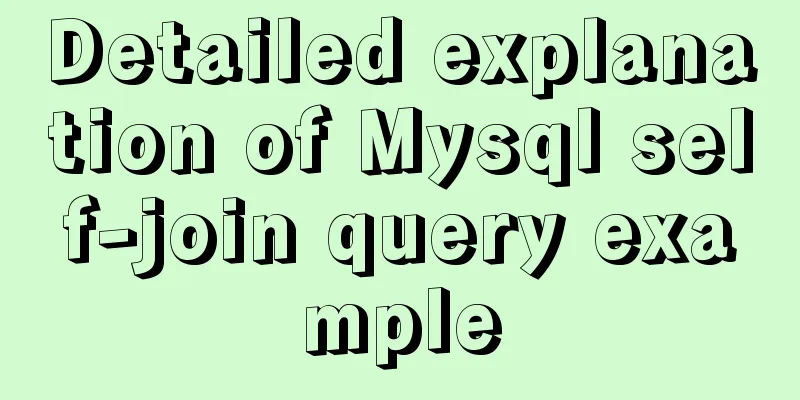Detailed explanation of the order of JS object traversal
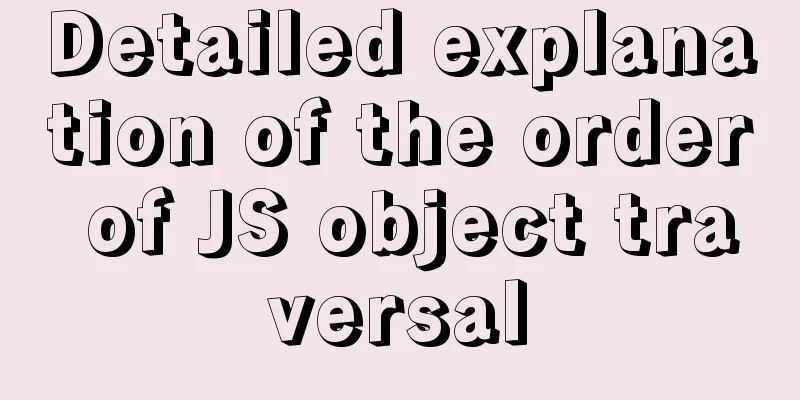
|
Some of you may have heard that the order of traversing objects in JavaScript is not fixed. In fact, this statement is not particularly accurate. The object has its own set of rules for traversal order. Under these rules, the traversal order of the object will be affected by the order in which the elements are inserted, but not completely affected by the order in which the elements are inserted. If you have a scenario where you must traverse in the order in which elements are inserted, consider using Map.
The methods we listed above all follow the same rules to traverse objects. The actual traversal rules will vary depending on the key value type.
const obj = {}
obj['10'] = 'a';
obj['9'] = 'b';
obj[8] = 'c';
obj[7] = 'd';
console.log(Object.keys(obj)) // ["7", "8", "9", "10"]
Our final traversal order completely ignores the insertion order, and it is worth noting that in the object, even if the index value when we add the attribute is of type Number, the final result will be implicitly converted to a string. As a kind of object, arrays also conform to the above rules. Or perhaps, the above behavior is due to compatibility with arrays. In addition, through the above rules, we can also infer that traversal of array-like objects (key values are positive integers and have length attributes) is also in index order.
const obj2 = {}
obj2['1.1'] = 'a';
obj2['1.0'] = 'b';
obj2['-1'] = 'c';
obj2['jack'] = 'd'
console.log(Object.keys(obj2)); // ["1.1", "1.0", "-1", "jack"]
In fact, the type of the object's index value can be not only a string, but also a Symbol type. For the Symbol type, its traversal order is simply based on the order in which the objects are inserted. If our object combines all the above situations, that is, all types (various forms of strings, Symbol types) appear in the index value of an object, it will:
I believe that by now, everyone has fully understood the traversal order of objects. Finally, there is one more point worth your attention, which is the traversal order of for...in. In the beginning, there was no unified standard for the traversal order of for...in, and browser manufacturers would set the traversal order of for...in according to their preferences. If you have requirements for the traversal order and want to be compatible with older browser versions, it is recommended not to use it. Later, a proposal in ES 2019 standardized this phenomenon, and now the order of for...in also follows the above rules. Although it follows the above rules, for...in also iterates over the prototype's properties. So the rule for the variable elements of for...in is to first traverse the variable object itself according to the object traversal rule we mentioned above, and then traverse the prototype of the object according to this rule, and so on, until the traversal reaches the top. Apart from the last note about for...in, there is nothing else. In fact, there is not much content. This is the end of this article on the detailed explanation of the order of JS object traversal. For more relevant content on JS object traversal order, please search for previous articles on 123WORDPRESS.COM or continue to browse the following related articles. I hope you will support 123WORDPRESS.COM in the future! You may also be interested in:
|
<<: Steps to install MySQL 5.7 in binary mode and optimize the system under Linux
>>: How to install and configure SSH service in Ubuntu 18.04
Recommend
Detailed explanation of the solution to the error in creating a user and granting permissions in mysql8.0
Question 1: The writing method that will report a...
Detailed explanation of flex and position compatibility mining notes
Today I had some free time to write a website for...
Tutorial diagram of installing mysql8.0.18 under linux (Centos7)
1 Get the installation resource package mysql-8.0...
Design theory: On the issues of scheme, resources and communication
<br />This problem does not exist in many sm...
Why is it not recommended to use index as key in react?
1. Compare the old virtual DOM with the new virtu...
How to authorize remote connections in MySQL in Linux
Note: Other machines (IP) cannot connect to the M...
A brief discussion on read-only and disabled attributes in forms
Read-only and disabled attributes in forms 1. Rea...
Summary of commonly used escape characters in HTML
The commonly used escape characters in HTML are s...
Sample code on how to implement page caching in vue mobile project
background On mobile devices, caching between pag...
Summary of the differences between Vue's watch, computed, and methods
Table of contents 1 Introduction 2 Basic usage 2....
mysql5.7 create user authorization delete user revoke authorization
1. Create a user: Order: CREATE USER 'usernam...
Two methods to implement MySQL group counting and range aggregation
The first one: normal operation SELECT SUM(ddd) A...
About installing python3.8 image in docker
Docker Hub official website 1. Search for Python ...
Display and hide HTML elements through display or visibility
Sometimes we need to control whether HTML elements...
Installation, configuration and use of process daemon supervisor in Linux
Supervisor is a very good daemon management tool....

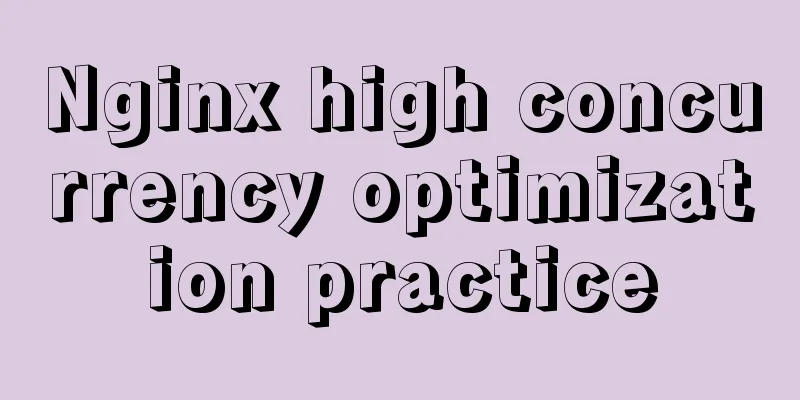
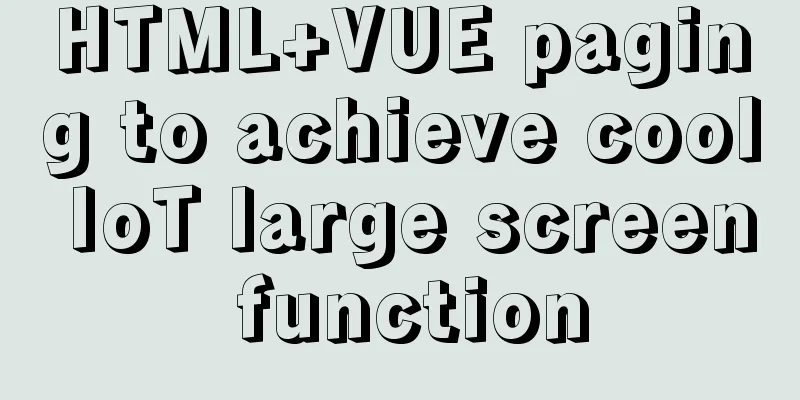

![Review of the best web design works in 2012 [Part 1]](/upload/images/67cac325bfd51.webp)