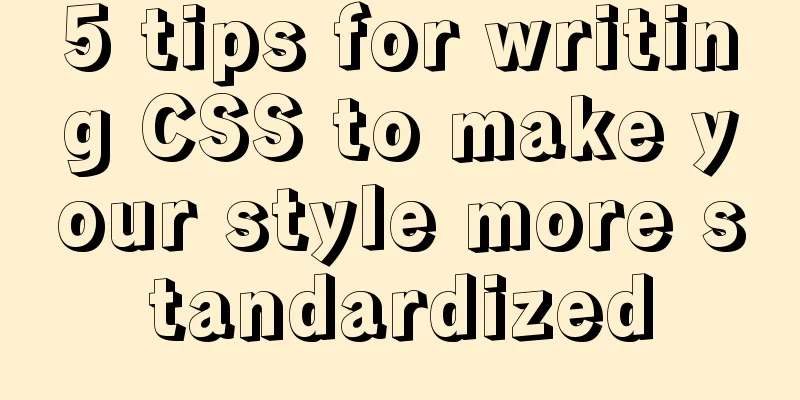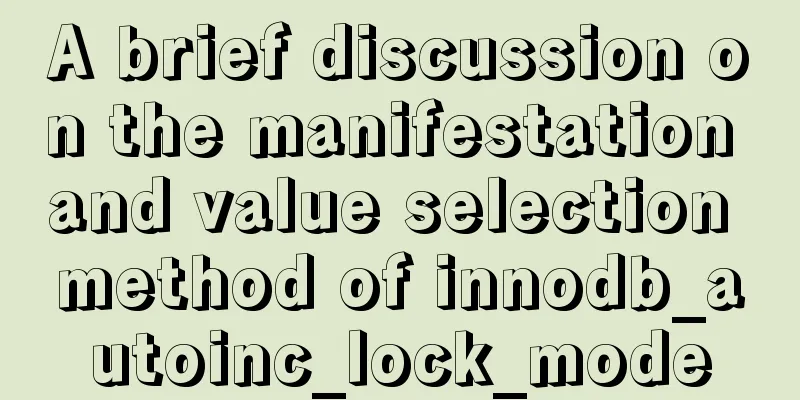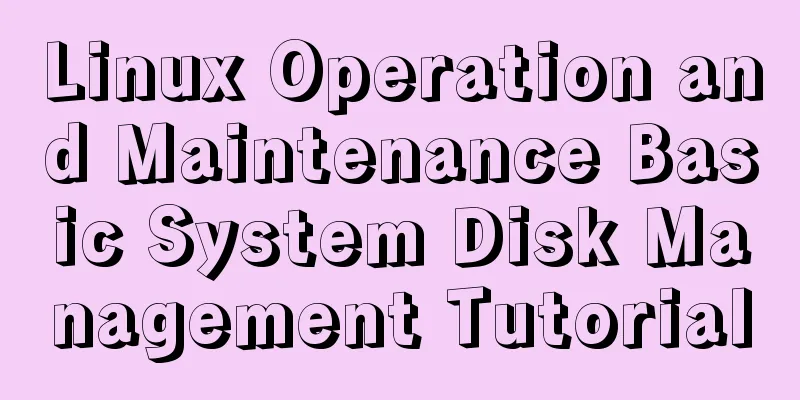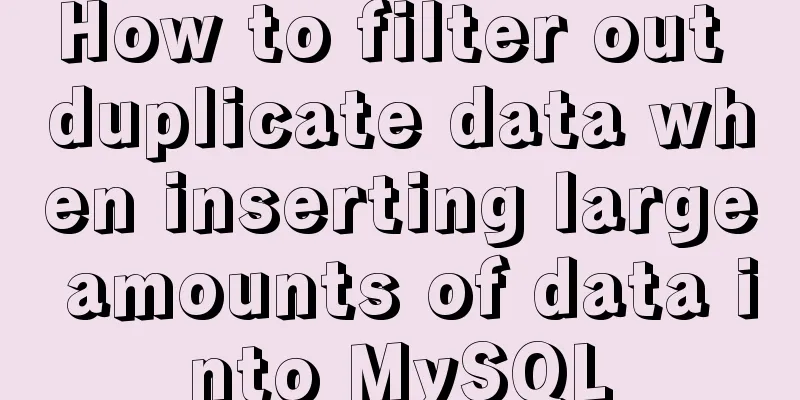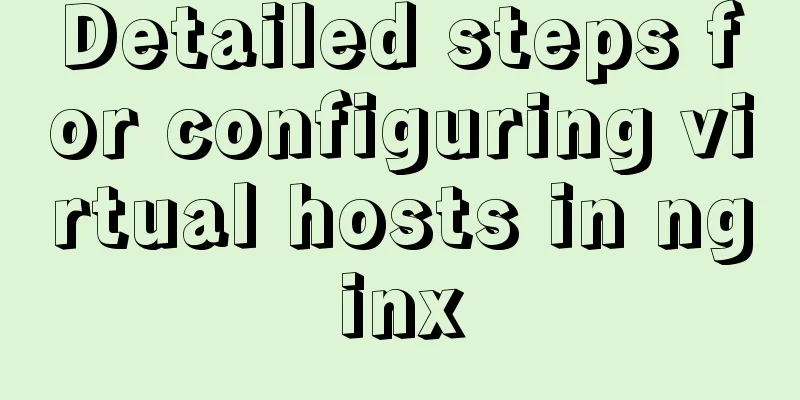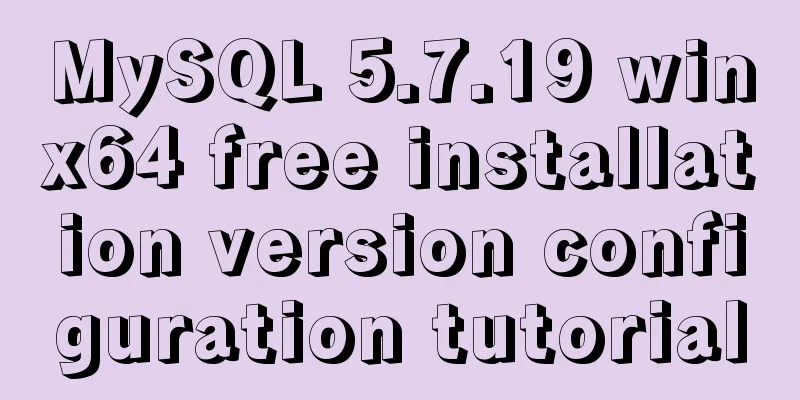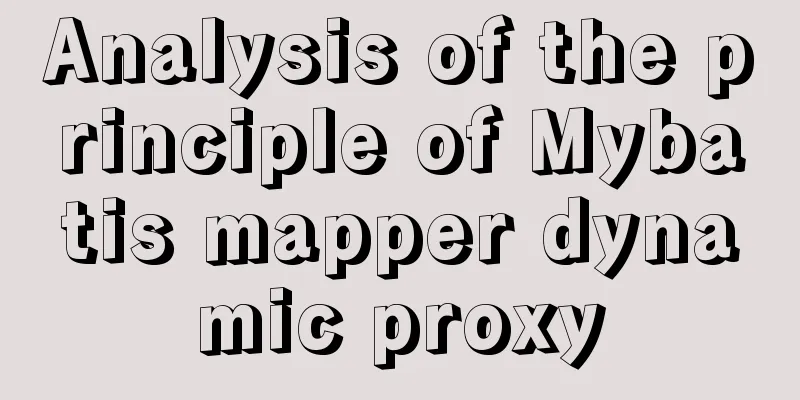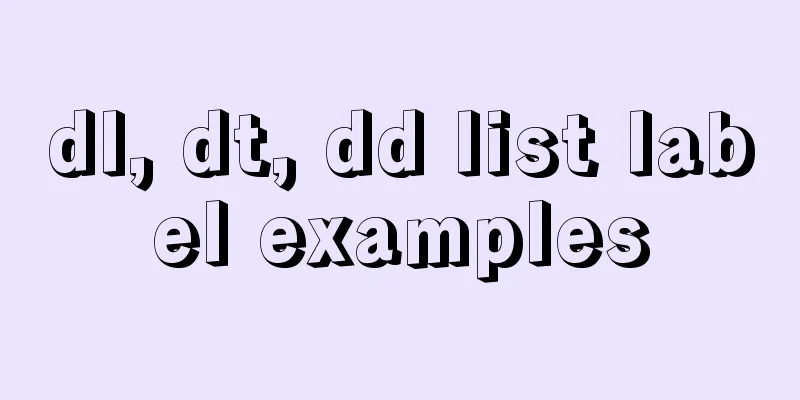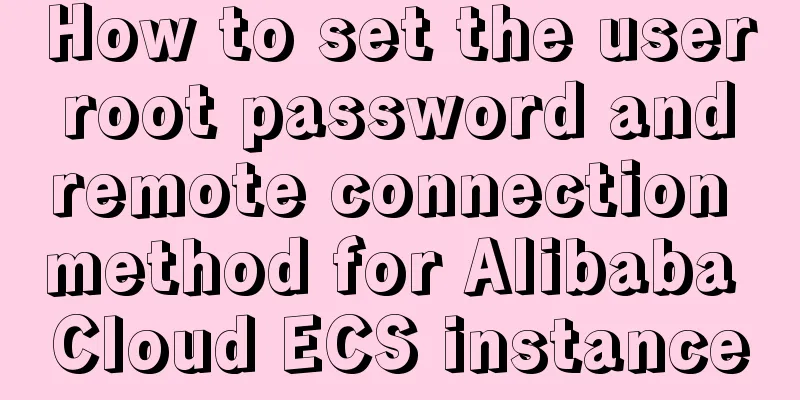Detailed explanation of the solution to the error in creating a user and granting permissions in mysql8.0
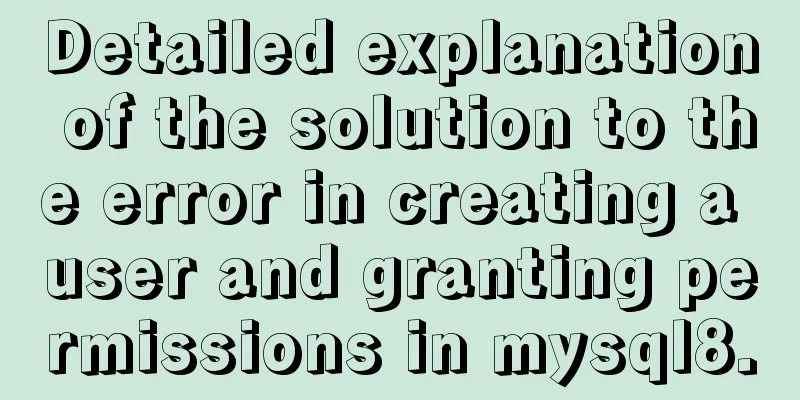
|
Question 1: The writing method that will report an error:
The following is the correct way to write it: grant all privileges on *.* to 'root'@'%'; It can be seen that the authorization statement needs to be removed IDENTIFIED BY 'password'; How to grant a certain permission separately: GRANT SELECT ON oilsystem.input TO 'u5'@'localhost' Refresh permissions and view how permissions are written: FLUSH PRIVILEGES; select * from user; Note: You need to add a sentence before creating a user Use mysql; In addition, the way to revoke a certain permission is: REVOKE select ON . FROM 'u1'@'localhost'; Question 2: Mysql remote connection error: authentication plugin caching_sha2 MySQL 8.0 uses the caching_sha2_password authentication mechanism by default - changing from mysql_native_password to caching_sha2_password. Upgrading from 5.7 to 8.0 will not change the authentication method for existing users, but new users will use the new caching_sha2_password by default. The client does not support the new encryption method. Method 1: Change the user's password and encryption method ALTER USER 'root'@'localhost' IDENTIFIED WITH mysql_native_password BY 'password'; New feature of mysql8.*: caching_sha2_password password encryption method Previous versions of MySQL used mysql_native_password for password encryption. The default caching_sha2_password for newly added user passwords is If you upgrade based on the previous MySQL, the password encryption used by the user must be mysql_native_password If you use the previous password encryption method, modify the file /etc/my.cnf. Finally: I also stepped on countless pits before the deployment was successful. The above is the full content of this article. I hope it will be helpful for everyone’s study. I also hope that everyone will support 123WORDPRESS.COM. You may also be interested in:
|
<<: Win10 installation Linux system tutorial diagram
>>: Vue2 implements provide inject to deliver responsiveness
Recommend
js to achieve sliding carousel effect
This article shares the specific code of js to ac...
Summary of CSS usage tips
Recently, I started upgrading my blog. In the proc...
The latest Linux installation process of tomcat8
Download https://tomcat.apache.org/download-80.cg...
Introduction to MySQL Connection Control Plugin
Table of contents 1. Introduction to the connecti...
JavaScript to implement a simple web calculator
background Since I was assigned to a new project ...
Introduction to HTML basic controls_PowerNode Java Academy
The <input> tag The <input> tag is us...
Ubuntu 20.04 Chinese input method installation steps
This article installs Google Input Method. In fac...
In-depth understanding of this in JavaScript
In-depth understanding of this in Js JavaScript s...
Pure CSS3 to create page switching effect example code
The one I wrote before is too complicated, let’s ...
An article to understand the usage of typeof in js
Table of contents Base Return Type String and Boo...
jQuery implements employee management registration page
This article example shares the specific code of ...
Use iframe to display weather effects on web pages
CSS: Copy code The code is as follows: *{margin:0;...
Tutorial for installing MySQL 8.0.18 under Windows (Community Edition)
This article briefly introduces how to install My...
JavaScript object-oriented implementation of magnifying glass case
This article shares the specific code of JavaScri...
Chrome monitors cookie changes and assigns values
The following code introduces Chrome's monito...