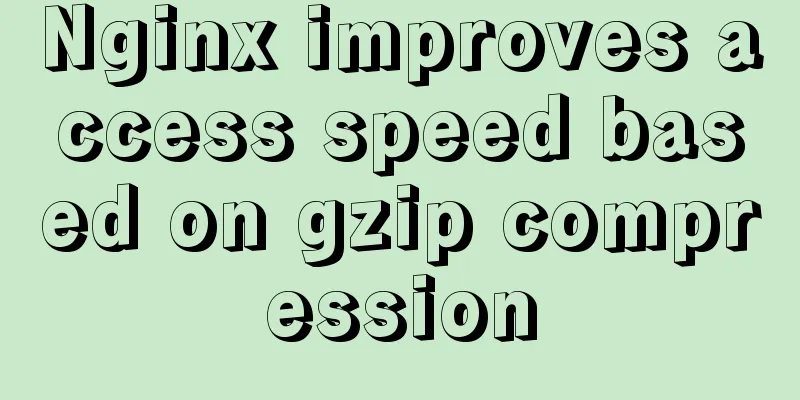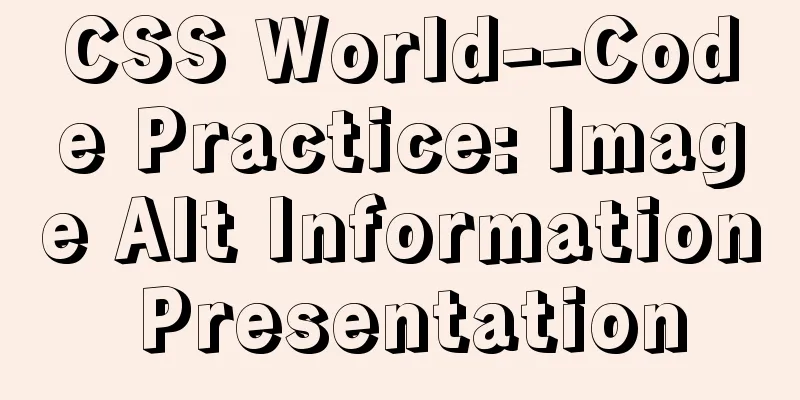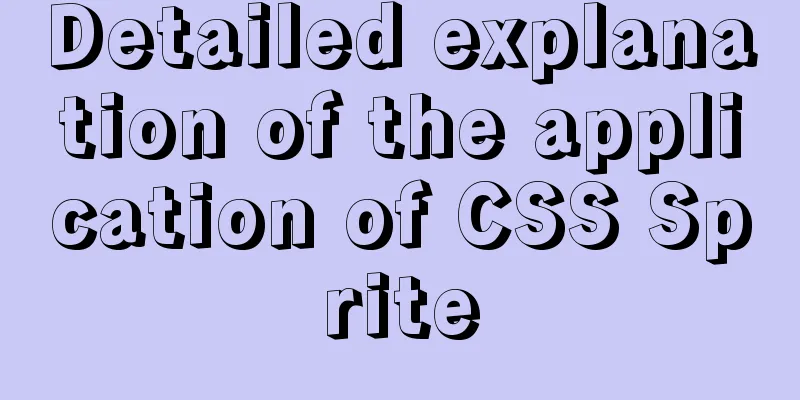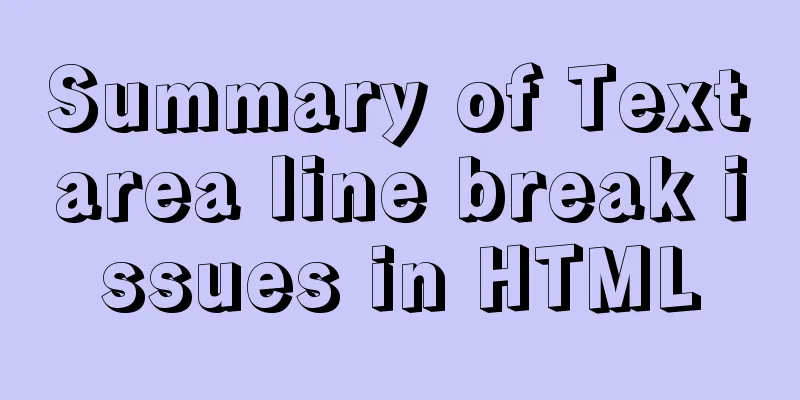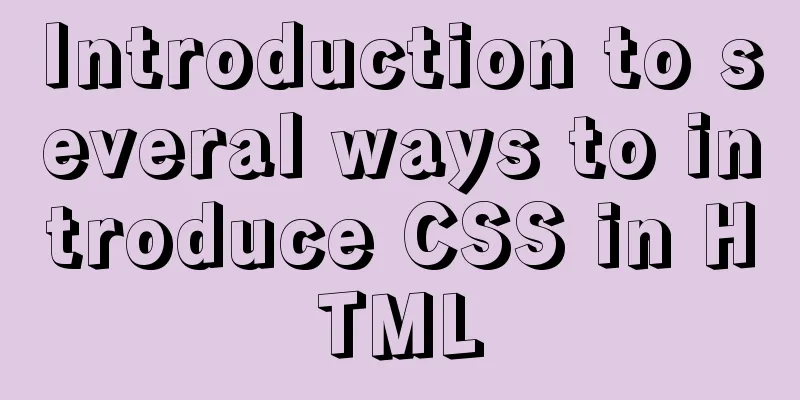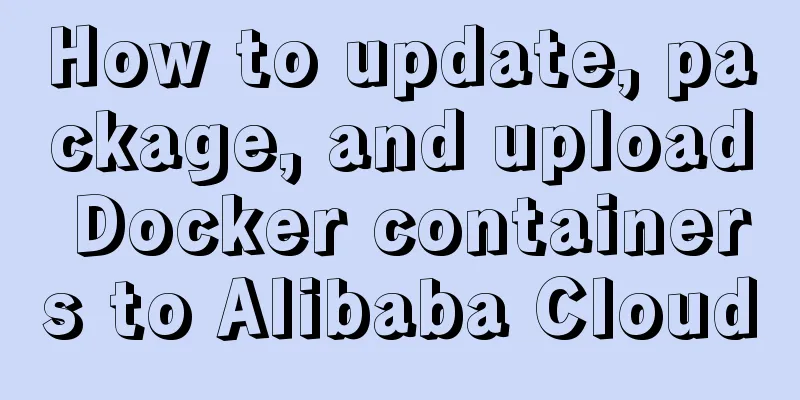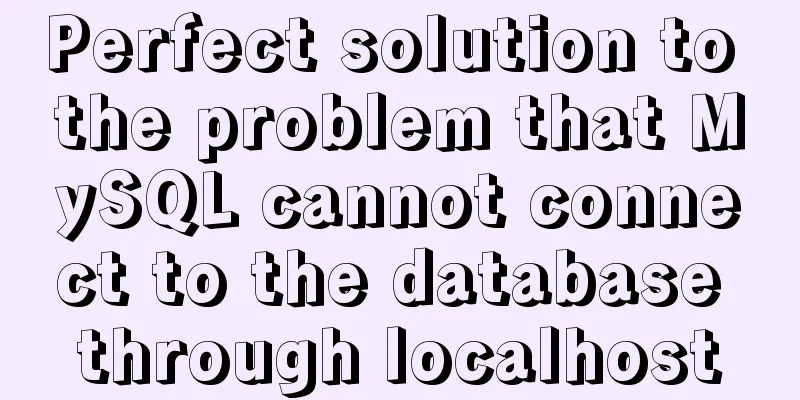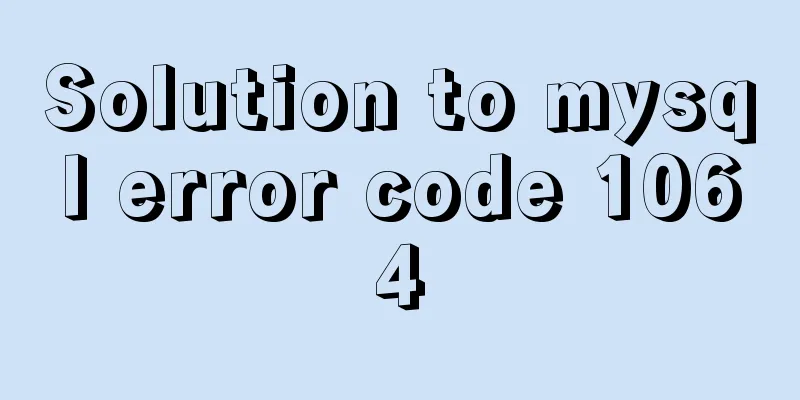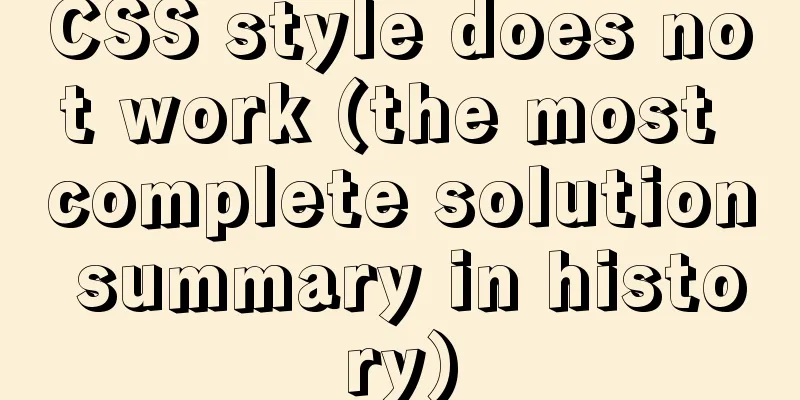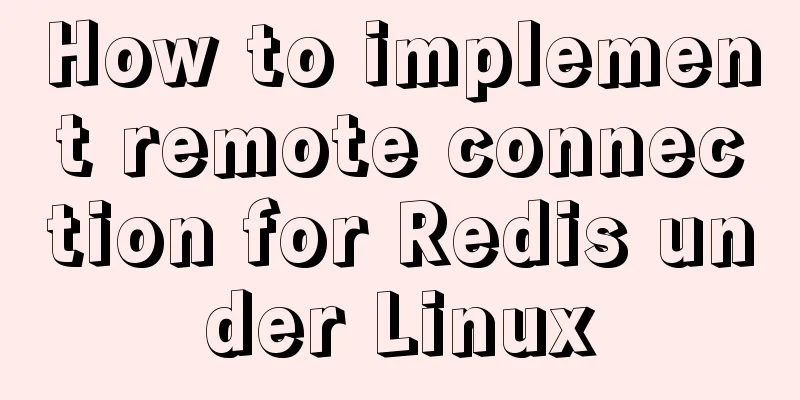Chrome monitors cookie changes and assigns values
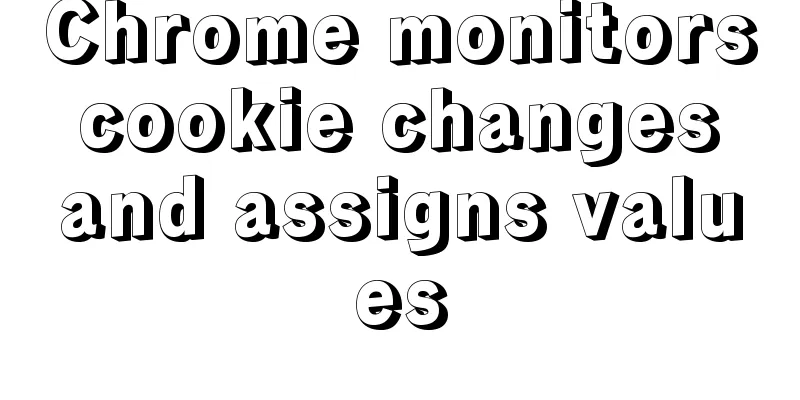
|
The following code introduces Chrome's monitoring of cookie changes. The code is as follows:
/**
* Monitor cookie changes */
chrome.cookies.onChanged.addListener(function(changeInfo){
// cookies.onChanged listens to all cookies, so we need to filter and process only our website's own cookies
if(GhomepageDomain == changeInfo.cookie.domain){
var cookieNameReg = /[AZ]/;
var cookieInfo = changeInfo.cookie;
if(!cookieNameReg.test(cookieInfo.name)){
//Copy all lowercase cookie names to plugin
if(changeInfo.removed){
// Remove cookies
chrome.cookies.remove({
url : Gplugin,
name : cookieInfo['name']
},function(_cookie){
// console.log('remove, re-acquire cookie',_cookie);
// getUserInfo(1);
});
}else{
// Set cookies
chrome.cookies.set({
url: Gplugin,
name: cookieInfo['name'],
path: '/',
value: cookieInfo['value'],
expirationDate: cookieInfo['expirationDate'],
secure: true,
sameSite: 'no_restriction', // Do not block cross-domain cookies
},function(_cookie){
// console.log('Set, re-obtain cookie',_cookie);
// getUserInfo(1);
});
}
}
}
});
ps: Let's take a look at the cookie monitoring and assignment issues of CHROME extension notes. Cookie monitoring and assignment operations require permissions to be declared in the manifest file.
{
"permissions": [ "cookies", "*://*.Domain name to operate cookies.com/*" ],
}
/**
* Monitor cookie changes */
chrome.cookies.onChanged.addListener(function(changeInfo){
// cookies.onChanged listens to all cookies, so we need to filter and process only our website's own cookies
if(GhomepageDomain == changeInfo.cookie.domain){
var cookieNameReg = /[AZ]/;
var cookieInfo = changeInfo.cookie;
if(!cookieNameReg.test(cookieInfo.name)){
//Copy all lowercase cookie names to plugin
if(changeInfo.removed){
// Remove cookies
chrome.cookies.remove({
url : Gplugin,
name : cookieInfo['name']
},function(_cookie){
// console.log('remove, re-acquire cookie',_cookie);
// getUserInfo(1);
});
}else{
// Set cookies
chrome.cookies.set({
url: Gplugin,
name: cookieInfo['name'],
path: '/',
value: cookieInfo['value'],
expirationDate: cookieInfo['expirationDate'],
secure: true,
sameSite: 'no_restriction', // Do not block cross-domain cookies. If secure and sameSite are not available, the iframe page will not be able to use cooke in chrome 80 and above.
},function(_cookie){
// console.log('Set, re-obtain cookie',_cookie);
// getUserInfo(1);
});
}
}
}
});
Note: For those who don't understand secure and sameSite, please read Liao Xuefeng's blog on the SameSite attribute of cookies This is the end of this article about Chrome's monitoring of cookie changes and assignment issues. For more relevant content about Chrome's monitoring of cookie changes, please search for previous articles on 123WORDPRESS.COM or continue to browse the following related articles. I hope everyone will support 123WORDPRESS.COM in the future! You may also be interested in:
|
<<: Analysis and solution of the reason why overflow-y: visible; does not work in CSS
>>: Installation process of zabbix-agent on Kylin V10
Recommend
GDB debugging MySQL actual combat source code compilation and installation
Download source code git clone https://github.com...
Detailed explanation on how to modify the default port of nginx
First find out where the configuration file is wh...
Detailed usage of MYSQL row_number() and over() functions
Syntax format: row_number() over(partition by gro...
Docker installation tutorial in Linux environment
1. Installation environment Docker supports the f...
How to use Docker to build a tomcat cluster using nginx (with pictures and text)
First, create a tomcat folder. To facilitate the ...
Overview of the definition of HTC components after IE5.0
Before the release of Microsoft IE 5.0, the bigges...
Solution to inconsistent display of cursor size in input box
The cursor size in the input box is inconsistent T...
How to quickly install and deploy MySQL in Windows system (green free installation version)
First, download the green free installation versi...
How to clear floating example code in css
Overview The framework diagram of this article is...
Operations of communication between Docker containers and external network communication
Communication between containers 1. Network shari...
HTML elements (tags) and their usage
a : Indicates the starting or destination positio...
Use of Linux usermod command
1. Command Introduction The usermod (user modify)...
Reasons and solutions for being unable to remotely connect to MySQL database under CentOS7
Preface I recently encountered a problem at work....
In-depth explanation of MySql table, database, sharding and partitioning knowledge
1. Introduction When the amount of data in the da...
Detailed explanation of Jquery datagrid query
Table of contents Add code to the Tree item; 1. S...