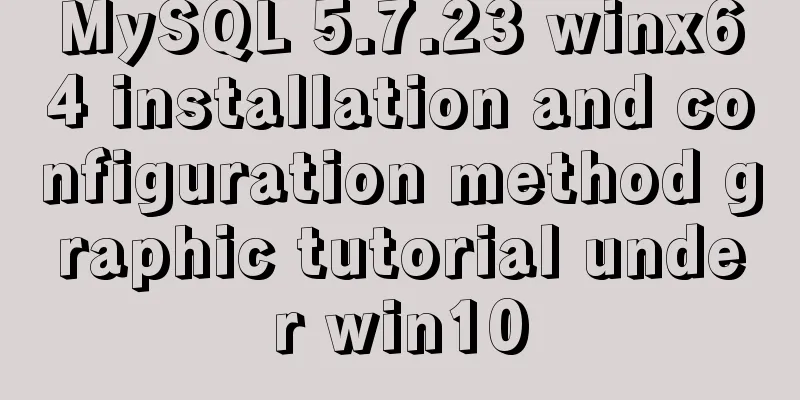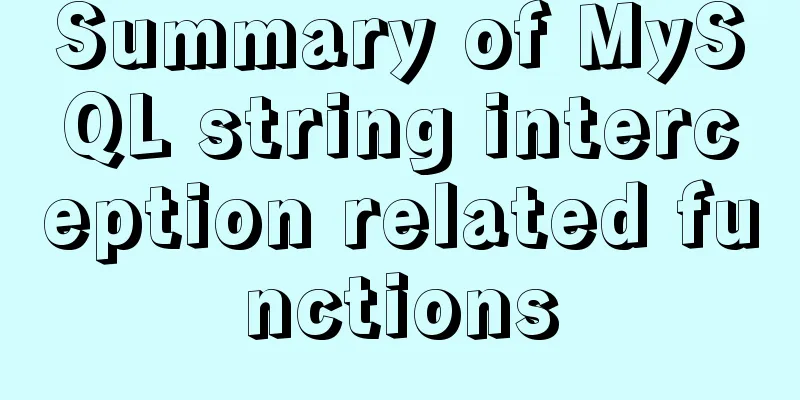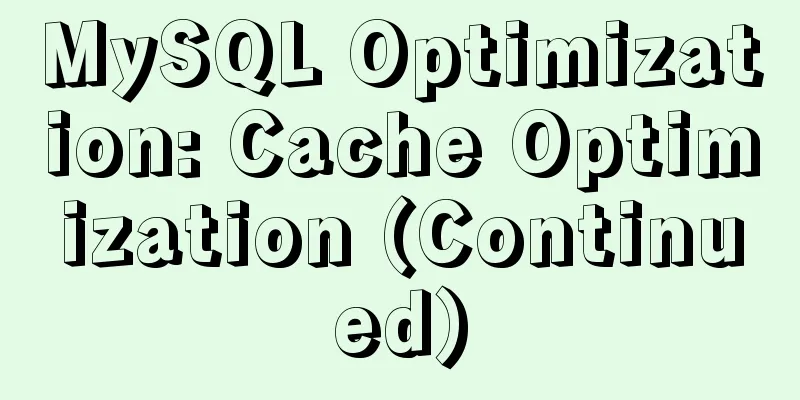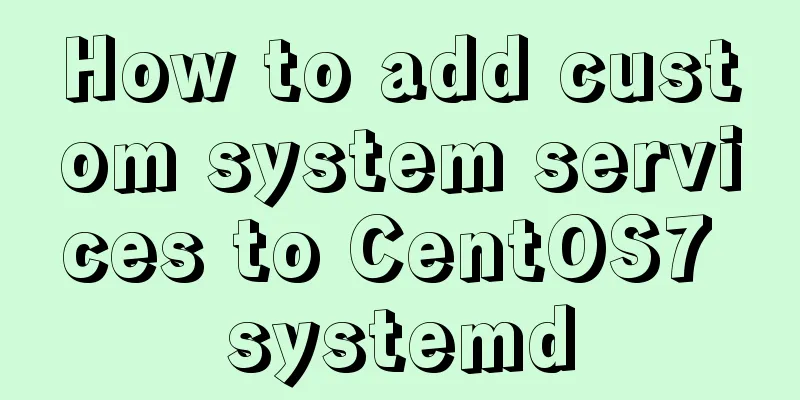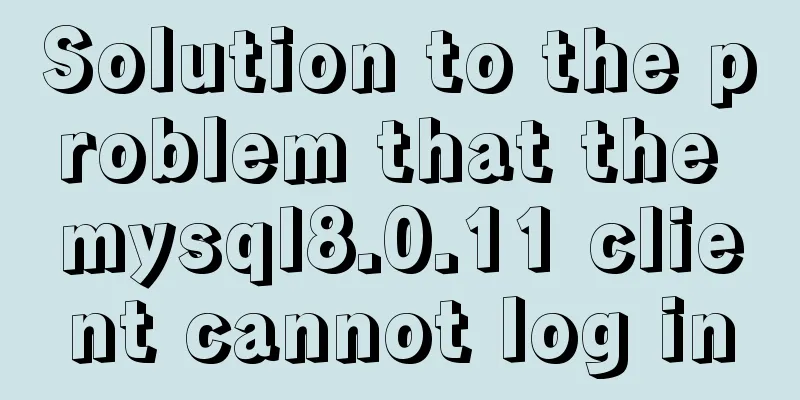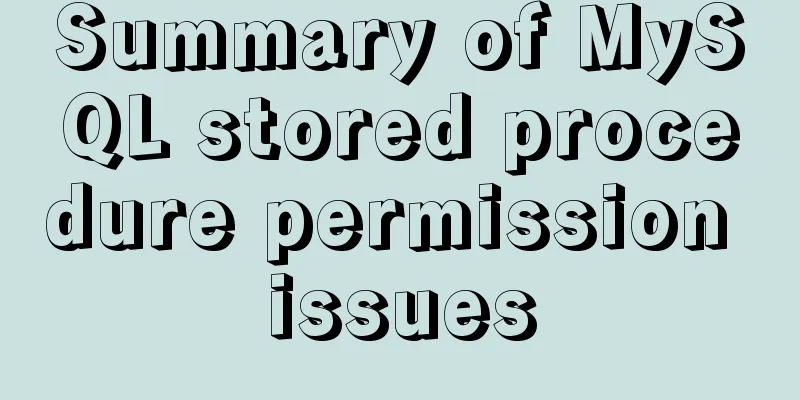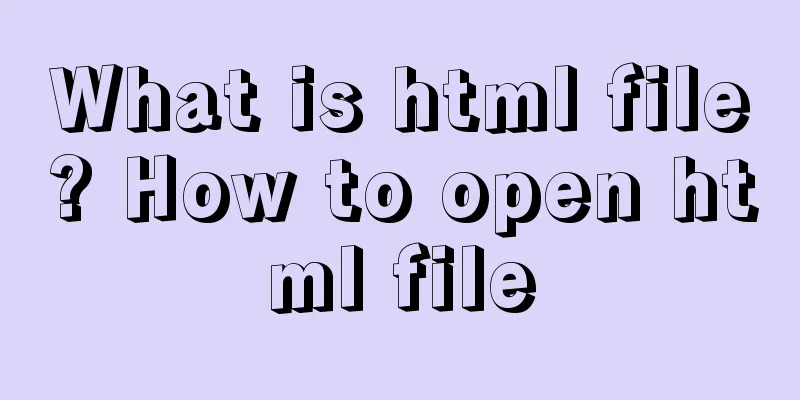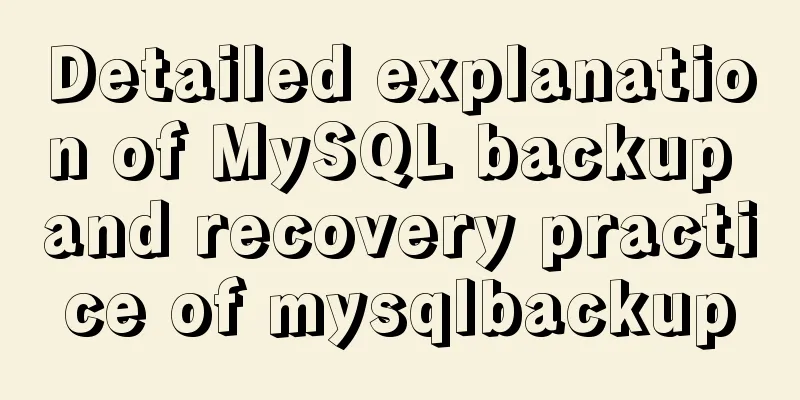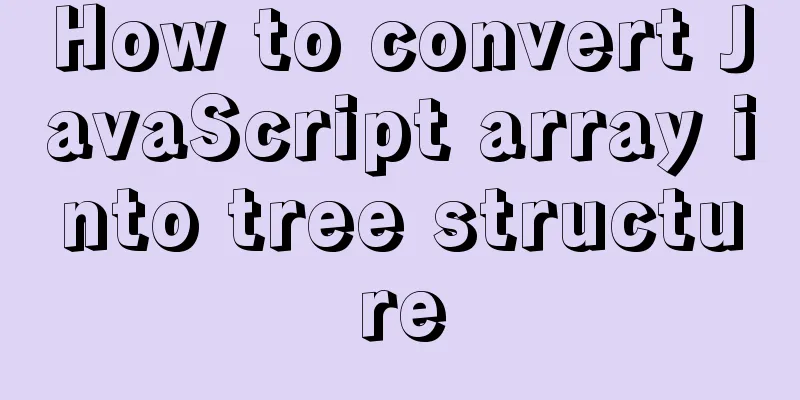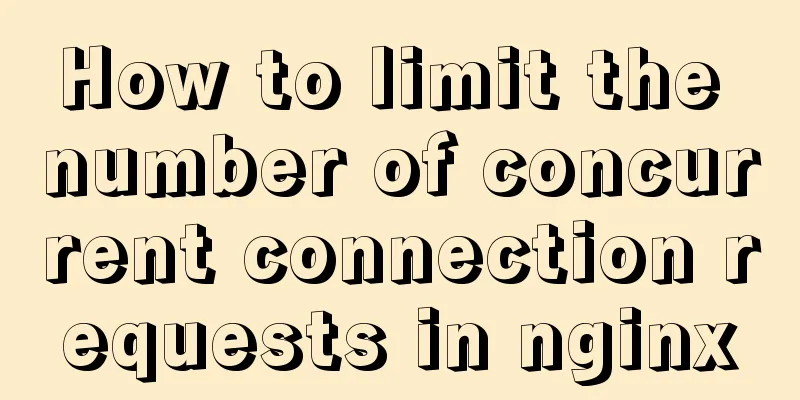Solution to mysql error code 1064
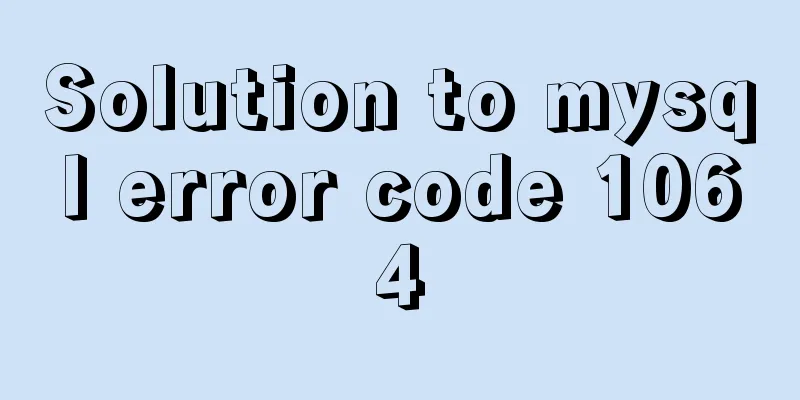
|
If the words in the sql statement conflict with the keywords of mysql, just use `` (above the tab key) to enclose the words. The original sql statement
<insert id="insert" parameterType="com.zhangman.manman.entity.User" >
insert into user (id, username, password, name, desc, email, birthday, phone, status, createtime, roleId)
values (#{id,jdbcType=INTEGER}, #{username,jdbcType=VARCHAR}, #{password,jdbcType=VARCHAR},
#{name,jdbcType=VARCHAR}, #{desc,jdbcType=VARCHAR}, #{email,jdbcType=VARCHAR},
#{birthday,jdbcType=VARCHAR}, #{phone,jdbcType=VARCHAR}, #{status,jdbcType=INTEGER},
#{createtime,jdbcType=DATE}, #{roleid,jdbcType=INTEGER})
</insert>Corrected SQL (note that the field and table names are enclosed in ``)
<insert id="insert" parameterType="com.zhangman.manman.entity.User" >
INSERT INTO `user`
(username, `password`, `name`, `desc`, email, birthday, phone, `status`, createtime, roleId)
VALUES (#{username}, #{password},#{name}, #{desc},#{email},
#{birthday}, #{phone}, #{status},
#{createtime}, #{roleid})
</insert>Supplement: MySql ERROR 1064 (42000) Same error, different solution The code at the beginning is this:
Then run:
There is nothing wrong with the code, but why is it wrong? After spending 2 hours on it I finally found the answer. I didn't add the semicolon!!!!! Modified code:
Then run again:
Once again I feel despair at my own ignorance and carelessness! ! ! The above is my personal experience. I hope it can give you a reference. I also hope that you will support 123WORDPRESS.COM. If there are any mistakes or incomplete considerations, please feel free to correct me. You may also be interested in:
|
<<: HTML table tag tutorial (13): internal border style attributes RULES
>>: Implementation of automatic completion of Docker commands
Recommend
Detailed example of MySQL joint table update data
1.MySQL UPDATE JOIN syntax In MySQL, you can use ...
Linux jdk installation and environment variable configuration tutorial (jdk-8u144-linux-x64.tar.gz)
It is recommended to use the sudo su command to s...
Detailed explanation of three commonly used web effects in JavaScript
Table of contents 1 element offset series 1.1 Off...
Detailed explanation of the limitations and restrictions of MySQL partitioned tables
Disable Build Partition expressions do not suppor...
CocosCreator Typescript makes Tetris game
Table of contents 1. Introduction 2. Several key ...
Vue uses canvas to realize image compression upload
This article shares the specific code of Vue usin...
Common HTML tag writing errors
We better start paying attention, because HTML Po...
Summarize how to optimize Nginx performance under high concurrency
Table of contents Features Advantages Installatio...
jQuery treeview tree structure application
This article example shares the application code ...
Solution to incomplete text display in el-tree
Table of contents Method 1: The simplest way to s...
Beginners learn some HTML tags (3)
Related articles: Beginners learn some HTML tags ...
Summary of solving the yum error problem after upgrading Python to 3.6.6 on CentOS 7
I recently upgraded a test server operating syste...
JavaScript data transmission between different pages (URL parameter acquisition)
On web pages, we often encounter this situation: ...
Detailed explanation of the underlying encapsulation of Java connection to MySQL
This article shares the Java connection MySQL und...
MySQL quickly obtains the table instance code without primary key in the library
Overview Let's summarize some SQL statements ...