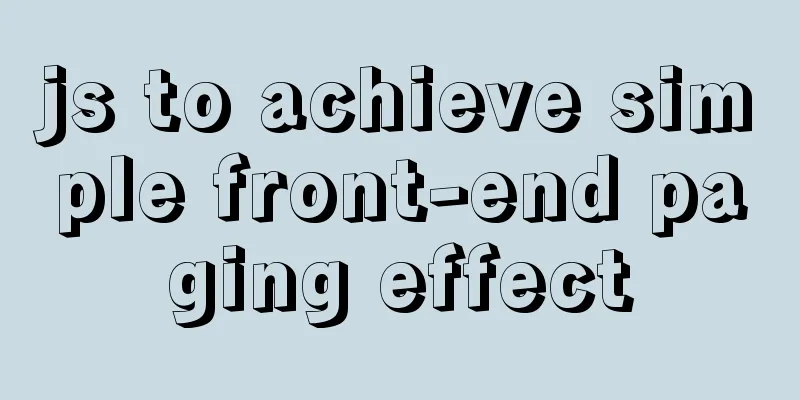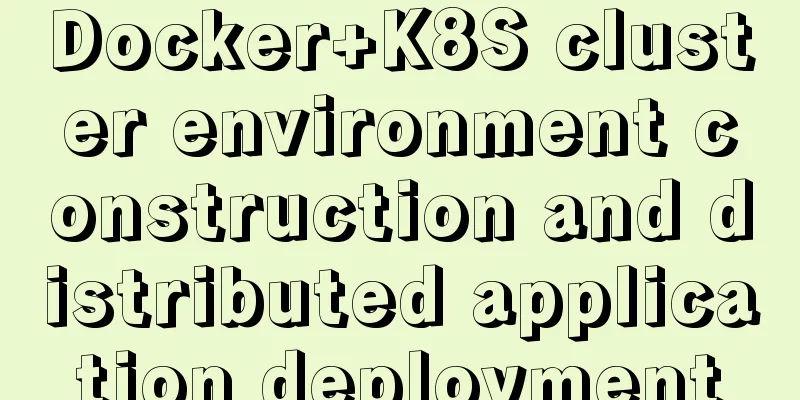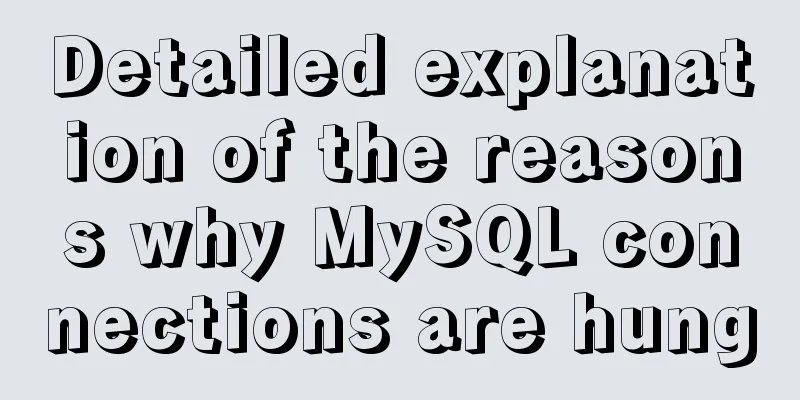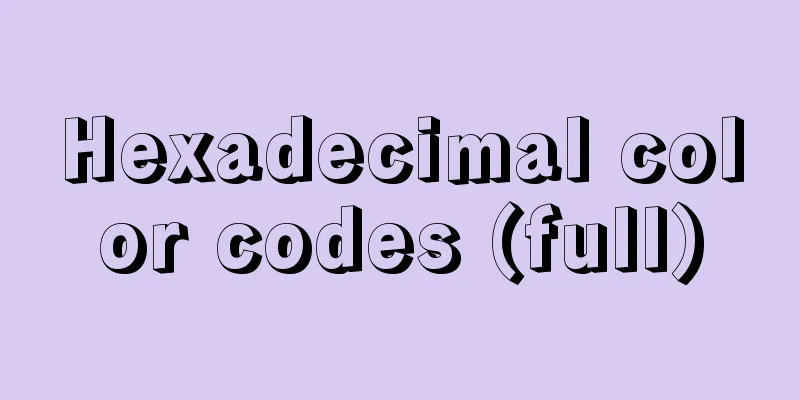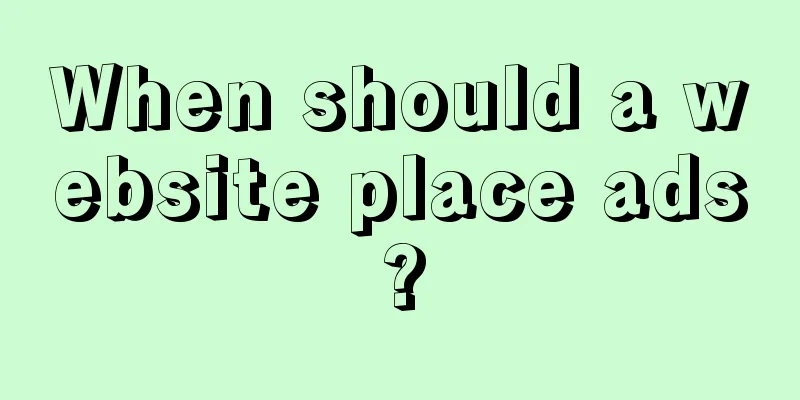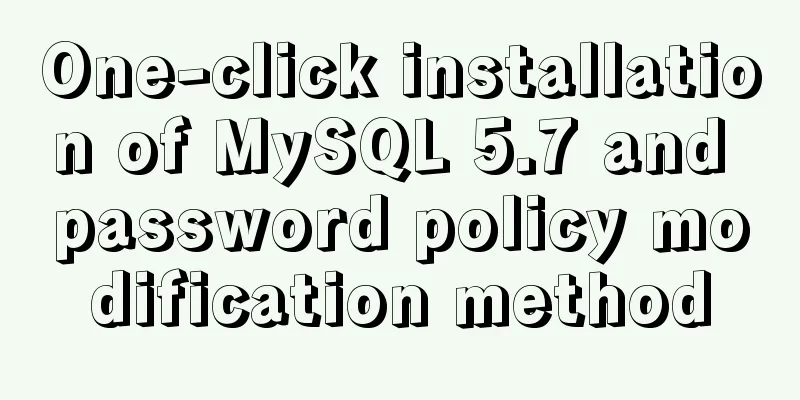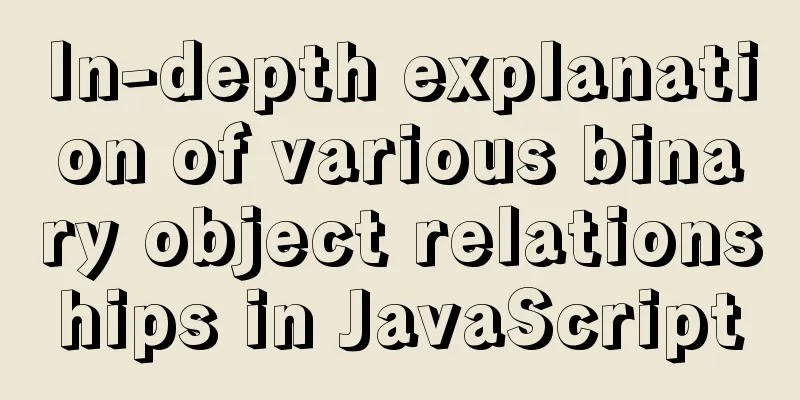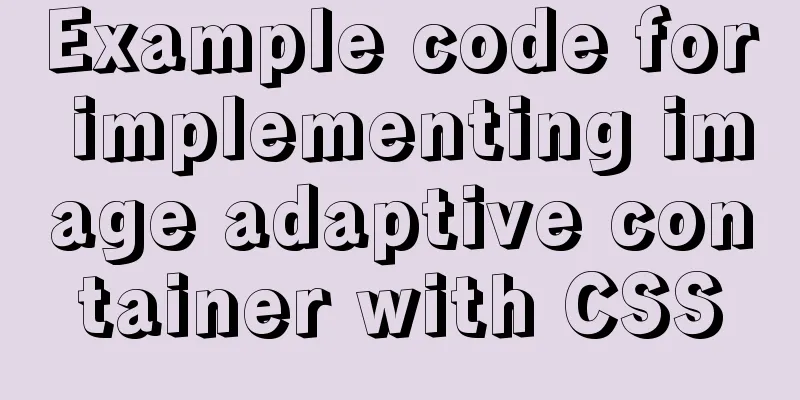Detailed explanation of the underlying encapsulation of Java connection to MySQL
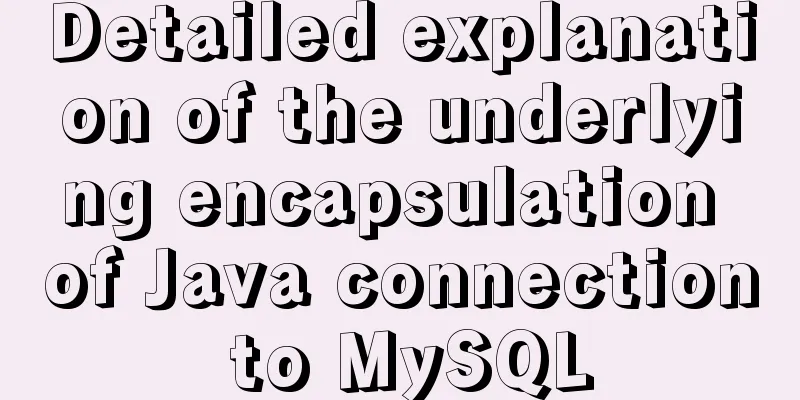
|
This article shares the Java connection MySQL underlying encapsulation code for your reference. The specific content is as follows Connecting to a database
package com.dao.db;
import java.sql.Connection;
import java.sql.SQLException;
/**
* Database connection layer MYSQL
* @author Administrator
*
*/
public class DBConnection {
/**
* Connect to database * @return
*/
public static Connection getDBConnection()
{
// 1. Register driver try {
Class.forName("com.mysql.jdbc.Driver");
} catch (ClassNotFoundException e) {
// TODO Auto-generated catch block
e.printStackTrace();
}
// Get the database connection try {
Connection conn = java.sql.DriverManager.getConnection("jdbc:mysql://localhost/mysql?useUnicode=true&characterEncoding=utf-8", "root", "root");
return conn;
} catch (SQLException e1) {
e1.printStackTrace();
}
return null;
}
}Data layer encapsulation
package com.dao.db;
import java.sql.Connection;
import java.sql.PreparedStatement;
import java.sql.ResultSet;
import java.sql.ResultSetMetaData;
import java.sql.SQLException;
import java.sql.Types;
import java.util.ArrayList;
import java.util.HashMap;
/**
* MYSQL database underlying encapsulation * @author Administrator
*
*/
public class DBManager {
private PreparedStatement pstmt;
private Connection conn;
private ResultSet rs;
/**
* Open the database */
public DBManager() {
conn = DBConnection.getDBConnection();
}
/**
* Perform modification and addition operations * @param coulmn
* @param type
* @param sql
* @return
* @throws SQLException
*/
public boolean updateOrAdd(String[] coulmn, int[] type, String sql) throws SQLException
{
if(!setPstmtParam(coulmn, type, sql))
return false;
boolean flag = pstmt.executeUpdate()>0?true:false;
closeDB();
return flag;
}
/**
* Get query result set * @param coulmn
* @param type
* @param sql
* @throws SQLException
*/
public DataTable getResultData(String[] coulmn, int[] type, String sql) throws SQLException
{
DataTable dt = new DataTable();
ArrayList<HashMap<String, String>>list = new ArrayList<HashMap<String, String>>();
if(!setPstmtParam(coulmn, type, sql))
return null;
rs = pstmt.executeQuery();
ResultSetMetaData rsmd = rs.getMetaData(); //Get the column name of the database int numberOfColumns = rsmd.getColumnCount();
while(rs.next())
{
HashMap<String, String> rsTree = new HashMap<String, String>();
for(int r=1;r<numberOfColumns+1;r++)
{
rsTree.put(rsmd.getColumnName(r),rs.getObject(r).toString());
}
list.add(rsTree);
}
closeDB();
dt.setDataTable(list);
return dt;
}
/**
* Parameter settings * @param coulmn
* @param type
* @throws SQLException
* @throws NumberFormatException
*/
private boolean setPstmtParam(String[] coulmn, int[] type, String sql) throws NumberFormatException, SQLException
{
if(sql== null) return false;
pstmt = conn.prepareStatement(sql);
if(coulmn != null && type != null && coulmn.length !=0 && type.length !=0 )
{
for (int i = 0; i<type.length; i++) {
switch (type[i]) {
case Types.INTEGER:
pstmt.setInt(i+1, Integer.parseInt(coulmn[i]));
break;
case Types.BOOLEAN:
pstmt.setBoolean(i+1, Boolean.parseBoolean(coulmn[i]));
break;
case Types.CHAR:
pstmt.setString(i+1, coulmn[i]);
break;
case Types.DOUBLE:
pstmt.setDouble(i+1, Double.parseDouble(coulmn[i]));
break;
case Types.FLOAT:
pstmt.setFloat(i+1, Float.parseFloat(coulmn[i]));
break;
default:
break;
}
}
}
return true;
}
/**
* Close the database * @throws SQLException
*/
private void closeDB() throws SQLException
{
if(rs != null)
{
rs.close();
}
if(pstmt != null)
{
pstmt.close();
}
if(conn != null)
{
conn.close();
}
}
}Dataset packaging
package com.dao.db;
import java.util.ArrayList;
import java.util.HashMap;
import java.util.Iterator;
import java.util.Map;
import java.util.Set;
/**
* Dataset Encapsulation * @author Administrator
*
*/
public class DataTable {
public String[] column; //column field public String[][] row; //row value public int rowCount = 0; //number of rows public int colCoun = 0; //number of columns public DataTable() {
super();
}
public DataTable(String[] column, String[][] row, int rowCount, int colCount) {
super();
this.column = column;
this.row = row;
this.rowCount = rowCount;
this.colCoun = colCoun;
}
public void setDataTable(ArrayList<HashMap<String, String>> list) {
rowCount = list.size();
colCoun = list.get(0).size();
column = new String[colCoun];
row = new String[rowCount][colCoun];
for (int i = 0; i < rowCount; i++) {
Set<Map.Entry<String, String>> set = list.get(i).entrySet();
int j = 0;
for (Iterator<Map.Entry<String, String>> it = set.iterator(); it
.hasNext();) {
Map.Entry<String, String> entry = (Map.Entry<String, String>) it
.next();
row[i][j] = entry.getValue();
if (i == rowCount - 1) {
column[j] = entry.getKey();
}
j++;
}
}
}
public String[] getColumn() {
return column;
}
public void setColumn(String[] column) {
this.column = column;
}
public String[][] getRow() {
return row;
}
public void setRow(String[][] row) {
this.row = row;
}
public int getRowCount() {
return rowCount;
}
public void setRowCount(int rowCount) {
this.rowCount = rowCount;
}
public int getColCoun() {
return colCoun;
}
public void setColCoun(int colCoun) {
this.colCoun = colCoun;
}
}Test Demo
package com.bussiness.test;
import java.sql.SQLException;
import java.sql.Types;
import com.dao.db.DBManager;
import com.dao.db.DataTable;
public class TestBusIness{
static String searchSql = "select * from score";
static String insertSql = "insert into score(name, age, score)values(?,?,?)";
static String deleteSql = "delete from score where id = ?";
static String updateSql = "update score set name = ? where id = ?";
public static void main(String[] args) {
intsertData();
searchData();
}
private static void intsertData()
{
DBManager dm = new DBManager();
String[] coulmn = new String[]{"wyf2", "23", "89.5"};
int[] type = new int[]{Types.CHAR, Types.INTEGER, Types.DOUBLE};
try {
boolean flag = dm.updateOrAdd(coulmn, type, insertSql);
if(flag)
System.out.println("Insert successfully");
} catch (SQLException e) {
e.printStackTrace();
}
}
private static void searchData()
{
DBManager dm = new DBManager();
String[] coulmn = null;
int[] type = null;
try {
DataTable dt = dm.getResultData(coulmn, type, searchSql);
if(dt != null && dt.getRowCount() > 0){
for(int i = 0; i<dt.getRowCount(); i++)
{
for(int j = 0; j<dt.getColCoun(); j++)
System.out.printf(dt.getRow()[i][j]+"\t");
System.out.println();
}
}
else
System.out.println("Query failed");
} catch (SQLException e) {
e.printStackTrace();
}
}
}The above is the full content of this article. I hope it will be helpful for everyone’s study. I also hope that everyone will support 123WORDPRESS.COM. You may also be interested in:
|
<<: Interviewers often ask questions about React's life cycle
>>: Use auto.js to realize the automatic daily check-in function
Recommend
Detailed explanation of the underlying implementation method of Nginx polling algorithm
Introduction to the polling algorithm Many people...
Vue implements the magnifying glass function of the product details page
This article shares the specific code of Vue to i...
How to handle MySQL numeric type overflow
Now, let me ask you a question. What happens when...
Building the User Experience
<br />Maybe you've just come into a comp...
WeChat applet implements a simple handwritten signature component
Table of contents background: need: Effect 1. Ide...
MySQL paging query method for millions of data volumes and its optimization suggestions
Database SQL optimization is a common problem. Wh...
Implementation of interactive data between QT and javascript
1. Data flows from QT to JS 1. QT calls the JS fu...
Nginx stream configuration proxy (Nginx TCP/UDP load balancing)
Prelude We all know that nginx is an excellent re...
Textarea tag in HTML
<textarea></textarea> is used to crea...
Before making a web page, let’s take a look at these so-called specifications
This article has compiled some so-called specific...
Docker installation of MySQL (8 and 5.7)
This article will introduce how to use Docker to ...
How to create components in React
Table of contents Preface Component Introduction ...
Ubuntu Server Installation Tutorial in Vmware
This article shares with you the Ubuntu server ve...
MySQL simple example of sorting Chinese characters by pinyin
If the field storing the name uses the GBK charac...
W3C Tutorial (14): W3C RDF and OWL Activities
RDF and OWL are two important semantic web techno...