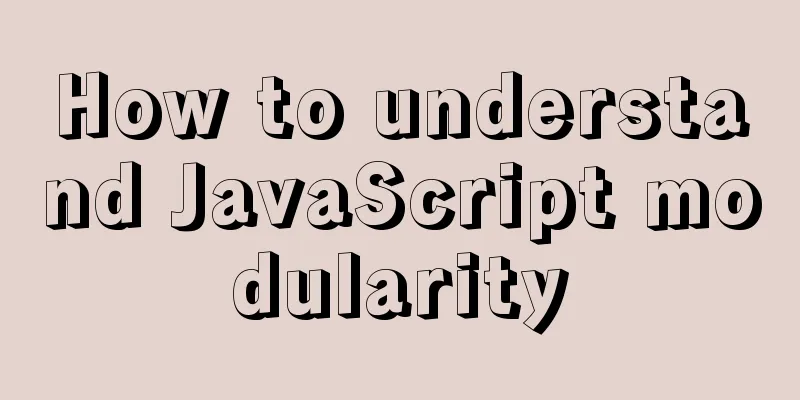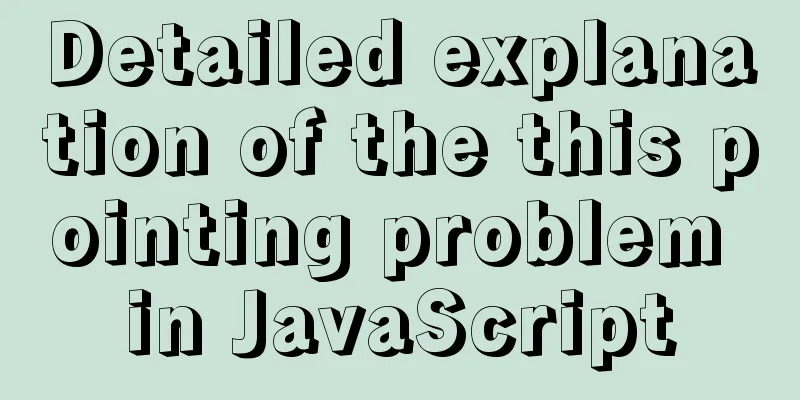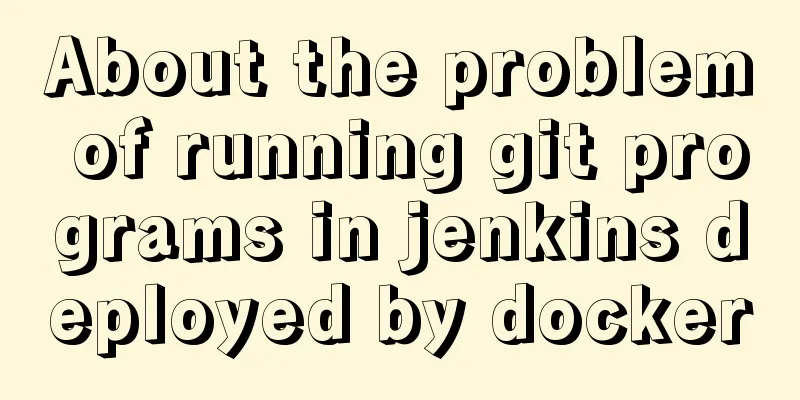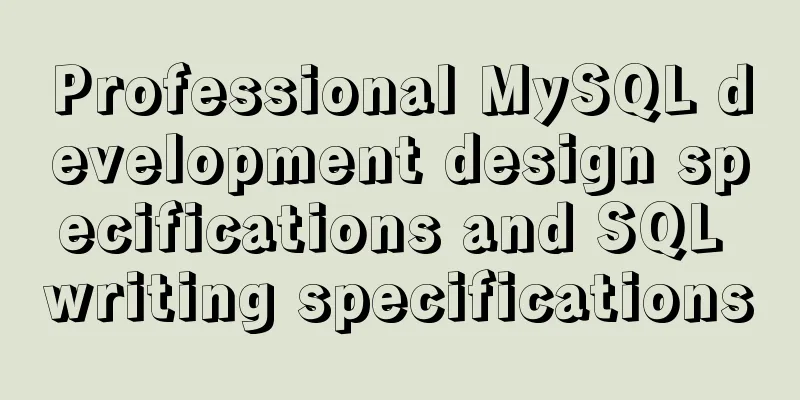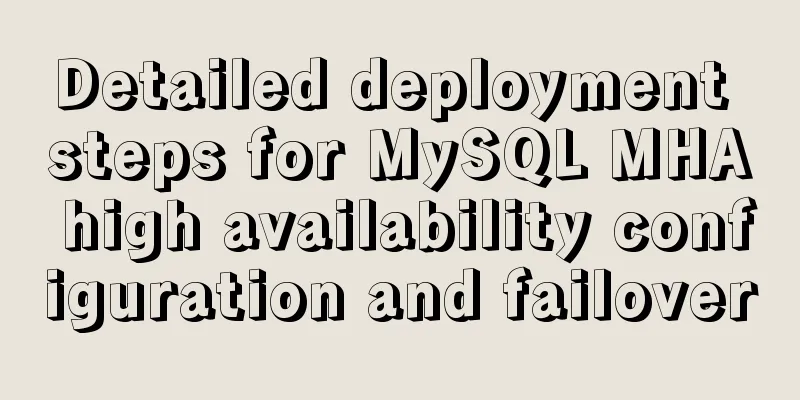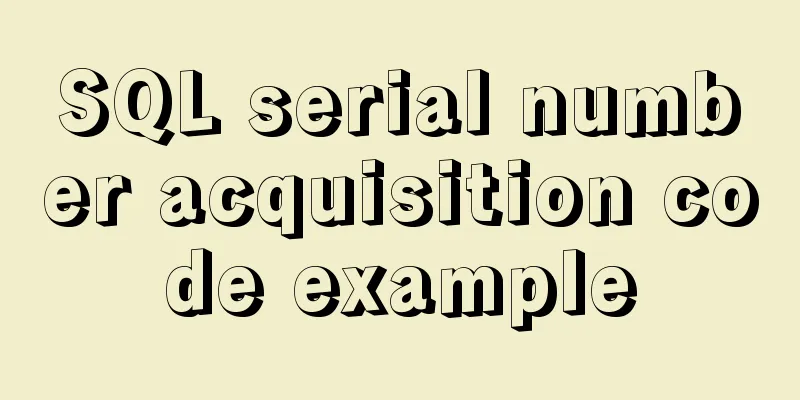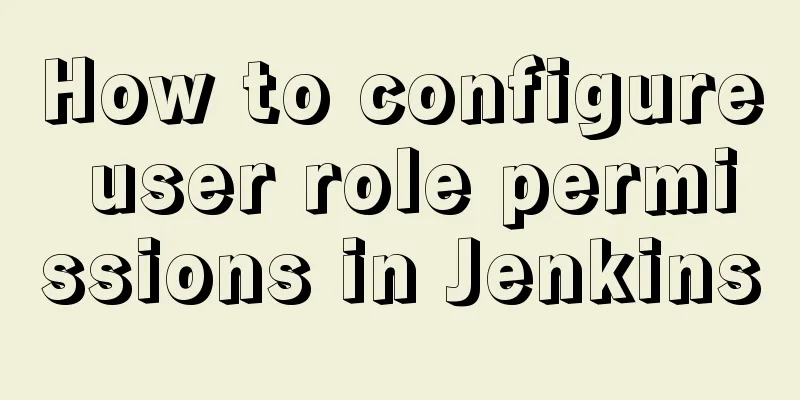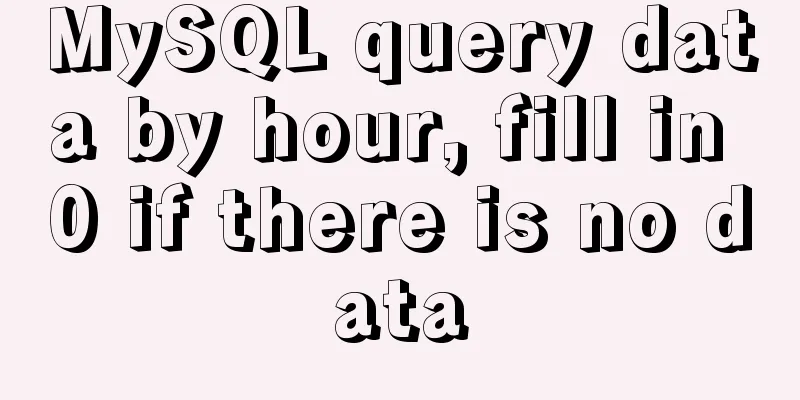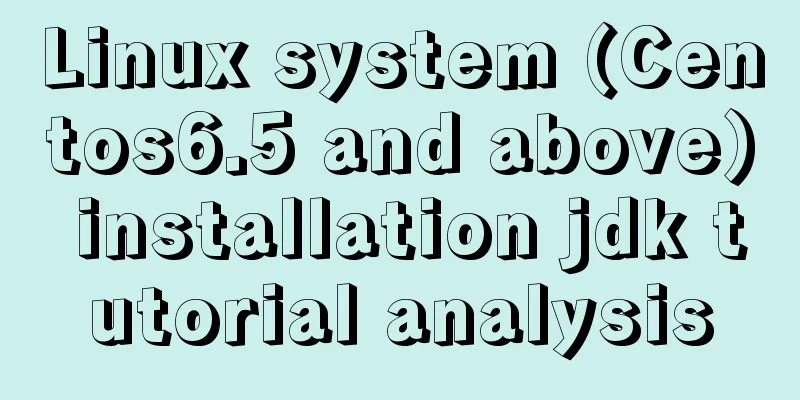Classes in TypeScript
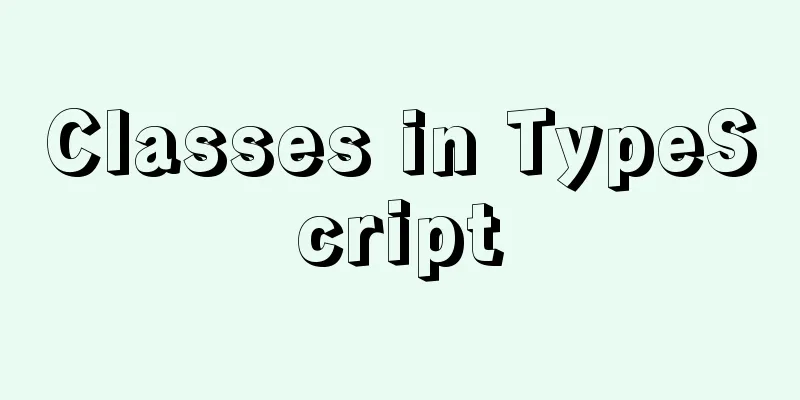
1. Overview The concept of class is a concept that basically all object-oriented programming languages have, such as 2. Define a simple classIn TS, the class keyword is also used to define a class. The sample code is as follows:
;(function () {
// Define class class Person {
// Public attributes, can be omitted by default public name: string
// Constructor constructor(name: string) {
// Initialize the name property this.name = name
}
}
// Instantiate class const person = new Person('Yiwan Zhou')
console.log(person.name) // Yiwan Zhou})()
The class defined above has a constructor and a public attribute name. When the class is instantiated, the constructor is called to initialize the functional attributes. There is also a shorthand form of the above, as shown below:
;(function () {
class Person {
constructor(public name: string) {}
}
// Instantiate class const person = new Person('Yiwan Zhou')
console.log(person.name) // Yiwan Zhou})()
This is equivalent to the above one. 3. InheritanceIn object-oriented programming languages, one of the important features is inheritance. Inheritance is to extend an existing class based on a certain class. For example, if a father owns a courtyard house in Beijing, his son can inherit his father’s courtyard house and also buy a villa for himself; in the end, the son’s property owns a courtyard house and a villa in Beijing. In TS, inheritance uses the extends keyword. The sample code is as follows:
;(function () {
// Define a base class, also known as a superclass class Person {
// Define a name property in the base class constructor(public name: string) {}
}
// Define a derived class, also known as a subclass, that inherits from the base class class Programmer extends Person {
constructor(name: string, public hobby: string) {
// Call the base class constructor super(name) through super
}
}
// Instantiate subclass const programmer = new Programmer('一碗周', 'coding')
console.log(programmer.name, programmer.hobby) // A bowl of weekly coding
})()
In the example code above, In the above example, In the constructor of the subclass, we must call the Class inheritance not only allows you to inherit classes, but also allows you to override the properties or methods of the parent class in the subclass. The example code is as follows:
// Define a Person class class Person {
constructor(public name: string) {}
// Define a method sayMy() {
console.log(`My name: ${this.name}`)
}
}
// Define an Adult class that inherits from the Person class class Adult extends Person {
constructor(public age: number) {
super('the other side is prosperous')
} // Override parent class method sayMy() {
console.log(`My name: ${this.name} Age: ${this.age}`)
}
}
// Define a Programmer class that inherits from the Adult class class Programmer extends Adult {
constructor(public hobby: string) {
super(18)
} // Override parent class method sayMy() {
console.log(
`My name: ${this.name} Age: ${this.age} Hobby: ${this.hobby}`
)
}
}
// Class instantiation const programmer = new Programmer('coding')
programmer.sayMy() // My name: Bi'an Fanhua Age: 18 Hobbies: coding
First, we defined a 4. public, private, and protected modifiersThe difference between public, private and protected modifiers:
The sample code is as follows:
// Define a Person class that contains public members, private members, and protected members.
class Person {
public name: string
// It is generally agreed that private members start with _ private _age: number
protected hobby: string
// Property initialization constructor(name: string, age: number, hobby: string) {
this.name = name
this._age = age
this.hobby = hobby
}
sayMy() {
console.log(this.name, this._age, this.hobby)
}
}
// Instantiate the Person class const person = new Person('一碗周', 18, 'coding')
console.log(person.name) // 一碗周//Accessing private members outside the class throws an exception// console.log(person._age) // report an error//Accessing protected members outside the class throws an exception// console.log(person.hobby) // report an error//Private members and protected members can be accessed within the class person.sayMy() // 一碗周18 coding
// Define a class that inherits from the Person class class Programmer extends Person {
constructor(name: string, age: number, hobby: string) {
super(name, age, hobby)
}
sayMy() {
console.log(this.name) // 一碗周// Private members of the parent class cannot be accessed in the subclass // console.log(this._age) // Error report// Protected members can be accessed in the subclass console.log(this.hobby) // coding
}
}
// Instantiate the Programmer class const programmer = new Programmer('一碗周', 18, 'coding')
programmer.sayMy()
// Ensure that there is no conflict with members in other code export {}
As shown in the above code, we can access public members, private members and protected members in the base class, but we can only access public members outside the class. When we define a subclass that inherits from the 4.1Getters and setters We are not really unable to read and write private members and protected members in a class. TS provides The sample code is as follows:
// Define a Person class class Person {
// It is agreed that private members usually start with _ private _name: string
// Property initialization constructor(name: string) {
this._name = name
}
// Get the private _name attribute value get getName(): string {
return this._name
}
// Set the private _name property value set setName(name: string) {
this._name = name
}
}
// Instantiate class const person = new Person('a bowl of porridge')
// Get it by getName console.log(person.getName) // A bowl of porridge // Set the value of _name by setName person.setName = 'A bowl of porridge'
// Re-acquire console.log(person.getName) // Yiwan Zhou 5. readonly modifier We can set a property to be read-only using the The sample code is as follows:
// Define a class with a read-only attribute class Person {
// readonly name: string
// equivalent to // public readonly name: string
// constructor(name: string) {
// this.name = name
// }
// or constructor(public readonly name: string) {}
}
// Instantiation const person = new Person('一碗周')
console.log(person.name) // 一碗周// modify the value of name// person.name = '一碗周' // Error! name is read-only.
6. Static Members In TS we can also create static members, these properties or methods exist in the class itself rather than on the instance of the class. Defining static members in TS is the same as in ES6, both use the The sample code is as follows:
class Hero {
// Counter static count = 0
constructor(public name: string) {
// Create a property count each time ++
++Hero.count
}
}
// Instantiate a Hero class const hero1 = new Hero('Sun Wukong')
console.log(Hero.count) // 1
const hero2 = new Hero('Nezha')
console.log(Hero.count) // 2
Here we use static properties to implement a counter that records several classes that have been instantiated. 7. Abstract ClassTo understand what an abstract class is, you need to first understand what abstraction is. The so-called abstraction is to extract common and essential features from many things and discard their non-essential features. For example, apples, bananas, raw pears, grapes, peaches, etc., their common characteristic is that they are fruits. The process of arriving at the concept of fruit is an abstract process. An abstract class is one that extracts the common functions from many classes and creates a separate class to be used as the base class for other derived classes. They are not allowed to be instantiated, and abstract classes are defined using the An abstract method only has the definition of the method but no method body. The method body needs to be implemented in the subclass. The sample code is as follows:
// Use the abstract keyword to define an abstract class, which does not need to be initialized and is only used as a base class. abstract class Department {
// Initialize the name member, parameter attribute constructor(public name: string) {}
printName(): void {
console.log('Department name: ' + this.name)
}
// Abstract methods must include the abstract keyword abstract printMeeting(): void // Must be implemented in derived classes}
class AccountingDepartment extends Department {
constructor() {
super('Accounting Department') // You must call super() in the constructor of a derived class
}
printMeeting(): void {
console.log('The accounting department is responsible for managing money')
}
}
// const department = new Department() // Throws exception: cannot create an instance of an abstract class // Instantiate abstract subclass const department = new AccountingDepartment()
// Call the method in the abstract class department.printName() // Department name: Accounting Department // Call the abstract method implemented in the derived class department.printMeeting() // The Accounting Department is the department responsible for managing money 8. Classes and InterfacesThe class definition creates two things: the instance type of the class and a constructor. Because classes can create types, this is similar to the interface we learned before, so we can use classes where interfaces are used. The sample code is as follows:
// Define a class class Point {
x: number
y: number
}
// Define an interface inheritance and class interface Point3d extends Point {
z: number
}
let point3d: Point3d = { x: 1, y: 2, z: 3 }
A class can implement an interface by implementing it. The sample code is as follows:
// define interface Eat {
eat(food: string): void
}
interface Run {
run(distance: number): void
}
// Define class to implement interface class Person implements Eat, Run {
eat(food: string): void {
console.log(food)
}
run(distance: number) {
console.log(distance)
}
}
export {}
This is the end of this article about classes in TypeScript. For more relevant TypeScript class content, please search 123WORDPRESS.COM’s previous articles or continue to browse the following related articles. I hope everyone will support 123WORDPRESS.COM in the future! You may also be interested in:
|
<<: Example code for implementing stacked carousel effect with HTML+CSS+JS
>>: How to write transparent CSS for images using filters
Recommend
Solve the problem of using linuxdeployqt to package Qt programs in Ubuntu
I wrote some Qt interface programs, but found it ...
MySQL GROUP_CONCAT limitation solution
effect: The GROUP_CONCAT function can concatenate...
How to modify the group to which a user belongs in Linux
Modify the group to which a user belongs in Linux...
About WSL configuration and modification issues in Docker
https://docs.microsoft.com/en-us/windows/wsl/wsl-...
Understand all aspects of HTTP Headers with pictures and text
What are HTTP Headers HTTP is an abbreviation of ...
Quickly solve the white gap problem (flash screen) when CSS uses @keyframes to load images for the first cycle
Problem explanation: When using the CSS animation...
MySQL 8.0.11 Installation Guide for Mac
MAC installs mysql8.0, the specific contents are ...
JavaScript to implement the back to top button
This article shares the specific code for JavaScr...
About the implementation of JavaScript carousel
Today is another very practical case. Just hearin...
A brief introduction to Linux environment variable files
In the Linux system, environment variables can be...
Use PS to create an xhtml+css website homepage in two minutes
There are too many articles about xhtml+css websi...
Detailed explanation of CSS3 media query responsive layout bootstrap framework principle practice (recommended)
Detailed description of media device type usage: ...
An article teaches you JS function inheritance
Table of contents 1. Introduction: 2. Prototype c...
How to deal with the problem that the file is deleted but the space is not released in Linux
Background of the problem The server monitoring s...
MySQL sql_mode analysis and setting explanation
When inserting a set of data into the MySQL datab...