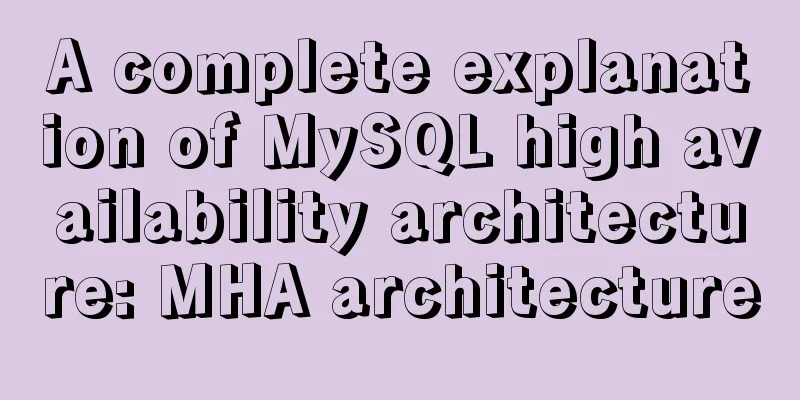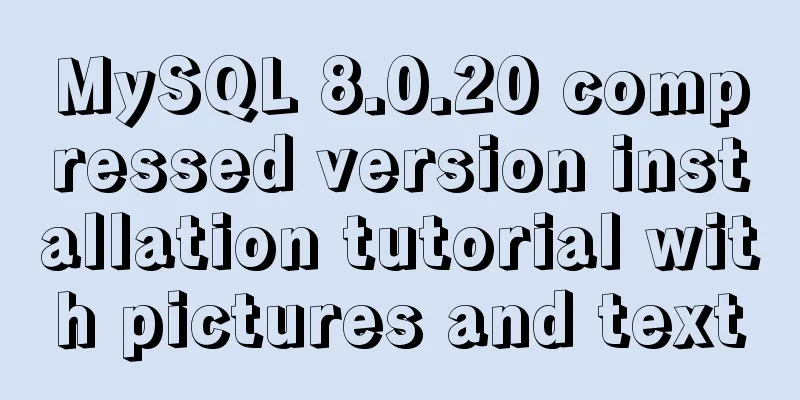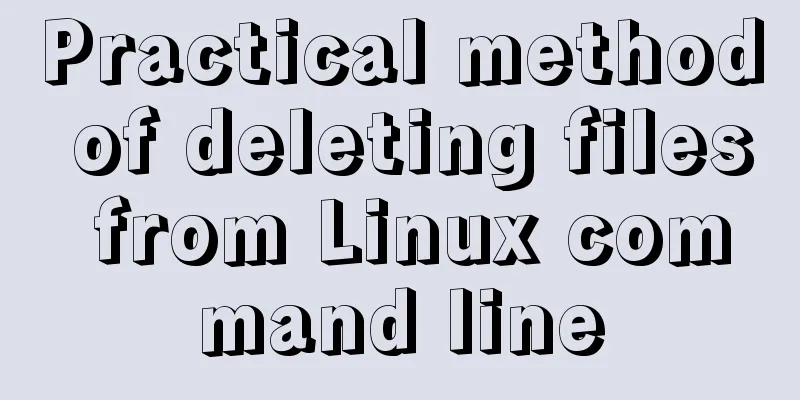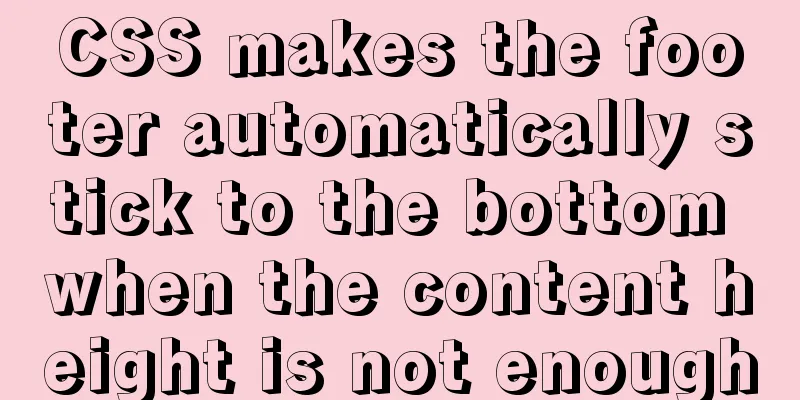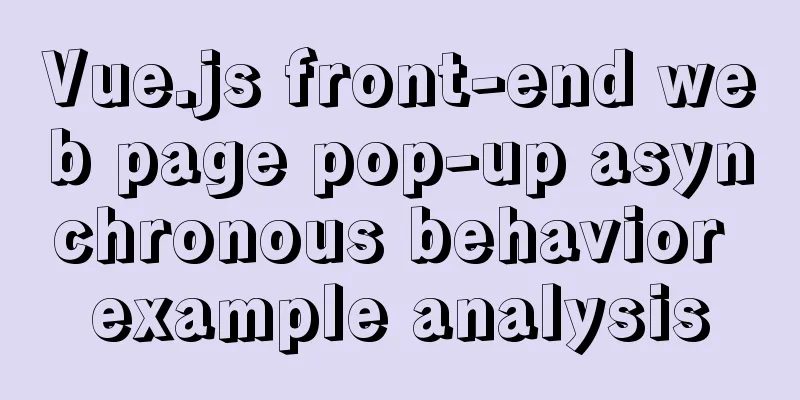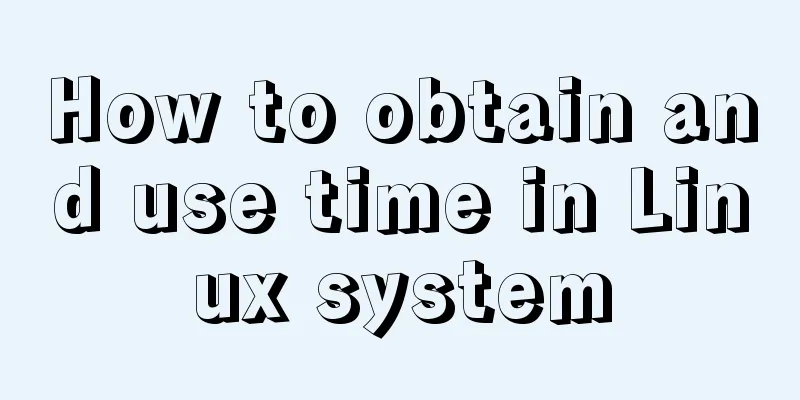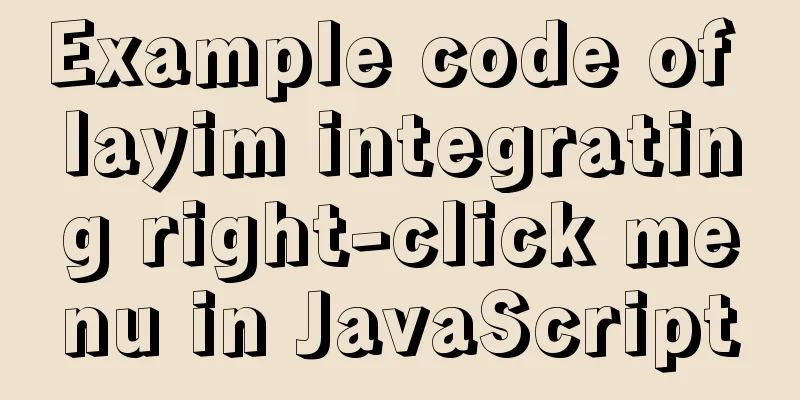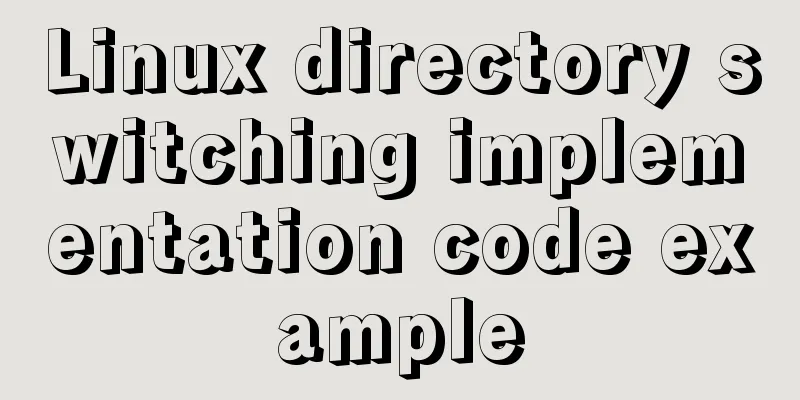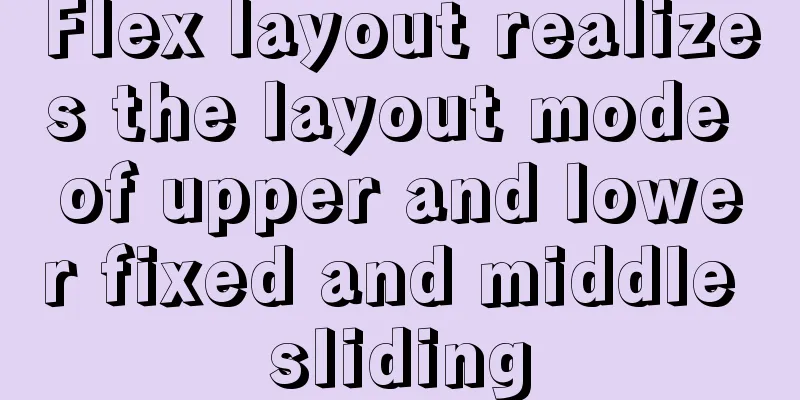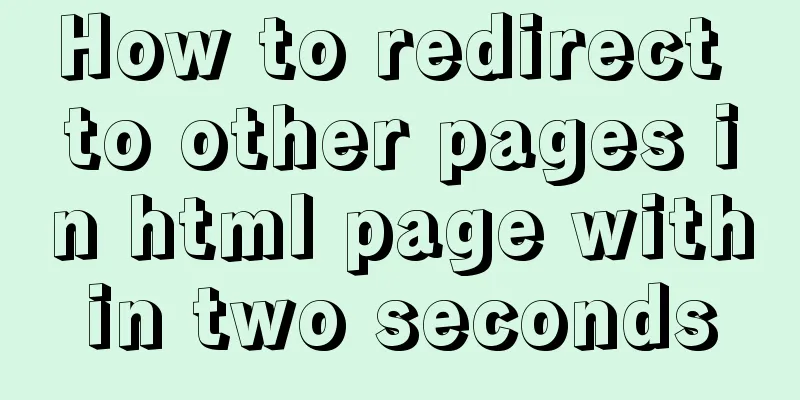MySQL 8.0.11 Installation Guide for Mac
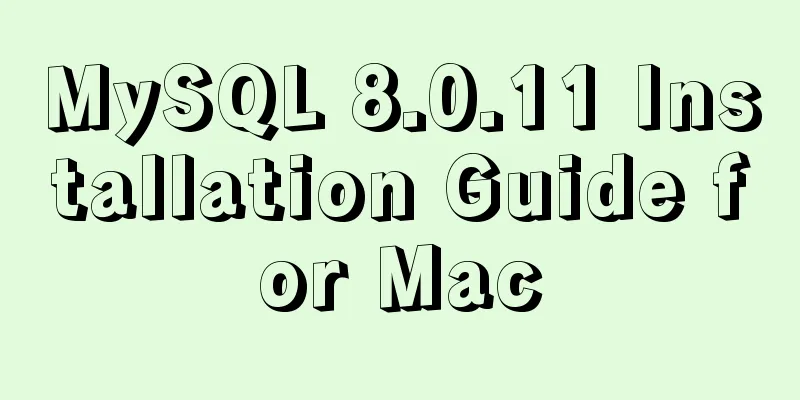
|
MAC installs mysql8.0, the specific contents are as follows 1. Download address 2. Select version 8.0:
We choose dmg format 3. After downloading is complete, click the dmg file to start installation
4. Click on the installation to complete. 5. ⚠️Note: Because in the configuration step, if you choose the default strong password mode, you may fail to connect through tools such as Navicat and cannot use it normally. If this happens, please open the settings:
Select mysql
Select legacy password encryption mode and reset the password ##Notice: 1. The default encoding of mysql 8.0 is utf8, so there is no need to change the default encoding format. 2.MySQL 8.0 may cause JDBC connection failure, please upgrade the JDBC driver. Wonderful topic sharing: MySQL different versions installation tutorial MySQL 5.7 installation tutorials for various versions MySQL 5.6 installation tutorials for various versions mysql8.0 installation tutorials for various versions The above is the full content of this article. I hope it will be helpful for everyone’s study. I also hope that everyone will support 123WORDPRESS.COM. You may also be interested in:
|
<<: Vue + element to dynamically display background data to options
>>: Detailed instructions for installing SuPHP on CentOS 7.2
Recommend
Simple example of HTML checkbox and radio style beautification
Simple example of HTML checkbox and radio style b...
How to allow remote connection in MySql
How to allow remote connection in MySql To achiev...
Based on the special characters in the URL escape encoding
Table of contents Special characters in URLs URL ...
Goodbye Docker: How to Transform to Containerd in 5 Minutes
Docker is a very popular container technology. Th...
CSS overflow-wrap new property value anywhere usage
1. First, understand the overflow-wrap attribute ...
Graphic tutorial on configuring log server in Linux
Preface This article mainly introduces the releva...
How to connect XShell and network configuration in CentOS7
1. Linux network configuration Before configuring...
How many ports can a Linux server open at most?
Table of contents Port-related concepts: Relation...
Document Object Model (DOM) in JavaScript
Table of contents 1. What is DOM 2. Select elemen...
Detailed explanation of how to use the calendar plugin implemented in Vue.js
The function to be implemented today is the follo...
How to use a game controller in CocosCreator
Table of contents 1. Scene layout 2. Add a handle...
What is ZFS? Reasons to use ZFS and its features
History of ZFS The Z File System (ZFS) was develo...
How to set up Spring Boot using Docker layered packaging
The Spring Boot project uses docker containers, j...
CentOS configures local yum source/Alibaba Cloud yum source/163yuan source and configures the priority of yum source
1. Use Centos image to build local yum source Sin...
Detailed explanation of Vue's monitoring properties
Table of contents Vue monitor properties What is ...