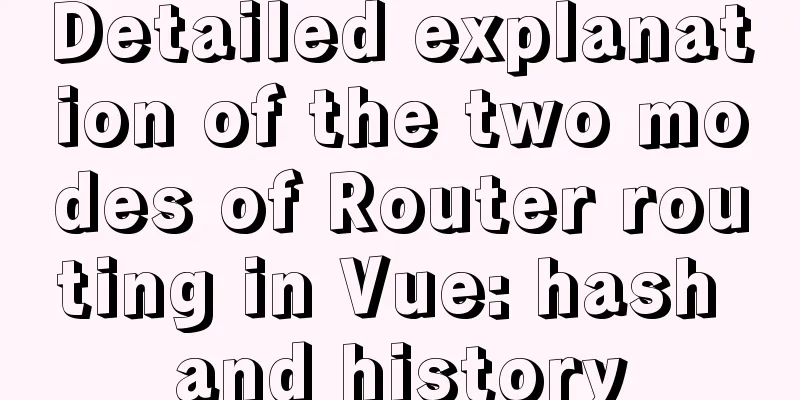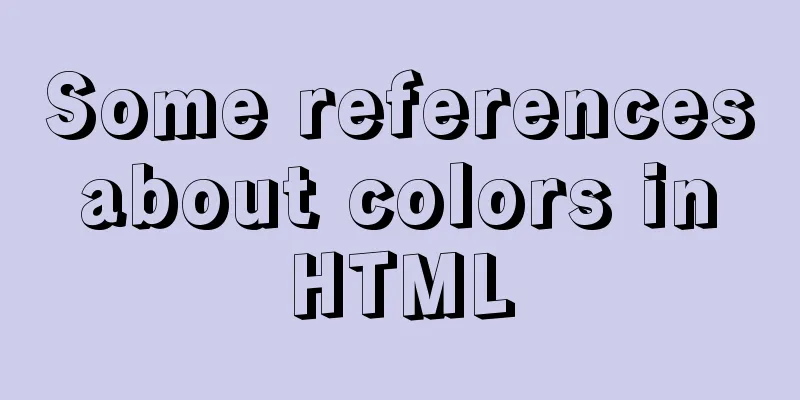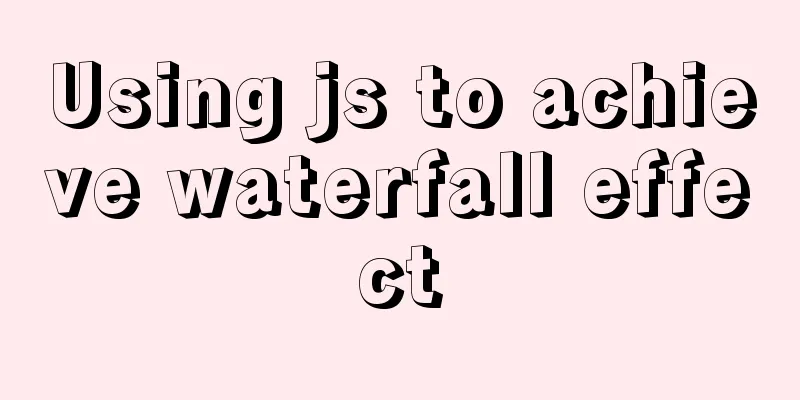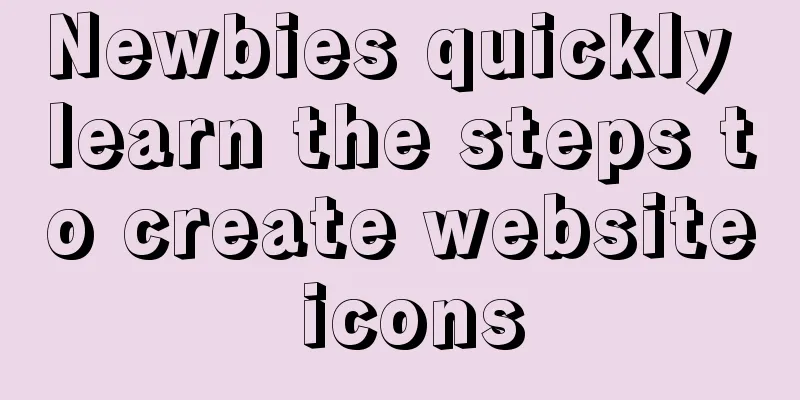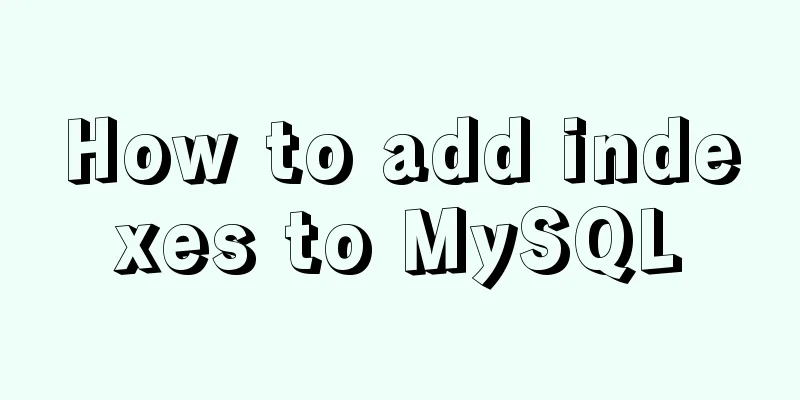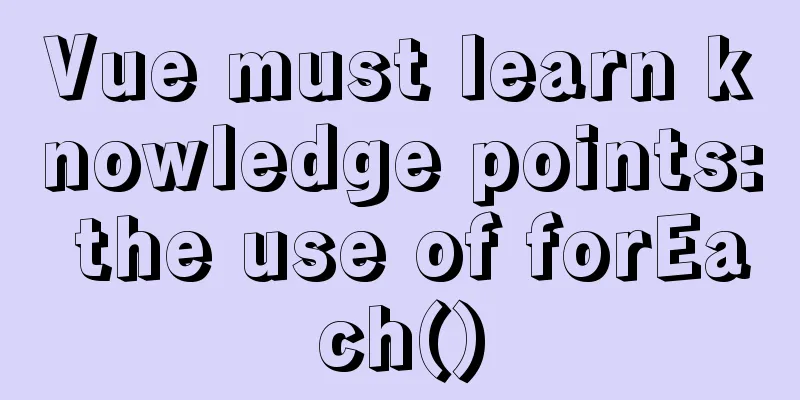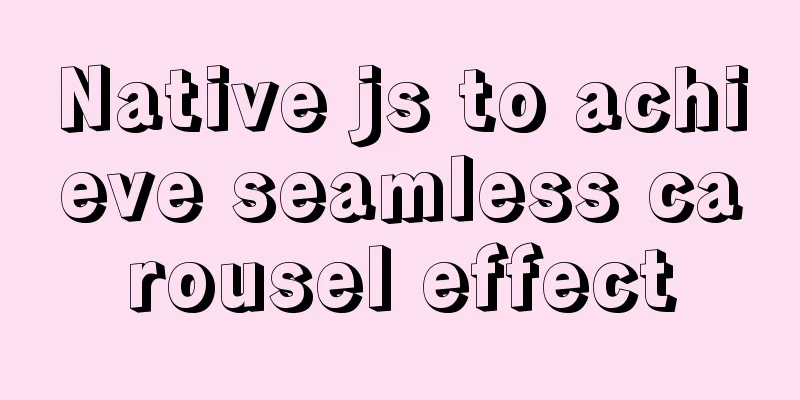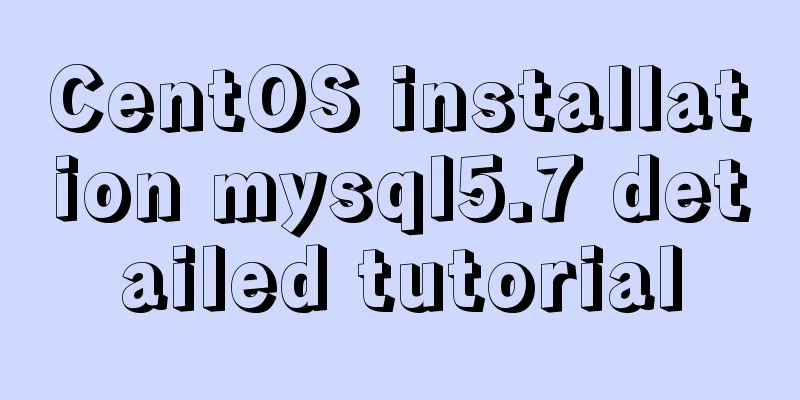Detailed explanation of how to use the calendar plugin implemented in Vue.js
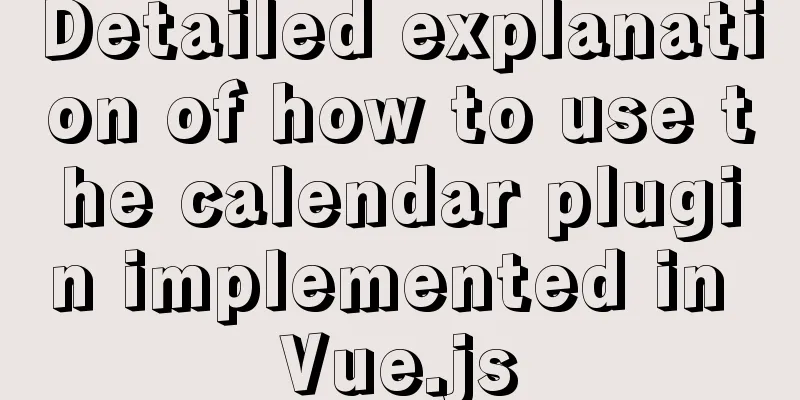
|
The function to be implemented today is the following function: vue.js simulation calendar plug-in Okay, no more nonsense, let’s get straight to the code
css:
*{
margin: 0;
padding: 0;
-webkit-box-sizing: border-box;
-moz-box-sizing: border-box;
box-sizing: border-box;
}
#app{
width: 1000px;
margin: 10px auto;
}
.calender{
width: 1000px;
}
.calender table{
width: 1000px;
}
.calender table,th,tr,td{
border:1px solid #333333;
border-collapse: collapse;
}
.calender td{
height: 100px;
vertical-align: top;
text-align: left;
padding: 5px 0 0 5px;
font-size: 13px;
}
.calender td.cur{
color:red;
}html:
<div id="app">
<div class="calender">
<table>
<caption>
<select v-model.number="year">
<option v-for="i of 490">{{i+1969}}</option>
</select>
<select v-model.number="month">
<option v-for="i of 12">{{i}}</option>
</select>
</caption>
<thead>
<tr>
<th>Sunday</th>
<th>Monday</th>
<th>Tuesday</th>
<th>Wednesday</th>
<th>Thursday</th>
<th>Friday</th>
<th>Saturday</th>
</tr>
</thead>
<tbody>
<!--index starts from 0 and i starts from 1-->
<tr v-for="(a,index) of calender.length / 7" >
<td v-for="i of 7" :class="{cur:calender[index * 7 + (i - 1)].cur }">{{calender[index * 7 + (i - 1)].fullDay}}</td>
</tr>
</tbody>
</table>
</div>
</div>js:
var vm = new Vue({
el:'#app',
data:{
year:2018,
month:1
},
computed:{
calender(){
var arr = [];
//new data has three parameters: 1. year 2. month 3. The default is 1. If it is 0, it means the last day of the previous month - the first two days 3 the day after tomorrow var nowMonthLength = new Date(this.year,this.month,0).getDate();
var nowMonthFirstWeek = new Date(this.year,this.month-1).getDay();
var lastMonthLength = new Date(this.year,this.month-1,0).getDate();
console.log('This month has:' + nowMonthLength);
console.log('First day of this month' + nowMonthFirstWeek);
console.log('last month length' + lastMonthLength);
// this.month = parseInt(this.month);
//Which month is the previous month of each month? var pmonth = this.month == 1 ? 12 : this.month - 1;
//Previous year var pyear = this.month == 1 ? this.year - 1 :this.year;
//Next month var nmonth = this.month == 12 ? 1 : this.month + 1;
//Next month var nyear = this.month == 12 ? this.year + 1 : this.year;
//Zero-filling function // function toTwo(n) {
// return n < 10 ? '0' + n : n;
// }
function build(n) {
return n.toString().length > 1 ? n.toString() : '0' + n.toString();
}
// Add the last few days of last month while(nowMonthFirstWeek--){
arr.unshift({
day:lastMonthLength,
cur:true,
fullDay:`${pyear}-${buling(pmonth)}-${buling(lastMonthLength)}`
});
lastMonthLength--
}
console.log(arr);
//Days of this month var _a = 1;
while(nowMonthLength--){
arr.push({
day:_a,
cur:false,
fullDay:`${this.year}-${buling(this.month)}-${buling(_a)}`
});
_a++
}
//Complete next month var nextLength = arr.length > 35 ? 42 - arr.length : 35 - arr.length;
_a = 1;
while (nextLength--){
arr.push({
day:_a,
cur:true,
fullDay:`${nyear}-${buling(nmonth)}-${buling(_a)}`
});
_a++
}
return arr;
}
}
})Note: You need to import your local vue.js file first before it can run properly!!! The above is the full content of this article. I hope it will be helpful for everyone’s study. I also hope that everyone will support 123WORDPRESS.COM. You may also be interested in:
|
>>: A complete list of commonly used Linux commands (recommended collection)
Recommend
Small paging design
Let our users choose whether to move forward or ba...
Solution for creating multiple databases when Docker starts PostgreSQL
1 Introduction In the article "Start Postgre...
Solve the Linux Tensorflow2.0 installation problem
conda update conda pip install tf-nightly-gpu-2.0...
Implementation methods of common CSS3 animations
1. What is CSS Animations is a proposed module fo...
How to cancel the background color of the a tag when it is clicked in H5
1. Cancel the blue color of the a tag when it is ...
GET POST Differences
1. Get is used to obtain data from the server, wh...
The connection between JavaScript constructors and prototypes
Table of contents 1. Constructors and prototypes ...
HTML Tutorial: DOCTYPE Abbreviation
When writing HTML code, the first line should be ...
An example of implementing a simple finger click animation with CSS3 Animation
This article mainly introduces an example of impl...
A tutorial on how to install, use, and automatically compile TypeScript
1. Introduction to TypeScript The previous articl...
How to modify the password of MySQL 5.1 and remotely log in to the MySQL database
Create a mysql user and authorize: Format: grant ...
How to migrate the data directory in Docker
Table of contents View Disk Usage Disk Cleanup (D...
A very detailed summary of communication between Vue components
Table of contents Preface 1. Props, $emit one-way...
Detailed explanation of importing/exporting MySQL data in Docker container
Preface We all know that the import and export of...
Summary of CSS gradient effects (linear-gradient and radial-gradient)
Linear-gradient background-image: linear-gradient...