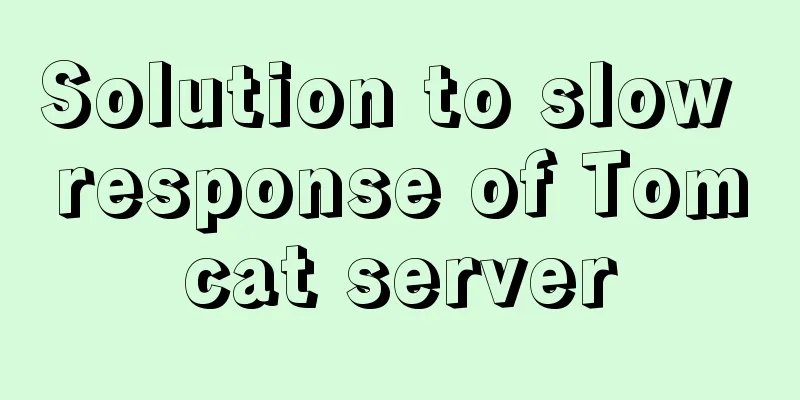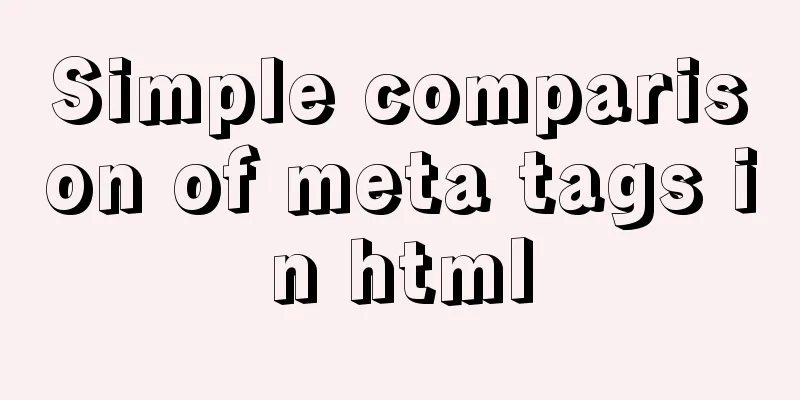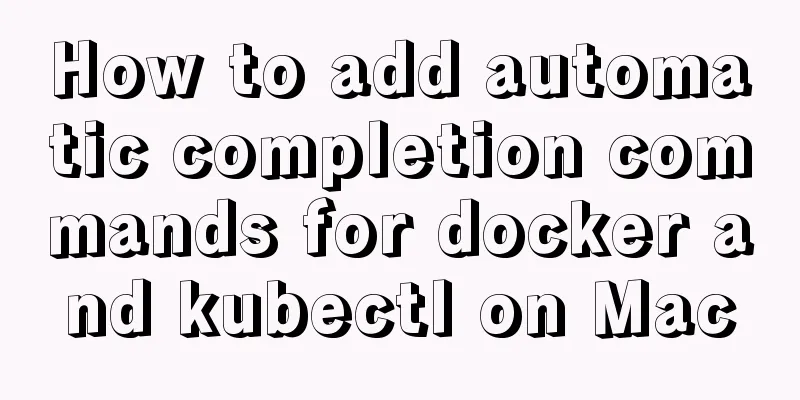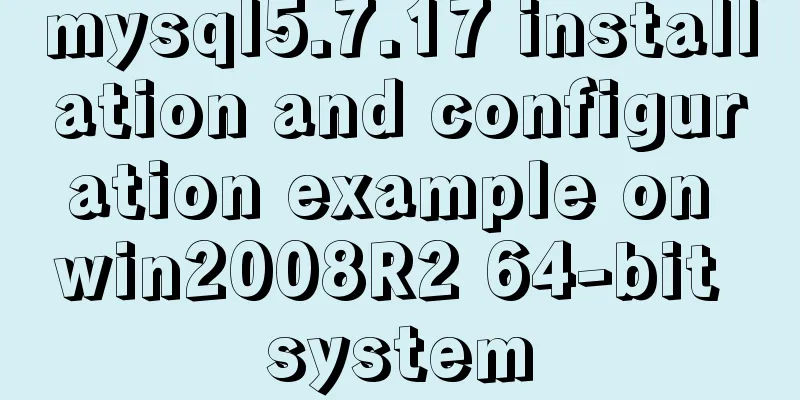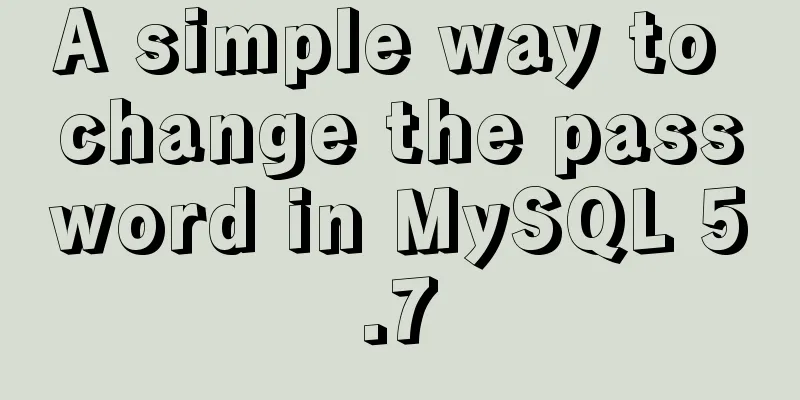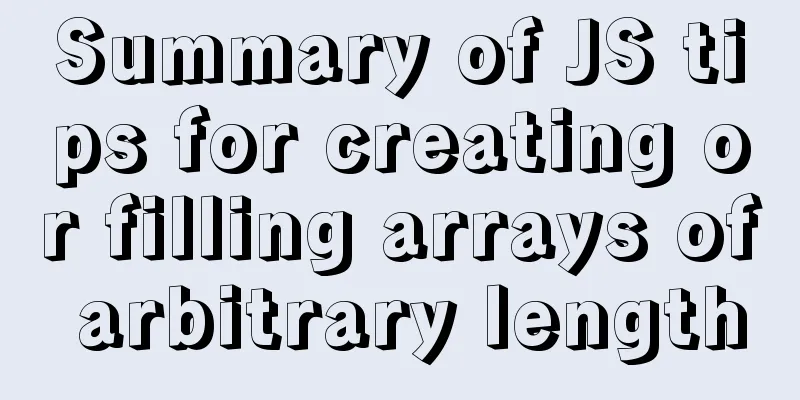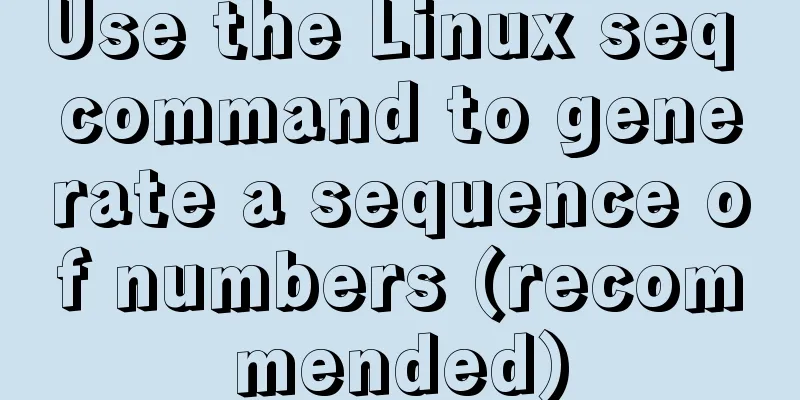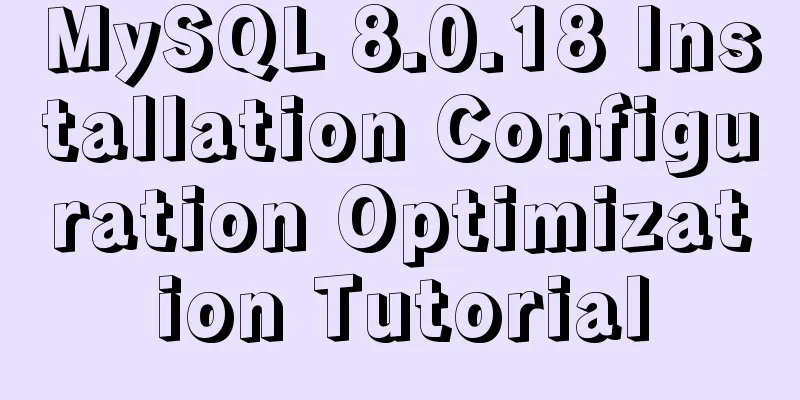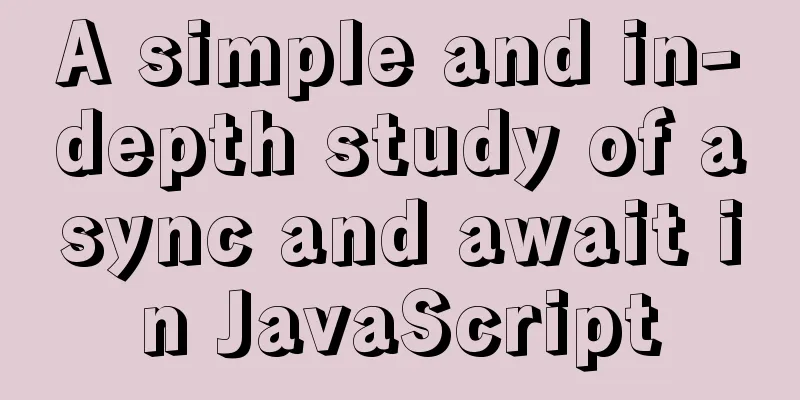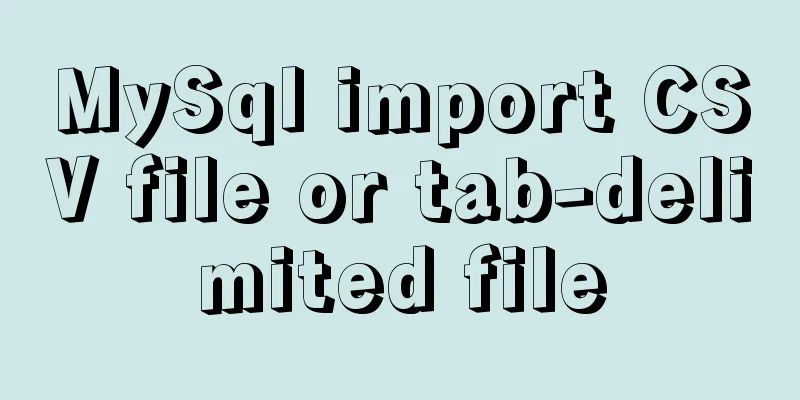Native js to achieve seamless carousel effect
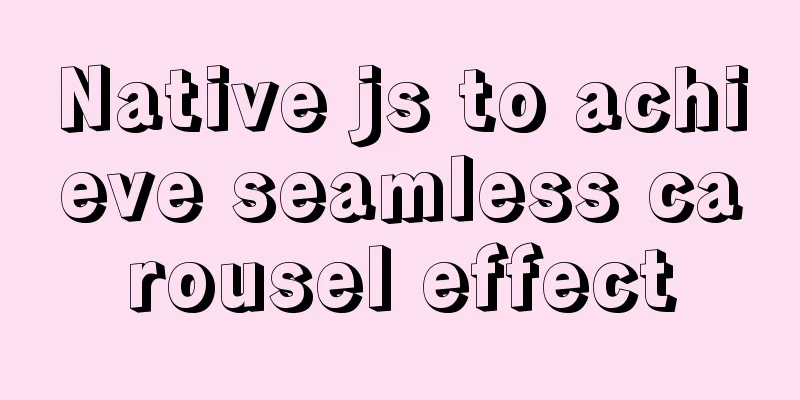
|
Native js realizes the carousel effect (seamless scrolling) for your reference. The specific content is as follows Effect picture:
Code:
<!DOCTYPE html>
<html lang="en">
<!-- day07 7-10-14 -->
<head>
<meta charset="UTF-8">
<meta name="viewport" content="width=device-width, initial-scale=1.0">
<title>Document</title>
<script src="./images1/20.animate.js"></script>
<style>
* {
margin: 0;
padding: 0;
}
li {
list-style: none;
}
.focus {
/*overflow: hidden;*/
position: absolute;
top: 100px;
left: 200px;
width: 721px;
height: 455px;
background-color: brown;
}
.prev,
.next {
display: none;
position: absolute;
top: 50%;
margin-top: -15px;
width: 20px;
height: 30px;
background-color: rgba(0, 0, 0, .3);
text-decoration: none;
color: #fff;
line-height: 30px;
text-align: center;
font-size: 16px;
z-index: 2;
}
.focus ul {
/* The introduction of animation js files requires positioning*/
position: absolute;
width: 600%;
}
.focus ul li {
float: left;
}
.prev {
left: 0;
border-top-right-radius: 15px;
border-bottom-right-radius: 15px;
}
.next {
right: 0;
border-top-left-radius: 15px;
border-bottom-left-radius: 15px;
}
.promo-nav {
position: absolute;
bottom: 10px;
left: 60px;
width: 200px;
height: 18px;
border-radius: 9px;
}
.promo-nav li {
float: left;
width: 10px;
height: 10px;
background-color: #fff;
margin: 2px;
border-radius: 50%;
}
.promo-nav .current {
background-color: orange;
}
.focus ul li a img {
width: 721px;
height: 455px;
}
</style>
</head>
<body>
<div class="focus">
<ul>
<li>
<a href="#" ><img src="images1/focu01.jpg" alt=""></a>
</li>
<li>
<a href="#" ><img src="images1/focu02.jpg" alt=""></a>
</li>
<li>
<a href="#" ><img src="images1/focu03.jpg" alt=""></a>
</li>
<li>
<a href="#" ><img src="images1/focu04.jpg" alt=""></a>
</li>
</ul>
<!-- Left button -->
<a href="javascript:;" class="prev"><</a>
<!-- Right button -->
<a href="javascript:;" class="next">></a>
<ol class="promo-nav">
</ol>
</div>
<script>
window.addEventListener('load', function() {
var focus = document.querySelector('.focus');
var prev = document.querySelector('.prev');
var next = document.querySelector('.next');
var focusWidth = focus.offsetWidth;
//The mouse passes through focus.addEventListener('mouseenter', function() {
prev.style.display = 'block';
next.style.display = 'block';
clearInterval(timer);
timer = null; // clear the timer variable })
//The mouse leaves focus.addEventListener('mouseleave', function() {
prev.style.display = 'none';
next.style.display = 'none';
timer = setInterval(function() {
next.click();
}, 2000)
})
//3. Dynamically generate small circles. Generate as many small circles as there are pictures. var ul = focus.querySelector('ul');
var ol = focus.querySelector('.promo-nav');
// console.log(ul.children.length); 4
for (var i = 0; i < ul.children.length; i++) {
//Create a li
var li = document.createElement('li');
//Record the index number of the current small circle through custom attributes li.setAttribute('index', i);
//Insert after ol ol.appendChild(li);
//4. Click the small circle with the mouse to change its color (add the current class to the small circle and remove this class from the other small circles) (exclusive idea)
//Directly bind the click event while generating the small circle li.addEventListener('click', function() {
for (var i = 0; i < ol.children.length; i++) {
ol.children[i].className = '';
}
this.className = 'current';
//5. Click the small dot to move the picture. The ul is moved.
//The distance ul moves is the index number of the small circle multiplied by the width of the image. Note that it is a negative value. //When we click on a small li, we get the index number of the current small li. var index = this.getAttribute('index');
//When we click on a certain li, we give the index number of li to num
num = index;
//When we click on a certain li, we give the index number of li to index
circle = index;
console.log(index);
animate(ul, -index * focusWidth, );
})
}
//Set the color of the first li in ol to white ol.children[0].className = 'current';
//6. Clone the first li and put it behind ul var first = ul.children[0].cloneNode(true);
ul.appendChild(first);
//7. Click the button on the right to scroll one picture var num = 0;
var circle = 0;
var flag = true;
//Right button next.addEventListener('click', function() {
if (flag) {
flag = false; //Close the throttle first //5. If you reach the last copied image, ul will quickly restore left to 0 (seamless scrolling)
if (num == ul.children.length - 1) {
ul.style.left = 0;
num = 0;
}
num++;
animate(ul, -num * focusWidth, function() {
flag = true;
});
//8. Click the button on the right and the small circle will change accordingly. Declare a variable to control the change of the small circle circle++;
//If circle is equal to 4, it means that we have finished cloning the last picture and we will restore it if (circle == ol.children.length) {
circle = 0;
}
// //Clear the remaining small circle class names// for (var i = 0; i < ol.children.length; i++) {
// ol.children[i].className = '';
// }
// //Leave the current small circle current class name// ol.children[circle].className = 'current';
circleChange();
}
})
//Left button prev.addEventListener('click', function() {
if (flag) {
flag = false;
//5. If you reach the last copied image, ul will quickly restore left to 0 (seamless scrolling)
if (num == 0) {
num = ul.children.length - 1;
ul.style.left = -num * focusWidth + 'px';
}
num--;
animate(ul, -num * focusWidth, function() {
flag = true;
});
//8. Click the button on the right and the small circle will change accordingly. Declare a variable to control the change of the small circle circle--;
//If circle is less than 0, the small circle will be changed to the fourth small circle if (circle < 0) {
circle = ol.children.length - 1;
}
// Clear the remaining small circle class names // for (var i = 0; i < ol.children.length; i++) {
// ol.children[i].className = '';
// }
// Leave the current small circle current class name // ol.children[circle].className = 'current';
circleChange();
}
})
function circleChange() {
//Clear the rest of the small circle class names for (var i = 0; i < ol.children.length; i++) {
ol.children[i].className = '';
}
//Leave the current small circle current class name ol.children[circle].className = 'current';
}
//10. Automatically play the slideshow var timer = setInterval(function() {
next.click();
}, 2000)
})
</script>
</body>
</html>The above is the full content of this article. I hope it will be helpful for everyone’s study. I also hope that everyone will support 123WORDPRESS.COM. You may also be interested in:
|
>>: IIS 7.5 uses URL Rewrite module to achieve web page redirection
Recommend
Summary of CSS gradient effects (linear-gradient and radial-gradient)
Linear-gradient background-image: linear-gradient...
How to start source code debugging of tomcat in Idea and enter into tomcat for debugging
When using the idea development tool to debug cod...
How to set up ssh password-free login to Linux server
Every time you log in to the test server, you alw...
How to import txt into mysql in Linux
Preface When I was writing a small project yester...
Docker intranet builds DNS and uses domain name access instead of ip:port operation
For example, if I have a Jenkins server in my int...
Why web page encoding uses utf-8 instead of gbk or gb2312?
If you have a choice, you should use UTF-8 In fac...
Detailed example of installing FastDfs file server using docker compose
docker-compose.yml version: '2' services:...
mysql wildcard (sql advanced filtering)
Table of contents First, let's briefly introd...
MySQL DeadLock troubleshooting full process record
【author】 Liu Bo: Senior Database Manager at Ctrip...
Summary of MySQL development standards and usage skills
1. Naming conventions 1. Database names, table na...
How to set up scheduled tasks in Linux and Windows
Table of contents Linux 1. Basic use of crontab 2...
CSS layout tutorial: How to achieve vertical centering
Preface I have been summarizing my front-end know...
Detailed explanation of the principle of creating tomcat in Eclipse
When creating a tomcat server on a local eclipse,...
How to use docker compose to build fastDFS file server
The previous article introduced a detailed exampl...
The unreasonable MaxIdleConns of MySQL will cause short connections
1 Background Recently, some performance issues ha...