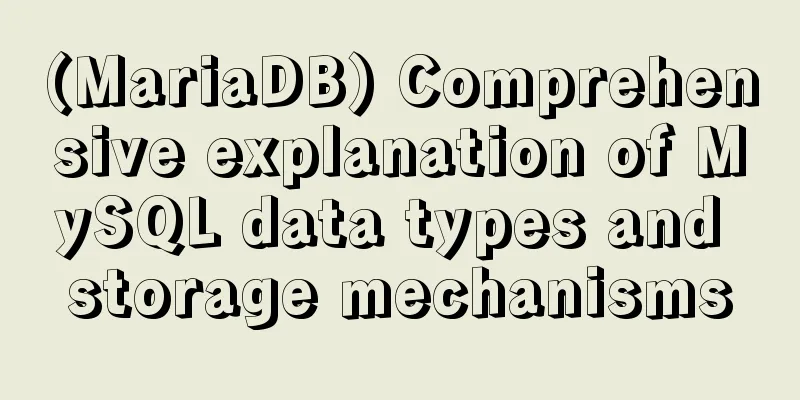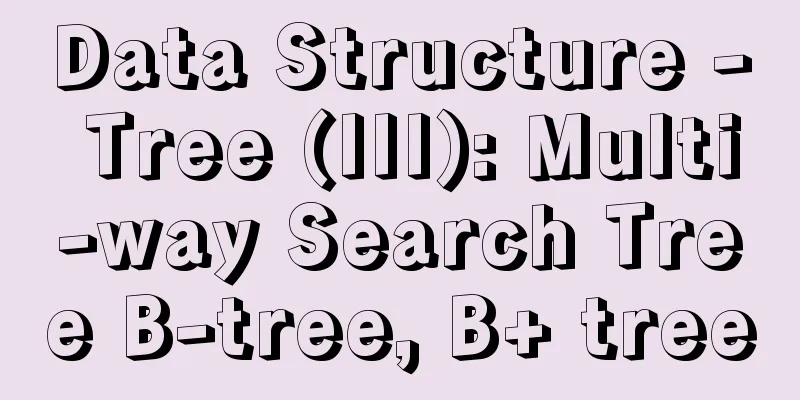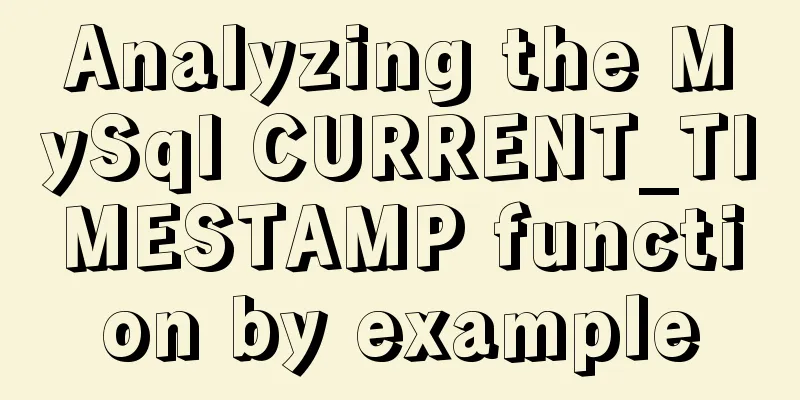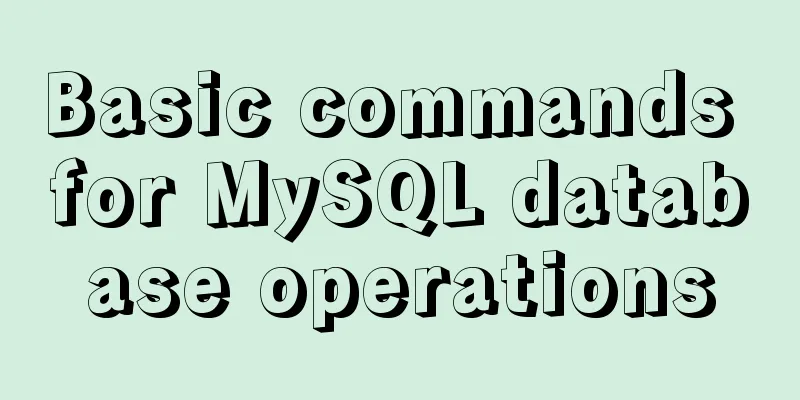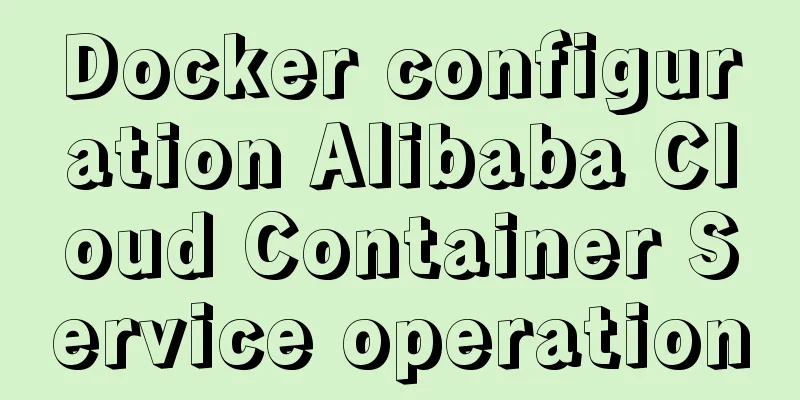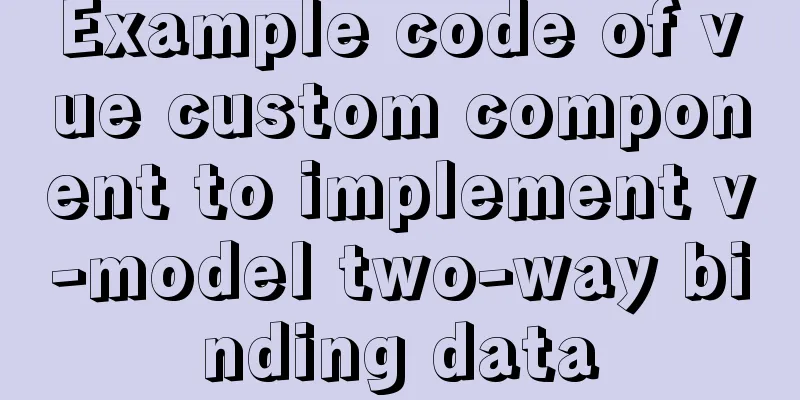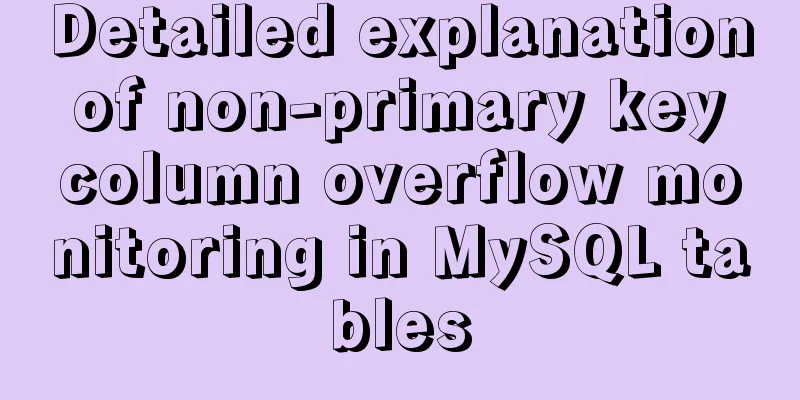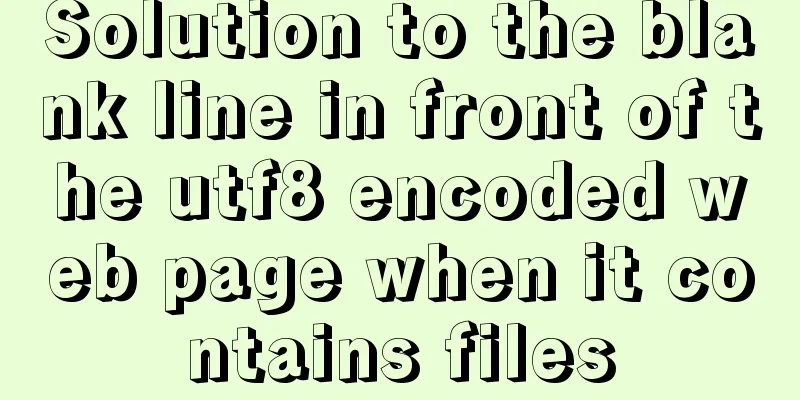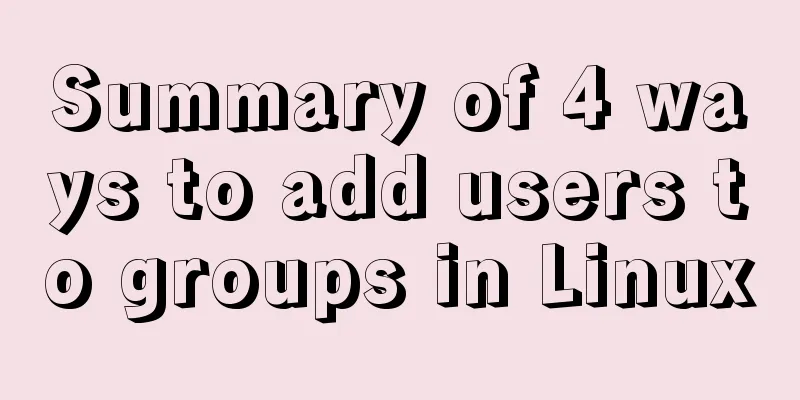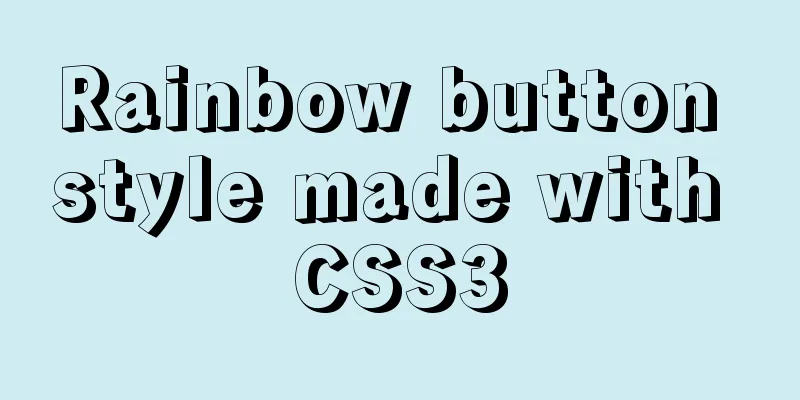mysql wildcard (sql advanced filtering)
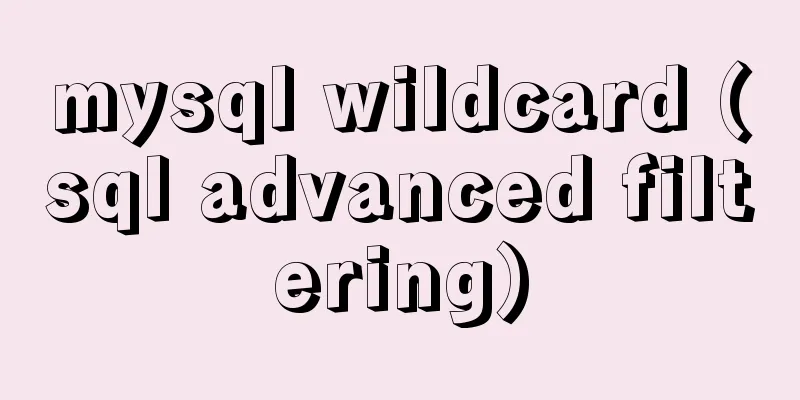
|
First, let's briefly introduce wildcards, special characters used to match part of a value. Wildcards are a supplement to operators. Operators are confirmed, while wildcards are fuzzy. Here are a few examples: % Wildcard: SELECT * FROM products WHERE products.prod_name LIKE 'jet%' This % means that any preceding character appears any number of times. This example uses the search Case Sensitivity Depending on how Let's look at another example account: SELECT * FROM products WHERE products.prod_name LIKE '%anvil%' The above means that any Again, here is another example: SELECT * FROM products WHERE products.prod_name LIKE 's%e' This means that all It is important to note that Note Trailing spaces Trailing spaces may interfere with wildcard matching. For example, in the save word
Another useful wildcard character is the underscore SELECT * FROM products WHERE products.prod_name LIKE '_ ton anvil' The Unlike As you can see, Don't overuse wildcards. If other operators can achieve the same purpose, you should use other operators. When you do need to use wildcards, don't use them at the beginning of a search pattern unless absolutely necessary. Placing the wildcard at the beginning of the search pattern is the slowest search. This is the end of this article about MySQL wildcards (SQL advanced filtering). For more relevant MySQL wildcard content, please search 123WORDPRESS.COM's previous articles or continue to browse the following related articles. I hope everyone will support 123WORDPRESS.COM in the future! You may also be interested in:
|
<<: Eight hook functions in the Vue life cycle camera
>>: canvas.toDataURL image/png error handling method recommendation
Recommend
JavaScript method to detect the type of file
Table of contents 1. How to view the binary data ...
CSS to achieve the like card effect in the lower right corner of the web page (example code)
Effect To implement HTML, first prepare a clean H...
Application scenarios and design methods of MySQL table and database sharding
Many friends have asked in forums and message are...
What can I use to save you, my table (Haiyu Blog)
Tables once played a very important role in web p...
MySQL 5.7.17 installation and configuration graphic tutorial
Features of MySQL: MySQL is a relational database...
Linux uses stty to display and modify terminal line settings
Sttty is a common command for changing and printi...
Detailed explanation of AWS free server application and network proxy setup tutorial
Table of contents Precautions Necessary condition...
How to implement web page compression in Nginx optimization service
Configure web page compression to save resources ...
WePY cloud development practice in Linux command query applet
Hello everyone, today I will share with you the W...
How to safely shut down a MySQL instance
This article analyzes the process of shutting dow...
Detailed explanation of the use of Vue3 state management
Table of contents background Provide / Inject Ext...
How to use Vue-router routing
Table of contents 1. Description 2. Installation ...
Specific example of MySQL multi-table query
1. Use the SELECT clause to query multiple tables...
jQuery implements simple button color change
In HTML and CSS, we want to set the color of a bu...
A bug fix for Tomcat's automatic shutdown
Preface Recently, a Java EE web project that has ...