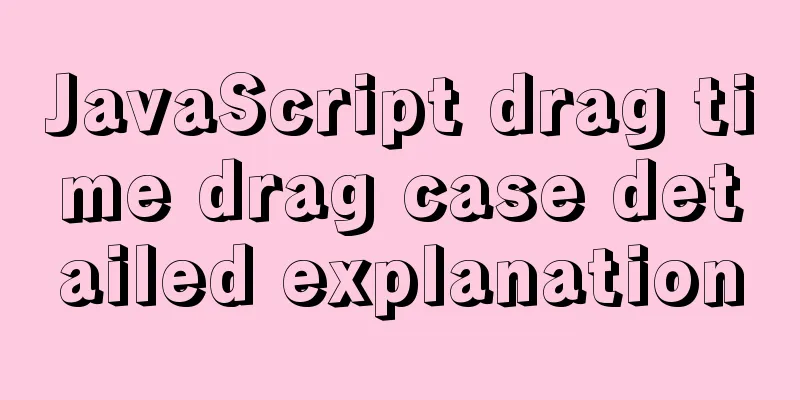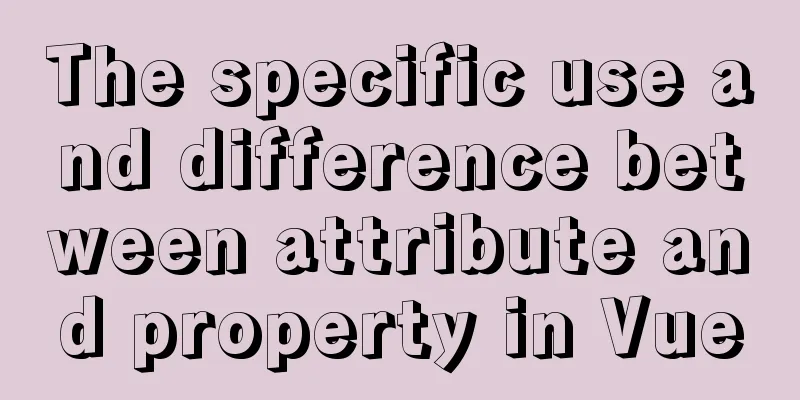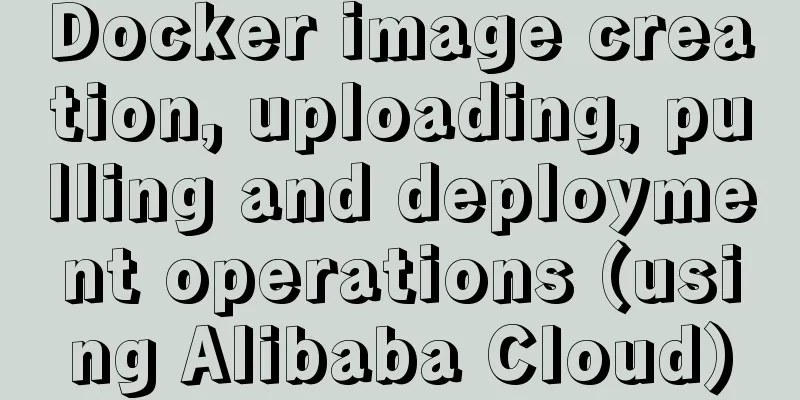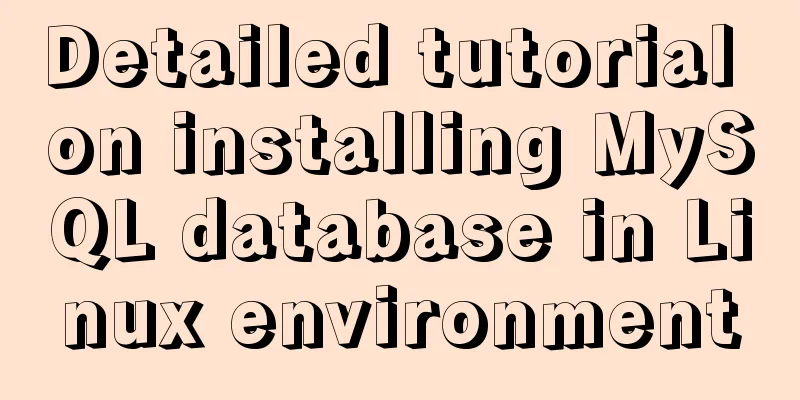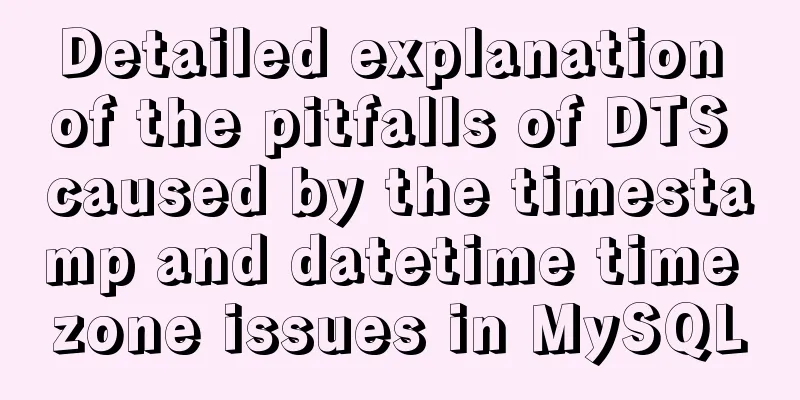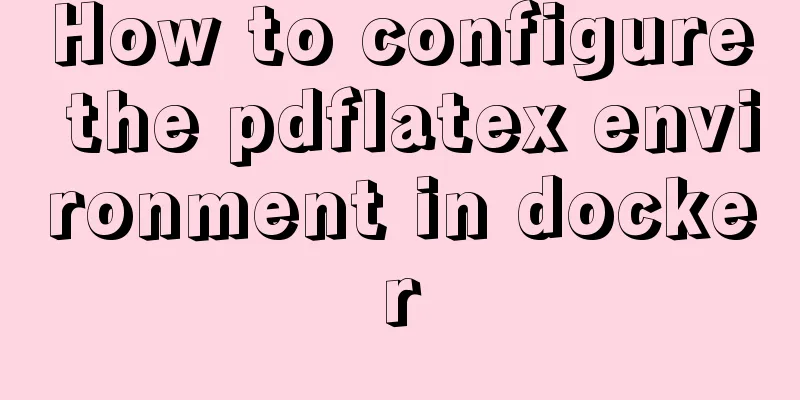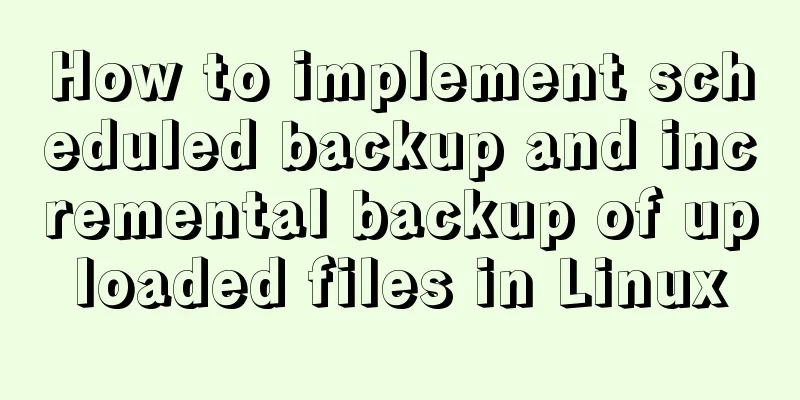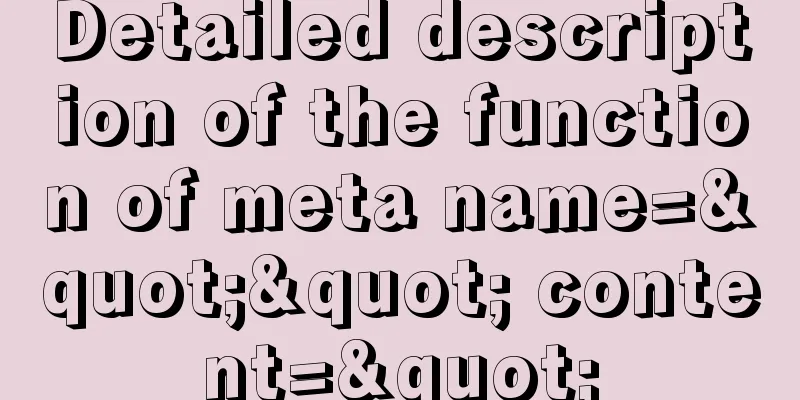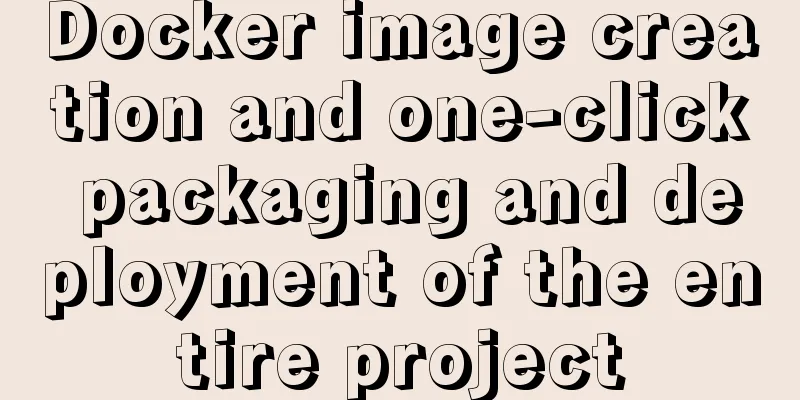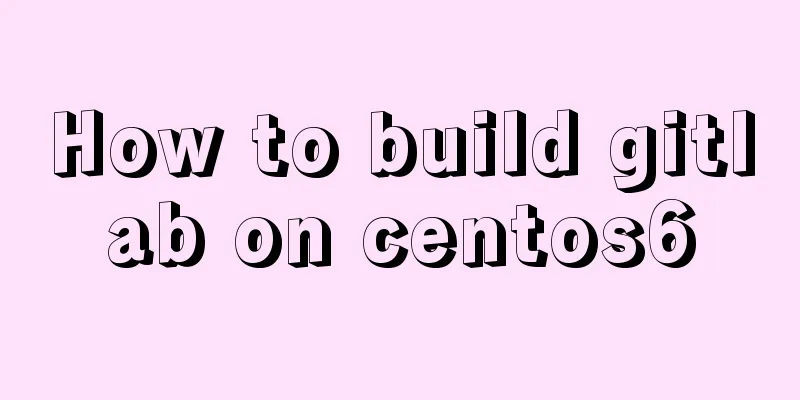How to implement web page compression in Nginx optimization service
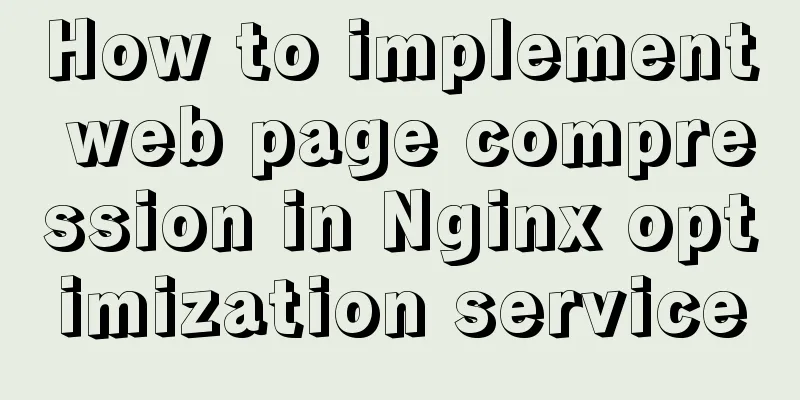
|
Configure web page compression to save resources 1. First, let's modify the configuration
vim /usr/local/nginx/conf/nginx.conf
http {
......
gzip on; #Uncomment and enable gzip compression function gzip_min_length 1k; #Minimum compressed file size gzip_buffers 4 64k; #Compression buffer, size is 4 64k buffers gzip_http_version 1.1; #Compression version (default 1.1, if the front end is squid2.5, please use 1.0)
gzip_comp_level 6; #Compression ratio gzip_vary on; #Support front-end cache server to store compressed pages gzip_types test/plain text/javascript application/x-javascript text/css text/xml application/xml application/xml+rss
image/jpg image/jpeg image/png image/gif application/x-httpd-php application/javascript application/json;
#Compression type, indicating which web documents enable compression function......
}
2. Drag the pictures we need to display into the folder
3. Insert this picture into the web page vim index.html ...... <img src="game.jpg"/> #Insert pictures into the webpage</body> </html>
4. Restart the service
5. Check in the element and find that it has been compressed
This is the end of this article about Nginx optimization service web page compression. For more relevant Nginx web page compression content, please search 123WORDPRESS.COM’s previous articles or continue to browse the following related articles. I hope everyone will support 123WORDPRESS.COM in the future! You may also be interested in:
|
<<: Detailed explanation of MySQL Workbench usage tutorial
>>: W3C Tutorial (12): W3C Soap Activity
Recommend
Eight hook functions in the Vue life cycle camera
Table of contents 1. beforeCreate and created fun...
Some tips on deep optimization to improve website access speed
Some tips for deep optimization to improve websit...
Using nginx + fastcgi to implement image recognition server
background A specific device is used to perform i...
Implementation of nginx proxy port 80 to port 443
The nginx.conf configuration file is as follows u...
Methods for backing up Windows server files locally, Windows server data backup solutions
Important data must be backed up, and must be bac...
Nginx try_files directive usage examples
Nginx's configuration syntax is flexible and ...
How to add a pop-up bottom action button for element-ui's Select and Cascader
As shown in the figure below, it is a common desi...
MySQL 5.7.23 decompression version installation tutorial with pictures and text
Download the MySQL installer Official download ad...
Springboot+VUE to realize login and registration
This article example shares the specific code of ...
MySQL 8.X installation tutorial under Windows
I had been using MySQL 5.7 before, but because My...
Basic concepts and usage examples of HTML inline elements and block-level elements
There are two types of html tags, inline elements...
JavaScript to implement login slider verification
This article example shares the specific code of ...
Analysis of 2 implementation methods of configuring jnid data source in Tomcatc3p0
Using c3p0 Import the c3p0jar package <!-- htt...
Summary of the 10 most frequently asked questions in Linux interviews
Preface If you are going to interview for a Linux...
JS implements array filtering from simple to multi-condition filtering
Table of contents Single condition single data fi...