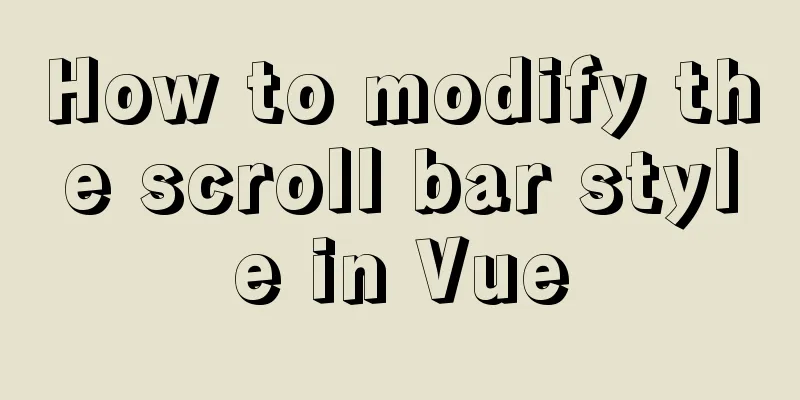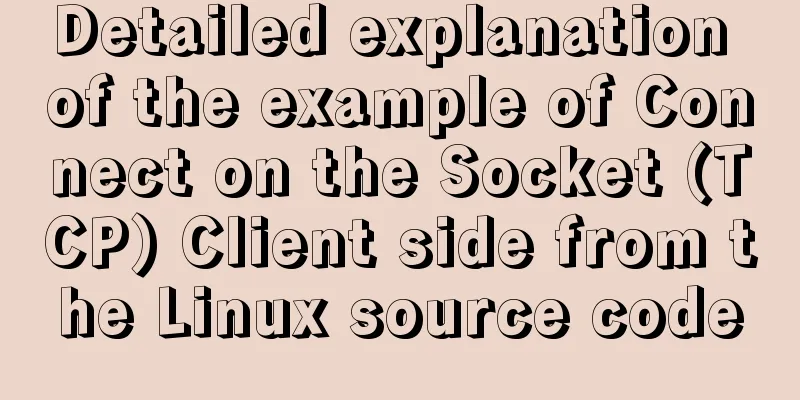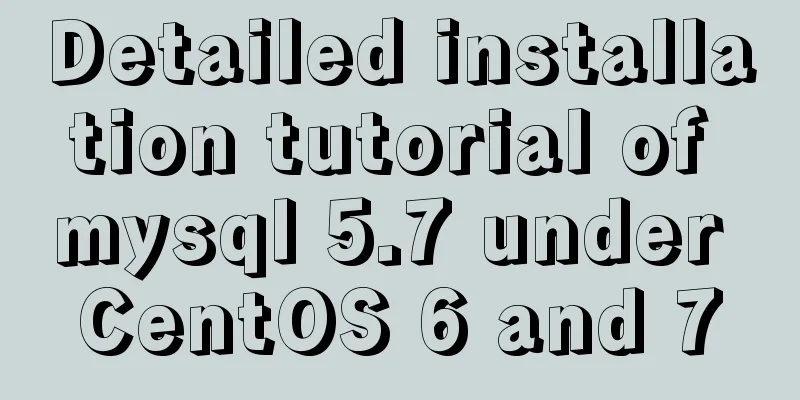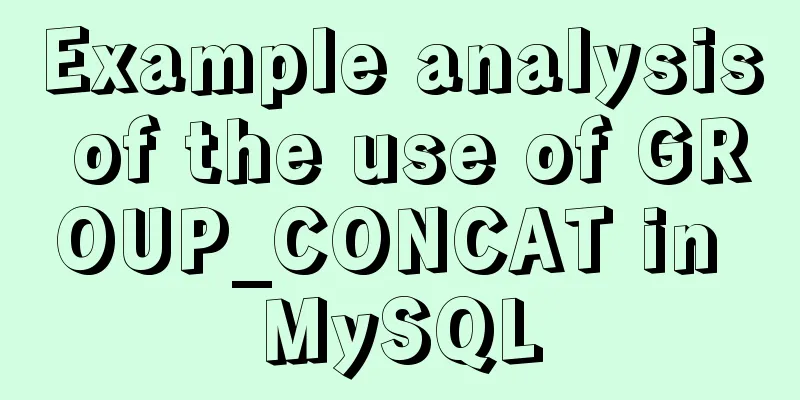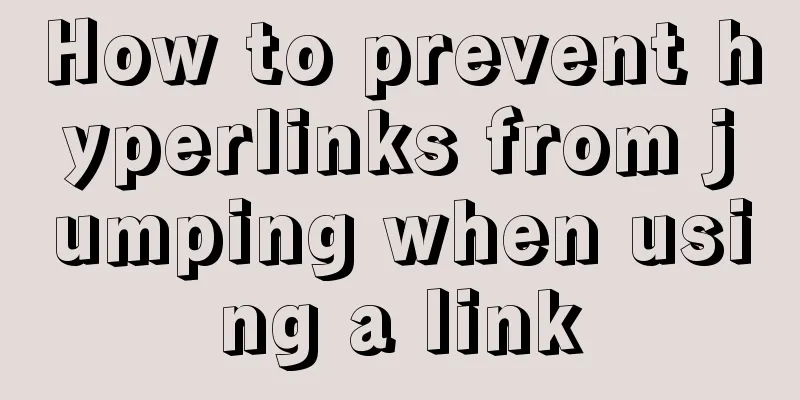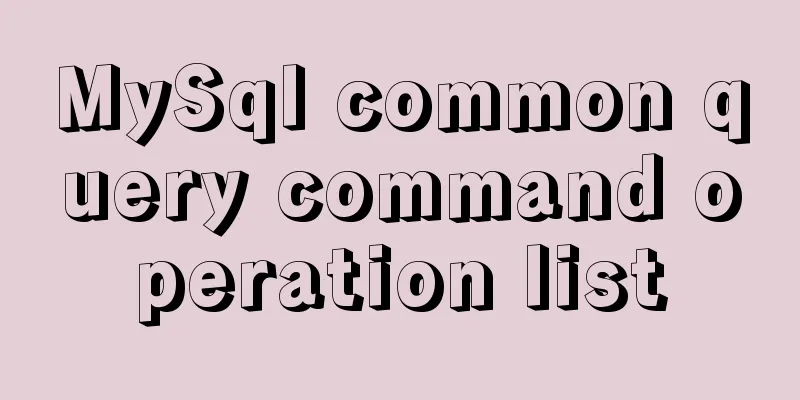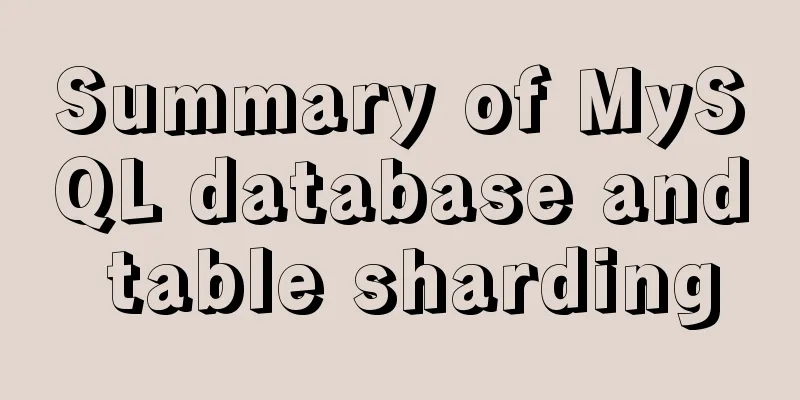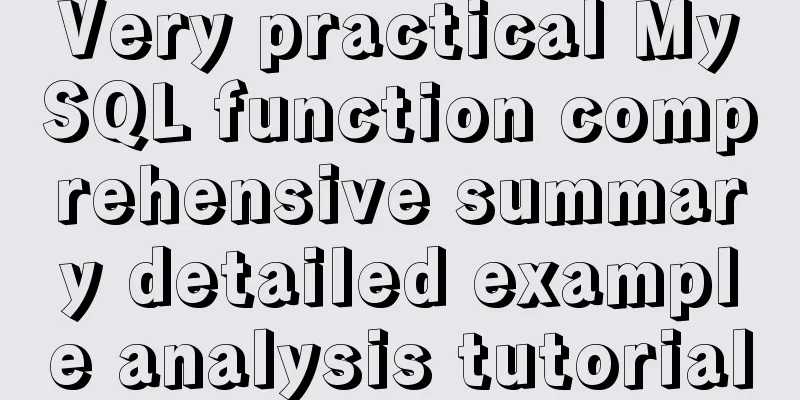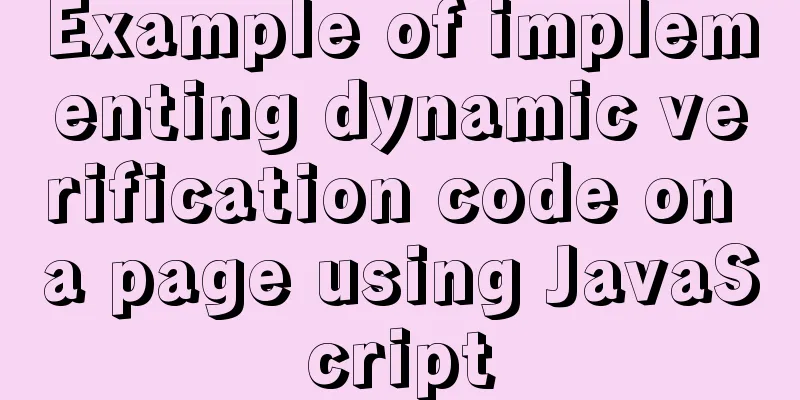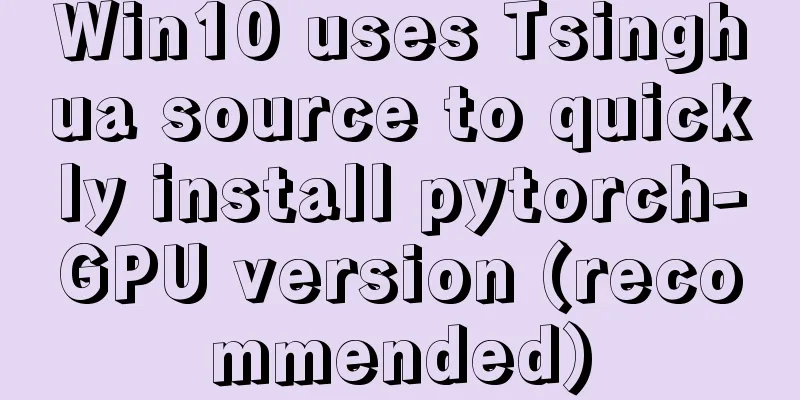The specific use and difference between attribute and property in Vue
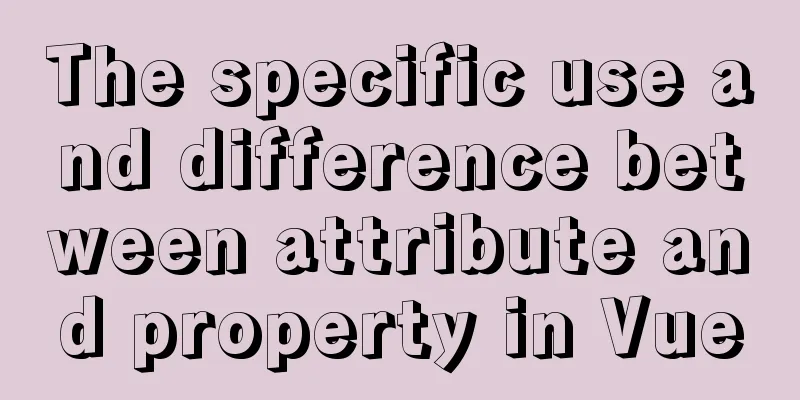
As attribute and property value and related processing in Vue.jsAttribute and property are concepts that are easily confused in Web development. As for value, it is even easier to confuse due to its special nature. This article attempts to sort out and illustrate The concept of attribute and propertySimply put, attribute is the attribute of the element tag, and property is the attribute of the element object, for example:
<input id="input" value="test value">
<script>
let input = document.getElementById('input');
console.log(input.getAttribute('value')); // test value
console.log(input.value); // test value
</script>
Attribute and property bindingIf you update the attribute value at the beginning, the property value will also change. However, if you update the value of the property value (enter the text box or assign a new value to input.value), the value of the attribute will not change. Moreover, if you update the value of the attribute again, the value of the property will not change, as shown in this animation. You can also visit this page to try the operation. This is actually the dirty value flag at work. The initial value of the dirty value flag is false, which means that updating the attribute value will change the corresponding property value by default. However, once the user interacts with the property value, the value of the dirty value flag becomes true, which means that updating the attribute value will not change the corresponding property value. So in actual projects, we usually deal with the value of a property. Vue.js's processing of value Generally use: valueVue.js's v-bind usually processes attributes. If you want to process it as a property, you need to add .prop However, v-bind:value usually processes property values by default because they are forced to be converted. For example:
<input id="input" :value="'test value'" >
<script src="https://cdn.jsdelivr.net/npm/vue/dist/vue.js"></script>
<script>
let input = new Vue({
el: '#input',
mounted () {
console.log(this.$el.getAttribute('value')); // null
console.log(this.$el.value); // test value
console.log(this._vnode.data) // {attrs: {id: "input"}, domProps: {value: "test value"}}
}
});
</script>
It can be seen that Vue.js uses value as the attribute of domProps in VNode's data, rather than the attribute of attrs, so after mounting it will become the value of the property. In the Vue.js source code, the forced conversion property is handled as follows:
// src/compiler/parser/index.js
function processAttrs(el) {
...
if ((modifiers && modifiers.prop) || (
!el.component && platformMustUseProp(el.tag, el.attrsMap.type, name)
)) {
addProp(el, name, value, list[i], isDynamic)
} else {
addAttr(el, name, value, list[i], isDynamic)
}
The definition of platformMustUseProp on the web platform is as follows:
// src/platforms/web/util/attrs.js
const acceptValue = makeMap('input,textarea,option,select,progress')
export const mustUseProp = (tag: string, type: ?string, attr: string): boolean => {
return (
(attr === 'value' && acceptValue(tag)) && type !== 'button' ||
(attr === 'selected' && tag === 'option') ||
(attr === 'checked' && tag === 'input') ||
(attr === 'muted' && tag === 'video')
)
}
As can be seen above, the value of input, textarea, option, select, progress that is not a button will be forced to be a property, and does not need to be set to: value.prop For example, the textarea tag itself does not support the value attribute, so the value in the following code will not be displayed in the multi-line text box <textarea value="test value"></textarea> But in Vue.js, the following code can be successfully bound to the value property and displayed in a multi-line text box: <textarea :value="'test value'"></textarea> Special case use: value.propAnother thing to note about the above Vue.js source code is that if it is forced to be a property, it must also satisfy !el.component, that is, it is not a dynamic component, because the value of el.component of a dynamic component is the value of its is attribute That is, the v-bind of dynamic components is used as an attribute by default. If you want to use it as a property, you must use .prop, for example:
<div id="app">
<component :is="element" :value.prop="'test value'"></component>
<button @click="change">Change</button>
</div>
<script src="https://cdn.jsdelivr.net/npm/vue/dist/vue.js"></script>
<script>
let app = new Vue({
el: '#app',
data: {
element: 'input'
},
methods: {
change () {
this.element = 'input' === this.element ? 'textarea' : 'input';
}
}
});
</script>If you delete the .prop of :value.prop in the above component and switch to textarea, its value will not be displayed in the multi-line text box. You can click the switch label on this page to view it. Summarize
This is the end of this article about the specific usage and differences of attribute and property in Vue. For more relevant Vue attribute property content, please search for previous articles on 123WORDPRESS.COM or continue to browse the following related articles. I hope you will support 123WORDPRESS.COM in the future! You may also be interested in:
|
<<: The difference between two MySQL delete user statements (delete user and drop user)
>>: Solution to SNMP4J server connection timeout problem
Recommend
The process of JDK installation and configuration of environment variables under WIN10 (detailed version)
Table of contents 1. Download JDK (take jdk1.8.0 ...
How to solve the element movement caused by hover-generated border
Preface Sometimes when hover pseudo-class adds a ...
Solution to the problem that VMware workstation pro cannot be opened due to win10 update
I encountered a problem when I turned on my lapto...
Summary of Docker Consul container service updates and issues found
Table of contents 1. Container service update and...
A brief discussion on several ways to implement front-end JS sandbox
Table of contents Preface iframe implements sandb...
JS implements simple example code to control video playback speed
introduction I discovered a problem before: somet...
Docker Compose practice and summary
Docker Compose can realize the orchestration of D...
ReactJs Basics Tutorial - Essential Edition
Table of contents 1. Introduction to ReactJS 2. U...
React Class component life cycle and execution order
1. Two ways to define react components 1. Functio...
How to use Volume to transfer files between host and Docker container
I have previously written an article about file t...
Do you know the weird things in Javascript?
Our veteran predecessors have written countless c...
How to design the homepage of Tudou.com
<br />I have been working in front-end for s...
Detailed explanation of props and context parameters of SetUp function in Vue3
1. The first parameter props of the setUp functio...
How to use the Linux md5sum command
01. Command Overview md5sum - Calculate and verif...
How to keep running after exiting Docker container
Phenomenon: Run an image, for example, ubuntu14.0...