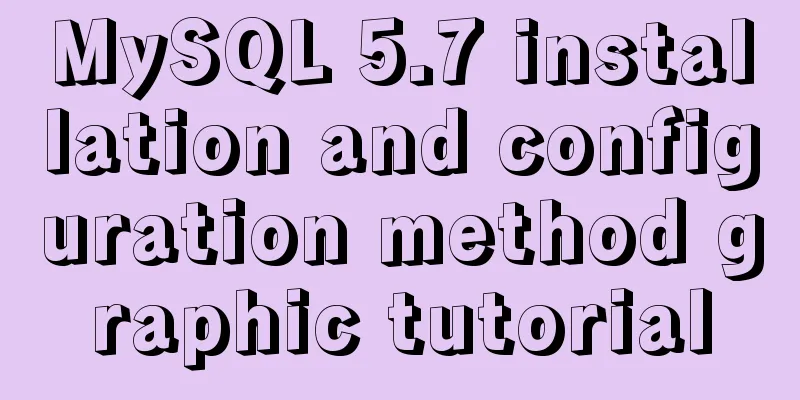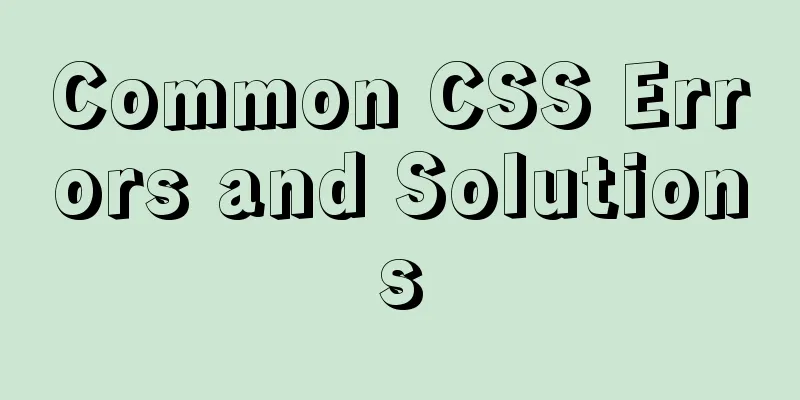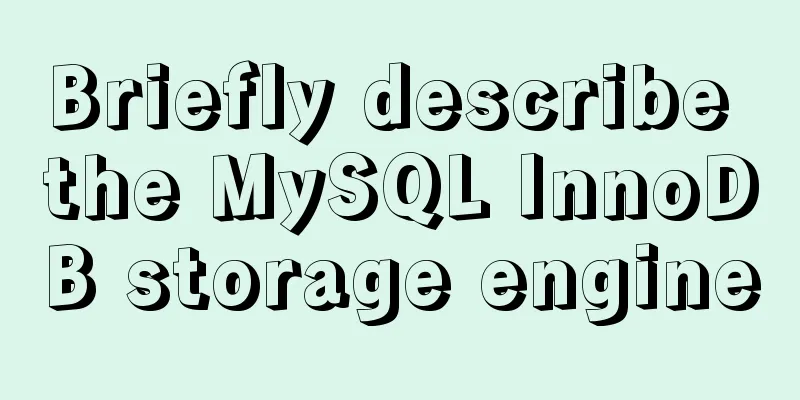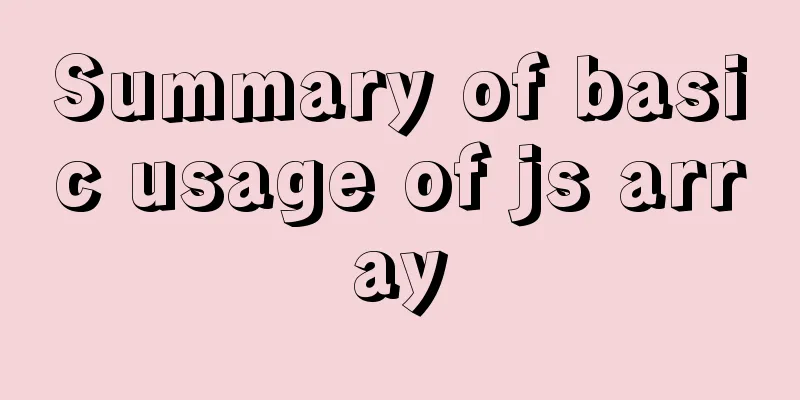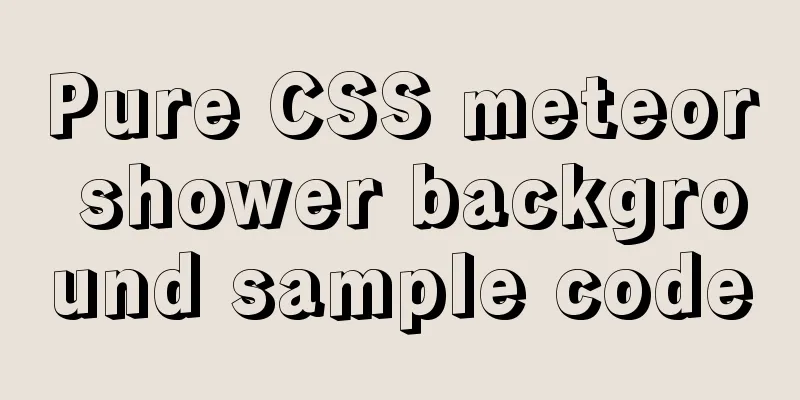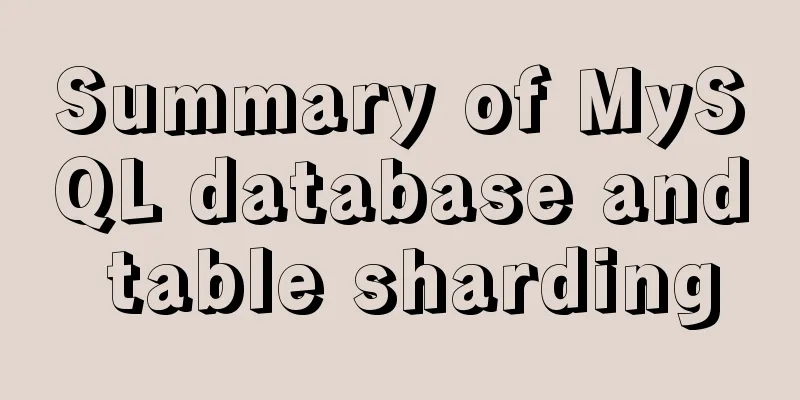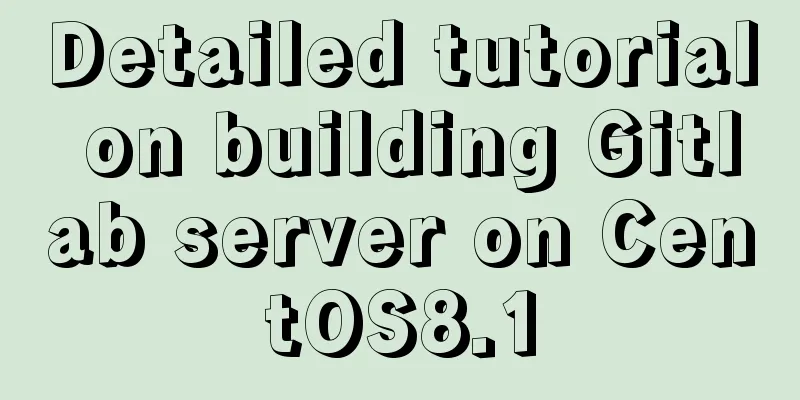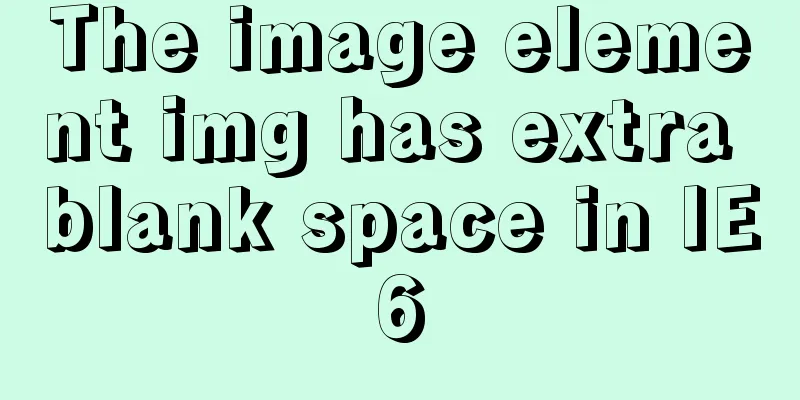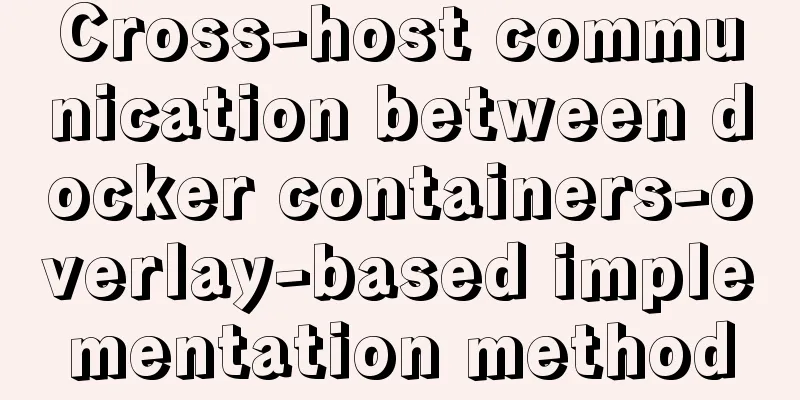How to modify the scroll bar style in Vue
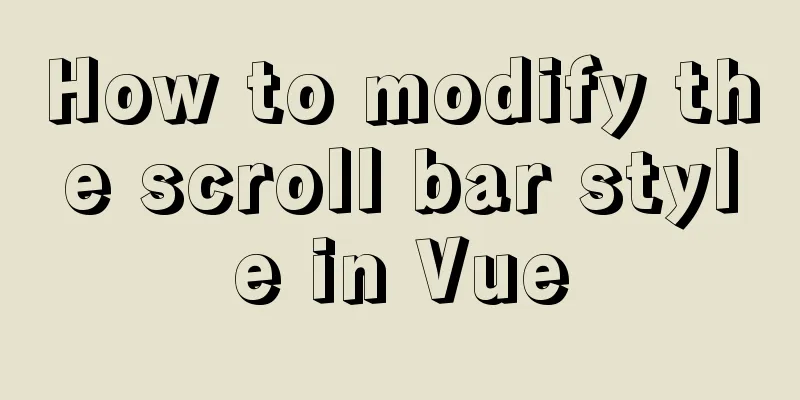
|
First of all, you need to know that to modify the scroll bar style, use the pseudo element Note that Secondly, you need to understand some of the components of the scroll bar:
After you have some understanding of this, you can start to modify the scroll bar style. Code implementation:
<ul class="nav-tabs-scroll">
<li v-for="(item,index) in tabs" :key="index" class="nav-item-scroll">{
<!-- -->{item.text}}</li>
</ul>
<v-textarea outlined v-model="text" style="width: 200px; margin: 16px;" class="text"></v-textarea>
data: () => ({
tabs: [
{ value: 4001, text: 'Loan Log', code: 'LOAN_LOG' },
{ value: 4002, text: 'Document Log', code: 'DOCUMENT_LOG' },
{ value: 4003, text: 'Note Log', code: 'NOTE_LOG' },
{ value: 4004, text: 'Operation Log', code: 'OPERATION_LOG' },
{ value: 4005, text: 'Payment Log', code: 'PAYMENT_LOG' },
{ value: 4006, text: 'Maintenance Log', code: 'MAINTENANCE_LOG' },
{ value: 4007, text: 'Transaction Log', code: 'TRANSACTION_LOG' },
{ value: 4008, text: 'Collection Log', code: 'COLLECTION_LOG' },
{ value: 4001, text: 'Loan Log', code: 'LOAN_LOG' },
{ value: 4002, text: 'Document Log', code: 'DOCUMENT_LOG' },
{ value: 4003, text: 'Note Log', code: 'NOTE_LOG' },
{ value: 4004, text: 'Operation Log', code: 'OPERATION_LOG' },
{ value: 4005, text: 'Payment Log', code: 'PAYMENT_LOG' },
{ value: 4006, text: 'Maintenance Log', code: 'MAINTENANCE_LOG' },
{ value: 4007, text: 'Transaction Log', code: 'TRANSACTION_LOG' },
{ value: 4008, text: 'Collection Log', code: 'COLLECTION_LOG' },
{ value: 4001, text: 'Loan Log', code: 'LOAN_LOG' },
{ value: 4002, text: 'Document Log', code: 'DOCUMENT_LOG' },
{ value: 4003, text: 'Note Log', code: 'NOTE_LOG' },
{ value: 4004, text: 'Operation Log', code: 'OPERATION_LOG' },
{ value: 4005, text: 'Payment Log', code: 'PAYMENT_LOG' },
{ value: 4006, text: 'Maintenance Log', code: 'MAINTENANCE_LOG' },
{ value: 4007, text: 'Transaction Log', code: 'TRANSACTION_LOG' },
{ value: 4008, text: 'Collection Log', code: 'COLLECTION_LOG' }
],
text: ''
}),
<style lang="scss" scoped>
.nav-tabs-scroll {
height: 100px;
list-style: none;
margin: 0px;
padding: 16px 0;
overflow-x: auto;
display: inline-block;
white-space: nowrap;
width: 100%;
background: #F9FAFD;
}
.nav-item-scroll {
background: #E5F0FF;
color: #24252E;
font-size: 12px;
font-weight: 400;
line-height: 16px;
padding: 8px 8px 180px;
text-align: center;
display: inline;
margin: 0 4px 0;
border-radius: 16px;
}
.nav-tabs-scroll::-webkit-scrollbar {
width: 20px;
height: 10px;
}
.nav-tabs-scroll::-webkit-scrollbar-thumb {
border-radius: 5px;
background: red;
}
.nav-tabs-scroll::-webkit-scrollbar-button {
width: 10px;
border-radius: 50%;
background: black;
}
.nav-tabs-scroll::-webkit-scrollbar-track {
box-shadow: inset 0 0 2px #333;
border-radius: 5px;
background: blue;
}
.nav-tabs-scroll::-webkit-scrollbar-corner {
background: springgreen;
}
/*
.nav-tabs-scroll::-webkit-scrollbar-track-piece {
box-shadow: inset 0 0 2px #333;
border-radius: 5px;
background: plum;
}
*/
</style>
<style>
.text.v-textarea textarea::-webkit-resizer {
background: pink;
}
</style>
Default style:
Modified style:
This is the end of this article about how to modify the scroll bar style with Vue. For more relevant content about how to modify the scroll bar style with Vue, please search for previous articles on 123WORDPRESS.COM or continue to browse the following related articles. I hope you will support 123WORDPRESS.COM in the future! You may also be interested in:
|
<<: How to create a simple column chart using Flex layout in css
>>: Commonly used English fonts for web page creation
Recommend
How to set a fixed IP in Linux (tested and effective)
First, open the virtual machine Open xshell5 to c...
MySQL 8.0.15 winx64 decompression version installation and configuration method graphic tutorial
This article shares the installation and configur...
Solution to the problem that the audio component of WeChat applet cannot be played on iOS
Solution: Bind the click event to the audio compo...
js implementation of verification code case
This article example shares the specific code of ...
Detailed steps for using jib for docker deployment in Spring Cloud
Introduction to Jib Jib is a library developed by...
How to avoid data loop conflicts when MySQL is configured with dual masters
I wonder if you have ever thought about this ques...
Vue encapsulates the public function method of exporting Excel data
vue+element UI encapsulates a public function to ...
How to change apt-get source in Ubuntu 18.04
When using apt-get to install, it will be very sl...
How to implement digital paging effect code and steps in CSS
A considerable number of websites use digital pagi...
MySQL 8.0.20 installation and configuration method graphic tutorial under Windows 10
Win10 system locally installed MySQL8.0.20, perso...
Summary of MySql index, lock, and transaction knowledge points
This article summarizes the knowledge points of M...
Detailed tutorial on building a continuous integration delivery environment based on Docker+K8S+GitLab/SVN+Jenkins+Harbor
Table of contents Environment Setup Overview 1.Wh...
Pure client-side and pure server-side implementation solutions for HTML to PDF conversion
need After the user fills out the form and clicks...
HTML Tutorial: Unordered List
<br />Original text: http://andymao.com/andy...
Gojs implements ant line animation effect
Table of contents 1. Gojs Implementation 1. Drawi...