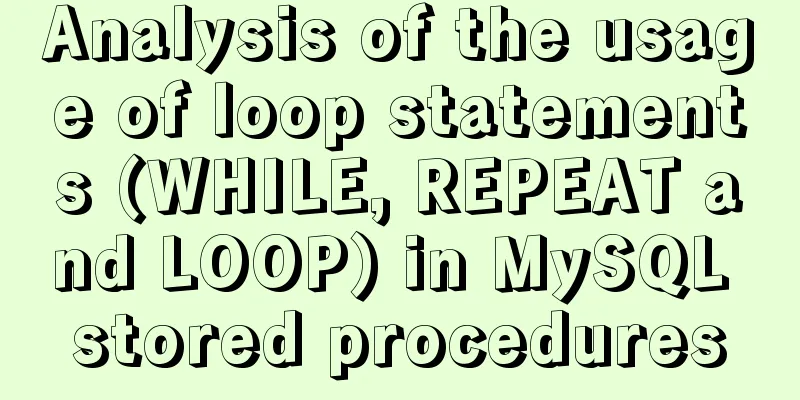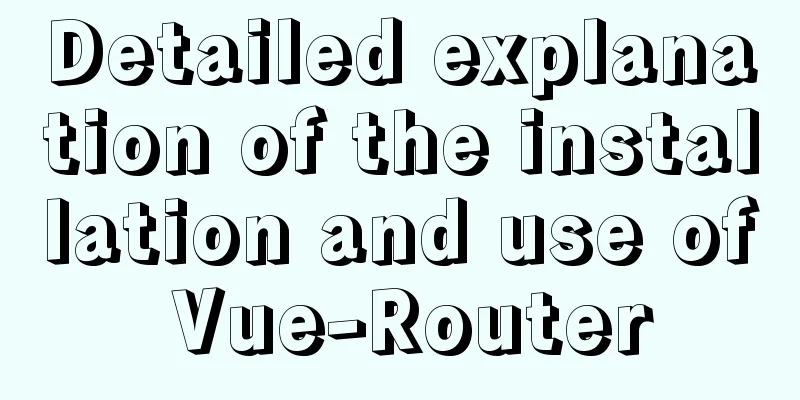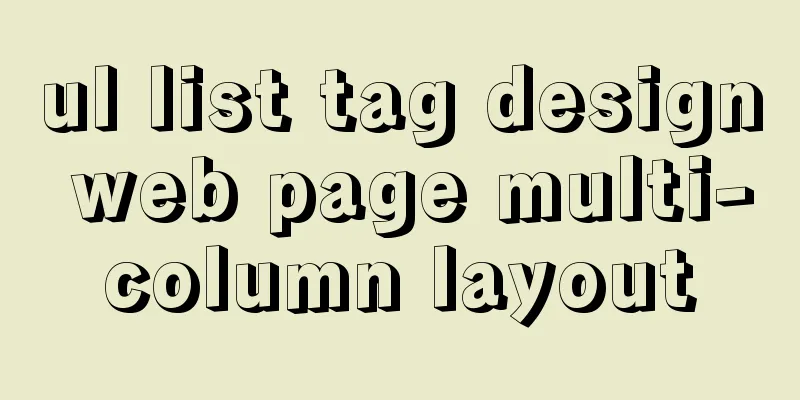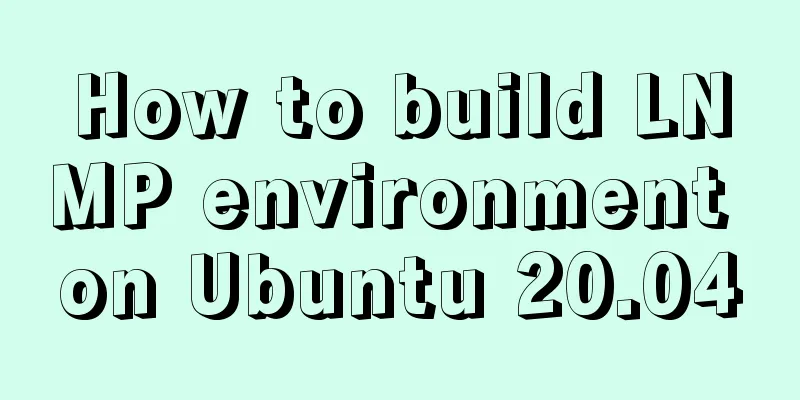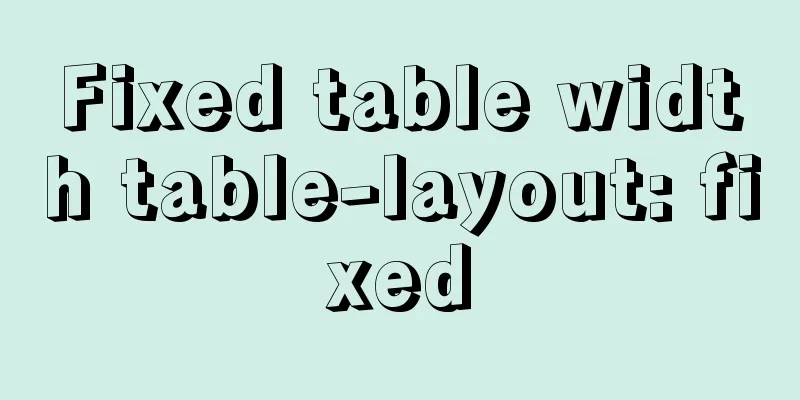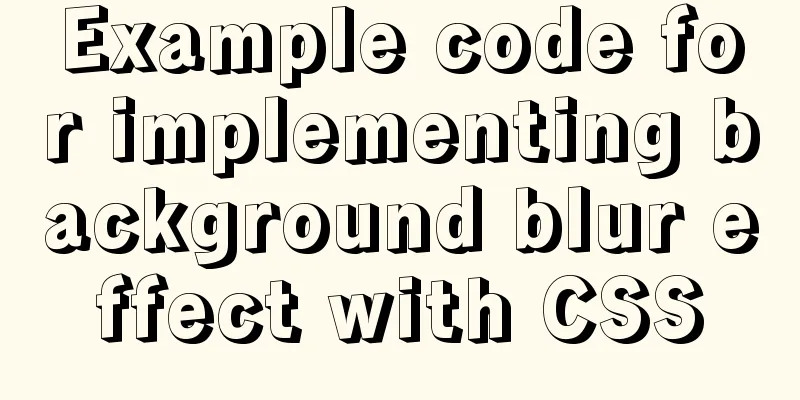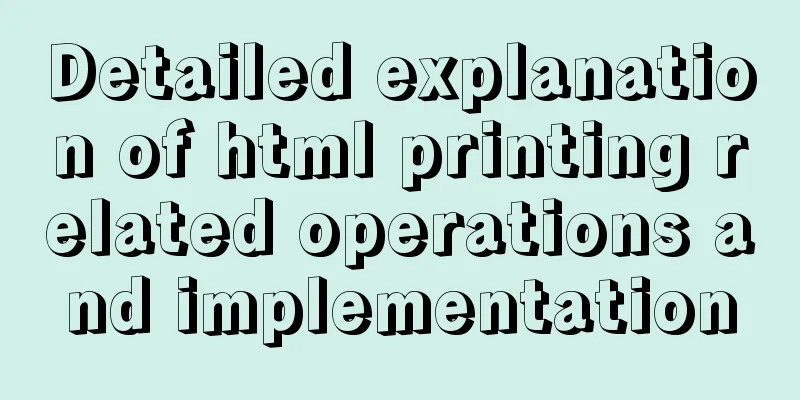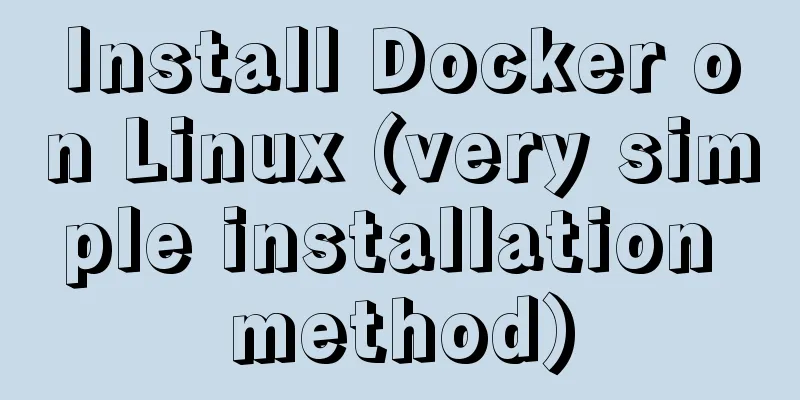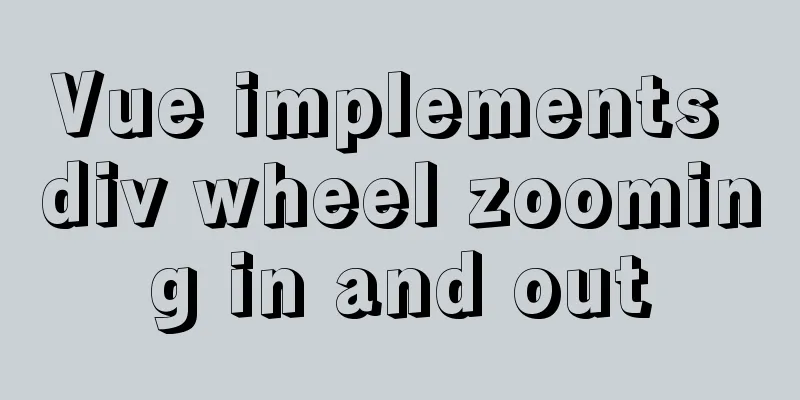Gojs implements ant line animation effect
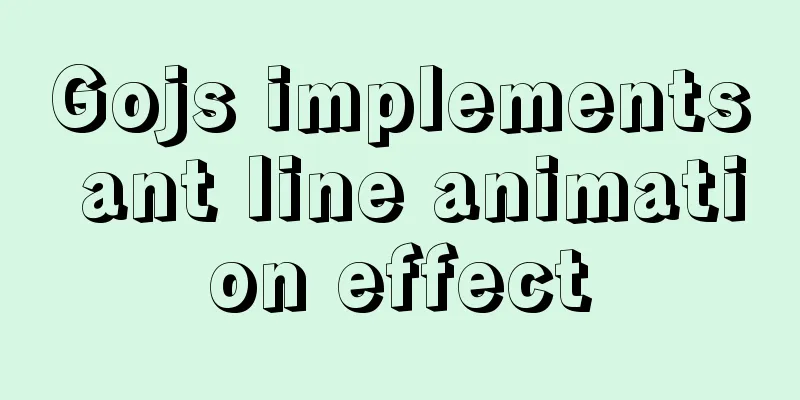
|
When drawing a dag graph, the relationship between nodes is represented by the connection lines between nodes and arrows. Nodes often have states. In order to better represent the process relationship between nodes, nodes in the loading state need to be represented by animated dotted lines between subsequent nodes to indicate that they are being processed. They will become solid lines after processing. The principle is the same as adding a loading prompt before the page is loaded, which can provide a better interactive experience.
1. Gojs ImplementationFor the basic usage of gojs, please refer to the previous article Simple introduction to using gojs for data visualization. For example: National Day is coming soon, and you want to travel from Shanghai to Beijing. Suppose you are currently on the way from Anhui to Shandong via Anhui. Draw it with gojs as follows:
1. Drawing<!-- Container --> <div id="myDiagramDiv" style="height:600px;width:100%;border:1px solid black"></div> <!-- Import gojs --> <script src="https://unpkg.com/gojs/release/go.js"></script> // Generator const $ = go.GraphObject.make;
// Define the container, myDiagramDiv is the container id
const diagram = $(go.Diagram, 'myDiagramDiv');
// Node template, describes how to construct each node diagram.nodeTemplate = $(go.Node, "Auto", // The box automatically adapts to the text $(go.Shape, "RoundedRectangle", new go.Binding("fill", "color")),
$(go.TextBlock, {margin: 5}, new go.Binding("text", "name"))
);
// Define model to describe node and link information diagram.model = new go.GraphLinksModel(
[ // Node { key: 'shanghai', name: "Departure point Shanghai", color: "lightblue" },
{ key: 'jiangsu', name: "Jiangsu", color: "pink" },
{ key: 'anhui', name: "Anhui", color: "pink" },
{ key: 'shandong', name: "Shandong", color: "orange"},
{ key: 'hebei', name: "Passing through Hebei", color: "orange" },
{ key: 'tianjin', name: "Tianjin via", color: "orange" },
{ key: 'beijing', name: "Destination Beijing", color: "lightgreen" }
],
[ // Connection { from: "shanghai", to: "jiangsu" },
{ from: "jiangsu", to: "anhui" },
{ from: "anhui", to: "shandong" },
{ from: "shandong", to: "hebei" },
{ from: "hebei", to: "tianjin" },
{ from: "tianjin", to: "beijing" }
]
);At this point, a simple travel route relationship diagram has been drawn, but there is no dotted line animation. 2. Dashed line implementation Observe that there are both solid lines and dotted lines in the implemented diagram, so Define solid and dashed line templates // Define a collection to store solid and dotted line templates const templmap = new go.Map()
const color = '#000'
//Default connection template const defaultTemplate = $(
go.Link,
$(go.Shape, { stroke: color, strokeWidth: 1 }),
$(go.Shape, { toArrow: 'Standard', fill: color, stroke: color, strokeWidth: 1 })
)
// Dashed line template, key attributes: strokeDashArray: [6, 3]
const dashedTemplate = $(
go.Link,
// name: 'dashedLink', used in the animation later $(go.Shape, { name: 'dashedLink', stroke: color, strokeWidth: 1, strokeDashArray: [6, 3] }),
$(go.Shape, { toArrow: 'Standard', fill: color, stroke: color, strokeWidth: 1 })
)
templmap.add('', defaultTemplate)
// dashed is the name, and the description is specified using the attribute category: 'dashed' templmap.add('dashed', dashedTemplate)
diagram.linkTemplateMap = templmap In the model data, find the edge that needs to be described as a dashed line and add the attribute { from: "anhui", to: "shandong", category: 'dashed' },At this point, both the solid line and the dotted line have been drawn. Next is the final animation. 3. Make the dotted line moveFind the dashed line and change the property: strokeDashOffset There are two ways
function animation () {
const animation = new go.Animation();
// dotted line animation diagram.links.each((link) => {
const dashedLink = link.findObject("dashedLink");
if (dashedLink) {
animation.add(dashedLink, "strokeDashOffset", 10, 0)
}
});
animation.easing = go.Animation.EaseLinear;
// Run indefinitely
animation.runCount = Infinity;
animation.start();
}
animation()
function animation () {
const loop = () => {
animationTimer = setTimeout(() => {
const oldskips = diagram.skipsUndoManager;
diagram.skipsUndoManager = true;
// dotted line animation diagram.links.each((link) => {
const dashedLinkShape = link.findObject("dashedLink");
if (dashedLinkShape) {
const off = dashedLinkShape.strokeDashOffset - 3;
// Set (move) stroke animation dashedLinkShape.strokeDashOffset = (off <= 0) ? 60 : off;
}
});
diagram.skipsUndoManager = oldskips;
loop();
}, 180);
}
loop()
}
animation()There are two ways of animation. If there is no node port connection interaction, it is recommended to use the first way to implement the library animation (may be optimized internally). If you want more flexible control of the animation or the first method is not possible, please use the second method. At this point, the whole effect is complete. 2. The principles behind dotted lines and dotted line animationsThe above code mainly uses two key properties: strokeDashArray and strokeDashOffset. There are two lines in the document: For more information, see Stroke Line Dash Array (w3.org), see Stroke Line Dash Offset (w3.org) Behind it is canvas and its two properties refer to: mdn - setLineDah: an Array array. An array of numbers describing the length of the alternating line segments and the spacing between them (in coordinate space units). If the number of array elements is odd, the elements of the array are copied and repeated. Code example: function drawDashedLine(pattern) {
ctx.beginPath();
ctx.setLineDash(pattern);
ctx.moveTo(0, y);
ctx.lineTo(300, y);
ctx.stroke();
y += 20;
}
const canvas = document.getElementById('canvas');
const ctx = canvas.getContext('2d');
let y = 15;
drawDashedLine([]);
drawDashedLine([1, 1]);
drawDashedLine([10, 10]);
drawDashedLine([20, 5]);
drawDashedLine([15, 3, 3, 3]);
drawDashedLine([20, 3, 3, 3, 3, 3, 3, 3]);
drawDashedLine([12, 3, 3]); // Equals [12, 3, 3, 12, 3, 3]
mdn - lineDashOffset: Sets the dashed line offset property Code example: var canvas = document.getElementById("canvas");
var ctx = canvas.getContext("2d");
var offset = 0;
function draw() {
ctx.clearRect(0,0, canvas.width, canvas.height);
ctx.setLineDash([4, 2]);
ctx.lineDashOffset = -offset;
ctx.strokeRect(10,10, 100, 100);
}
function march() {
offset++;
if (offset > 16) {
offset = 0;
}
draw();
setTimeout(march, 20);
}
march();3. Some concepts of dotted linesDashed line: (Mathematical concept) A discontinuous line drawn with dots or short lines, mostly used in geometric figures or marks. Why is the dotted line called an ant line? Ant line: an instinctive phenomenon of animals, in which the leading ant walks towards food or caves in a random route, the second ant follows closely behind it and walks along the same route, and each subsequent ant follows the ant in front and walks in a line. Characteristics of dotted lines: fluidity 4. CSS drawing border dashed lineDraw using CSS border-style, there are two property values:
For details, please refer to mdn-border-style The native CSS properties can achieve the dotted line effect, but it is not easy to implement animation based on this. But it can be achieved using other CSS properties. Example: <div class="container">Ant line</div> .container {
width: 100px;
height: 100px;
padding: 5px;
border: 1px solid transparent;
background: linear-gradient(white, white) padding-box,
repeating-linear-gradient(-45deg, black 0, black, 25%, transparent 0, transparent 50%) 0% 0% / 0.6em 0.6em;
animation: ants 10s linear infinite;
}
@keyframes ants {
to {
background-position: 100% 100%;
}
}
This concludes this article on how to use Gojs to implement ant line animation effects. I hope it will be helpful for everyone’s study, and I also hope that everyone will support 123WORDPRESS.COM. You may also be interested in:
|
<<: A brief discussion on the specific use of viewport in mobile terminals
>>: Detailed introduction to MySQL database index
Recommend
How to use Greek letters in HTML pages
Greek letters are a very commonly used series of ...
Tutorial on installing Apache 2.4.41 on Windows 10
1. Apache 2.4.41 installation and configuration T...
How to implement CSS mask full screen center alignment
The specific code is as follows: <style> #t...
Centos7.3 automatically starts or executes specified commands when booting
In centos7, the permissions of the /etc/rc.d/rc.l...
Detailed explanation of the use of React.cloneElement
Table of contents The role of cloneElement Usage ...
JavaScript CollectGarbage Function Example
First, let's look at an example of memory rel...
Use ab tool to perform API stress test on the server
Table of contents 1 A brief introduction to syste...
JavaScript to achieve product query function
This article example shares the specific code of ...
Detailed explanation of Linux netstat command
Table of contents Linux netstat command 1. Detail...
Let's talk about the difference between containers and images in Docker
What is a mirror? An image can be seen as a file ...
jQuery achieves fade-in and fade-out effects
Before using jQuery to complete the fade-in and f...
Detailed explanation of the process of zabbix monitoring sqlserver
Let's take a look at zabbix monitoring sqlser...
A detailed introduction to the Linux directory structure
When you first start learning Linux, you first ne...
A QQ chat room based on vue.js
Table of contents Introduction The following is a...
How are Vue components parsed and rendered?
Preface This article will explain how Vue compone...