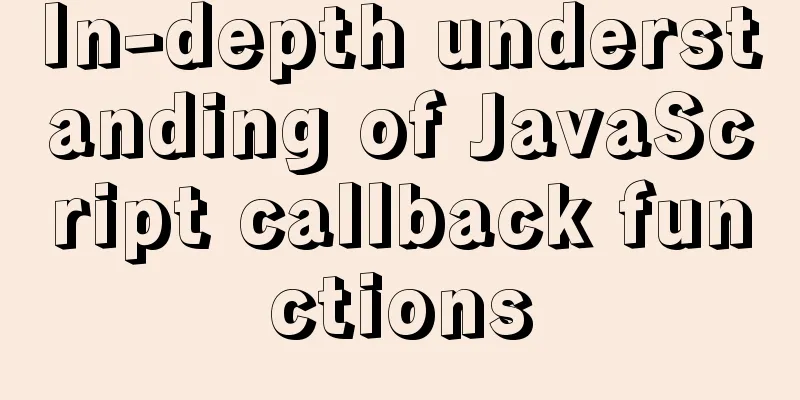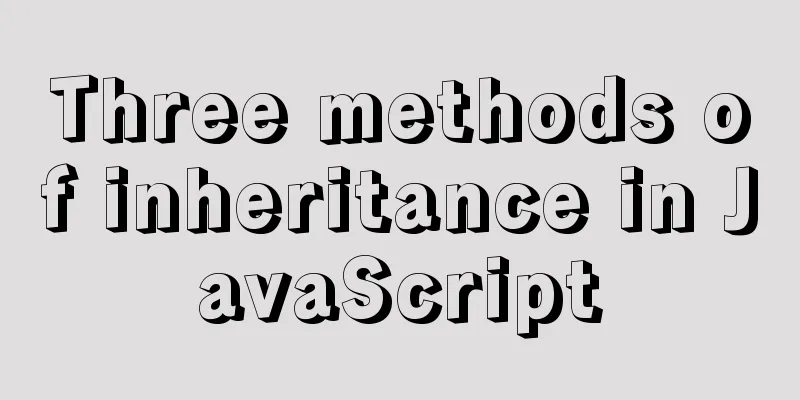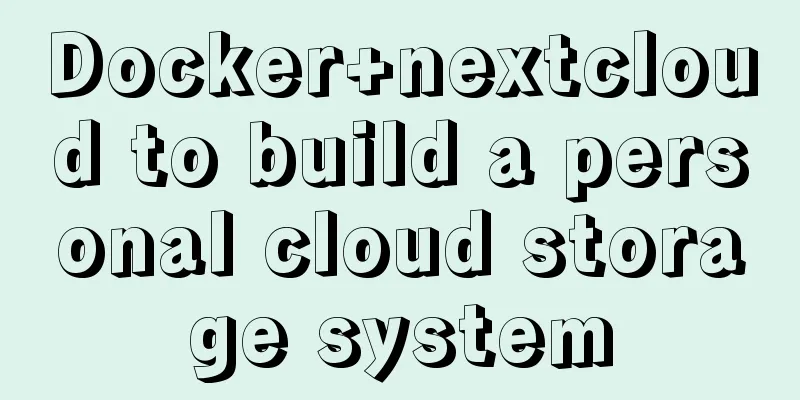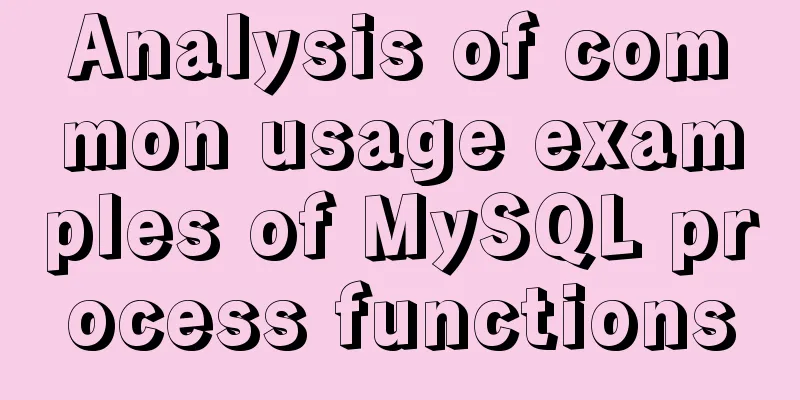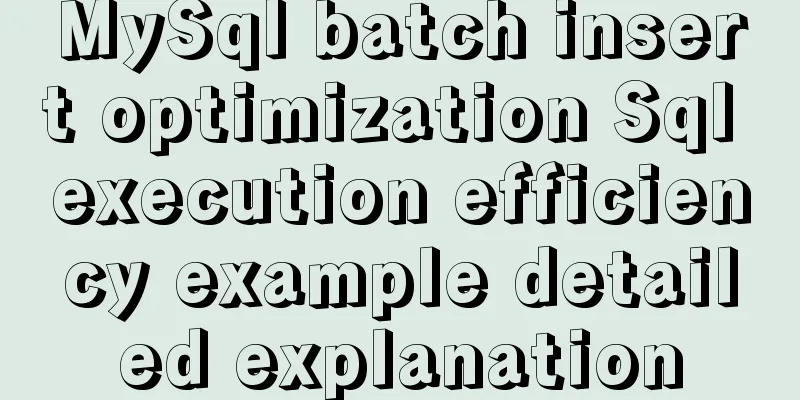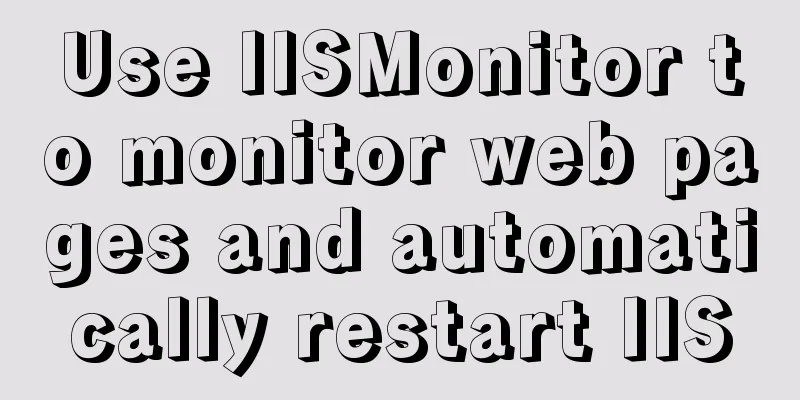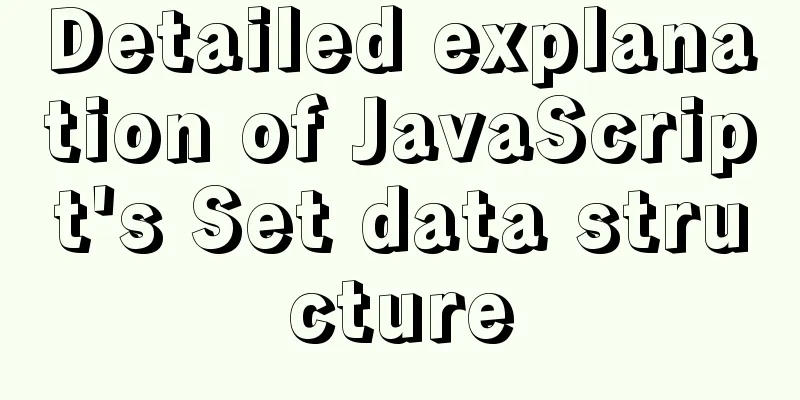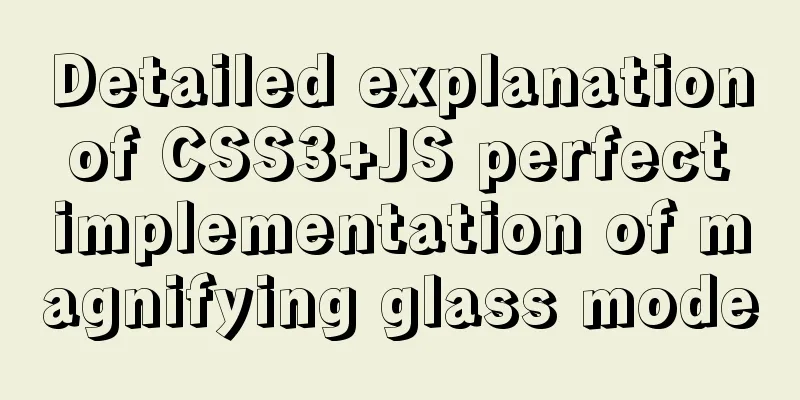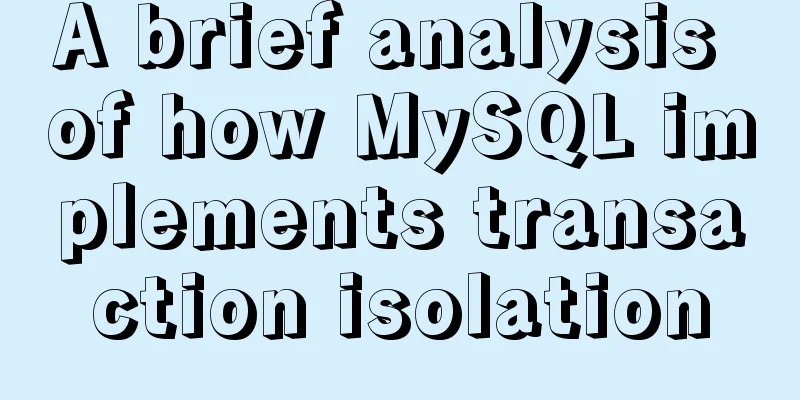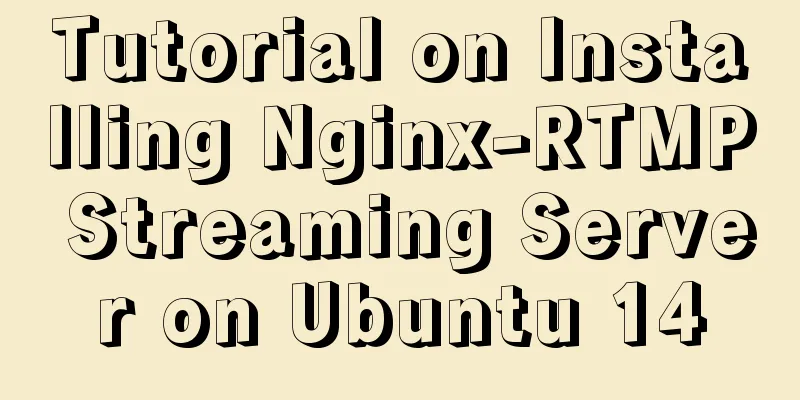Detailed explanation of the installation and use of Vue-Router
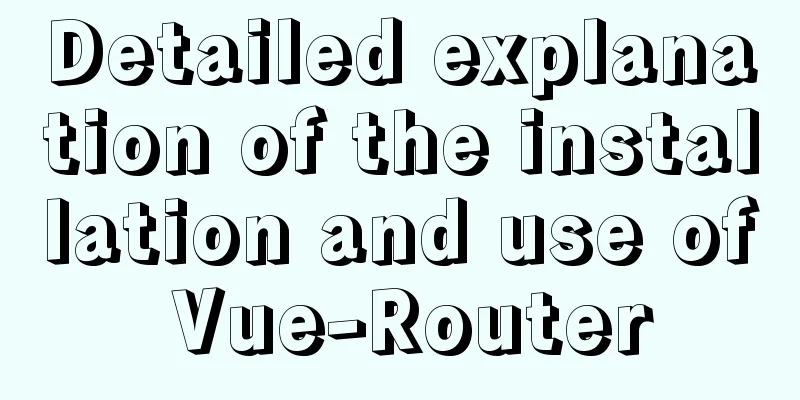
Install1. Manually install vue-router in an existing Vue project npm install --save vue-router 2. Use vue-cli to create a new project with vue-router Space selection/cancel a Select all i Invert vue create project_name #Vue will ask you which configuration to useDefault ([Vue 2] babel, eslint) Default (Vue 3 Preview) ([Vue 3] babel, eslint) Manually select features #Please select Manually select features, Vue will ask you what configurations the current project needs. Check the features needed for your project: (Press <space> to select, <a> to toggle all, <i> to invert selection) >(*) Choose Vue version (*) Babel ( ) TypeScript ( ) Progressive Web App (PWA) Support ( ) Router ( ) Vuex ( ) CSS Pre-processors (*) Linter / Formatter ( ) Unit Testing ( ) E2E Testing #Please select Router, and then choose the following series of questions according to the actual situation. Basic configuration of routing
Installing Router in VueIf you need the current Vue instance to support routing functions, you need to inject the VueRouter instance object into the Vue instance configuration option router when Vue is instantiated. (Manual installation)
// src/router/index.js
import Vue from 'vue' // Import Vue
import VueRouter from 'vue-router' // Import VueRouter
// Vue supports VueRouter
Vue.use(VueRouter)
let router = new VueRouter() // Initialize VueRouter
new Vue({
router // Configure the VueRouter instance object to the router option of the Vue instantiation configuration object}).$mount('#app')
Reference in main.js
// src/main.js
import router from './router'
new Vue({
router,
render: h => h(App)
}).$mount('#app')
Router configuration
Note that the to route path of a strictly matched link tag must be exactly equal to the current browser's URL, and the non-strictly matched current browser URL can be a sub-route of the current link. example to="/home" url="/home/user" non-strict match to="/home" url="/home/user/10086" non-strict match to="/home" url="/home" strict match to="/" url="/order" / is the root route of all routes, so they are non-strict matches Router.routes configuration
{
path: string,
component?: Component, // The route component displayed when the current route matches name?: string, // Named route redirect?: string | Location | Function, // Route redirect props?: boolean | Object | Function, //
alias?: string | Array<string>, // Route alias children?: Array<RouteConfig>, // Nested routes beforeEnter?: (to: Route, from: Route, next: Function) => void, // Route guard caseSensitive?: boolean, // Is the matching rule case sensitive? (Default value: false)
}
Implementing a simple route1. Configure routing
import Vue from 'vue'
import VueRouter from 'vue-router'
import App from './App.vue'
import Home from './views/Home'
import Order from './views/Order'
import User from './views/User'
// Vue supports VueRouter
Vue.use(VueRouter)
let router = new VueRouter({
routes: [
{
path: '/home',
component: Home
},
{
path: '/order',
component: Order
},
{
path: '/user',
component: User
}
]
})
new Vue({
render: h => h(App),
router
}).$mount('#app')
2. Implement routing in componentsVueRouter provides two components for Vue
1. router-link is used to implement the jump component of routing: the properties supported by this componentto: string | location When the user clicks this component, it will jump to the route specified by to
// Navigate to the specified URL
<router-link to="/home">Home</router-link>
<router-link to="/order">Order</router-link>
<router-link to="/user">user</router-link>
/* Navigate to the specified location
Common properties of location object in vue router {
path:'/', //Specify the path of the jump route hash:'#top' //Specify the hash value of the jump route name: 'Home', //Specify the name value of the named route for the jump params: {}, //Specify the params object passed by the jump route query: {} //Specify the query key-value pair passed by the jump route }
*/
<router-link :to="{path:'/user'}">user</router-link>
// When using location to redirect a page, the params attribute of the current location cannot be passed to the routing component <router-link :to="{path:'/user',hash:'#top',params:{id:1,name:'Xiao Ming'}}">user</router-link>
// Using name route navigation, you can pass params to any named route
<router-link :to="{name:'User',hash:'#top',params:{id:1,name:'Xiao Ming'}}">user</router-link>
// query supports name navigation and path navigation. It is not recommended to use query to pass object attributes <router-link :to="{name:'User',hash:'#top',query:{id:1,name:'Xiao Ming'}}">user</router-link>
replace: bool When this property is true, the route jump will jump to the next page in the form of replacement (the next route will replace the url in the current browser history stack with the route to be jumped), the default value is false // Use replacement to jump to the route <router-link class="tab-item" replace to="/user">user</router-link> append: bool When this property is true, if the current route is a relative path (the path does not start with /), the route jump will be based on the browser URL to the next level. The default value is false // If the current browser url is /order // Clicking Gec will jump to /order/gec <router-link to="gec" append>Gec</router-link> // Click Gec1. Because the to of Gec1 is not a relative path, append will be invalid and the route will jump to /gec <router-link to="/gec" append>Gec1</router-link> // Clicking Gec2 without append will jump to /gec <router-link to="gec">Gec2</router-link> tag: string specifies what DOM element the router-link tag will be rendered to the page as. The default value is a // Render router-link as a span element on the page <router-link tag="span" class="tab-item" to="/">Home</router-link> active-class: string specifies the class name of the current router-link element if it does not strictly match the browser URL. The default value is the linkActiveClass value specified when VueRouter is instantiated // The class name of the current router-link is aaaa when it is not strictly matched <router-link active-class="aaaa" to="/order">Order</router-link> event: string | Array<string> Specifies the current router-link element and declares events that can be used to trigger navigation. Can be a string or an array containing strings. The default value is click //Both double-clicking and clicking can trigger the current element's route jump <router-link :event="['dblclick','click']" to="/">Home page</router-link> 2. router-view renders the corresponding routing view component when the routing path changes according to the current VueRouter configurationThe router-view component is a functional component that renders the view component that matches the path. The rendered component can also embed its own router-view and render nested components according to the nested path. All other attributes (except name, which are not used by router-view) are passed directly to the rendered component. In many cases, the data for each route is contained in the route parameters. Because it is also a component, it can be used with transition and keep-alive. If you use both together, make sure to use keep-alive in the inner layer:
<transition name="fade">
<keep-alive>
<router-view></router-view>
</keep-alive>
</transition>
The above is a detailed explanation of the installation and use of Vue-Router. For more information on the installation and use of Vue-Router, please pay attention to other related articles on 123WORDPRESS.COM! You may also be interested in:
|
<<: Docker installs and runs the rabbitmq example code
>>: Detailed explanation of direct routing in cross-host communication of Docker containers
Recommend
Implementation of HTML sliding floating ball menu effect
CSS Styles html,body{ width: 100%; height: 100%; ...
Detailed explanation of CocosCreator MVC architecture
Overview This article will introduce the MVC arch...
Creating Responsive Emails with Vue.js and MJML
MJML is a modern email tool that enables develope...
Nginx reverse proxy learning example tutorial
Table of contents 1. Reverse proxy preparation 1....
Introducing the code checking tool stylelint to share practical experience
Table of contents Preface text 1. Install styleli...
Detailed explanation of mandatory and implicit conversion of types in JavaScript
Table of contents 1. Implicit conversion Conversi...
Vue3 slot usage summary
Table of contents 1. Introduction to v-slot 2. An...
mysql trigger creation and usage examples
Table of contents What is a trigger Create a trig...
How to install Android x86 in vmware virtual machine
Sometimes you just want to test an app but don’t ...
How to install MySQL 5.7 on Ubuntu and configure the data storage path
1. Install MySQL This article is installed via AP...
Vue implements book management case
This article example shares the specific code of ...
Vue implements user login and token verification
In the case of complete separation of the front-e...
Automatically clean up the cache of js and css files in HTML pages (automatically add version numbers)
In the process of web project development, we oft...
Detailed explanation of the principle and implementation process of Nginx configuration https
Use the Linux utility certbot to generate https c...
js to achieve floor scrolling effect
This article uses jQuery to implement the sliding...