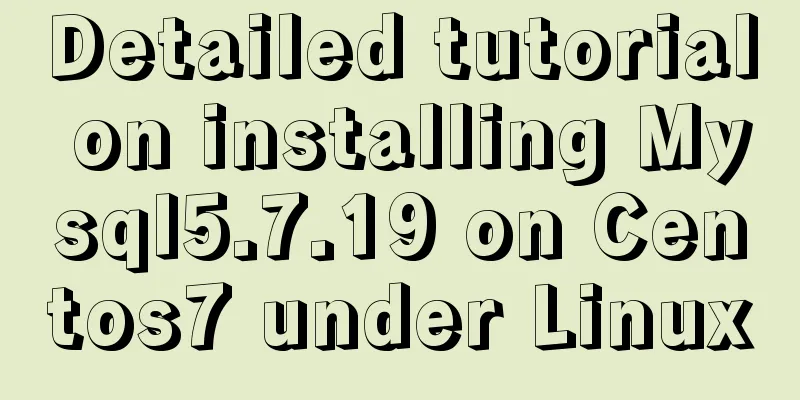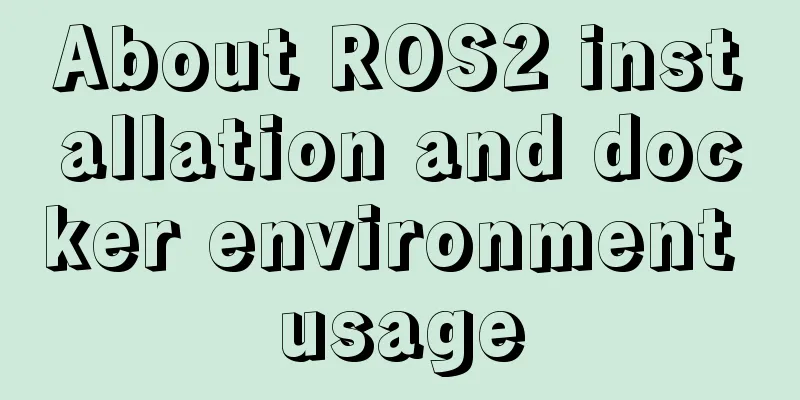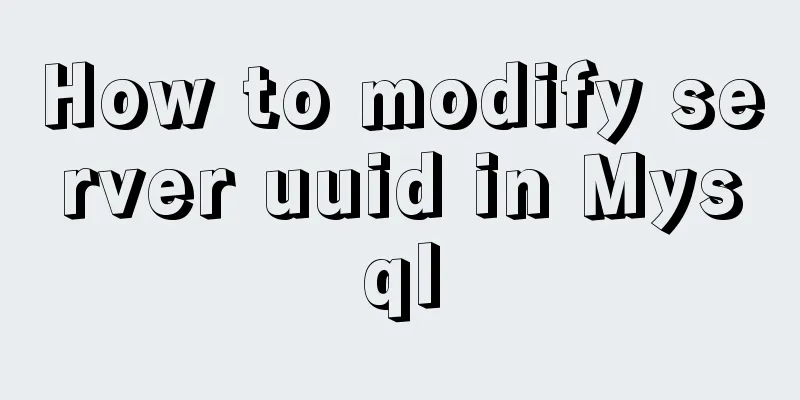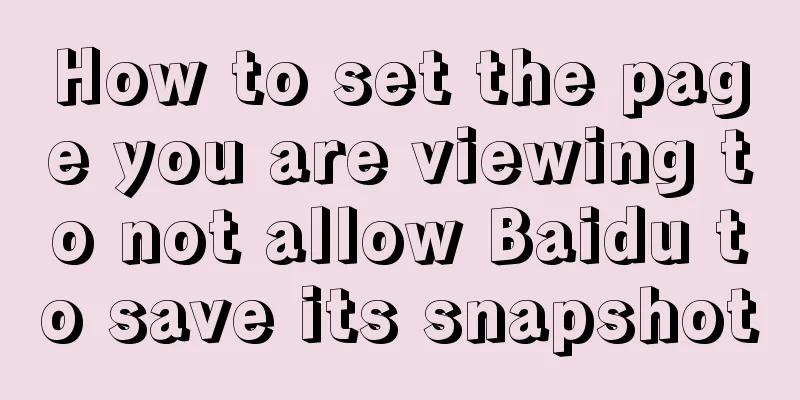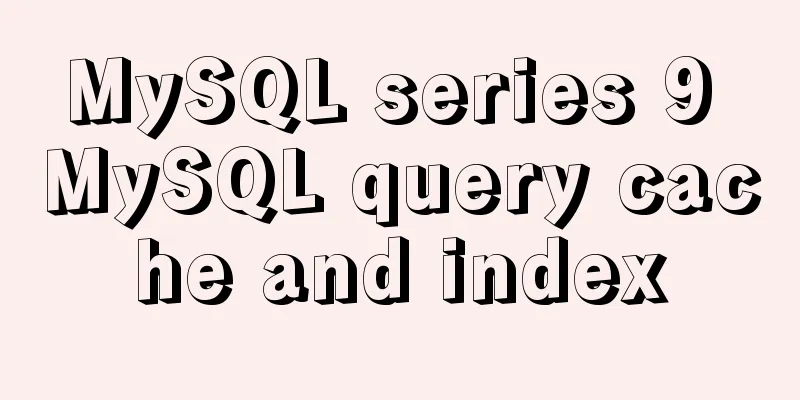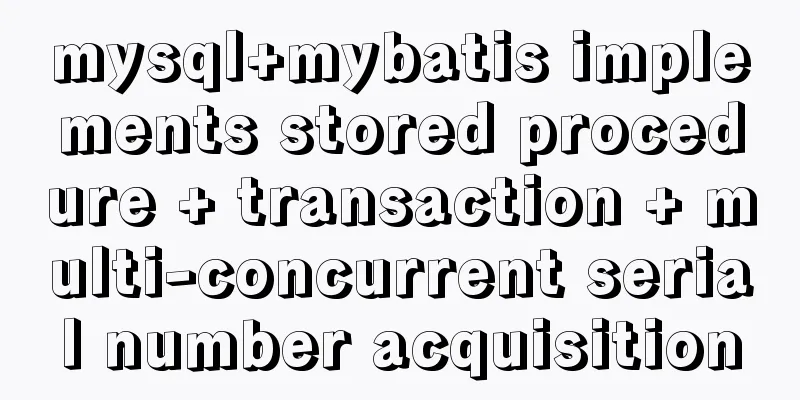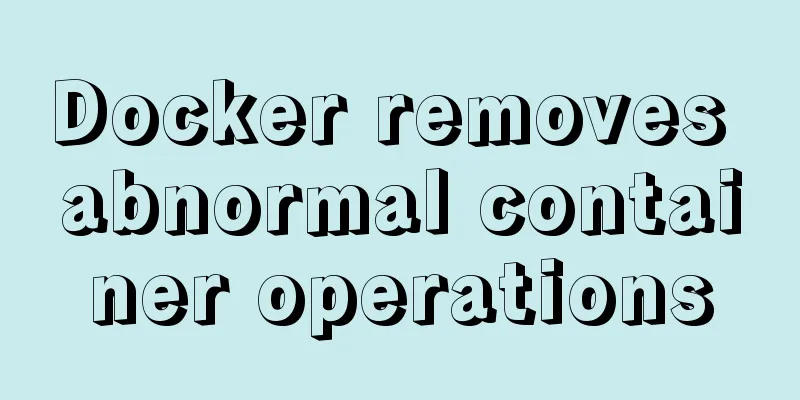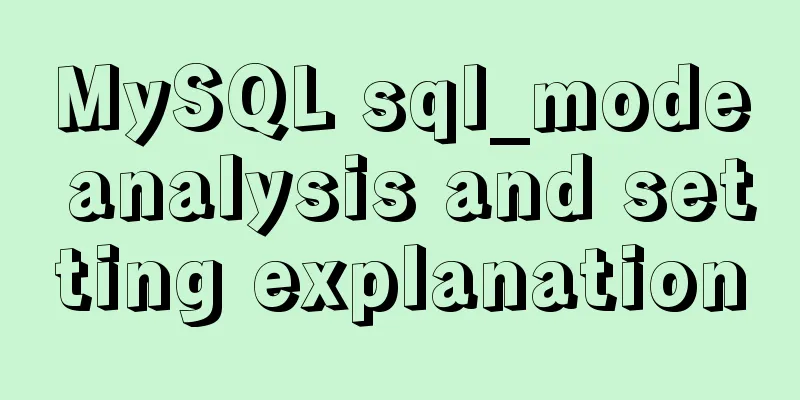Automatically clean up the cache of js and css files in HTML pages (automatically add version numbers)
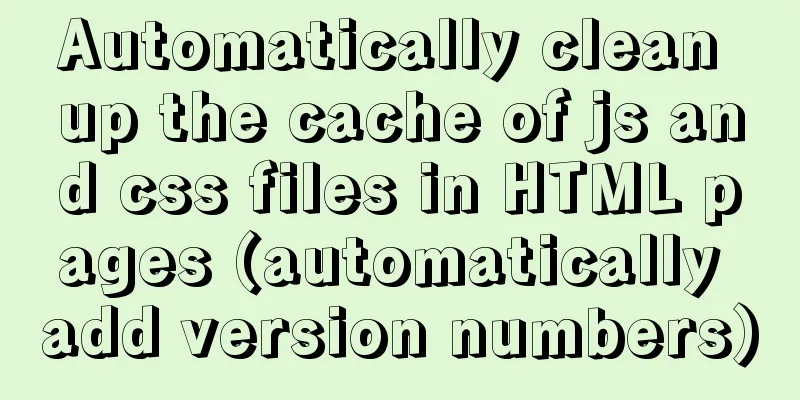
|
In the process of web project development, we often reference css and js files. After updating the files, cache problems often occur (the code has been changed, but it has not changed when accessed on the browser). In this case, we usually use the following two solutions: 1. Clear the browser cache manually 2. Add the version number (such as layout.css?v=1) Personally, I think method 2 is faster because clearing the browser cache requires waiting for the browser to respond. But it is troublesome to change the version number every time, so we need to find a way to automatically add the version number. Here is how I collected it: Method 1: You can automatically add a version number to HTML through js
<script type="text/javascript">
document.write("<link rel='stylesheet' type='text/css' href='/css/layout.css?v="+new Date().getTime()+"'>");
</script>Method 2: If it is a jsp page, you can use java code to generate a timestamp (if it is a jsp page, you can also use method 1, but this method is more convenient) <link rel="stylesheet" type="text/css" href="/css/layout.css?v=<%=System.currentTimeMillis() %>"> Method 3: Use other methods to add version numbers, such as automatic configuration with node.js ps: The purpose of clearing the cache is to see the update status of the page in time. When we put the page online (that is, deploy it to the formal environment and will not make any changes), it is recommended to fix the version number, because the cached page is faster to access. When it needs to be updated, replace the fixed version number. The above is the full content of this article. I hope it will be helpful for everyone’s study. I also hope that everyone will support 123WORDPRESS.COM. |
<<: Detailed basic operations on data tables in MySQL database
>>: Example of implementing hollow triangle arrow and X icon with after pseudo element
Recommend
How to implement two-way binding function in vue.js with pure JS
Table of contents First, let's talk about the...
js implements a simple shopping cart module
This article example shares the specific code of ...
Teach you how to monitor Tomcat's JVM memory through JConsoler
Table of contents 1. How to monitor Tomcat 2. Jav...
Detailed Tutorial on Using xargs Command on Linux
Hello everyone, I am Liang Xu. When using Linux, ...
MySQL SQL statement method to hide the middle four digits of the mobile phone number
First query table structure (sys_users): SELECT *...
CSS pseudo-class: empty makes me shine (example code)
Anyone who has read my articles recently knows th...
Summary of MySQL stored procedure permission issues
MySQL stored procedures, yes, look like very rare...
About CSS floating and canceling floating
Definition of Float Sets the element out of the n...
Spring Boot layered packaging Docker image practice and analysis (recommended)
Table of contents 1. Prepare the springboot proje...
WEB standard web page structure
Whether it is the background image or the text siz...
mysql IS NULL using index case explanation
Introduction The use of is null, is not null, and...
JavaScript to implement mobile signature function
This article shares the specific code of JavaScri...
Docker: Modifying the DOCKER_OPTS parameter in /etc/default/docker does not take effect
By default, /etc/default/docker configuration wil...
How to make CSS child elements highly consistent with parent elements
Absolute positioning method: (1) Set the parent e...
How to configure Nginx's anti-hotlinking
Experimental environment • A minimally installed ...