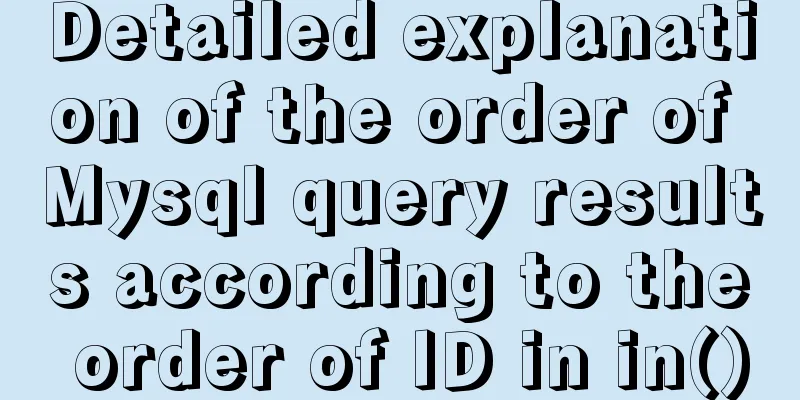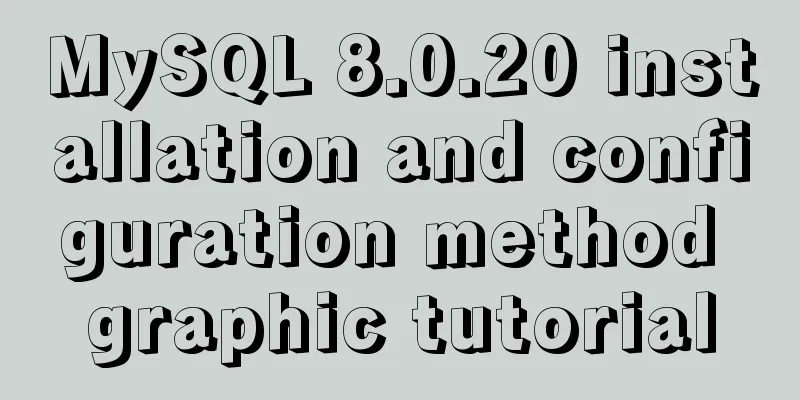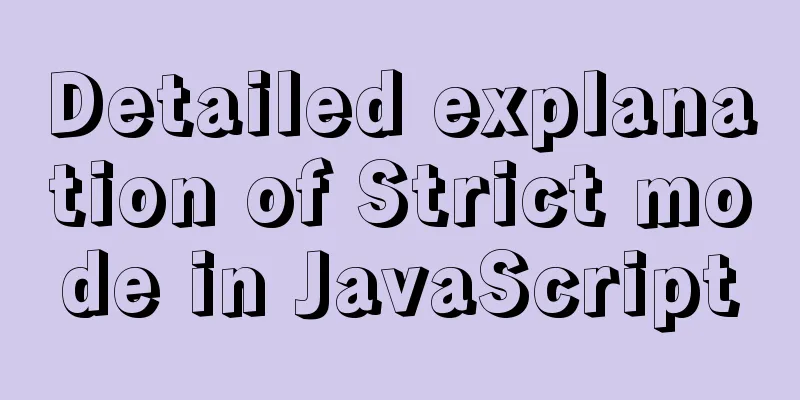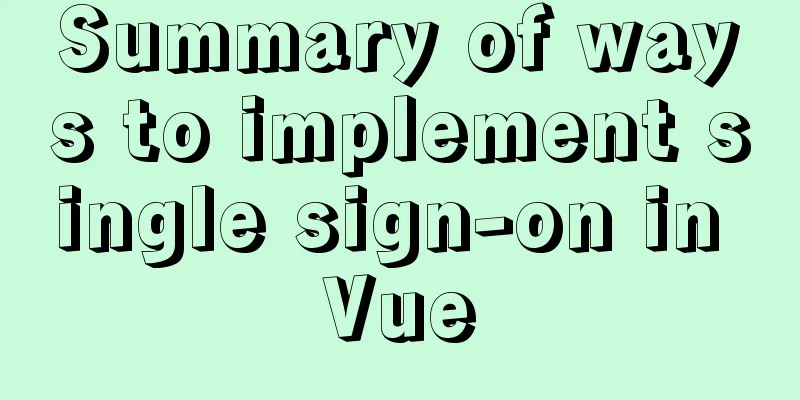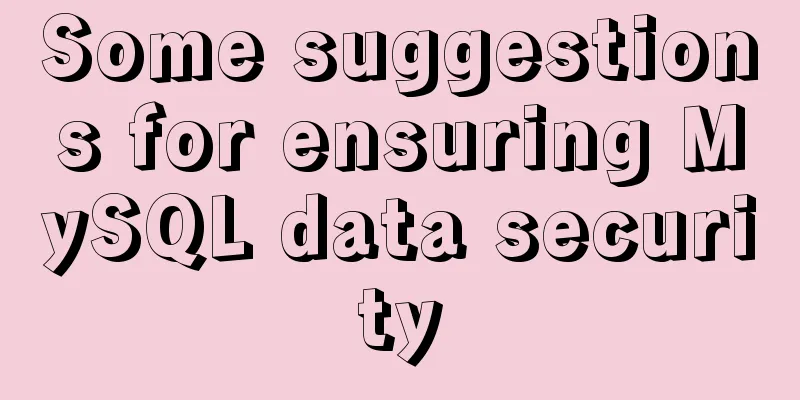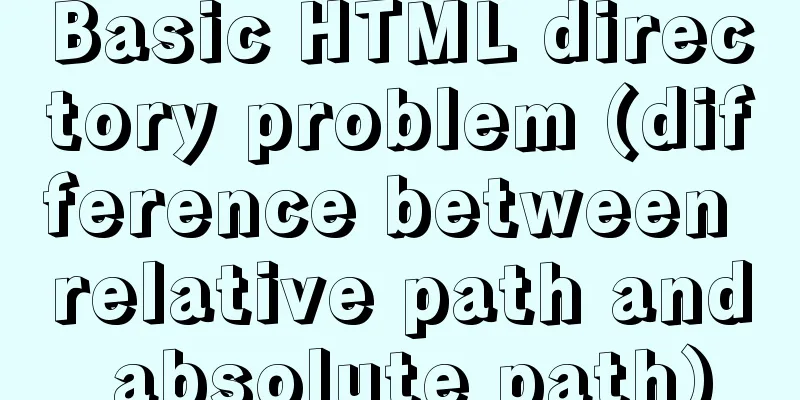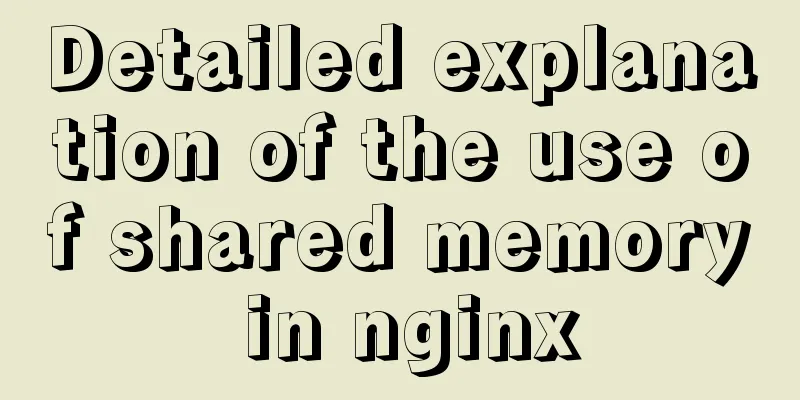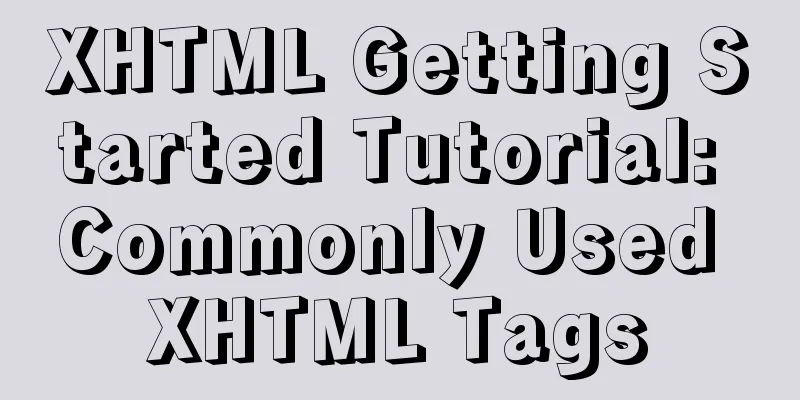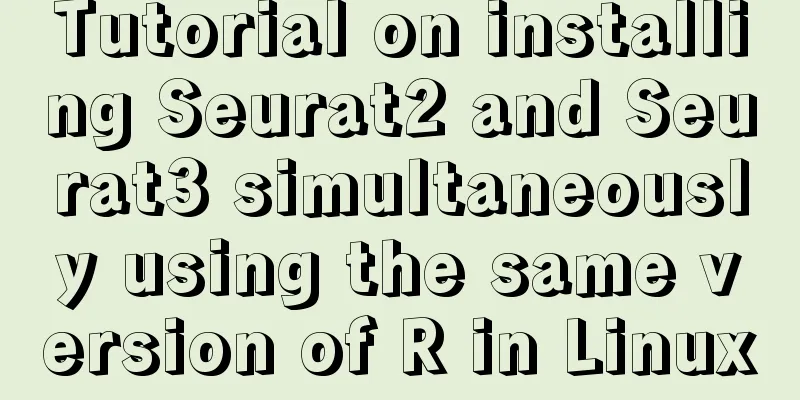CSS pseudo-class: empty makes me shine (example code)
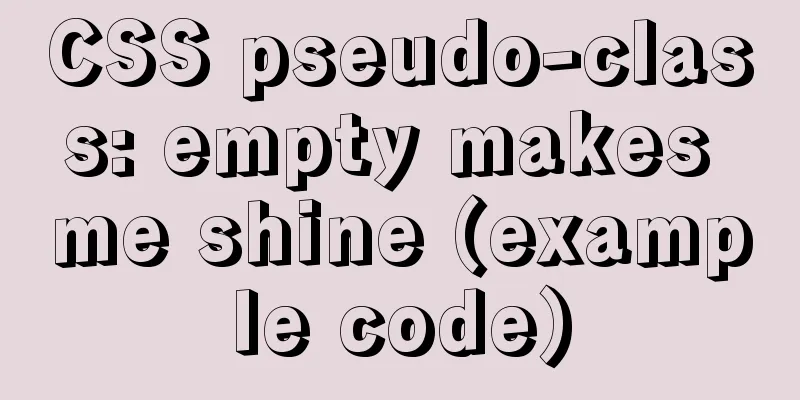
|
Anyone who has read my articles recently knows that I am currently in charge of a WeChat mini-program project, during which I encountered many interesting things and some "weird ideas". The background of this article is that one morning I was looking at a bunch of Following the previous article [Analysis of yPicker components in WeChat applet custom component library and implementation of three-level linkage between provinces, cities and districts], I analyzed such an example - the custom implementation of three-level linkage between provinces, cities and districts. There are detailed codes in it, so I won’t say more here. Let’s talk about how to call it: This is what I thought at the time: on the one hand, it was out of consideration of "not writing too much in JavaScript", and on the other hand, because I used three variables to implement the province, city, and district respectively, JavaScript only paid attention to these three variables, such as the spaces or other things between them were all taken to the wxml file. Like this:
<view class="departments location" bindtap="fixedshow">
<view class="depart_title">Location</view>
<view wx:if="{{provinces&&citys&&areas}}" class="placeholder depart_content">{{provinces}} {{citys}} {{areas}}</view>
<view class="placeholder depart_content befselect" wx:else>Please select your current location</view>
<view class="desc">If there are any changes, please modify and submit again</view>
</view>(Because the call involves subsequent changes, the only time you click the "Confirm" button in the pop-up window is when you assign the three variables to the three variables that appear in this code in the event - otherwise, as long as the change is made, whether you click Cancel or Confirm, the change will have already occurred, which is not appropriate!) Its layout is as follows:
.departments{
width: 100%;
height: 96rpx;
display: flex;
align-items: center;
font-size: 36rpx;
font-weight: 347;
text-overflow: ellipsis;
overflow: hidden;
white-space: nowrap;
}
.location{
position: relative;
border-bottom: 1rpx solid rgba(0,0,0,.009);
display: flex;
align-items:flex-start;
padding-top: 20rpx;
}
.desc{
position: absolute;
right: 19rpx;
bottom: 4rpx;
color: rgb(63,142,255);
font-size: 23rpx;
}
.departments .depart_title{
width: 20%;
}
.departments .depart_content{
margin-left: 10%;
text-overflow: ellipsis;
overflow: hidden;
white-space: nowrap;
}
.departments .placeholder{
width: 69%;
text-overflow: ellipsis;
overflow: hidden;
white-space: nowrap;
}
After deciding to replace the wx:if here, you should first think: what to replace it with? OK, thinking of this, you should be able to think of a CSS pseudo-class:
<view class="departments location" bindtap="fixedshow">
<view class="depart_title">Location</view>
<view class="placeholder depart_content">{{provinces}} {{citys}} {{areas}}</view>
<view class="desc">If there are any changes, please modify and submit again</view>
</view>Then add this pseudo-class to class - depart_content:
.placeholder:empty::before{
content: "Please select your current location";
color: rgba(0,0,0,.6);
}
A blank! After consulting the information: The
The final solution is: connect the three variables with spaces in js, and then render them on the page!
(In fact, this is a custom selector, and automatic positioning is just sending a request to Amap to obtain the province, city, and district fields. I won’t write the code...) At this point we will find one thing: above we not only used the empty pseudo-class, but also the before pseudo-element! In fact, this is very common - after all, only empty can't add content (it seems that throughout CSS, only pseudo-elements such as before and after can add content to the page, whether it is text or pictures) I think there are two areas that should be paid more attention to:
This feature is very useful. From the above, we can see that the biggest use of this pseudo-class is "field missing prompt"! This is very practical. Moreover, leaving this task to CSS can also reduce a lot of "(layout) burden", provide a better experience, and make maintenance easier! For example, when I optimized the project, I added a unified class name to all the requested fields:
.ym-empty:empty::before{
content: "No data, please try again",
display: block;
text-align: center;
color: rgba(0,0,0,.6);
/** Other positioning and font change operations*/
}This concludes my article about the CSS pseudo-class: empty that caught my eye. For more information about the CSS pseudo-class empty, please search previous articles on 123WORDPRESS.COM or continue browsing the related articles below. I hope you will support 123WORDPRESS.COM in the future! |
<<: Introduction to Docker Quick Deployment of SpringBoot Project
>>: Set an icon for the website to be displayed on the far left of the browser tab
Recommend
harborRestart operation after modifying the configuration file
I won't say much nonsense, let's just loo...
Detailed steps for installing, configuring and uninstalling QT5 in Ubuntu 14.04
1. I downloaded QT5.13 version before, but after ...
Why Use DOCTYPE HTML
You know that without it, the browser will use qui...
IIS and APACHE implement HTTP redirection to HTTPS
IIS7 Download the HTTP Rewrite module from Micros...
Pitfalls and solutions for upgrading MySQL 5.7.23 in CentOS 7
Preface Recently, I found a pitfall in upgrading ...
Steps to install MySQL 5.7 in binary mode and optimize the system under Linux
This article mainly introduces the installation/st...
Explore VMware ESXI CLI common commands
Table of contents 【Common commands】 [Summary of c...
How to set up the terminal to run applications after Ubuntu starts
1. Enter start in the menu bar and click startup ...
How to use Celery and Docker to handle periodic tasks in Django
As you build and scale your Django applications, ...
MySQL 8.0.25 installation and configuration tutorial under Linux
The latest tutorial for installing MySQL 8.0.25 o...
A Deep Understanding of Angle Brackets in Bash (For Beginners)
Preface Bash has many important built-in commands...
Detailed deployment steps for MySQL MHA high availability configuration and failover
Table of contents 1. Introduction to MHA 1. What ...
HTML blockquote tag usage and beautification
Blockquote Definition and Usage The <blockquot...
Detailed explanation of installing jdk1.8 and configuring environment variables in a Linux-like environment
The configuration is very simple, but I have to c...
Complete steps to set up automatic updates in CentOS 8
The best thing you can do for your data and compu...