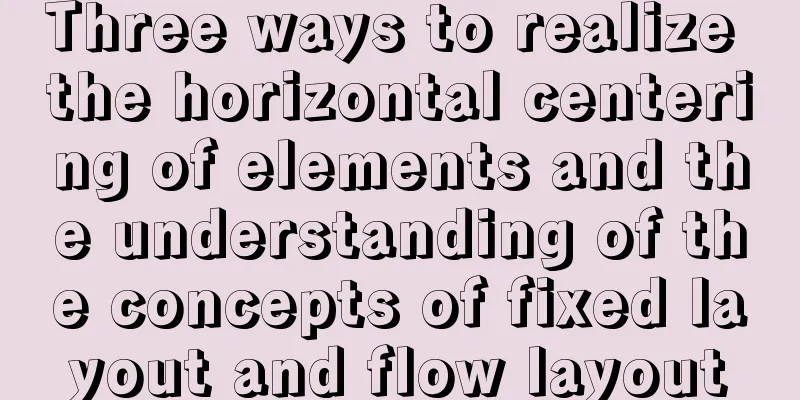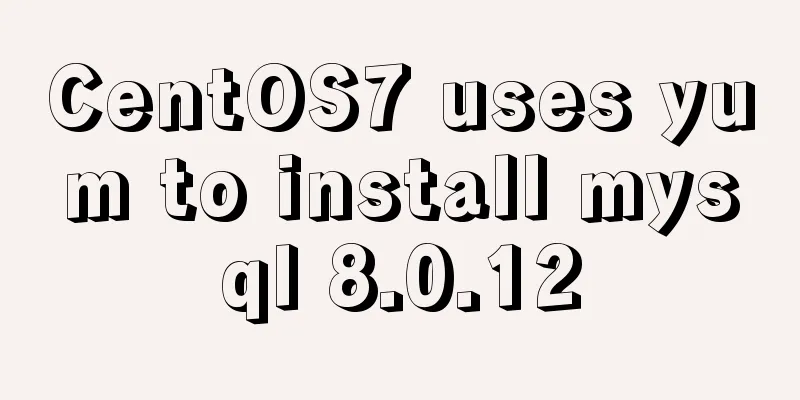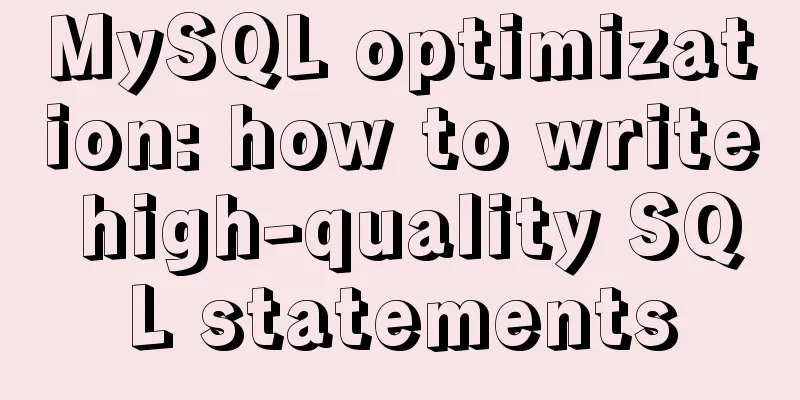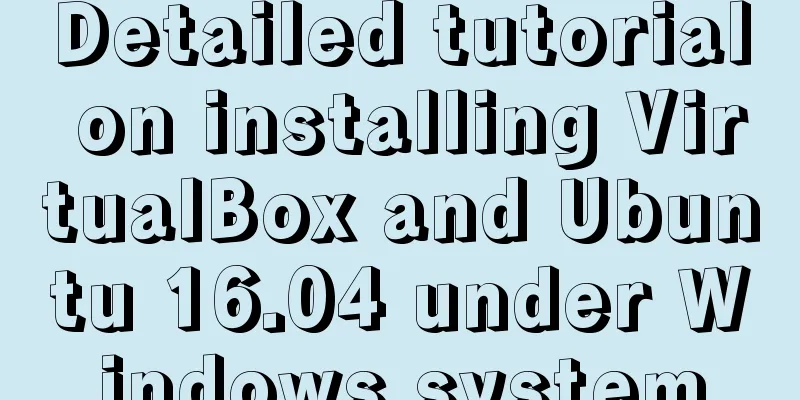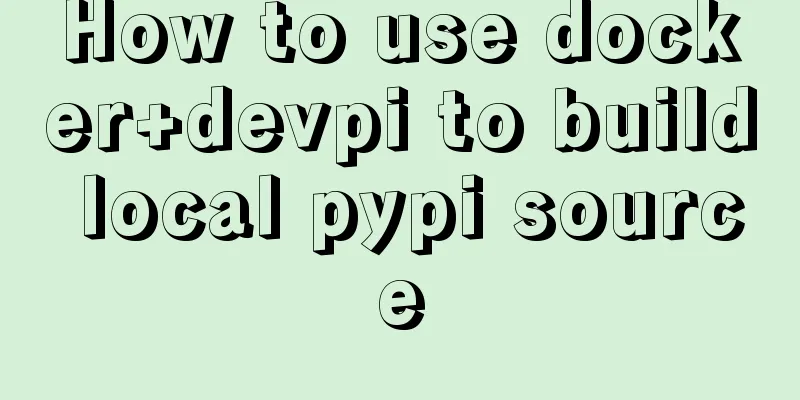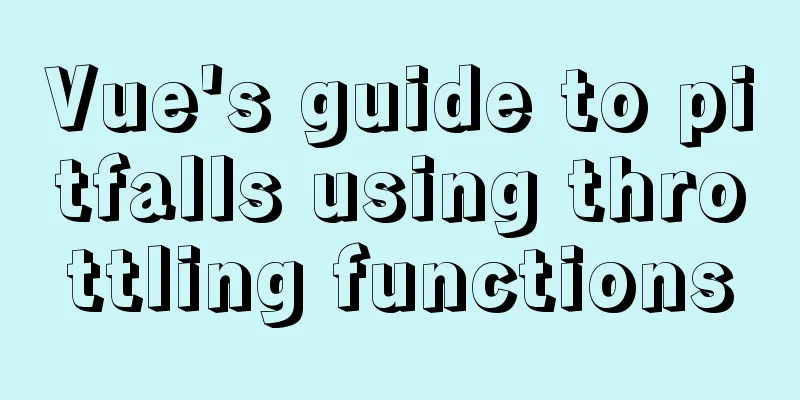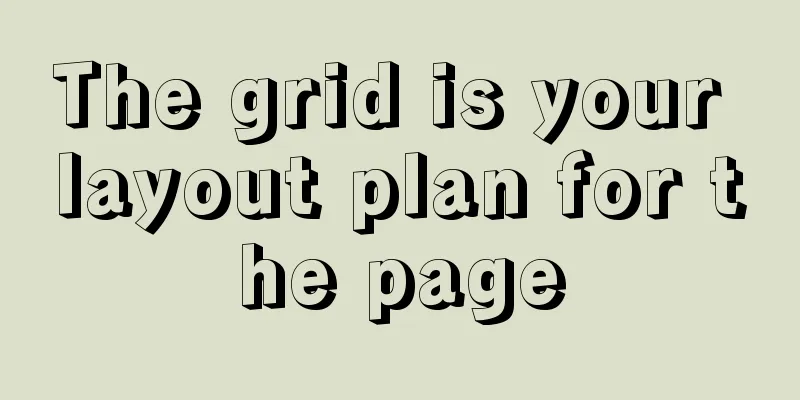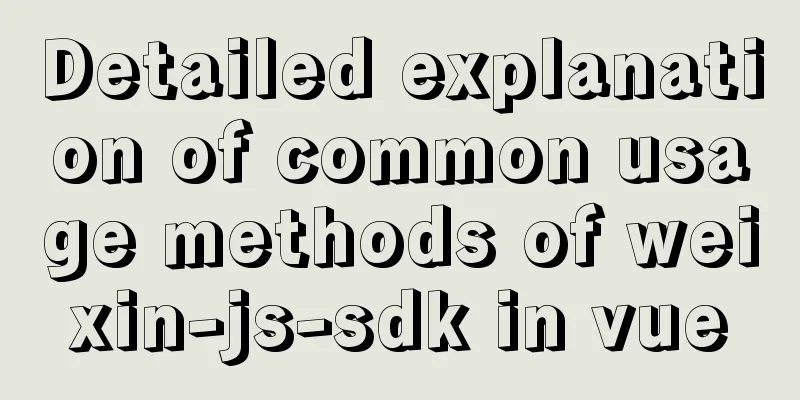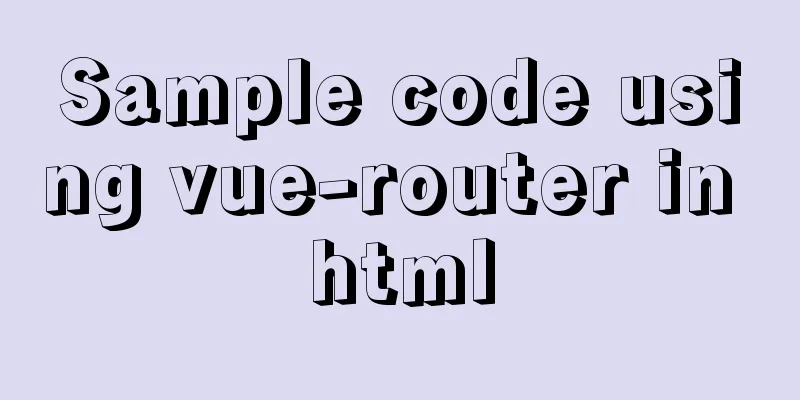Tutorial on installing Seurat2 and Seurat3 simultaneously using the same version of R in Linux
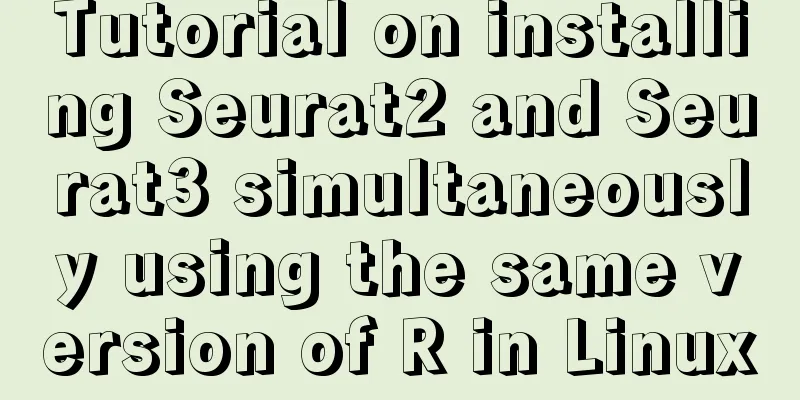
|
Seurat is a heavyweight R package for single-cell analysis. Everyone who has used it knows how useful it is. The Seurat analysis process basically covers all common analysis methods in single-cell analysis, including filtering, tSNE, UMAP dimensionality reduction and drawing. Another important function is to correct the batch effect between different experiments. However, the correction methods of Seurat 2 and Seurat 3 are completely different, and the results obtained are inconsistent. Seurat 2 is based on CCA (canonical correlation), which can correct the batch effects caused by experiments between tumors, peripheral blood and adjacent cancer tissues. It can also correct the batch effects caused by experiments using different single-cell experimental platforms. Although the speed is slow, the effect is still good. Seurat 3 makes corrections based on cell populations with similar expression profiles between samples. For experiments of the same nature, Seurat 3 can make good corrections for experimental batch effects caused by different single-cell technologies. From the pancers correction results given on the official website, you can see how powerful its correction ability is. However, due to such a powerful correction ability, the correction of tumor and peripheral blood samples was excessive, resulting in cells that should not be grouped together having similar gene expression profiles. I have also worked on several projects and found this problem in all of them, so I decisively gave up the correction method of Seurat 3 and continued to use Seurat 2. However, the findmarker function of Seurat 3 can count more than 100,000 cells at a time without error, while Seurat 2 cannot. A compromise is to install the packages of Seurat 2 and Seurat 3 at the same time, and switch data in memory instead of writing it locally and then reading it with Seurat 3 for upgrading. Especially for tens of thousands of cells, it takes at least 30 minutes to save the data locally and 30 minutes to read it. Now I will tell you how to switch perfectly between Seurat 2 and Seurat 3 without reading and writing locally. In fact, the method is very simple. Just install Seurat 2 and Seurat 3 in different libraries. I have installed it, take my own free switching as an example:
> R.version
_
platform x86_64-conda_cos6-linux-gnu
arch x86_64
os linux-gnu
system x86_64, linux-gnu
status
major 3
minor 6.1
year 2019
month 07
day 05
svn rev 76782
language R
version.string R version 3.6.1 (2019-07-05)
nickname Action of the ToesI am using the latest R version 3.6.1 which works great. The default library is the one that comes with conda > .libPaths() [1] "/data/home/heshuai/anaconda3/lib/R/library" The default Seurat is the latest version of Seurat 3
> library(Seurat)
Registered S3 method overwritten by 'R.oo':
method from
throw.default R.methodsS3
> packageVersion("Seurat")
[1] '3.0.2'
I installed Seurat 2 in another library /data/home/heshuai/R/x86_64-conda_cos6-linux-gnu-library Switch between the two freely 1. First load the library where Seurat 2 is located
> .libPaths("/data/home/heshuai/R/x86_64-conda_cos6-linux-gnu-library")
> .libPaths()
[1] "/data/home/heshuai/R/x86_64-conda_cos6-linux-gnu-library" "/data/home/heshuai/anaconda3/lib/R/library"
> 2. Detach Seurat 3 and then load Seurat 2. Because the library where Seurat 2 is located is already before Seurat 3, the system will load Seurat 2 first by default.
> detach("package:Seurat", unload = T)
> library(Seurat)
Loading required package: ggplot2
RStudio Community is a great place to get help: https://community.rstudio.com/c/tidyverse.
Loading required package: cowplot
********************************************************
Note: As of version 1.0.0, cowplot does not change the
default ggplot2 theme anymore. To recover the previous
behavior, execute:
theme_set(theme_cowplot())
********************************************************
Loading required package: Matrix
> packageVersion("Seurat")
[1] '2.3.4'
>Now Seurat 3 has been successfully switched to Seurat 2. When you want to load Seurat 3, just change the default library to the front of Seurat 2. Isn’t it so easy? Summarize The above is a tutorial for installing Seurat2 and Seurat3 at the same time using the same version of R in Linux. I hope it will be helpful to everyone. If you have any questions, please leave me a message and I will reply to you in time! You may also be interested in:
|
<<: Completely uninstall mysql. Personal test!
>>: MySQL 8.0.12 installation and configuration method graphic tutorial
Recommend
VMware workstation 12 install Ubuntu 14.04 (64 bit)
1. Installation Environment Computer model: Lenov...
Vue+video.js implements video playlist
This article shares the specific code of vue+vide...
Mini Program Custom TabBar Component Encapsulation
This article example shares the specific code for...
HTML table markup tutorial (39): The bright border color attribute of the header BORDERCOLORLIGHT
In the table header, you can define the light bor...
How to allow remote access to open ports in Linux
1. Modify the firewall configuration file # vi /e...
Basic commands for MySQL database operations
1. Create a database: create data data _name; Two...
Summary of MySQL InnoDB architecture
Table of contents introduction 1. Overall archite...
Introduction to the Enctype attribute of the Form tag and its application examples
Enctype : Specifies the type of encoding the brows...
JavaScript generates random graphics by clicking
This article shares the specific code of javascri...
Summary of MySQL Undo Log and Redo Log
Table of contents Undo Log Undo Log Generation an...
Writing tab effects with JS
This article example shares the specific code for...
Detailed explanation of pipeline and valve in tomcat pipeline mode
Preface In a relatively complex large system, if ...
Detailed explanation of the usage and difference between nohup and & in Linux
Example: We use the Python code loop_hello.py as ...
Detailed explanation of Linux curl form login or submission and cookie usage
Preface This article mainly explains how to imple...
How to build DockerHub yourself
The Docker Hub we used earlier is provided by Doc...