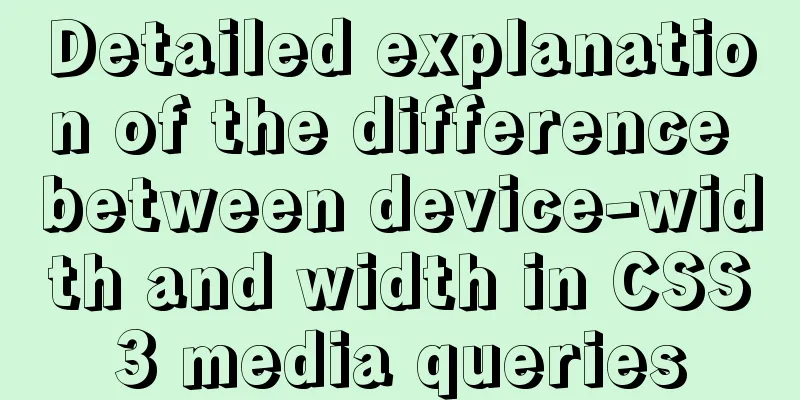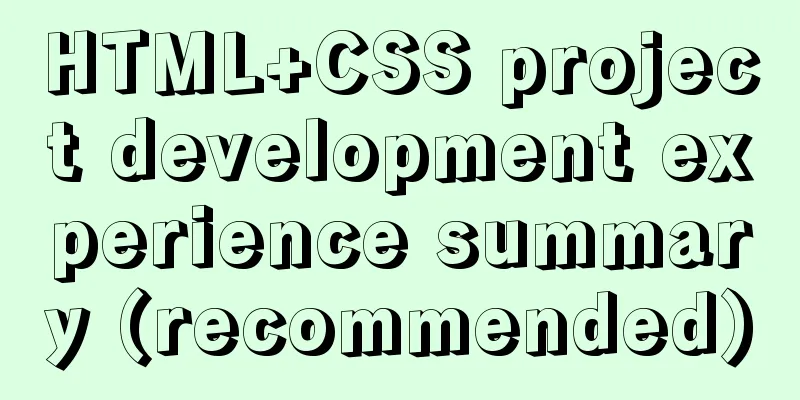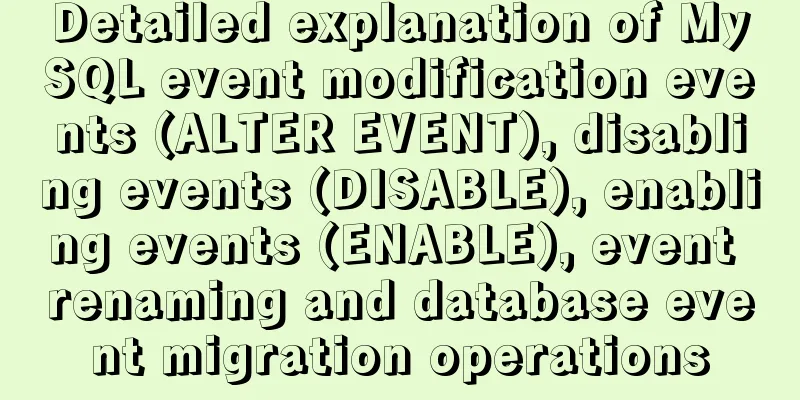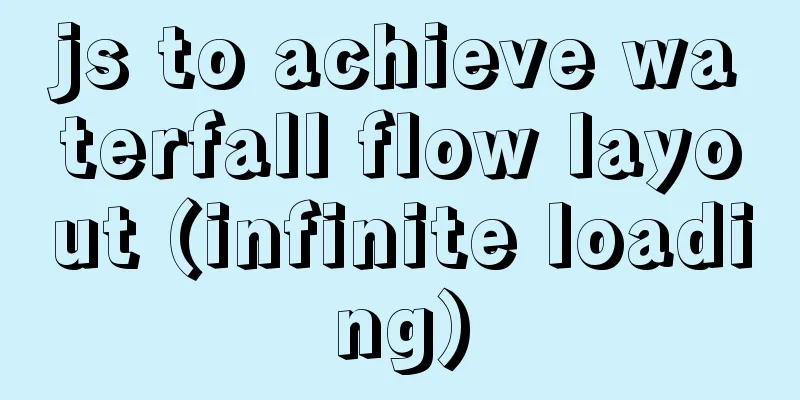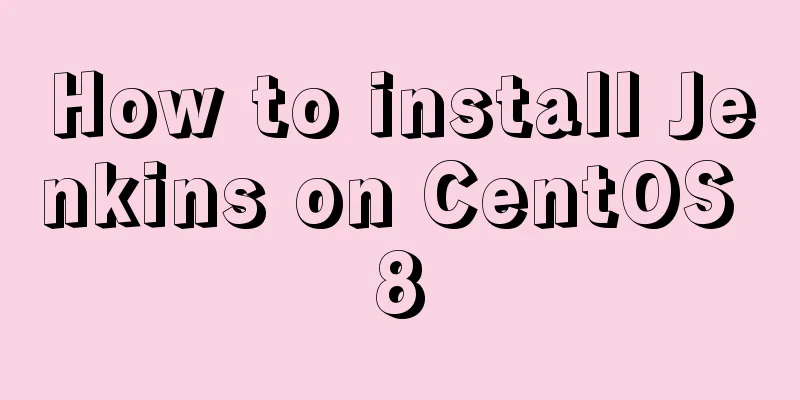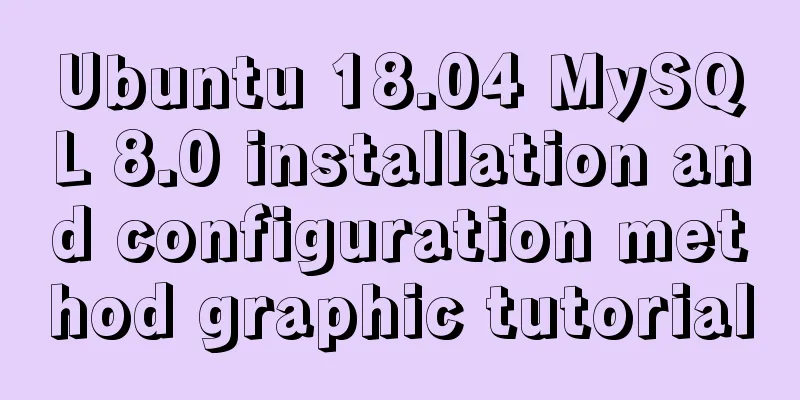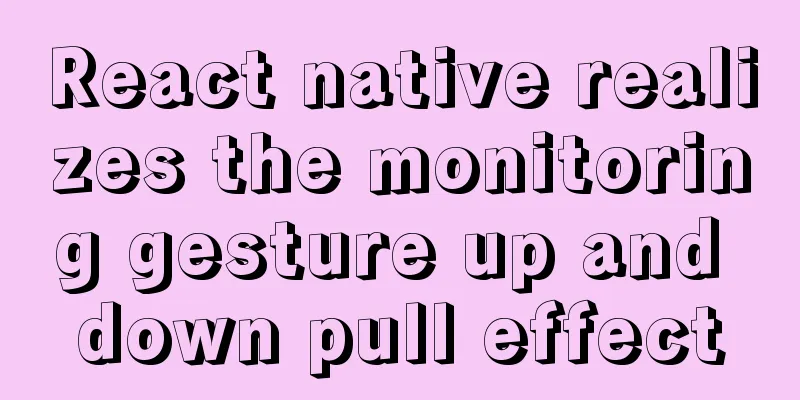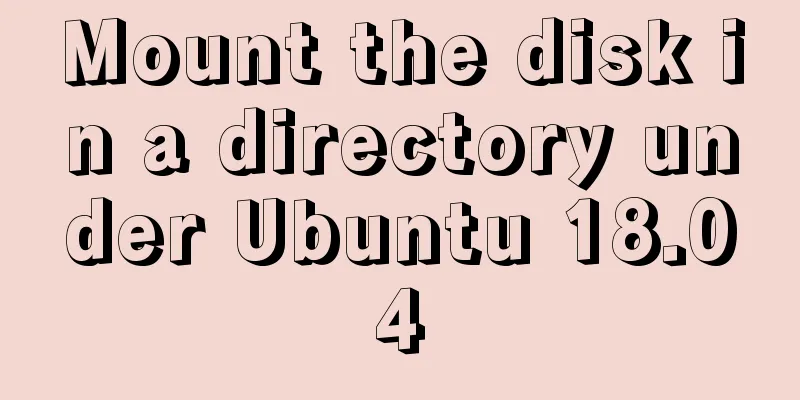Completely uninstall mysql. Personal test!
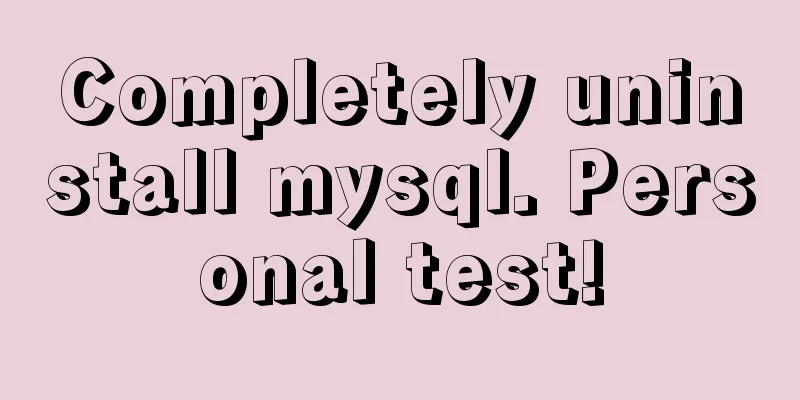
|
Cleanly uninstall MySQL. Personally tested, this time it finally worked! 1. Uninstall MySQL software in the control panel
2. After uninstallation, delete all remaining files in the directory C:\Program Files (x86)\MySQL and delete the mysql folder. 3. Run the "regedit" file with windows+R to open the registry
4. Delete the registry: HKEY_LOCAL_MACHINE\SYSTEM\ControlSet001\Services\Eventlog\Application\MySQL folder
5. Delete the HKEY_LOCAL_MACHINE\SYSTEM\ControlSet002\Services\Eventlog\Application\MySQL folder. If it doesn’t exist, you don’t need to delete it. I didn’t delete it because I didn’t have it. 6. Delete all files in C:\ProgramData\MySQL under drive C. If you cannot delete them, use 360 to shred them. The programData file is hidden by default and can be seen after setting it to be displayed.
7. The key! ! ! ! Delete the folders under C:\Documents and Settings\All Users\Application Data\MySQL. Be sure to delete them.
It is best to restart your computer and reinstall it. Wonderful topic sharing: MySQL different versions installation tutorial MySQL 5.7 installation tutorials for various versions MySQL 5.6 installation tutorials for various versions mysql8.0 installation tutorials for various versions The above is the full content of this article. I hope it will be helpful for everyone’s study. I also hope that everyone will support 123WORDPRESS.COM. You may also be interested in:
|
<<: Detailed explanation of the three major front-end technologies of React, Angular and Vue
>>: Tutorial on installing Seurat2 and Seurat3 simultaneously using the same version of R in Linux
Recommend
JavaScript implementation of the back to top button example
This article shares the specific code for JavaScr...
Tutorial on how to connect and use MySQL 8.0 in IDEA's Maven project
First, let's take a look at my basic developm...
ERROR 2002 (HY000): Can't connect to local MySQL server through socket '/tmp/mysql.sock'
error message: ERROR 2002 (HY000): Can't conn...
4 Practical Tips for Web Page Design
Related articles: 9 practical tips for creating we...
A brief analysis of different ways to configure static IP addresses in RHEL8
While working on a Linux server, assigning static...
js method to realize shopping cart calculation
This article example shares the specific code of ...
How to use the markdown editor component in Vue3
Table of contents Install Importing components Ba...
Hadoop 3.1.1 Fully Distributed Installation Guide under CentOS 6.8 (Recommended)
Foregoing: This document is based on the assumpti...
Pay attention to the use of HTML tags in web page creation
HTML has attempted to move away from presentation...
Detailed explanation of common methods of JavaScript Array
Table of contents Methods that do not change the ...
Graphical analysis of MYSQL5.7 configuration file location in Windows environment
1. MYSQL installation directory Copy the code as ...
How to prevent iframe from jumping to the page in HTML and use iframe to embed WeChat web version in the page
I just want to make a small thing that combines w...
Installation process of MySQL5.7.22 on Mac
1. Use the installation package to install MySQL ...
Analyzing the node event loop and message queue
Table of contents What is async? Why do we need a...
How to configure environment variables in Linux environment
JDK download address: http://www.oracle.com/techn...