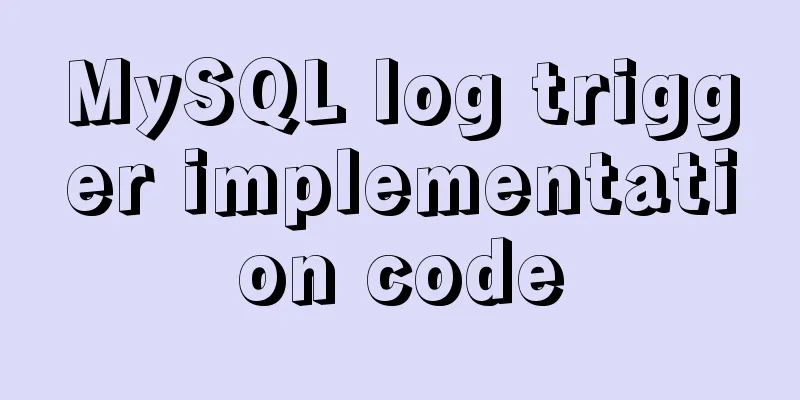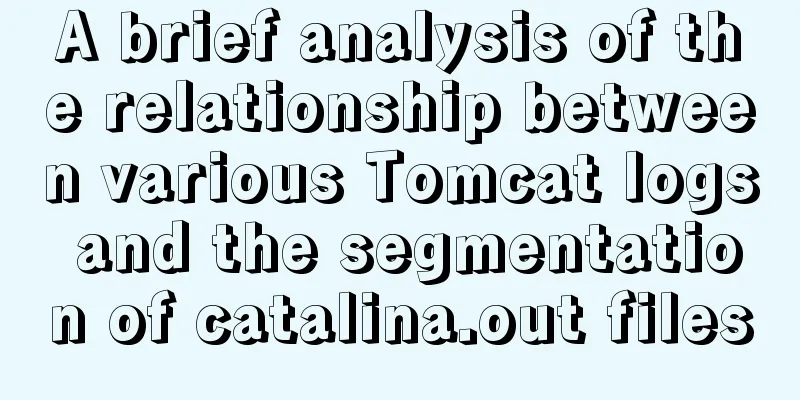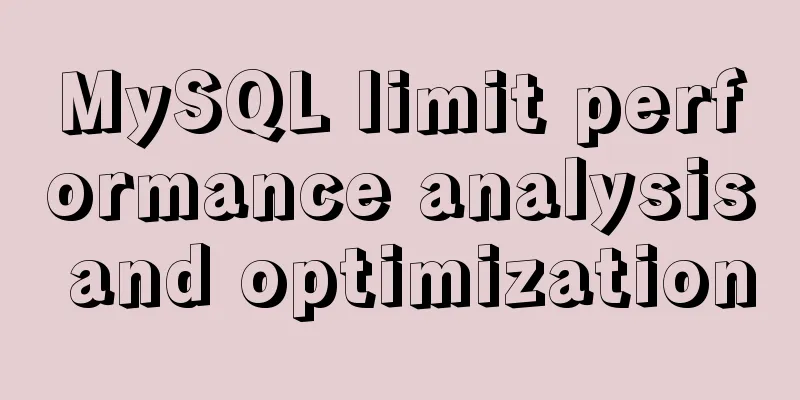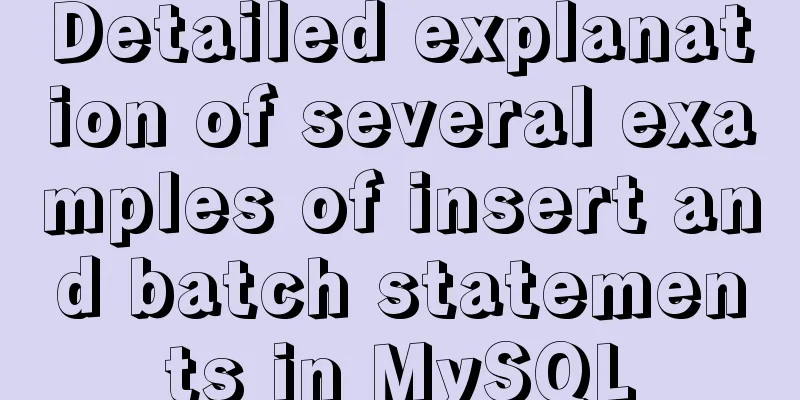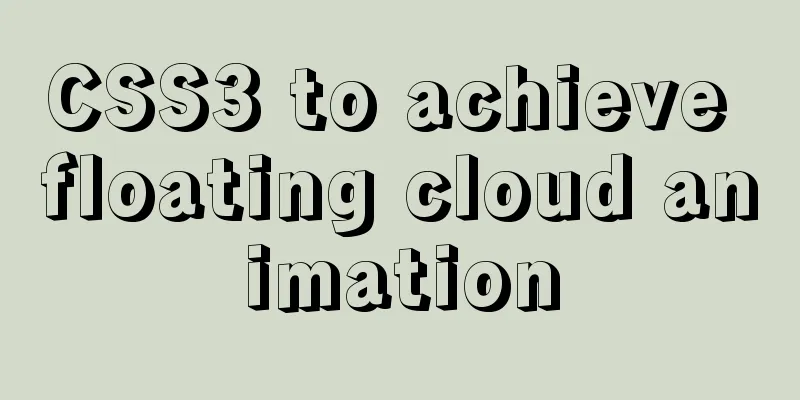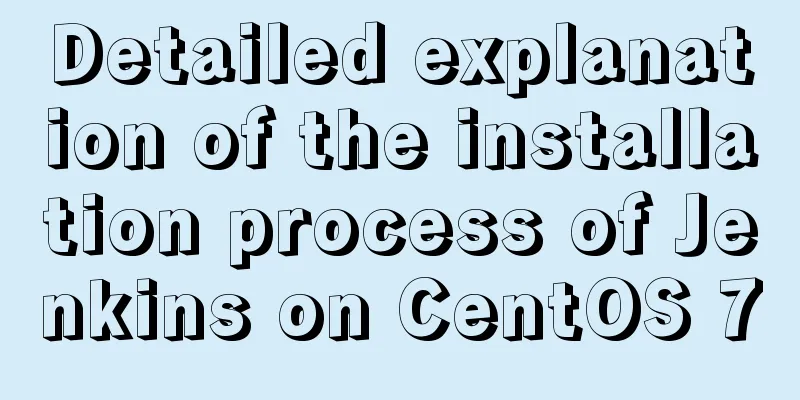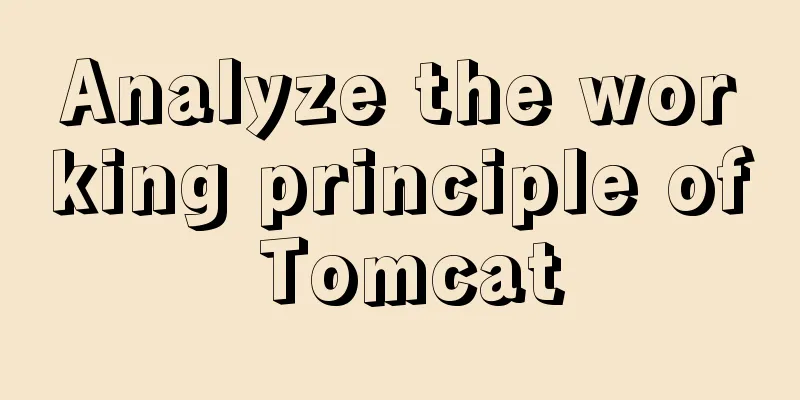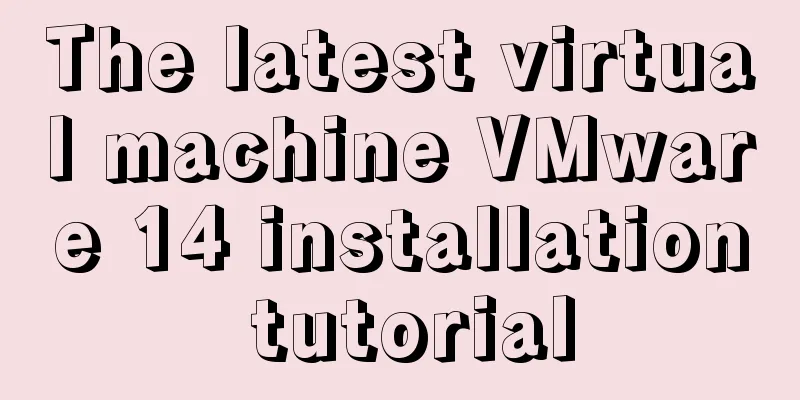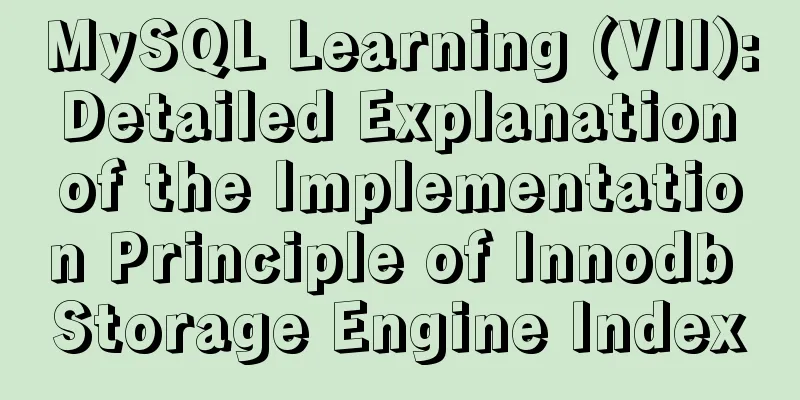How to configure environment variables in Linux environment
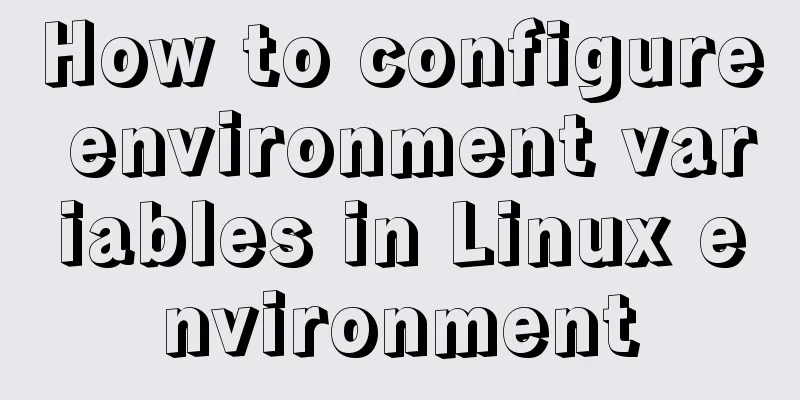
|
JDK download address: http://www.oracle.com/technetwork/java/javase/downloads/jdk8-downloads-2133151.html
Configure the software directory in the root directory under the Linux environment
Upload the downloaded jdk to the software folder (The operating software I use is)
Go to the software directory. Enter the command: cd /software
Enter the command: ll You can see our jdk package
Unzip the file Decompression command tar xzvf jdk-8u111-linux-x64.tar.gz After decompression, you can delete the compressed package that was previously transferred Delete the file rm -fjdk-8u111-linux-x64.tar.gz
Configure JDK environment variables Similar to configuring JDK in Windows, you need to configure the following three environment variables: vi /etc/profile and then enter the letter a or i to enter the editing state and add the following variables to the file
Enter the command to add environment variables:
Enter the command to view the environment variables: echo $CLASSPATH echo $PATH Enter the command to view the version of jdk java -version
Note: Sometimes you need to restart to see these configuration information. The above is the full content of this article. I hope it will be helpful for everyone’s study. I also hope that everyone will support 123WORDPRESS.COM. You may also be interested in:
|
<<: Native JS to achieve cool paging effect
>>: Tutorial for installing MySQL 8.0.18 under Windows (Community Edition)
Recommend
Analyzing the node event loop and message queue
Table of contents What is async? Why do we need a...
JavaScript implementation of classic snake game
This article shares the specific code of JavaScri...
Solution to the conflict between nginx and backend port
question: When developing the Alice management sy...
JavaScript history object explained
Table of contents 1. Route navigation 2. History ...
Q&A: Differences between XML and HTML
Q: I don’t know what is the difference between xml...
MySQL log trigger implementation code
SQL statement DROP TRIGGER IF EXISTS sys_menu_edi...
Web page creation for beginners: Learn to use HTML's hyperlink A tag
The hyperlink a tag represents a link point and i...
Implementation code for using CSS text-emphasis to emphasize text
1. Introduction In the past, if you wanted to emp...
Vue integrates PDF.js to implement PDF preview and add watermark steps
Table of contents Achieve results Available plugi...
Detailed explanation of Vue's front-end system and front-end and back-end separation
Table of contents Overview Front-end knowledge sy...
Detailed tutorial on installing nacos in docker and configuring the database
Environment Preparation Docker environment MySQL ...
Details after setting the iframe's src to about:blank
After setting the iframe's src to 'about:b...
Detailed explanation of DOM style setting in four react components
1. Inline styles To add inline styles to the virt...
Detailed explanation of HTML tables
Function: data display, table application scenari...
Detailed analysis of MySQL master-slave replication
Preface: In MySQL, the master-slave architecture ...