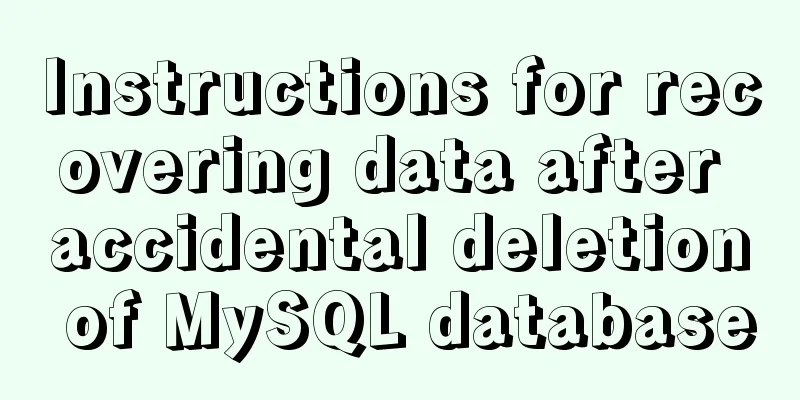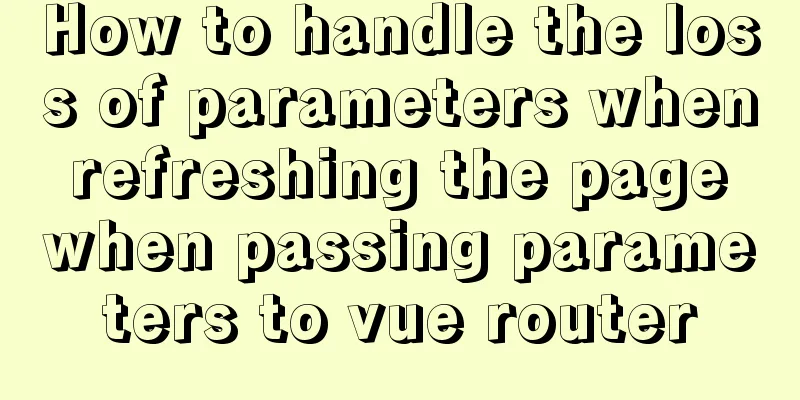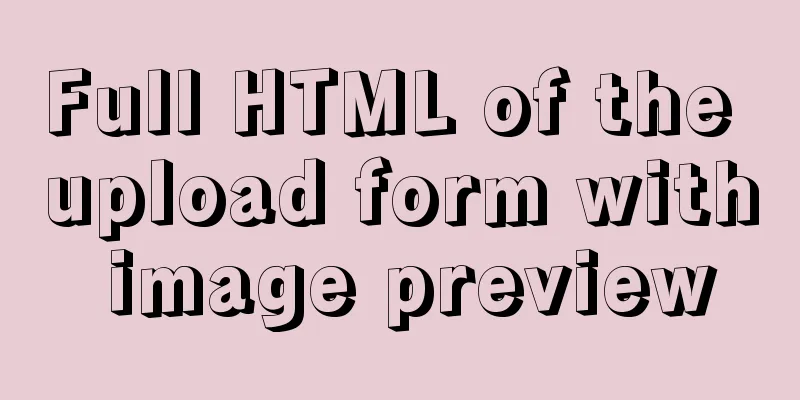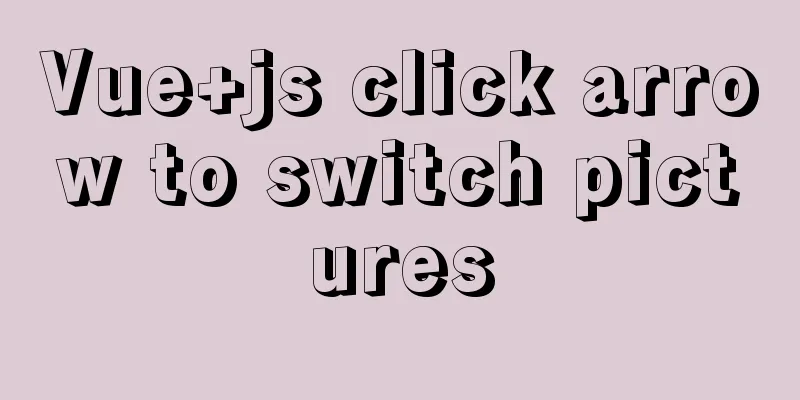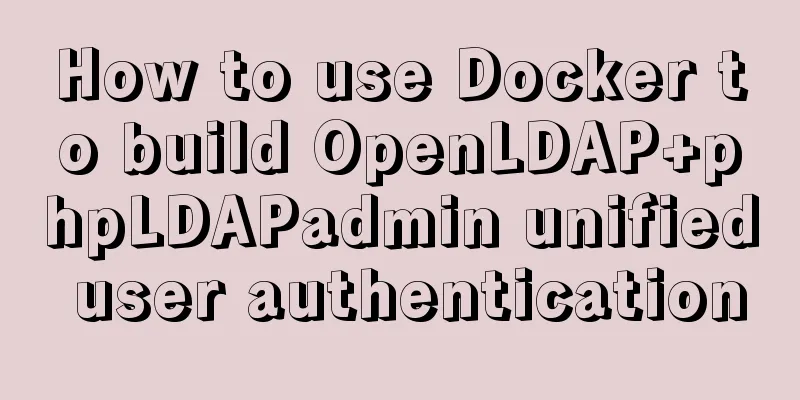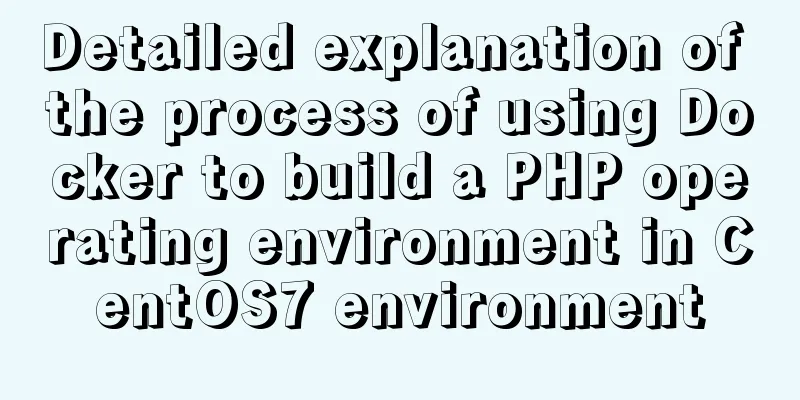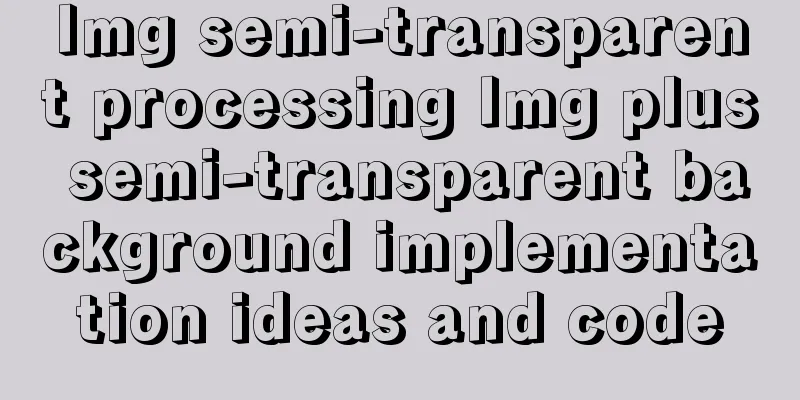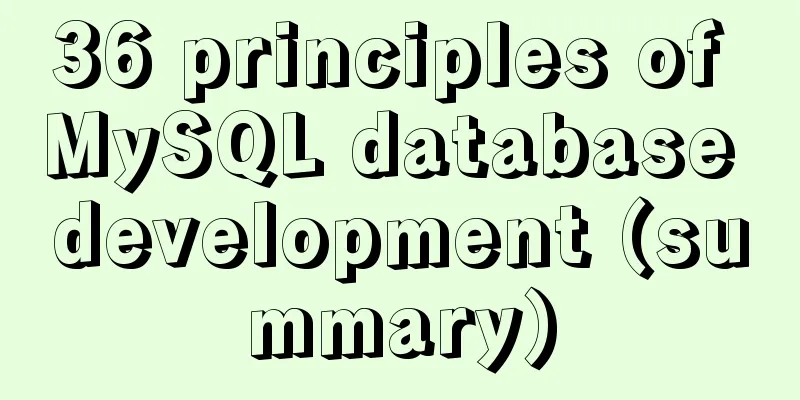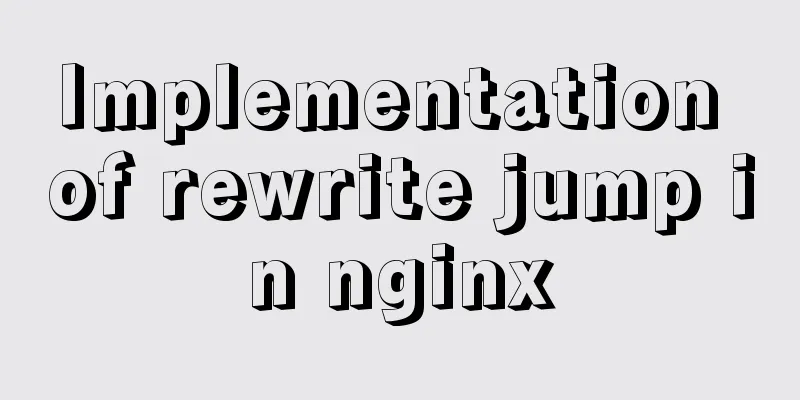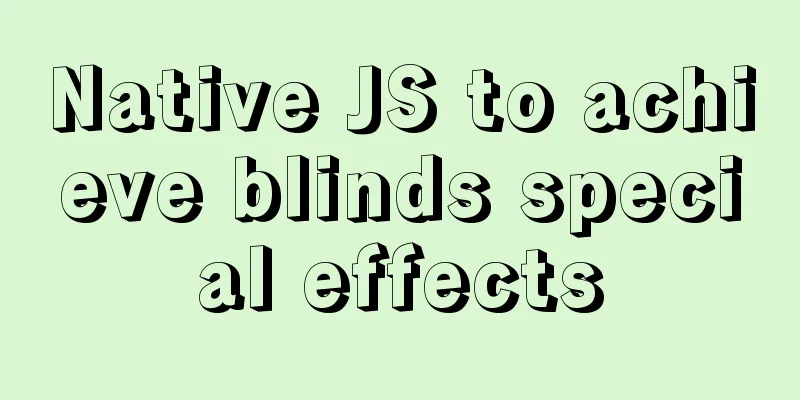Tutorial for installing MySQL 8.0.18 under Windows (Community Edition)
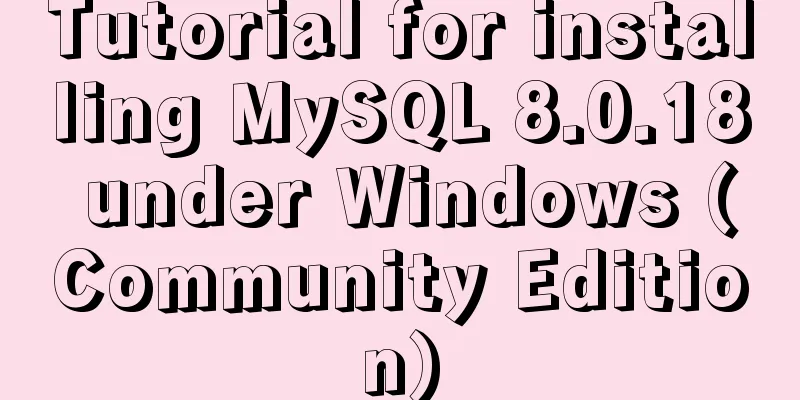
|
This article briefly introduces how to install MySQL under Windows. If you have other questions, please leave a message in time. 1. Download Official website download address: MySQL Community Server 8.0.18
2. Installation After downloading, unzip it and use cmd with administrator privileges to enter the mysql bin directory; Enter the following command: mysqld --initialize --console displays the local user and password of mysql mysqld --install installs mysql -u root -p to enter the database Change new password: ALTER USER 'root'@'localhost' IDENTIFIED WITH mysql_native_password BY 'new password'; Log in to the database normally and the installation is complete. Summarize The above is the tutorial on installing MySQL 8.0.18 under Windows introduced by the editor. I hope it will be helpful to everyone. If you have any questions, please leave me a message and the editor will reply to you in time. I would also like to thank everyone for their support of the 123WORDPRESS.COM website! You may also be interested in:
|
<<: How to configure environment variables in Linux environment
>>: JS implements layout conversion in animation
Recommend
How to deploy LNMP & phpMyAdmin in docker
Environmental preparation: Deploy lnmp on a host ...
Detailed explanation of HTML table inline format
Inline format <colgroup>...</colgroup>...
Three ways to forward linux ssh port
ssh is one of the two command line tools I use mo...
Detailed explanation of MySQL DEFINER usage
Table of contents Preface: 1.Brief introduction t...
Native JS to implement sharing sidebar
This article shares a sharing sidebar implemented...
Serial and parallel operations in JavaScript
Table of contents 1. Introduction 2. es5 method 3...
Solve the mysql user deletion bug
When the author was using MySQL to add a user, he...
CSS controls the spacing between words through the letter-spacing property
letter-spacing property : Increase or decrease th...
A very detailed explanation of the Linux DHCP service
Table of contents 1. DHCP Service (Dynamic Host C...
Tutorial on installing MySQL 8.0.11 using RPM on Linux (CentOS7)
Table of contents 1. Installation preparation 1. ...
Detailed explanation of MySQL row locks when encountering composite primary keys and multi-column indexes
background Today, while cooperating with other pr...
Don't forget to close the HTML tag
Building web pages that comply with Web standards ...
How to build Git service based on http protocol on VMware+centOS 8
Table of contents 1. Cause 2. Equipment Informati...
Circular progress bar implemented with CSS
Achieve results Implementation Code html <div ...