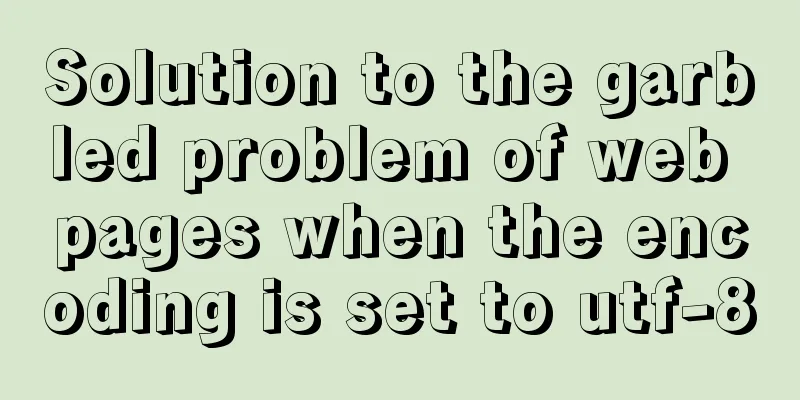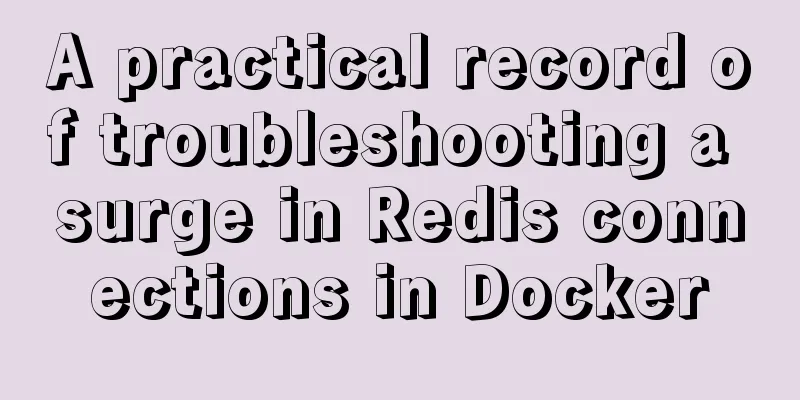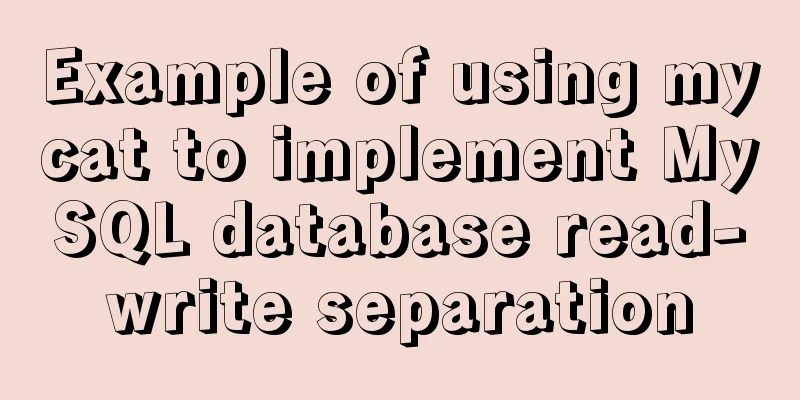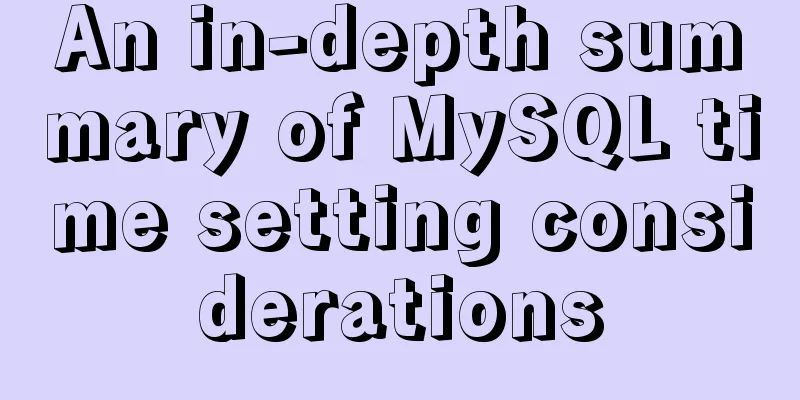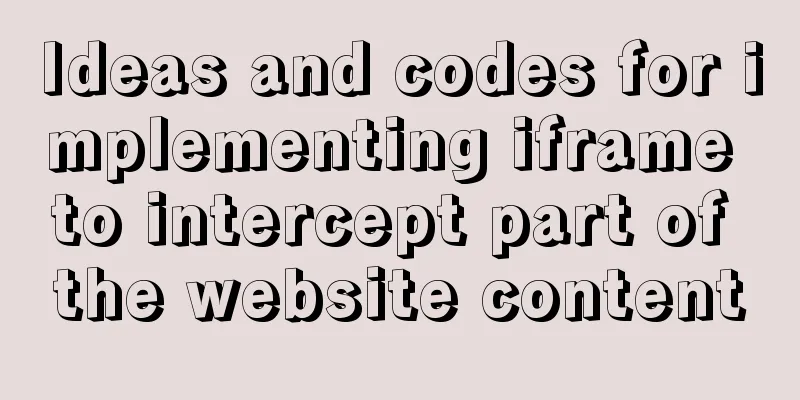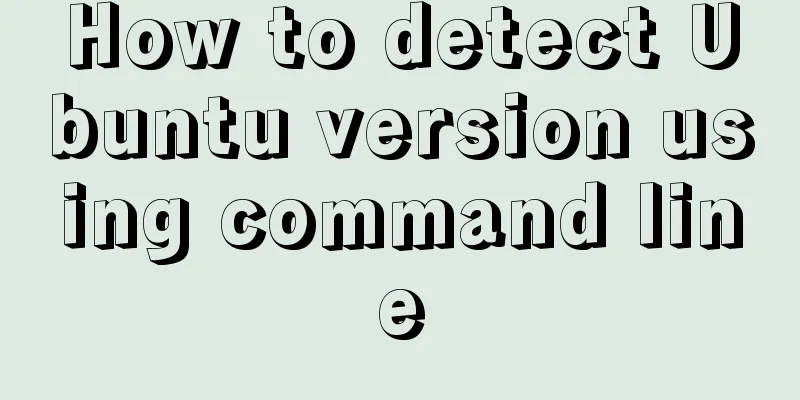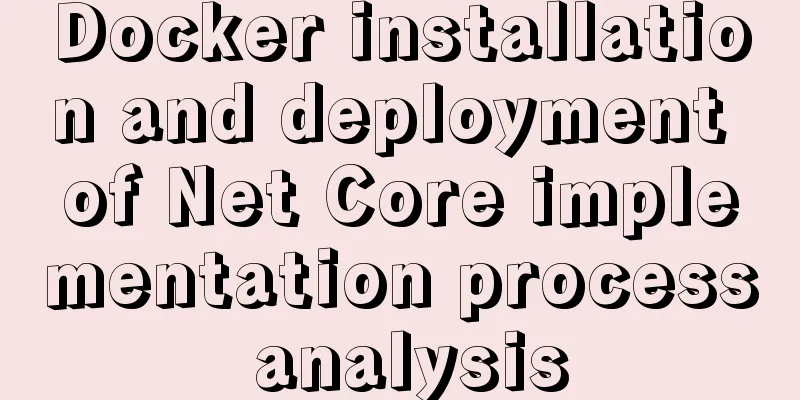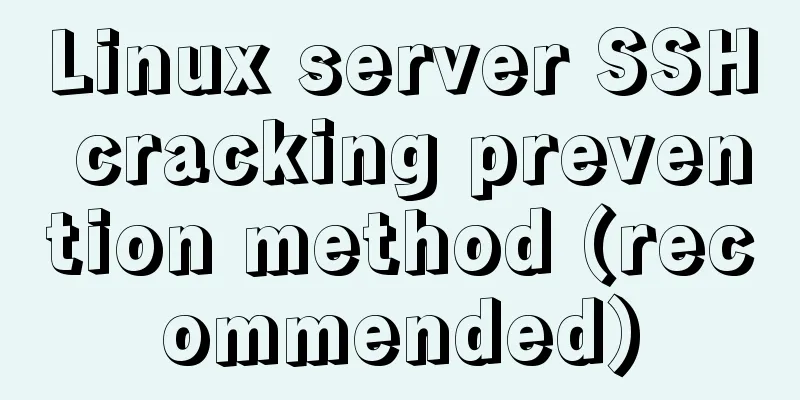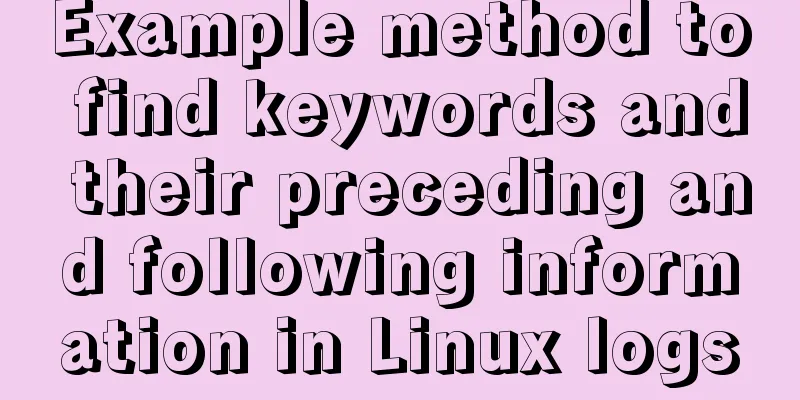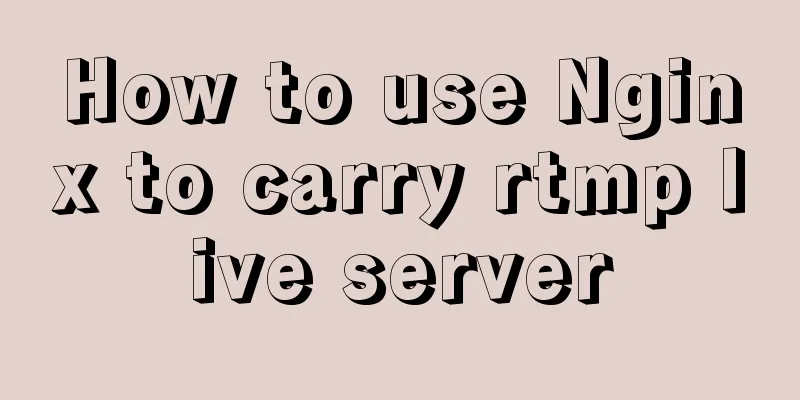Vue+js click arrow to switch pictures
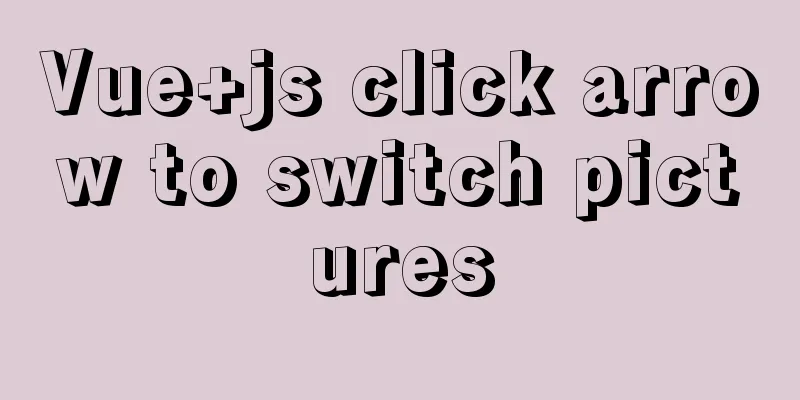
|
This article example shares the specific code of Vue+js clicking the arrow to switch pictures for your reference. The specific content is as follows
The front-end requirement is that the returned image data can be switched by clicking the arrow The code is as follows
<div class="pubuItemsBox">
<!-- Modifications to the evening of 5.23 -->
<template v-for="(orderEvent, index) in orderEventList" >
<div :class="{'pubuItem':true, 'noMag':(index+1)%3 == 0}">
<div class="imgDivs">
<template v-if="orderEvent.eventFocuspic.split(',').length > 1">
<ins class="left" @click='change(index,"prev")'></ins>
<ins class="right" @click='change(index,"next")'></ins>
</template>
<ul class="ulZpImg">
<template v-for="(imgUrl,imgUrlIndex) in orderEvent.eventFocuspic.split(',')" >
<li v-show='imgUrlIndex===orderEvent.mark'><img :src="getImageUrl(showImg(imgUrl))"></li>
</template>
</ul>
</div>
<div class="txtBox">
<span>{{orderEvent.brandName}}</span><ins>Date: {{orderEvent.beginDate}} to {{orderEvent.endDate}}</ins>
</div>
<p style="-webkit-box-orient: vertical;">{{orderEvent.eventDesc}}</p>
</div>
</template>
</div>
<script>
change(i, type){
var obj = this.orderEventList[i];
var imgLength =obj.eventFocuspic.split(',').length;
if (type === "prev") {
if (obj.mark == 0) {
obj.mark = imgLength - 1
return
}
obj.mark--;
}
if (type === "next") {
if (obj.mark == imgLength - 1) {
obj.mark = 0
return
}
console.log(obj.mark)
obj.mark++;
}
}
</script>The above is the full content of this article. I hope it will be helpful for everyone’s study. I also hope that everyone will support 123WORDPRESS.COM. You may also be interested in:
|
<<: Modify file permissions (ownership) under Linux
>>: Viewing and analyzing MySQL execution status
Recommend
Modification of time zone problem of MySQL container in Docker
Preface When Ahhang was developing the Springboot...
Native JS to implement breathing carousel
Today I will share with you a breathing carousel ...
Solve the problem of changing the password when logging in for the first time after installing MySQL 8.0
Here is an introduction to changing the password ...
Vue detailed introductory notes
Table of contents 1. Introduction 2. Initial Vue ...
Detailed explanation of Linux commands sort, uniq, tr tools
Sort Tool The Linux sort command is used to sort ...
How to reset the initial value of the auto-increment column in the MySQL table
How to reset the initial value of the auto-increm...
Detailed explanation of how to use the canvas operation plugin fabric.js
Fabric.js is a very useful canvas operation plug-...
How to deploy Vue project using Docker image + nginx
1. Packaging Vue project Enter the following name...
Basic knowledge: What does http mean before a website address?
What is HTTP? When we want to browse a website, w...
JS Easy to understand Function and Constructor
Table of contents 1. Overview 1.1 Creating a func...
Overview of the Differences between Linux TTY/PTS
When we type a letter on the keyboard, how is it ...
Analysis of several reasons why Iframe should be used less
The following graph shows how time-consuming it is...
Vue uses calculated properties to complete the production of dynamic sliders
Layout part: <div id="slider"> &l...
How to declare a cursor in mysql
How to declare a cursor in mysql: 1. Declare vari...
uniapp dynamic modification of element node style detailed explanation
Table of contents 1. Modify by binding the style ...