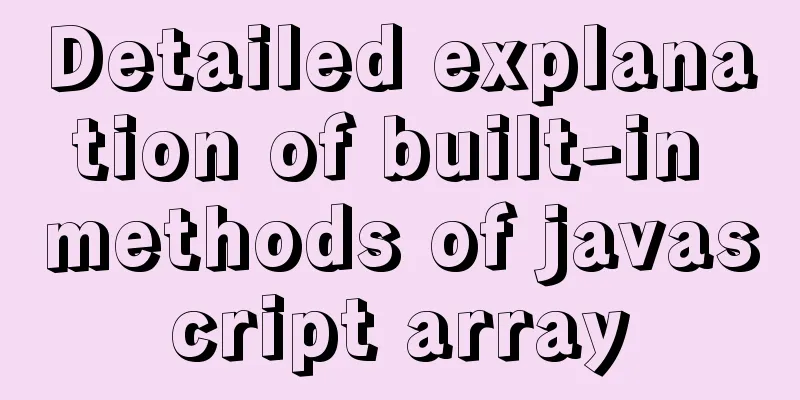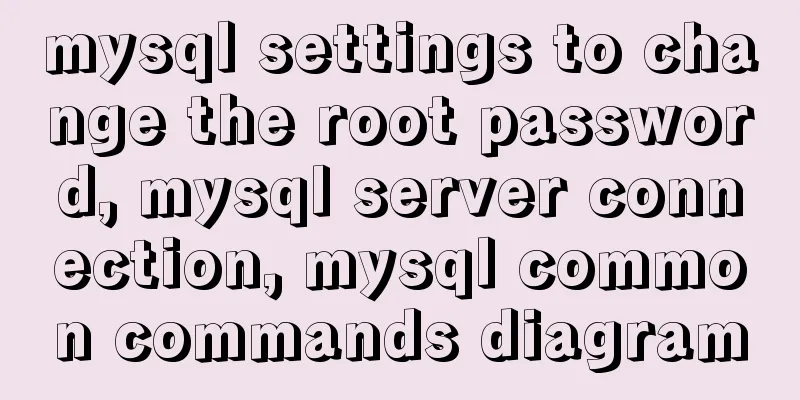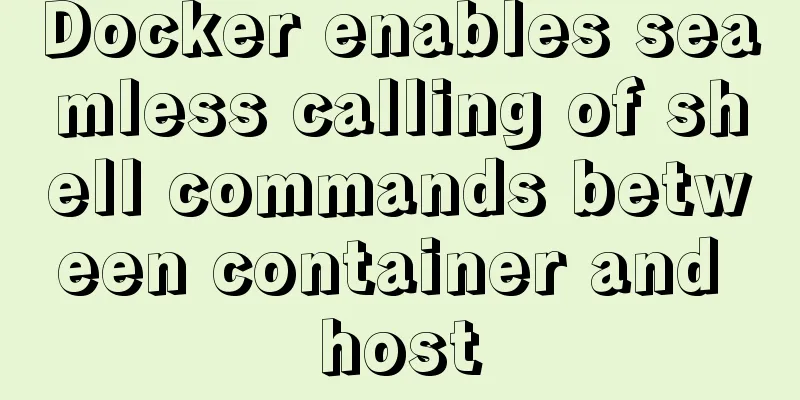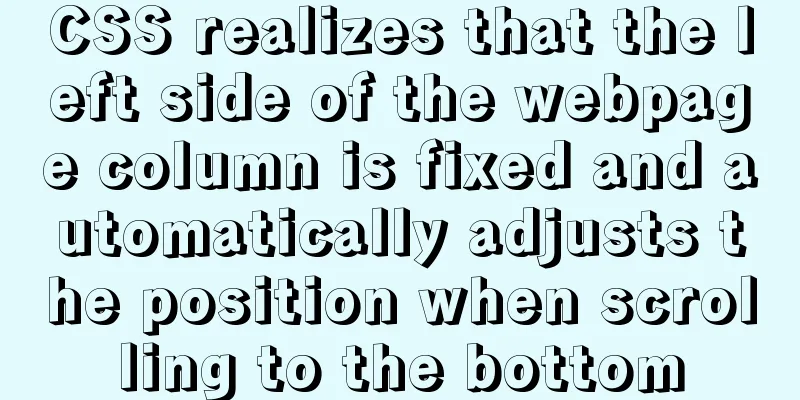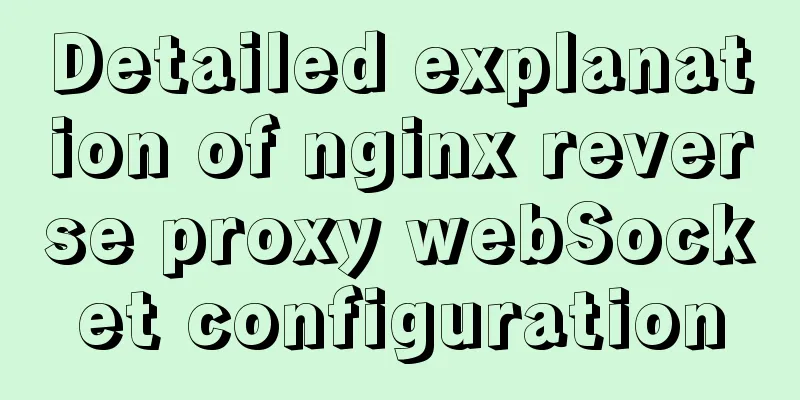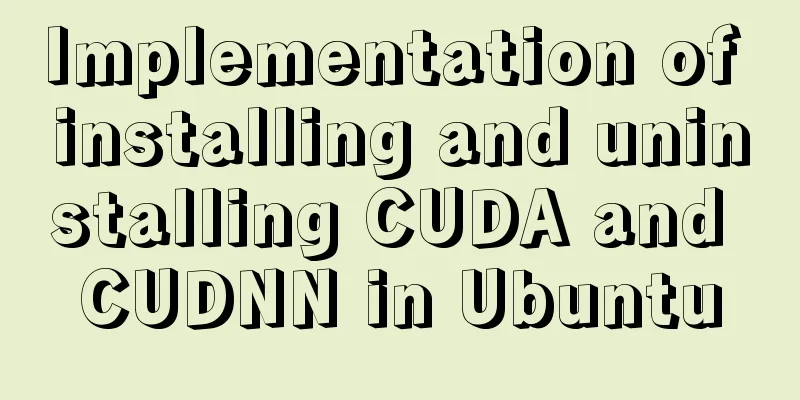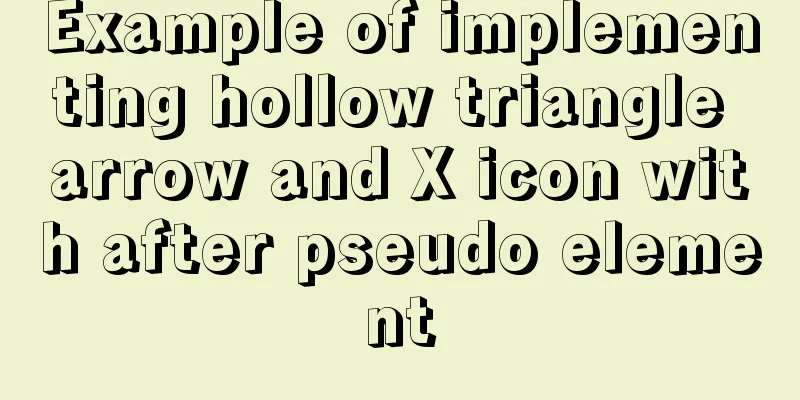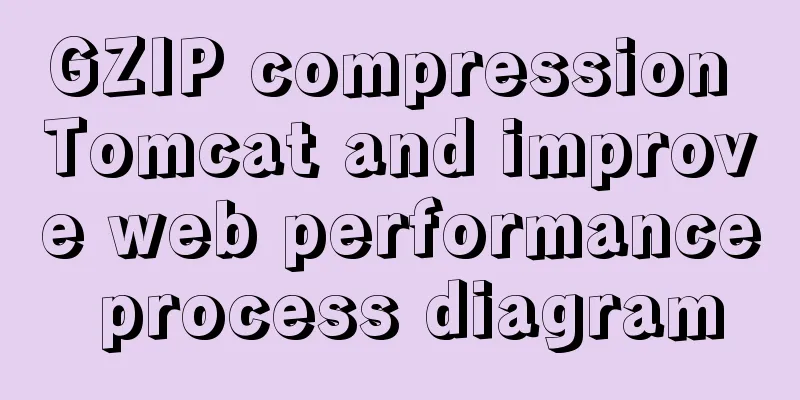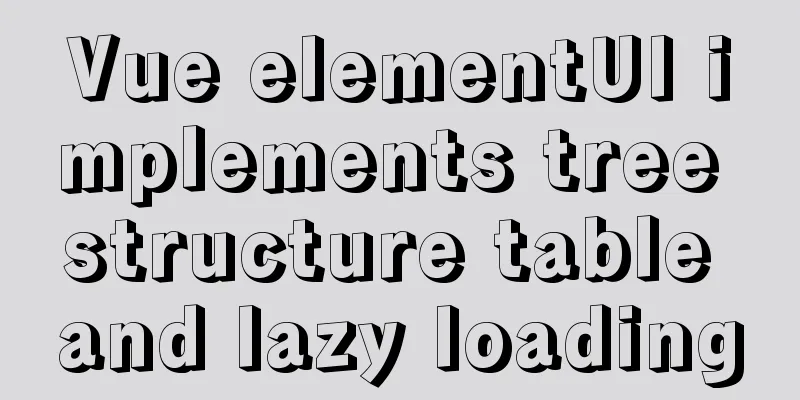How to reset the initial value of the auto-increment column in the MySQL table
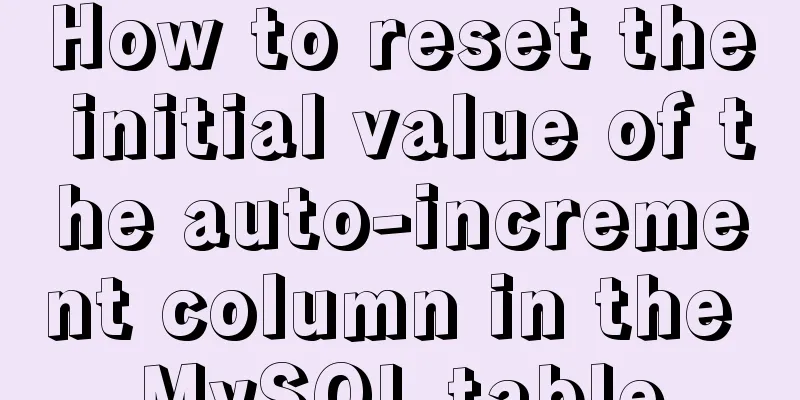
|
How to reset the initial value of the auto-increment column in the MySQL table 1. Problem Statement In MySQL database design, an auto-increment numeric column is usually designed to be used as a primary key that is not related to the business. After frequent deletion or clearing operations occur in the database, its auto-increment value will still increase automatically. What should you do if you need to start over? 2. Solution a. alter table delete from table_name; ALTER TABLE table_name AUTO_INCREMENT = 1; If there is a lot of data in the database table, the deletion operation will take a long time, so this problem needs attention. b. truncate truncate table_name Simple and fast, clear data directly. 3. delete vs tuncate The main differences are as follows:
Thank you for reading, I hope it can help you, thank you for your support of this site! You may also be interested in:
|
<<: Example of implementing todo application with Vue
>>: Solution for installing opencv 3.2.0 in Ubuntu 18.04
Recommend
Pure CSS to achieve the text description of semi-transparent effect when the mouse is placed on it (must read for novices)
The effect is as follows: Example 1 Example 2: Ta...
A brief discussion on the Linux kernel's support for floating-point operations
Currently, most CPUs support floating-point units...
Detailed tutorial on running multiple Springboot with Docker
Docker runs multiple Springboot First: Port mappi...
HTML sets bold, italic, underline, strikethrough and other font effects
<p><b>This is bold font</b></...
How to use CSS to achieve data hotspot effect
The effect is as follows: analyze 1. Here you can...
How to explain TypeScript generics in a simple way
Table of contents Overview What are Generics Buil...
MySQL replication table details and example code
MySQL replication table detailed explanation If w...
Detailed use of Echarts in vue2 vue3
Table of contents 1. Installation 2. Use Echarts ...
How to generate a unique server-id in MySQL
Preface We all know that MySQL uses server-id to ...
How to get datetime data in mysql, followed by .0
The data type of MySQL is datetime. The data stor...
How to find the IP address of Raspberry Pi when it is connected to the wireless network without a screen
Assuming you are a linuxer , we don't want to...
Analysis of the operating principle and implementation process of Docker Hub
Similar to the code hosting service provided by G...
Example code of how to create a collapsed header effect using only CSS
Collapsed headers are a great solution for displa...
Summary of commonly used escape characters in HTML
The commonly used escape characters in HTML are s...
Using cursor loop to read temporary table in Mysql stored procedure
cursor A cursor is a method used to view or proce...