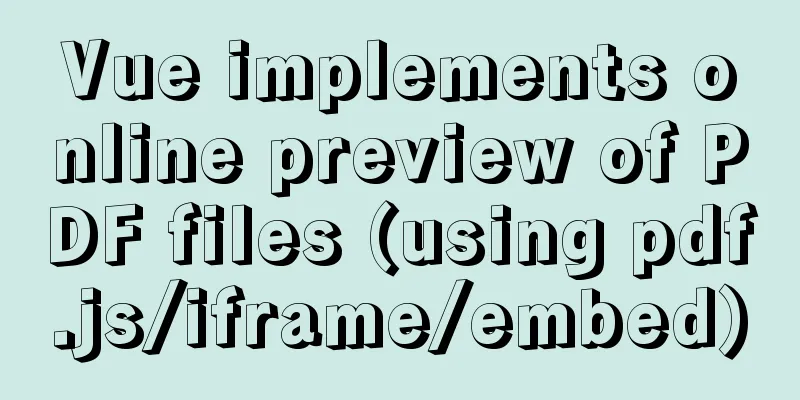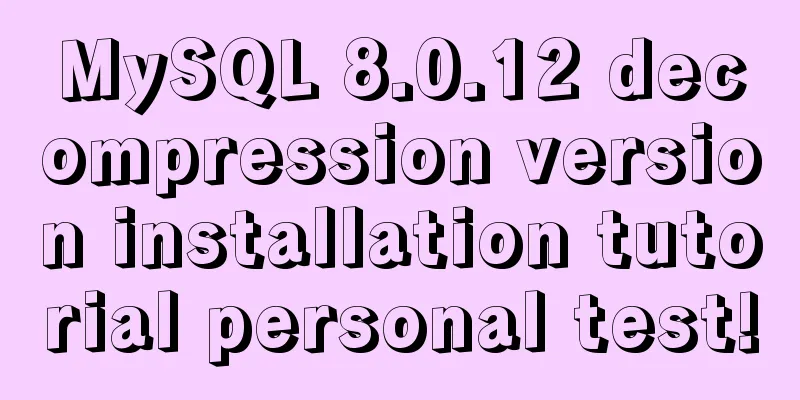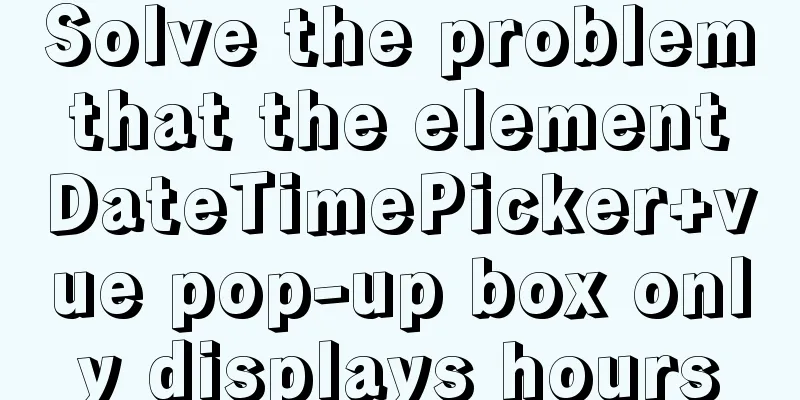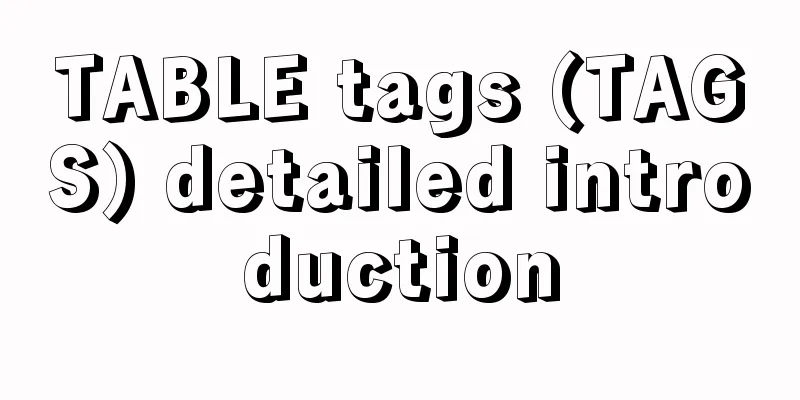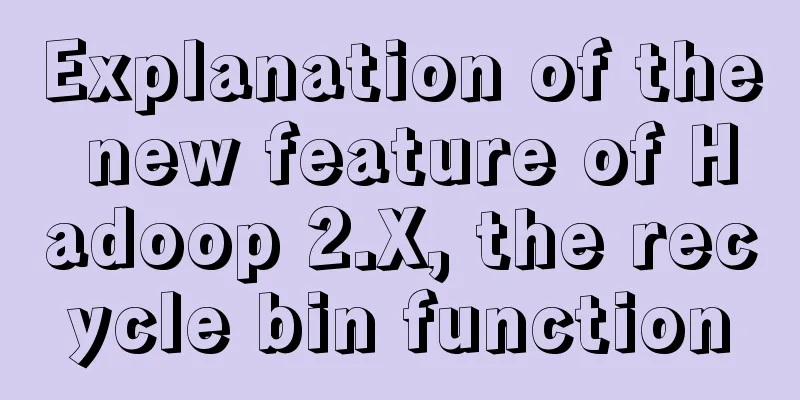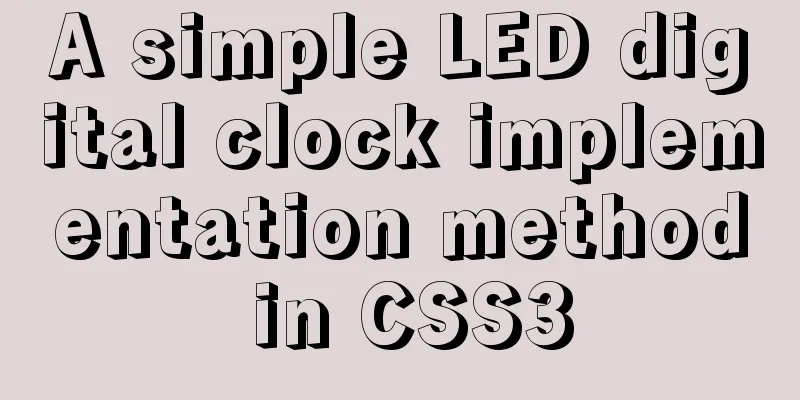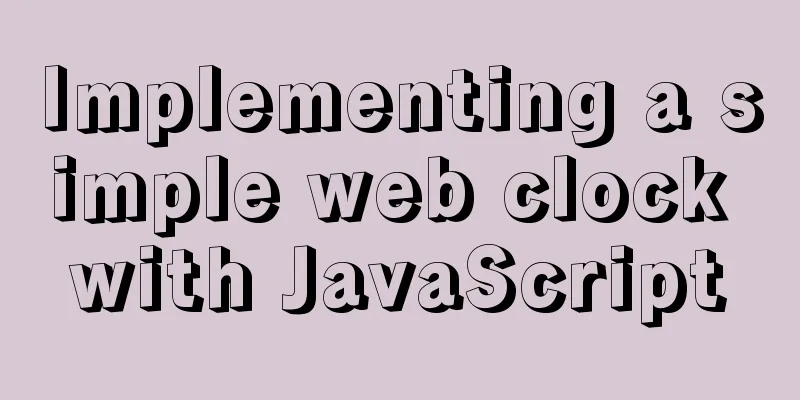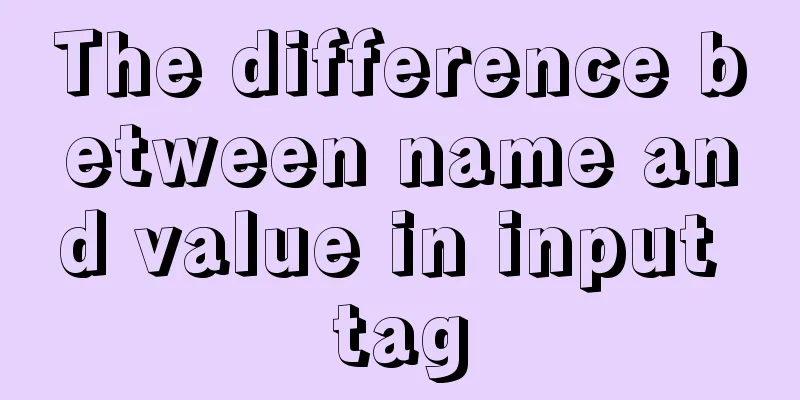Example of implementing todo application with Vue
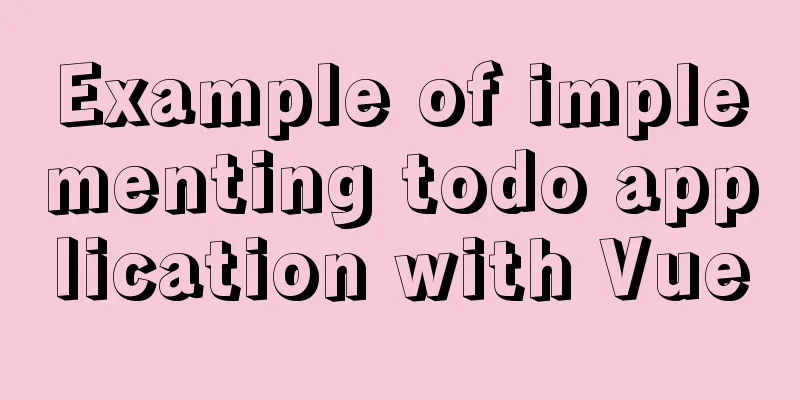
backgroundFirst of all, I would like to state that I am not an expert in front-end development. If you have read my previous content, you should know that I am good at back-end development. Although I have some experience in front-end development, I cannot say that I am proficient in it, and I am barely even familiar with it. The purpose of writing this series is simply out of curiosity. I am curious about why the front-end situation that was dominated by JQuery a few years ago is so chaotic now. I am curious about how js has been played with so badly that even its mother can't recognize it. The reason why I chose vue as the entry point is entirely because vue is simple and you can get started by basically watching the demo. Since vue is one of the three popular front-end frameworks, as long as you understand how vue is implemented, you will have a little understanding of the front-end. So driven by this idea, this series was created. Imitating Vue here does not mean that I read the source code of Vue, understood it, and then imitated Vue to write, but the syntax is still the syntax of Vue, but I will find a way to implement it myself. Of course, I can refer to Vue, but it is a bit difficult for me to fully understand Vue with my front-end level. So if you want to understand the implementation of Vue source code, this series is not suitable for you. But if you are like me, you know a little JS, and you have no idea where to start with the Vue source code, but you want to know how to implement the same function as Vue, then follow me, we will not look at the source code, but figure out how to implement a simple Vue by ourselves. Vue todo applicationThe idea of this series is to use Vue to implement a simple application, use Vue-related core functions in the application, and then keep the code unchanged, replace the vue.js file with our own implementation, and finally achieve the same effect as Vue. Here we use vue to implement a super simple todo application. The code is as follows:
<html>
<head>
<script src="https://cdn.jsdelivr.net/npm/vue/dist/vue.js"></script>
</head>
<body>
<div id="app">
<input v-model="newTodo"></input>
<button v-on:click="addTodo()">Add</button>
<div>Input text:{{newTodo}}</div>
<ul>
<div v-for="(todo,index) in todos" style="margin-bottom: 20px;">
<li style="float: left;margin-right: 20px;">
{{todo.text}}
</li>
<button v-on:click="deleteTodo(index)">Delete</button>
</div>
</ul>
</div>
<script>
var appx = new Vue({
el: '#app',
data: {
newTodo: '',
todos: []
},
methods: {
addTodo: function () {
this.todos.push({ text: this.newTodo });
this.newTodo = '';
},
deleteTodo: function (index) {
this.todos.splice(index, 1);
}
}
})
</script>
</body>
</html>The effect is as follows:
Although the demo is simple, it contains all the core functions of Vue.
In the following chapters, we will not introduce the vue.js file and implement the same functions step by step. The above is the details of the example of Vue implementing the todo application. For more information about Vue implementing the todo application, please pay attention to other related articles on 123WORDPRESS.COM! You may also be interested in:
|
<<: Summary of five commands to check swap space in Linux
>>: How to reset the initial value of the auto-increment column in the MySQL table
Recommend
Solution to inserting a form with a blank line above and below
I don't know if you have noticed when making a...
MySQL: Data Integrity
Data integrity is divided into: entity integrity,...
Detailed tutorial on installing CentOS, JDK and Hadoop on VirtualBox
Table of contents 1. Prerequisites 1.1 Supported ...
Detailed explanation of the frame and rules attributes of the table in HTML
The frame and rules attributes of the table tag c...
GET POST Differences
1. Get is used to obtain data from the server, wh...
Vue complete code to implement single sign-on control
Here is a Vue single sign-on demo for your refere...
Detailed explanation of how MySQL determines whether an InnoDB table is an independent tablespace or a shared tablespace
Preface InnoDB stores data in tablespaces. In the...
Get / delete method to pass array parameters in Vue
When the front-end and back-end interact, sometim...
How to use DCL to manage users and control permissions in MySQL
DCL (Data Control Language): Data control languag...
Introduction to the use of data custom attributes in HTML and plug-in applications
You may often see some HTML with data attributes. ...
Tomcat configuration and how to start it in Eclipse
Table of contents How to install and configure To...
In-depth analysis of the diff algorithm in React
Understanding of diff algorithm in React diff alg...
Detailed explanation of the implementation principle of ACID transaction in Mysql
introduction As usual, let's start with a sce...
Summary of several situations in which MySQL indexes fail
1. Indexes do not store null values More precisel...
Sample code for installing ElasticSearch and Kibana under Docker
1. Introduction Elasticsearch is very popular now...