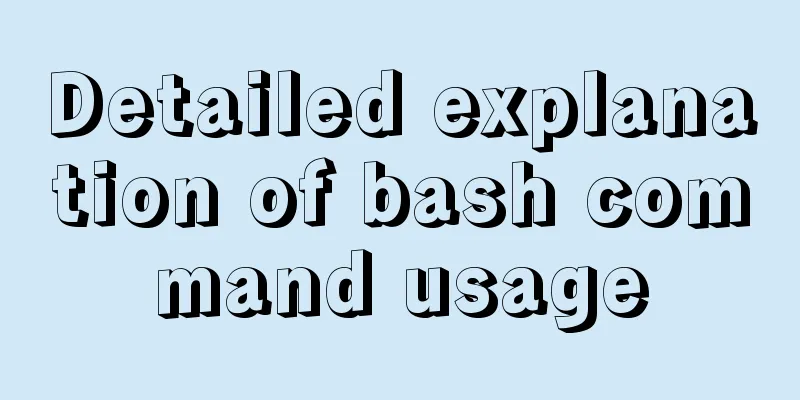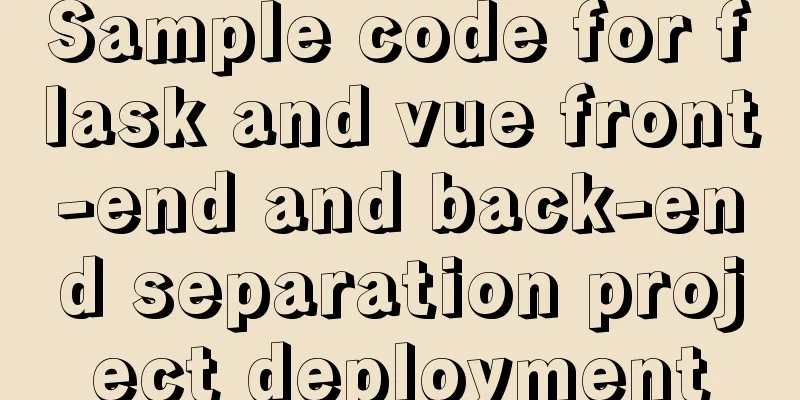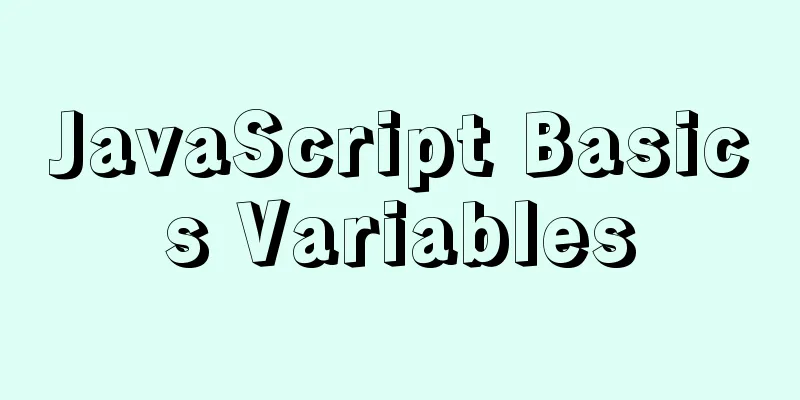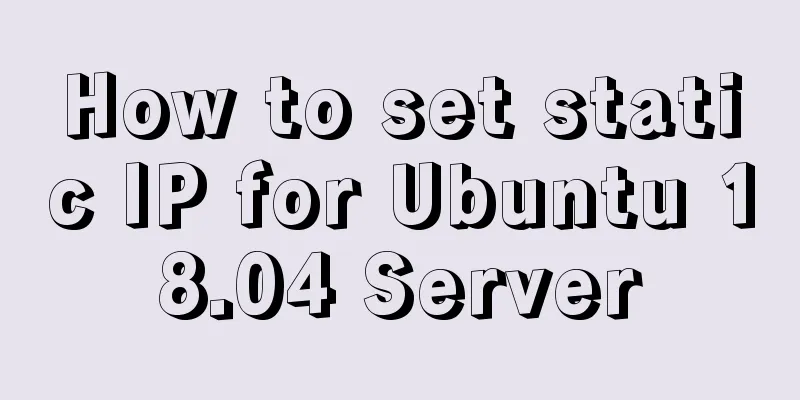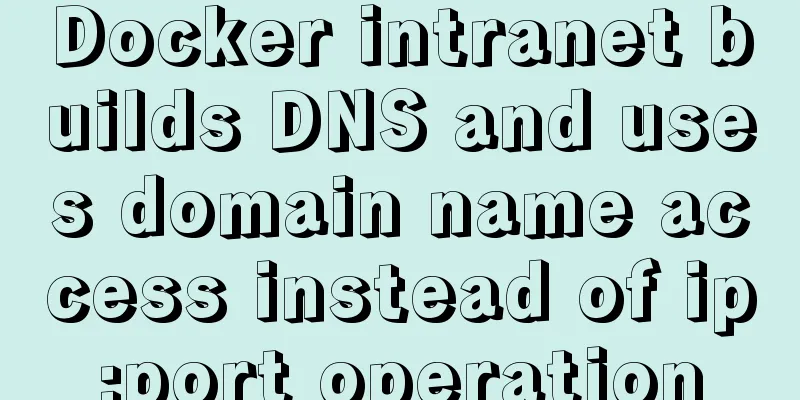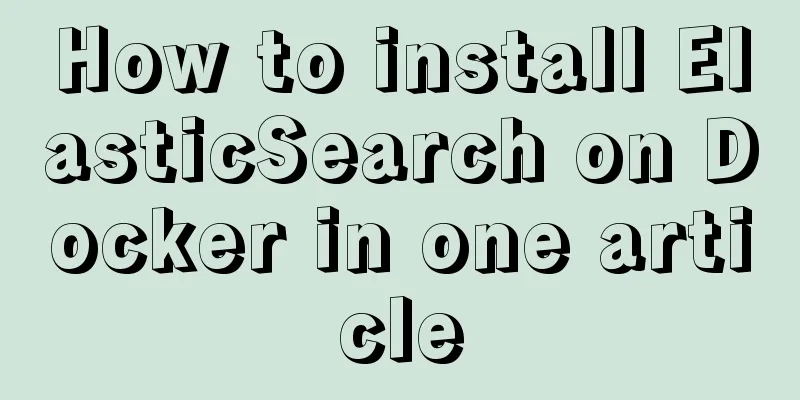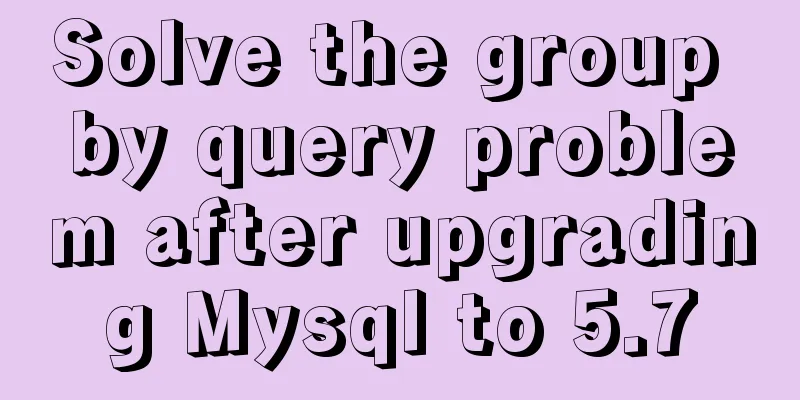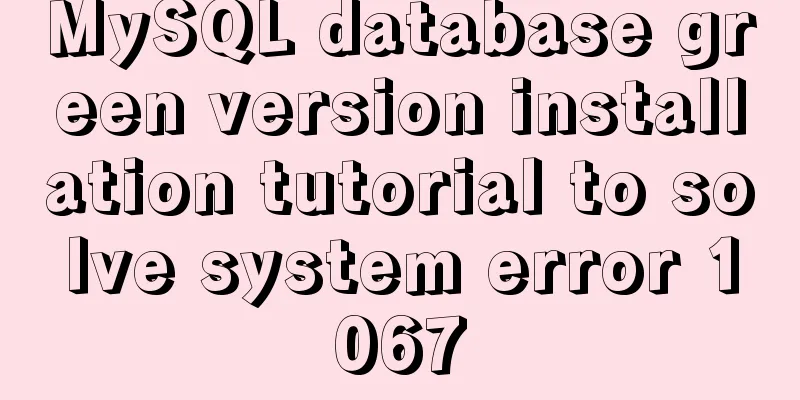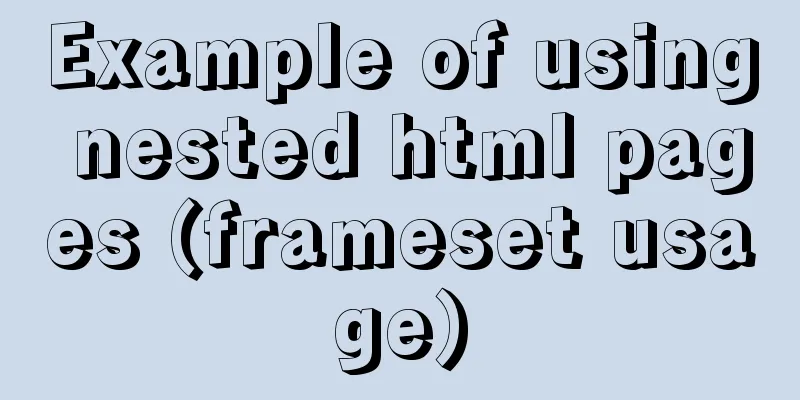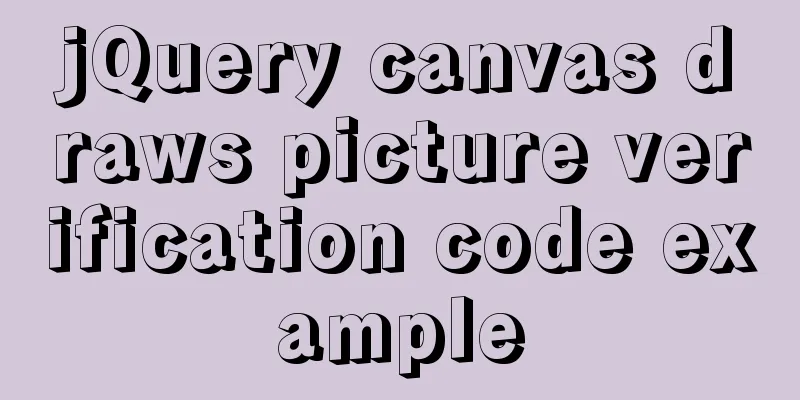Vue implements online preview of PDF files (using pdf.js/iframe/embed)
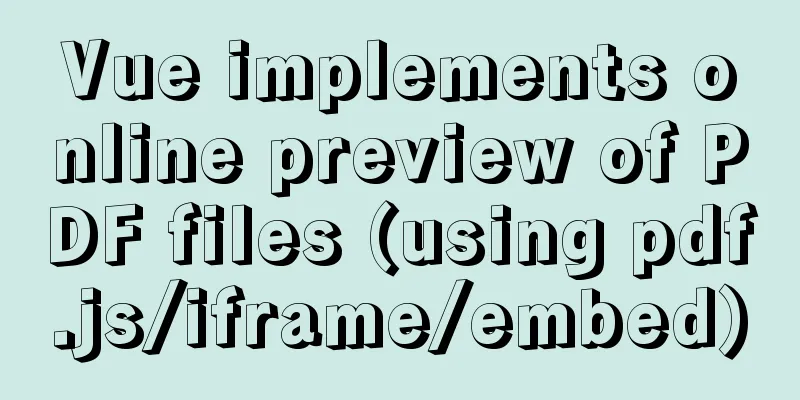
PrefaceI am currently working on a high-quality course that requires online preview of the courseware PPT. Our idea is to convert the PPT into PDF for online preview, so the question is how to achieve online preview of PDF. During the implementation process, in order to better display the effect, I used a variety of different methods and finally chose pdf.js which had the best effect. Implementation method:1: iframe Embed PDF into web page with iframe to achieve preview effect. The idea is good and the implementation is simple, but the display is cruel... Although one line of code is concise and clear, and the effect is OK when opening Google Chrome, the shortcomings are also very obvious! ! ! ! <iframe src="http......" width="100%"></iframe> shortcoming: (1) Incompatible with IE, because iframe is not standardized and IE no longer uses it (2) Download pop-up window! ! ! Every time you open the preview, a download pop-up window pops up, which is a very bad user experience 2: embed Embed and iframe feel similar things. They are equally simple and clear to use, and the effect is also good when opening IE, but the interference of download pop-up windows cannot be avoided. <embed src="http......" width="100%" height="400" /> 3: pdf.js (the effect is the best) Implementation steps: (1) Download the pdf.js file Because there are many pdf.js files, we only need to use the core files, so extract the core files (cross-domain errors have been handled). Click to download the core file (2) Import core files into static
(3) Use
<template>
<iframe :src="pathUrl" width="100%"></iframe>
</template>
<script>
export default {
data () {
return {
pathUrl:''
}
},
mounted () {
this.pathUrl = '../../../../../static/pdf/web/viewer.html?file=' + encodeURIComponent('https://lidn02.o%BA.pdf') // Find the viewe.html in the pdf file introduced before and + pdf address},
}
</script>
(4) The effect is compatible with all major browsers.
(5) Receive PDF as a stream Although the above effect has been achieved, there is still an error line when opening the console:
In order to solve this problem, or when encountering cross-domain, the PDF file is received in the form of a stream and then displayed:
mounted(){
this.getData(your pdf address)
}
//Receive file stream, convert address and then display getData(url){
axios.get(url,{
responseType:'blob',
})
.then(res => {
let blob = new Blob([res.data], {type: "application/vnd.ms-excel"})
let objectUrl = URL.createObjectURL(blob)
this.pathUrl = '../../../../../static/pdf/web/viewer.html?file=' + objectUrl
})
.catch(err => {
console.log(err)
})
}
SummarizeThis is the end of this article about Vue's online preview of PDF files. For more relevant Vue online preview of PDF files, please search 123WORDPRESS.COM's previous articles or continue to browse the following related articles. I hope everyone will support 123WORDPRESS.COM in the future! You may also be interested in:
|
<<: Mysql: The user specified as a definer ('xxx@'%') does not exist solution
>>: How the Linux kernel breaks into the process address space and modifies the process memory
Recommend
How to detect Ubuntu version using command line
Method 1: Use the lsb_release utility The lsb_rel...
CSS to achieve floating customer service effect
<div class="sideBar"> <div>...
Alibaba Cloud ESC Server Docker Deployment of Single Node Mysql
1. Download the accelerated version of msyql dock...
VUE render function usage and detailed explanation
Table of contents Preface The role of render Rend...
Example code of how to create a collapsed header effect using only CSS
Collapsed headers are a great solution for displa...
DOM operation implementation in react
Table of contents Previous words Usage scenarios ...
In-depth study of MySQL multi-version concurrency control MVCC
MVCC MVCC (Multi-Version Concurrency Control) is ...
MySQL Database Iron Laws (Summary)
Good database specifications help reduce the comp...
Tutorial diagram of installing MySQL service through MySQL Installer under Windows
MYSQL officially provides an Installer method to ...
Share 13 basic syntax of Typescript
Table of contents 1. What is Ts 2. Basic Grammar ...
How to implement distributed transactions in MySQL XA
Table of contents Preface XA Protocol How to impl...
How to add abort function to promise in JS
Table of contents Overview Promise Race Method Re...
Ubuntu MySQL version upgraded to 5.7
A few days ago, the library said that the server ...
CentOS8 - bash: garbled characters and solutions
This situation usually occurs because the Chinese...
Detailed explanation of Promises in JavaScript
Table of contents Basic usage of Promise: 1. Crea...