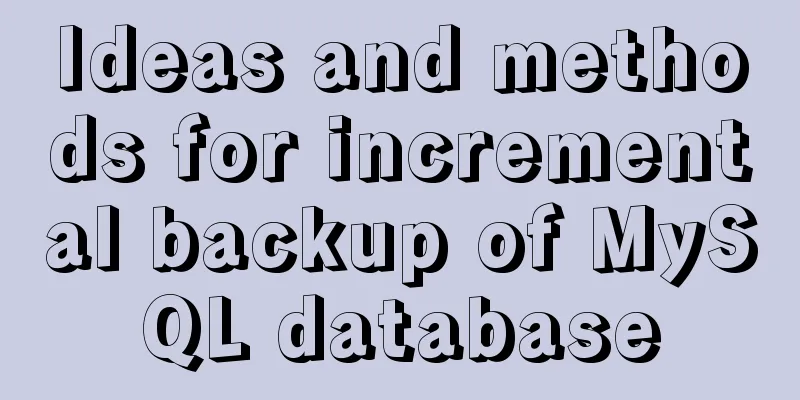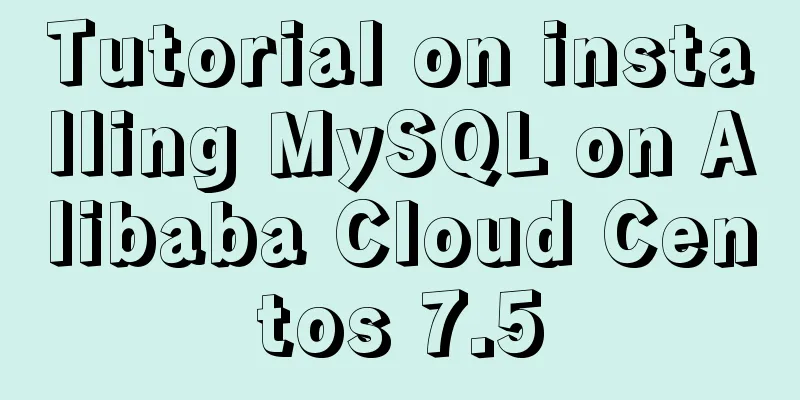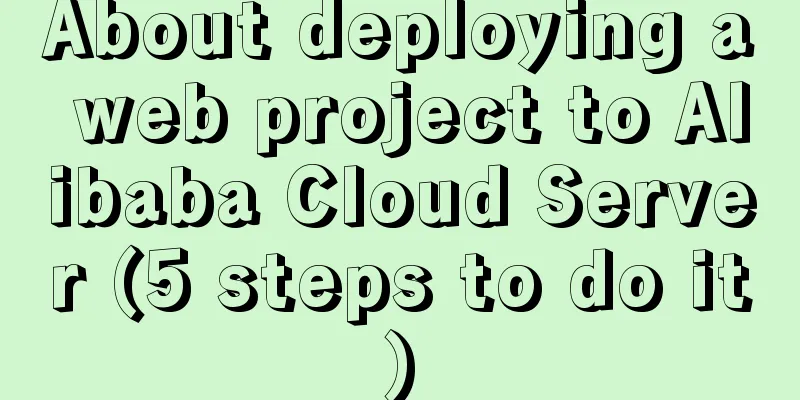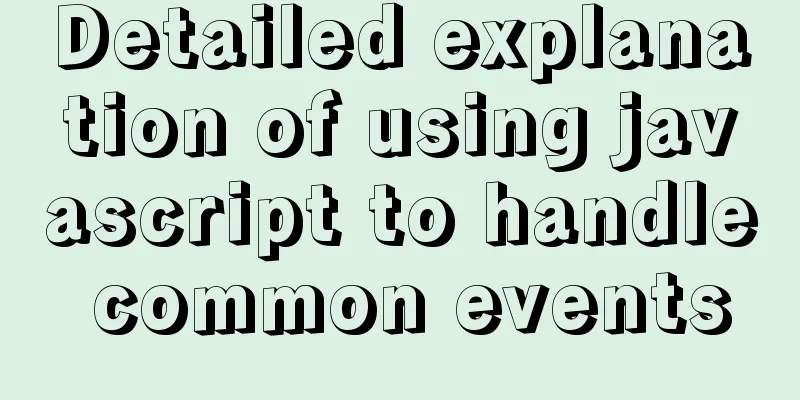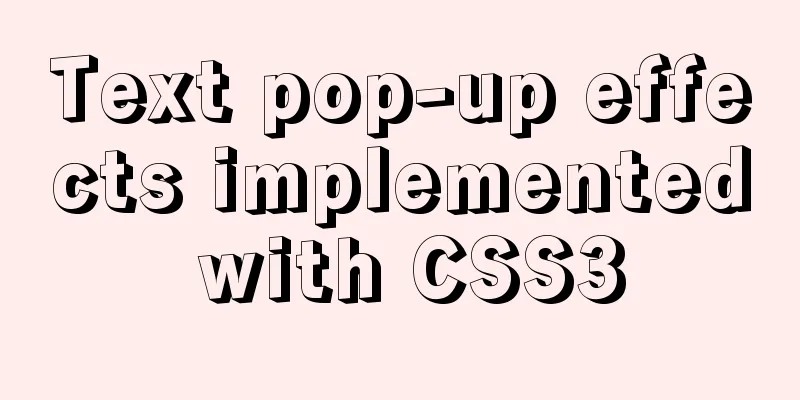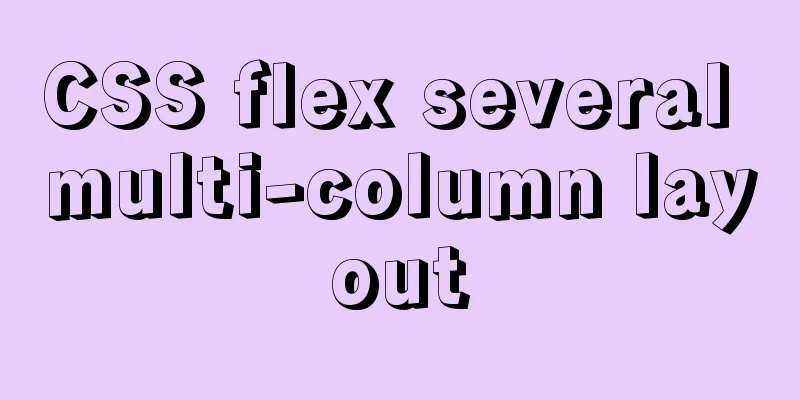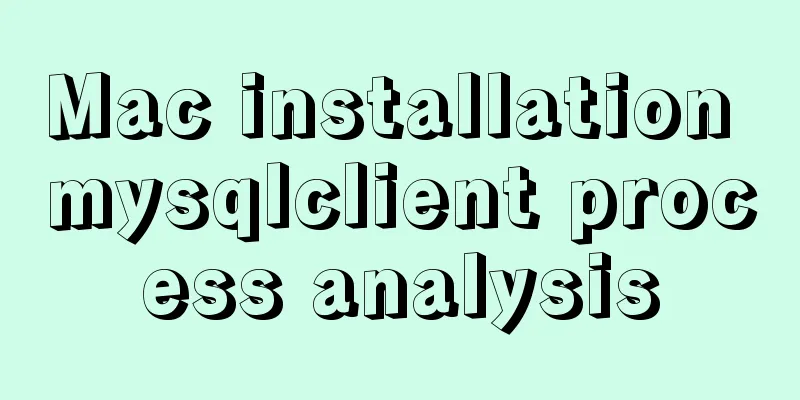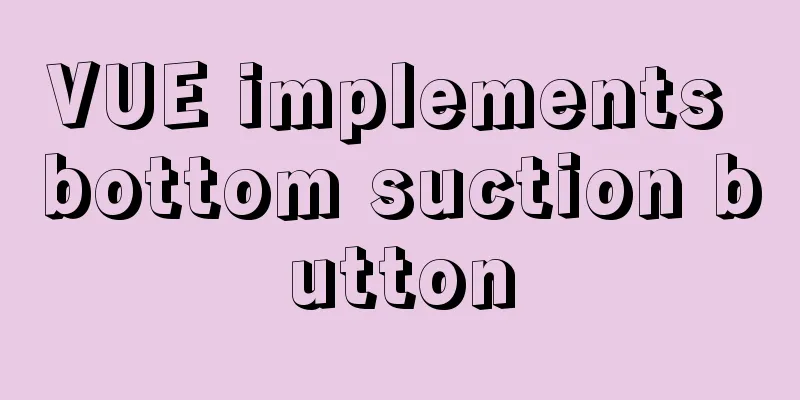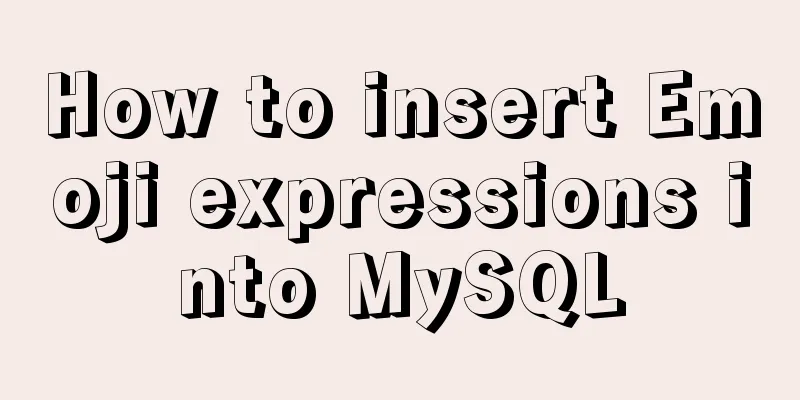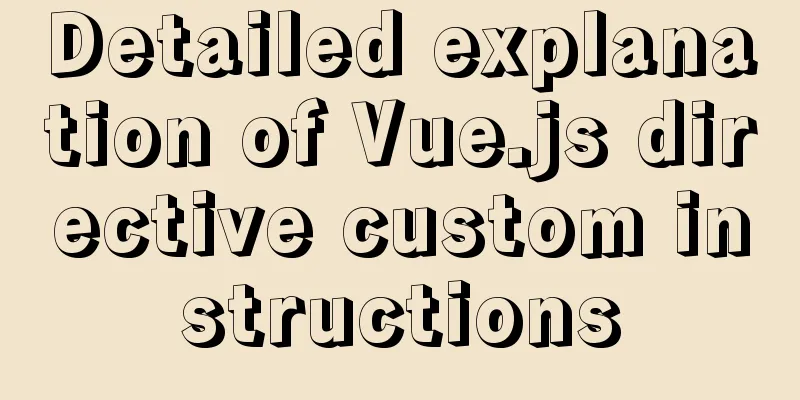DOM operation implementation in react
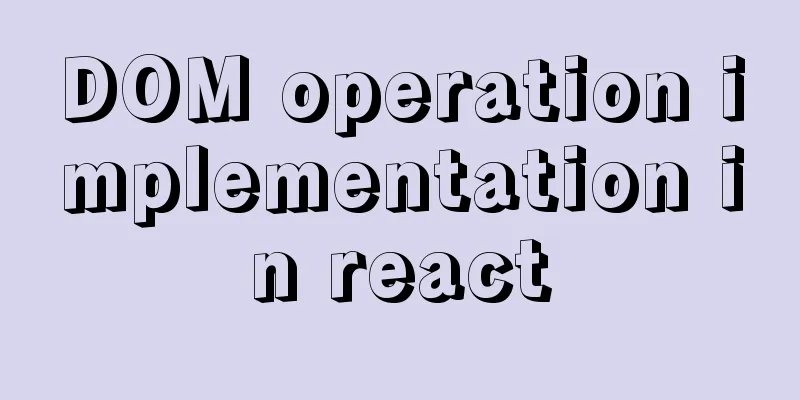
Previous wordsIn some cases it is necessary to force modifications to children outside of the typical data flow. The child to be modified can be a React component instance or a DOM element. At this time, refs are used to operate DOM Usage scenariosHere are a few situations where refs are suitable: 1. Handle focus, text selection, or media controls 2. Trigger forced animation 3. Integrate third-party DOM libraries Avoid using refs if you can do it declaratively. [Note] Do not expose the open() and close() methods directly on the Dialog component. It is better to pass the isOpen property. refReact supports adding special attributes to any component. The ref attribute accepts a callback function that is executed immediately when the component is mounted or unmounted. [Note] Get the ref after the component is mounted. It cannot be obtained in componentWillMount or the first render, but can be obtained in componentDidMount HTML elementsWhen adding a ref attribute to an HTML element, the ref callback receives the underlying DOM element as a parameter. React components pass the DOM element into the ref callback function when they are loaded, and pass null when they are unloaded. The ref callback is executed before the componentDidMount or componentDidUpdate lifecycle callbacks.
class CustomTextInput extends React.Component {
constructor(props) {
super(props);
this.focus = this.focus.bind(this);
}
focus() {
this.textInput.focus();
}
render() {
return (
<div>
<input
type="text"
ref={(input) => { this.textInput = input; }} />
<input
type="button"
value="Focus the text input"
onClick={this.focus}
/>
</div>
);
}
}
A shorter way to write it is as follows
ref={input => this.textInput = input}
Class ComponentWhen the ref attribute is used for a custom component declared using a class, the ref callback receives the loaded React instance.
class AutoFocusTextInput extends React.Component {
componentDidMount() {
this.textInput.focusTextInput();
}
render() {
return (
<CustomTextInput
ref={(input) => { this.textInput = input; }} />
);
}
}
[Note] This method is only valid for CustomTextInput declared in class Functional ComponentsYou cannot use the ref attribute on functional components because they do not have instances. [Exposing DOM nodes to parent components]Expose a special attribute on child nodes. The child node will get a function attribute, which will be attached to the DOM node as a ref attribute. This allows the parent to pass a ref back to the child's DOM node via the middleware This method is applicable to both class components and functional components.
function CustomTextInput(props) {
return (
<div>
<input ref={props.inputRef} />
</div>
);
}
class Parent extends React.Component {
render() {
return (
<CustomTextInput
inputRef={el => this.inputElement = el}
/>
);
}
}
In the example above, Parent passes its ref callback to CustomTextInput as a special inputRef, which CustomTextInput then passes to the <input> via the ref attribute. Finally, this.inputElement in Parent will be set to the DOM node corresponding to the <input> element in CustomTextInput Uncontrolled componentsTo write an uncontrolled component, instead of writing event handlers for each state update, you can use a ref to get the form value from the DOM [Note] You can get the DOM value through e.target.value without binding react
class NameForm extends React.Component {
constructor(props) {
super(props);
this.handleSubmit = this.handleSubmit.bind(this);
}
handleSubmit(event) {
alert('A name was submitted: ' + this.input.value);
event.preventDefault();
}
render() {
return (
<form onSubmit={this.handleSubmit}>
<label>
Name:
<input type="text" ref={(input) => this.input = input} />
</label>
<input type="submit" value="Submit" />
</form>
);
}
}Since uncontrolled components store real data in the DOM, it is easier to integrate React and non-React code at the same time when using uncontrolled components. 【default value】During the React lifecycle, the value attribute on the form element will override the value in the DOM. When using an uncontrolled component, you usually want React to assign an initial value to it, but no longer control subsequent updates. To solve this problem, you can specify a defaultValue attribute instead of a value.
render() {
return (
<form onSubmit={this.handleSubmit}>
<label>
Name:
<input
defaultValue="Bob"
type="text"
ref={(input) => this.input = input} />
</label>
<input type="submit" value="Submit" />
</form>
);
}
Similarly, <input type="checkbox"> and <input type="radio"> support defaultChecked, <select> and <textarea> support defaultValue ReactDOMThe react-dom package provides methods for the DOM that can be called from the top-level scope of your application, and can also be used as an exit point outside the React model if needed. But most components should not need to use this package render() unmountComponentAtNode() findDOMNode() 【render()】ReactDOM.render( element, container, [callback] ) Renders a React element, appended to the DOM element in the provided container, and returns a reference to the component (or null for stateless components). If the React element has been rendered into a container before, this code will perform an update and only change the DOM elements necessary to reflect the element's latest state. 【unmountComponentAtNode()】 ReactDOM.unmountComponentAtNode(container) [findDOMNode()] ReactDOM.findDOMNode(component) New refBefore version 16.3, React had two ways to provide refs: string and callback. Because the string method has some problems, the official recommendation is to use callbacks to use refs. The createRef API introduced now is officially said to be a zero-defect way to use ref, and the callback method can also give way
class MyComponent extends React.Component {
constructor(props) {
super(props);
this.myRef = React.createRef();
}
render() {
return <div ref={this.myRef} />;
}
}
Then use the current attribute to get the current element this.myRef.current Typical applications are shown below
constructor(props){
super(props)
this.Mask = React.createRef()
this.MenuList = React.createRef()
}
handleClick = () => {
ReactDOM.findDOMNode(this.MenuList.current).classList.toggle('transform-zero')
ReactDOM.findDOMNode(this.Mask.current).classList.toggle('mask-show')
}
[Note] The interface exposed by elements styled with styledComponents is innerRef, not ref
<Wrap innerRef={this.itemRef}>
This is the end of this article about the implementation of DOM operations in react. For more relevant react DOM operations, please search for previous articles on 123WORDPRESS.COM or continue to browse the following related articles. I hope you will support 123WORDPRESS.COM in the future! You may also be interested in:
|
<<: Create a new user in Linux and grant permissions to the specified directory
>>: Does MySql need to commit?
Recommend
Is mysql a relational database?
MySQL is a relational database management system....
This article will show you the basics of JavaScript: deep copy and shallow copy
Table of contents Shallow copy Deep Copy Replenis...
Why is it not recommended to use an empty string as a className in Vue?
Table of contents Compare the empty string '&...
MySQL trigger syntax and application examples
This article uses examples to illustrate the synt...
SQL implements addition, subtraction, multiplication and division operations on two adjacent rows of data
SQL implements addition, subtraction, multiplicat...
Solution to Docker's failure to release ports
Today I encountered a very strange situation. Aft...
Vue realizes the sliding cross effect of the ball
This article example shares the specific code of ...
Detailed tutorial on installing VirtualBox and Ubuntu 16.04 under Windows system
1. Software Introduction VirtualBox VirtualBox is...
VMWare Linux MySQL 5.7.13 installation and configuration tutorial
This article shares with you the tutorial of inst...
How to deploy MySQL and Redis services using Docker
Table of contents How to deploy MySQL service usi...
5 basic skills of topic page design (Alibaba UED Shanmu)
This topic is an internal sharing in the second h...
Easyswoole one-click installation script and pagoda installation error
Frequently asked questions When you are new to ea...
JavaScript String Object Methods
Table of contents Methods of String Object Method...
Some indicators of excellent web front-end design
The accessibility of web pages seems to be somethi...
How to use native JS to implement touch sliding monitoring events
Preface I wrote a small demo today. There is a pa...