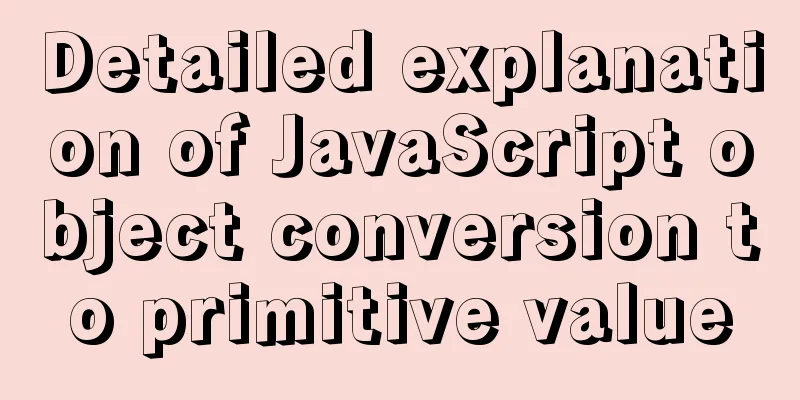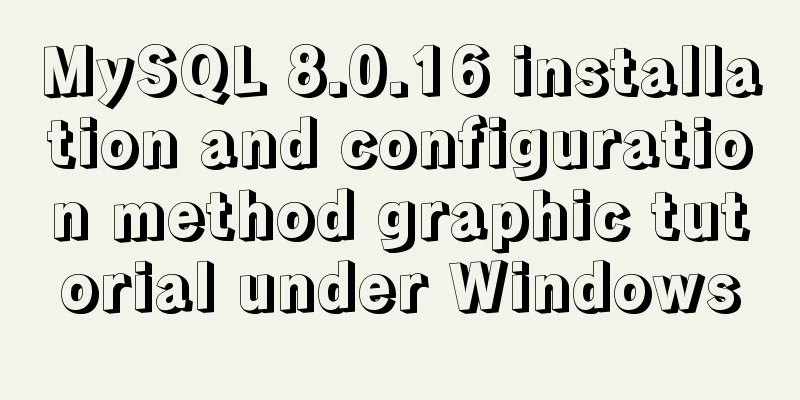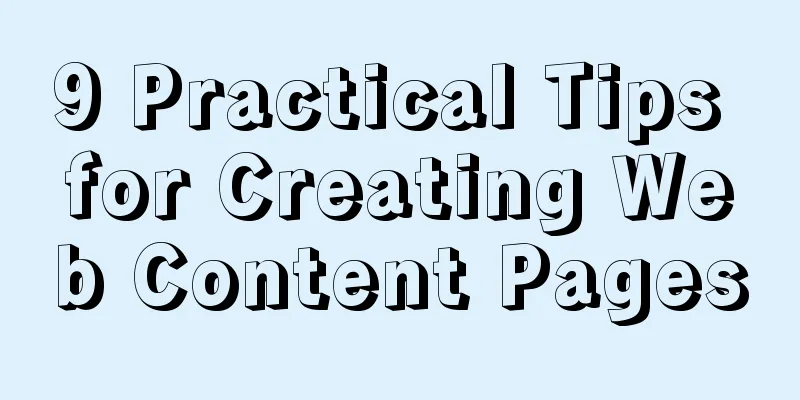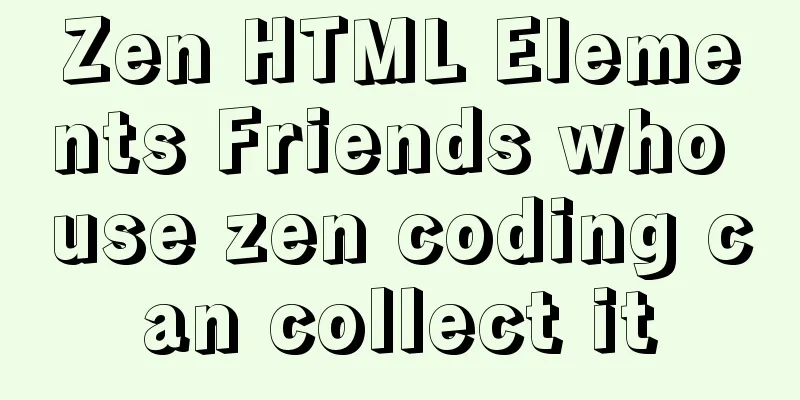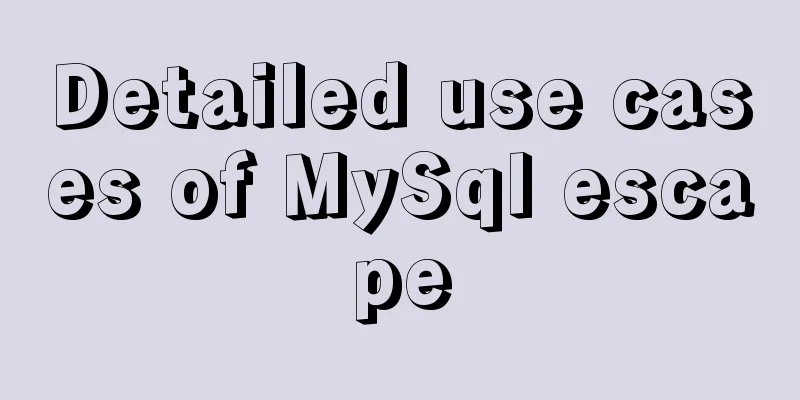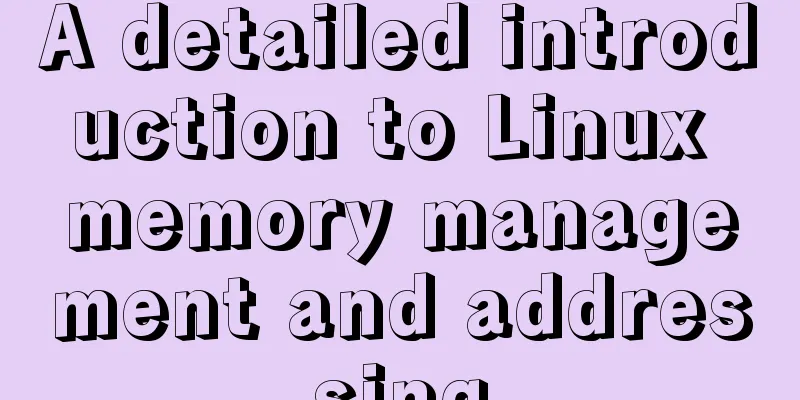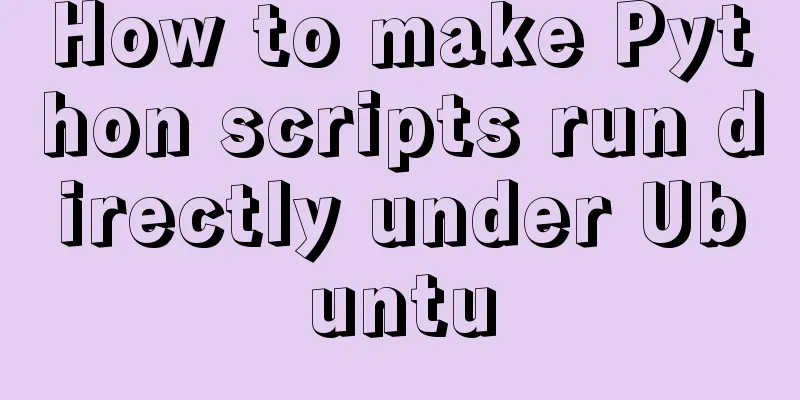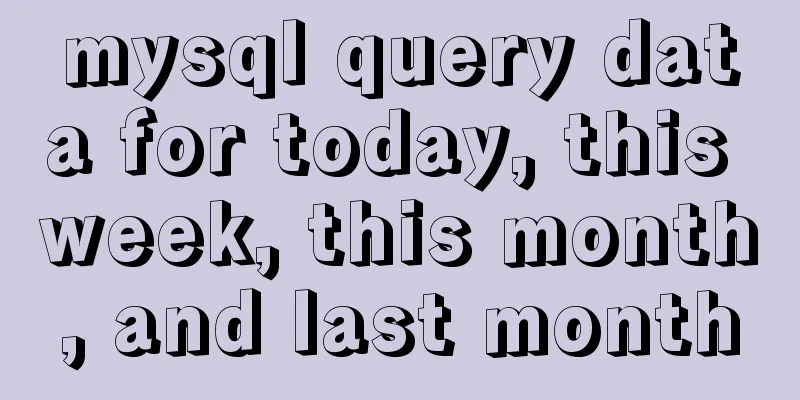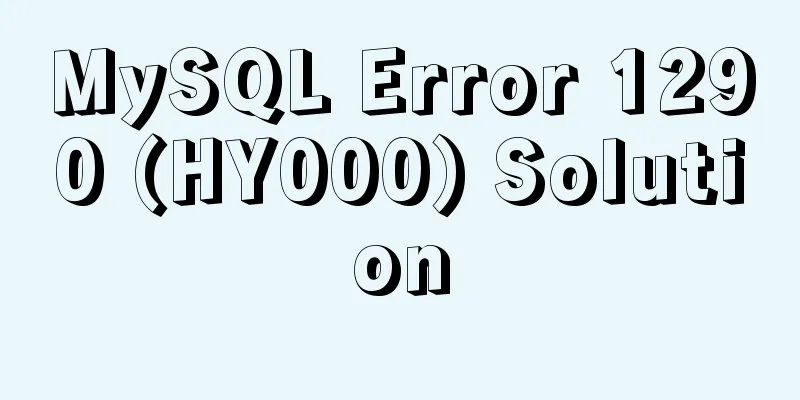Solution to Docker's failure to release ports
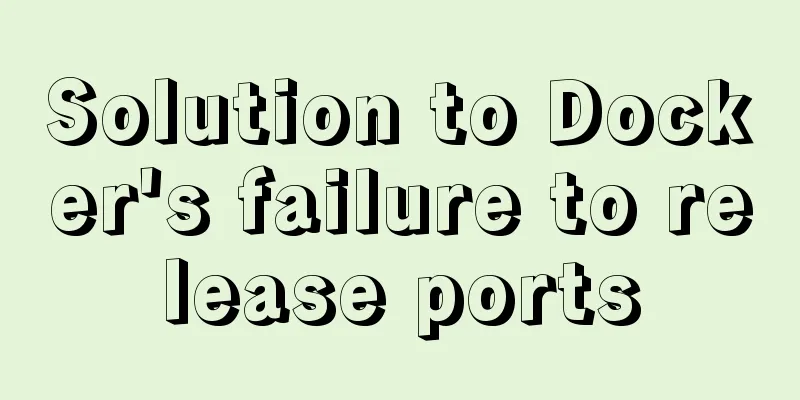
|
Today I encountered a very strange situation. After updating the docker image, I ran docker-compose up -d and the message Bind for 0.0.0.0:xxxx failed: port is already allocated appeared. After netstat -ap | grep xxxx, I found that a docker process had been occupying this port and the service could not be restarted. Through a series of solutions:For example, killing the process and restarting Docker did not succeed. I will then share a method that I hope will provide a solution to students who encounter the same problem. sudo cp /var/lib/docker/network/files/local-kv.db /var/lib/docker/network/files/local-kv.db_bk sudo rm /var/lib/docker/network/files/local-kv.db sudo docker-compose up -d Supplement: Solution to the docker port being occupied "port is already allocated" The Docker launcher displays "port is already allocated". I tried the following methods: 1. By restarting Docker 2. Restart your computer 3. Check the program corresponding to the occupied port and kill it 4. stop and rm all docker programs None of them work. SolutionThe problem can be solved by finding the docker-compose.yml file in the corresponding working directory and changing the occupied port to another port. The above is my personal experience. I hope it can give you a reference. I also hope that you will support 123WORDPRESS.COM. If there are any mistakes or incomplete considerations, please feel free to correct me. You may also be interested in:
|
<<: A detailed analysis and processing of MySQL alarms
Recommend
How to update the view synchronously after data changes in Vue
Preface Not long ago, I saw an interesting proble...
Vue sample code for online preview of office files
I'm working on electronic archives recently, ...
Ubuntu View and modify mysql login name and password, install phpmyadmin
After installing MySQL, enter mysql -u root -p in...
Detailed explanation of the use of grid properties in CSS
Grid layout Attributes added to the parent elemen...
Solution to React pure function component setState not refreshing the page update
Table of contents Problem description: Cause Anal...
Detailed explanation of identifying files with the same content on Linux
Preface Sometimes file copies amount to a huge wa...
Apache Calcite code for dialect conversion
definition Calcite can unify Sql by parsing Sql i...
How to clean up Alibaba Cloud MySQL space
Today I received a disk warning notification from...
VMware installation of Ubuntu 20.04 operating system tutorial diagram
Memo: Just experience it. Record: NO.209 This exa...
MySQL 8.0.13 decompression version installation graphic tutorial under Windows
This article shares with you the MySQL 8.0.13 ins...
Summary of MySQL database usage specifications
Introduction: Regarding MySQL database specificat...
Steps to deploy ingress-nginx on k8s
Table of contents Preface 1. Deployment and Confi...
MySQL 8.0.12 installation graphic tutorial
MySQL8.0.12 installation tutorial, share with eve...
In-depth understanding of the use of Vue
Table of contents Understand the core concept of ...
Vue.js implements simple folding panel
This article example shares the specific code of ...