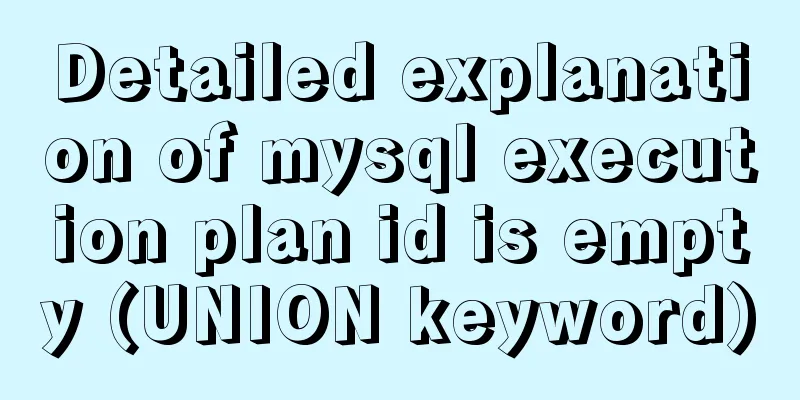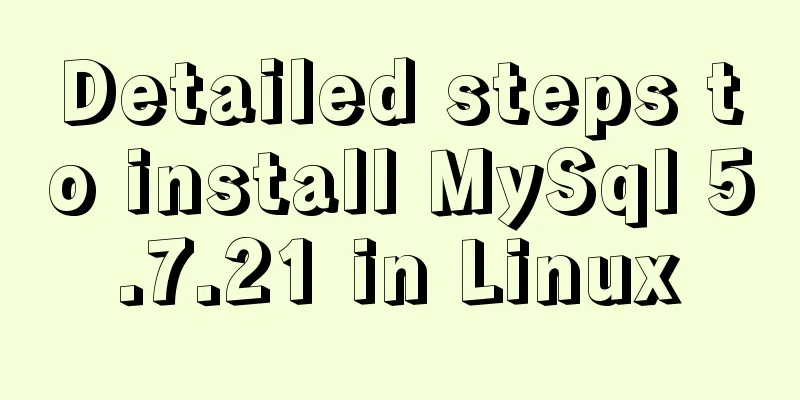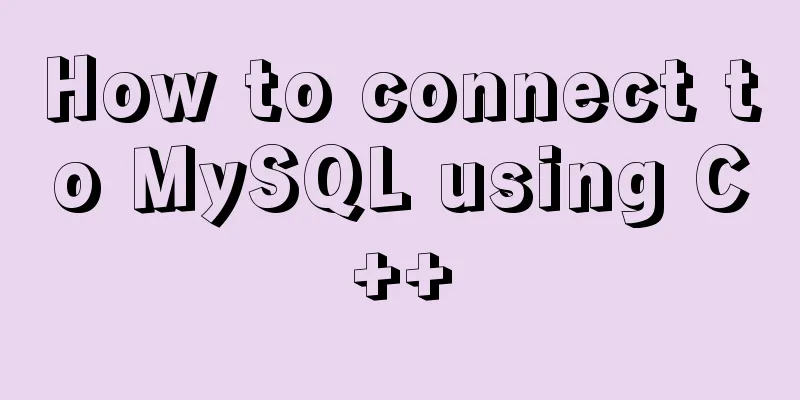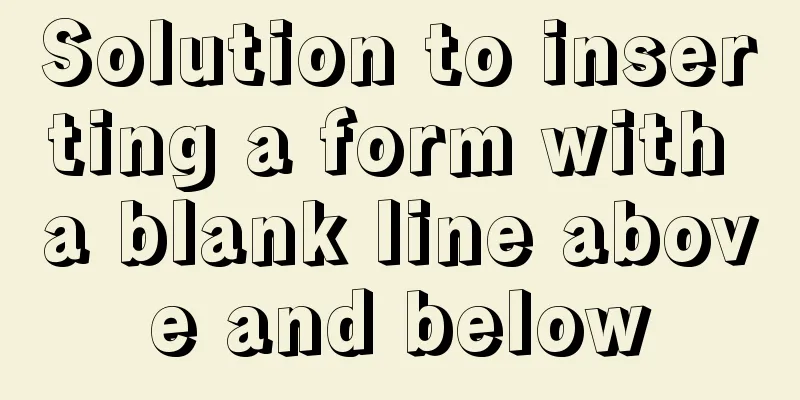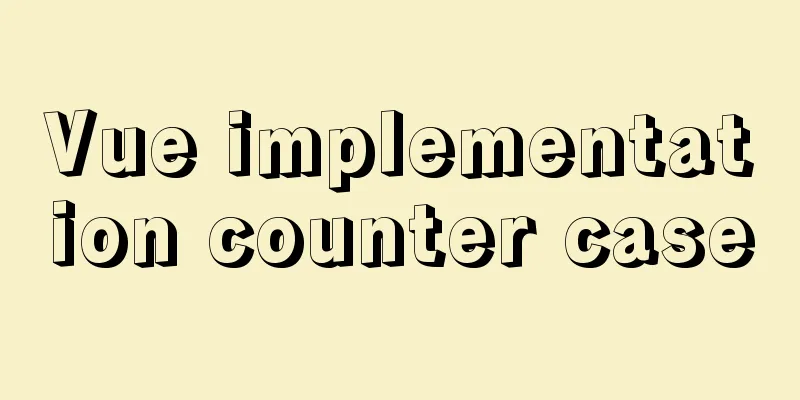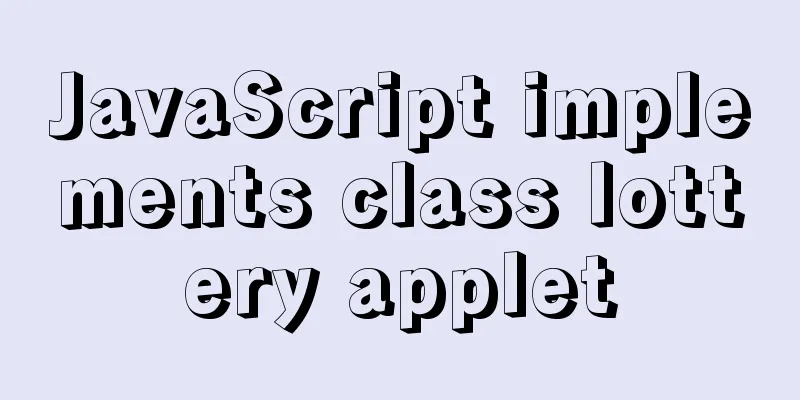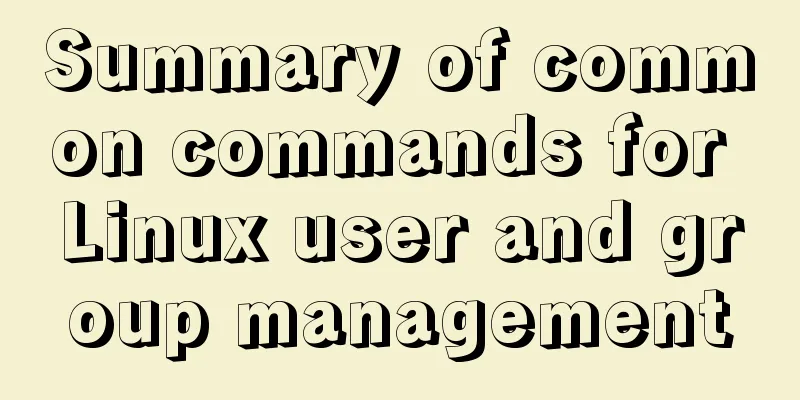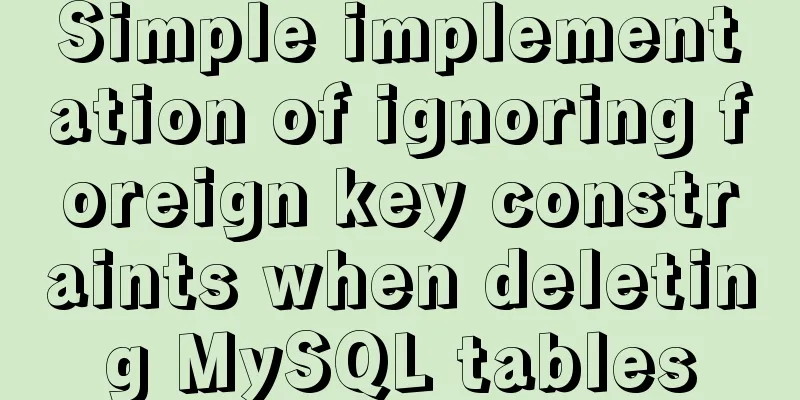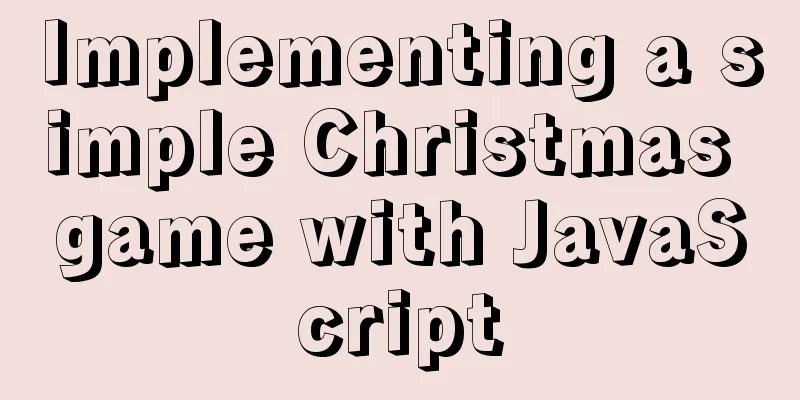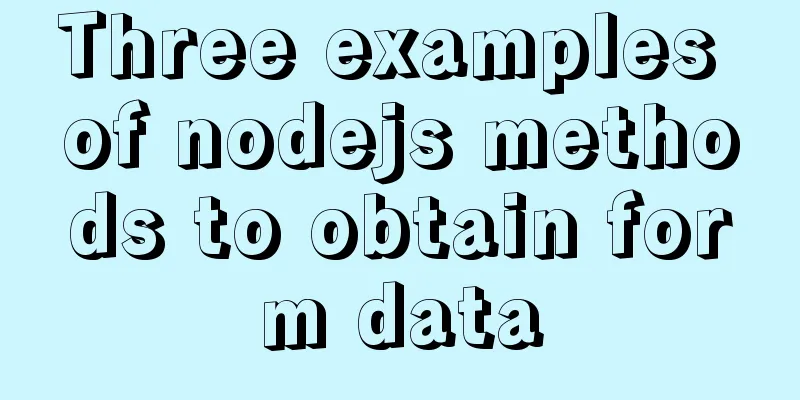Steps to deploy ingress-nginx on k8s
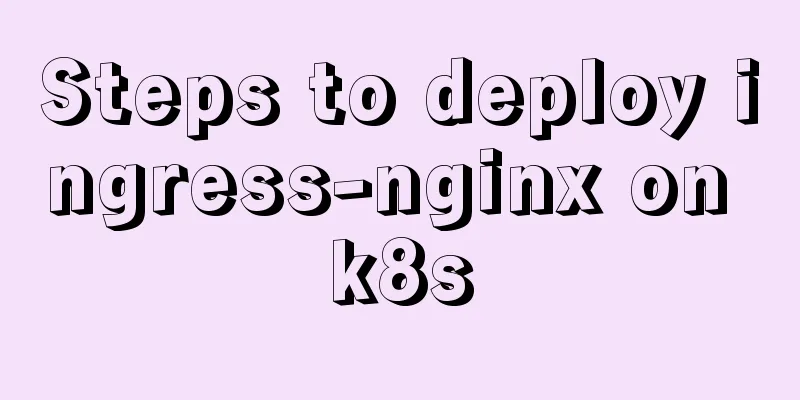
Preface
1. Deployment and Configuration of Ingress1. Get the configuration file #The file has been downloaded locally https://github.com/kubernetes/ingress-nginx/tree/nginx-0.20.0/deploy 2. Prepare the image unzip ingress-nginx-nginx-0.20.0.zip cd ingress-nginx-nginx-0.20.0/deploy/ vim mandatory.yaml #Collection of other files#Edit the mandatory.yaml file and change the defaultbackend image address to the Alibaba Cloud image address (as shown below) image: registry.cn-hangzhou.aliyuncs.com/allinpay/defaultbackend-amd64:v1.5
3. Installation kubectl apply -f mandatory.yaml
#Wait a moment and use the following command to query kubectl get namespace kubectl get pods -n ingress-nginx
4. Create backend pod and service (pod-B, service-B)
vim deploy-demo.yaml
apiVersion: v1
kind: Service
metadata:
name: myapp
namespace: default
spec:
selector:
app: myapp
release: canary
ports:
- name: http
targetPort: 80
port: 80
---
apiVersion: apps/v1
kind: Deployment
metadata:
name: myapp-deploy
namespace: default
spec:
replicas: 3
selector:
matchLabels:
app: myapp
release: canary
template:
metadata:
labels:
app: myapp
release: canary
spec:
containers:
- name: myapp
image: ikubernetes/myapp:v2
ports:
- name: http
containerPort: 80
#Application configuration kubectl apply -f deploy-demo.yaml
#View kubectl get pods
5. Create service-A
vim service-nodeport.yaml
apiVersion: v1
kind: Service
metadata:
name: ingress-nginx
namespace: ingress-nginx
labels:
app.kubernetes.io/name: ingress-nginx
app.kubernetes.io/part-of: ingress-nginx
spec:
type: NodePort
ports:
- name: http
port: 80
targetPort: 80
protocol: TCP
nodePort: 30080
- name: https
port: 443
targetPort: 443
protocol: TCP
nodePort: 30443
selector:
app.kubernetes.io/name: ingress-nginx
app.kubernetes.io/part-of: ingress-nginx
#Application configuration kubectl apply -f service-nodeport.yaml
#View kubectl get svc -n ingress-nginx
Access in an external browser: ip:30080
6. Define ingress rules
vim ingress-myapp.yaml
apiVersion: extensions/v1beta1
kind: Ingress
metadata:
name: ingress-myapp
namespace: default
annotations:
kubernetes.io/ingress.class: "nginx"
spec:
rules:
- host: myapp.magedu.com
http:
paths:
- path:
backend:
serviceName: myapp
servicePort: 80
#Application configuration kubectl apply -f ingress-myapp.yaml
Configure the host file on the external host
Then visit it in the browser again and find that the backend pod can be accessed
2. Use https1. Create a k8s certificate (note that the same namespace is used as the backend pod) kubectl -n default create secret tls ingress-test --key /home/centos/cert/cash432.key --cert /home/centos/cert/cash432.crt 2. Create ingress rules
vim ingress-myapp-cash432.yaml
apiVersion: extensions/v1beta1
kind: Ingress
metadata:
name: ingress-myapp
namespace: default
annotations:
kubernetes.io/ingress.class: "nginx"
kubernetes.io/secure-backends: "true"
kubernetes.io/ssl-passthrough: "true"
spec:
tls:
- hosts:
- myapp.cash432.xyz
secretName: ingress-test
rules:
- host: myapp.cash432.xyz
http:
paths:
- path:
backend:
serviceName: myapp
servicePort: 80
#Application configuration kubectl apply -f ingress-myapp-cash432.yaml
Browser access
This is the end of this article about the steps of deploying ingress-nginx on k8s. For more relevant content about deploying ingress-nginx on k8s, please search for previous articles on 123WORDPRESS.COM or continue to browse the following related articles. I hope you will support 123WORDPRESS.COM in the future! You may also be interested in:
|
<<: A solution to a bug in IE6 with jquery-multiselect
>>: How to install Element UI and use vector graphics in vue3.0
Recommend
Detailed explanation of JS homology strategy and CSRF
Table of contents Overview Same Origin Policy (SO...
Two ways to build a private GitLab using Docker
The first method: docker installation 1. Pull the...
How to solve the problem of clicking tomcat9.exe crashing
A reader contacted me and asked why there were pr...
CSS code for arranging photos in Moments
First, you can open Moments and observe several l...
How to use anti-shake and throttling in Vue
Table of contents Preface concept Stabilization d...
Detailed explanation of the calculation method of flex-grow and flex-shrink in flex layout
Flex(彈性布局) in CSS can flexibly control the layout...
Vue implements simple notepad function
This article example shares the specific code of ...
Docker data volume container creation and usage analysis
A data volume container is a container specifical...
Detailed explanation of the rounding accuracy problem of the toFixed() method in JS
Table of contents The pitfalls Filling method Wha...
A brief discussion on how to customize the host file in Docker
Table of contents 1. Command 2. docker-compose.ym...
Windows Server 2016 Remote Desktop Services Configuration and License Activation (2 Users)
The default number of remote desktop connections ...
Common interview questions and answers for web designer positions
1. What are the templates for ASP.NET Web applicat...
Super simple implementation of Docker to build a personal blog system
Install Docker Update the yum package to the late...
Summary of commonly used tags in HTML (must read)
Content Detail Tags: <h1>~<h6>Title T...
Memcached method for building cache server
Preface Many web applications store data in a rel...