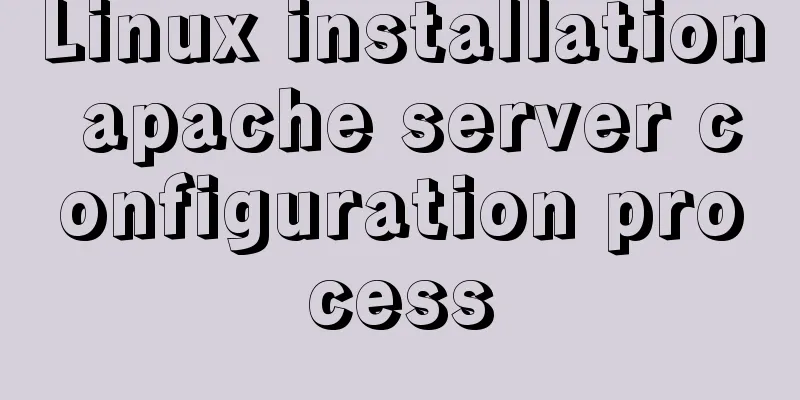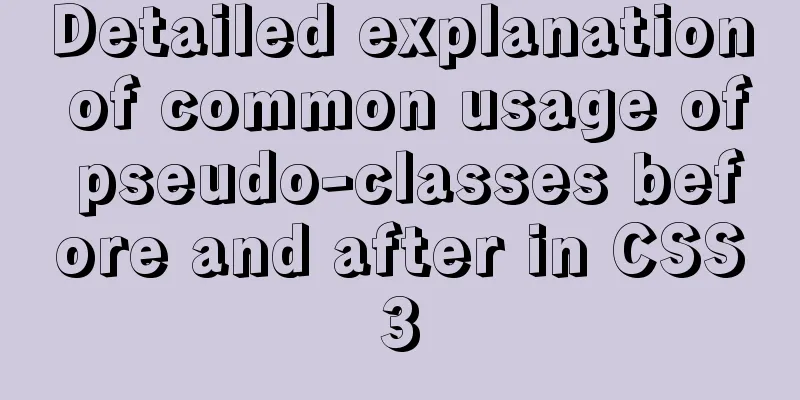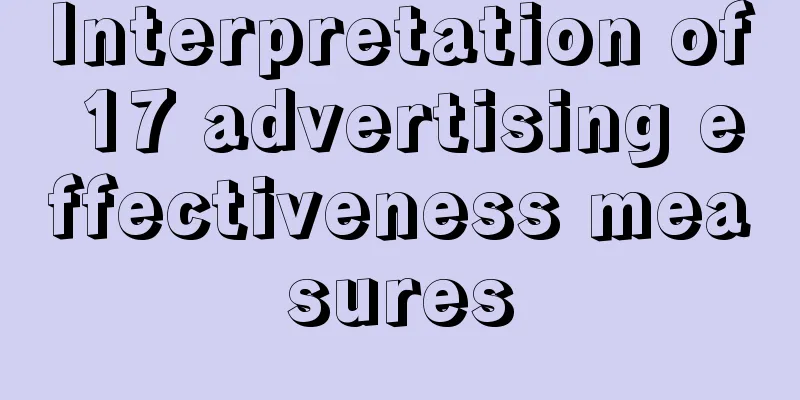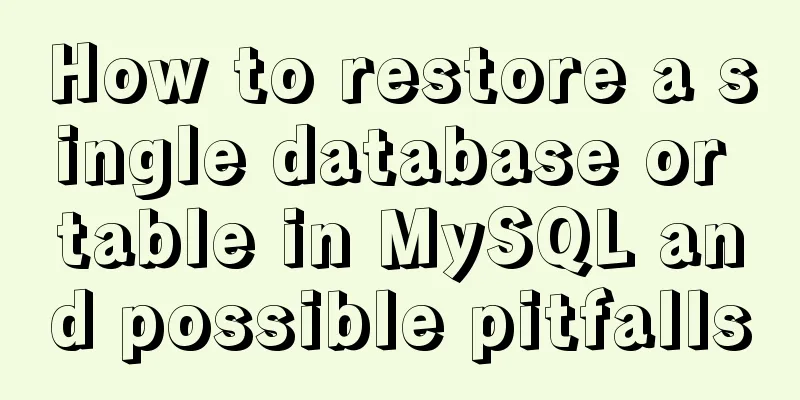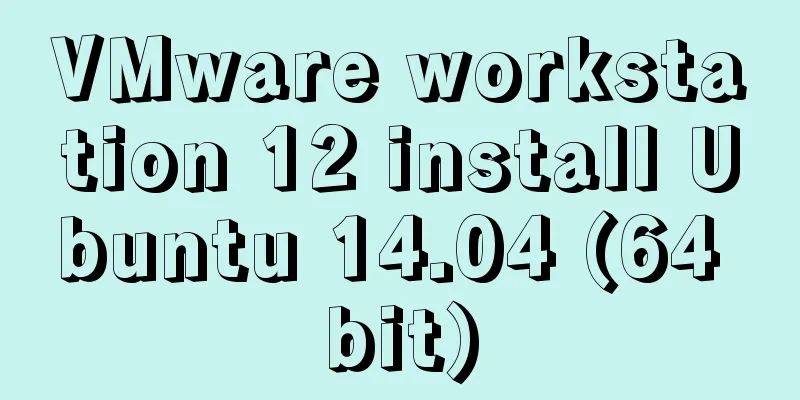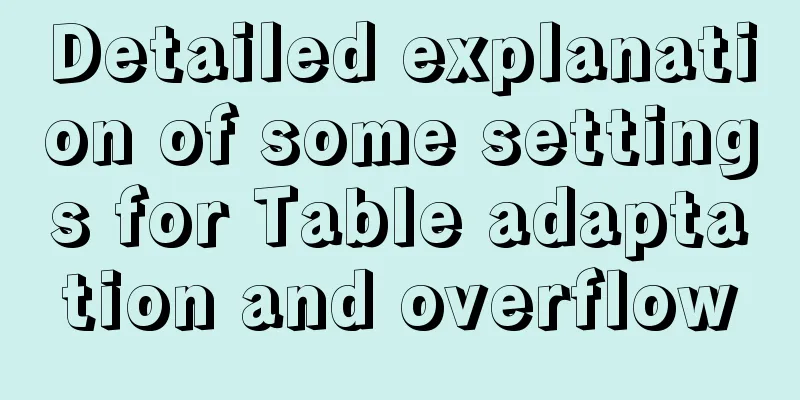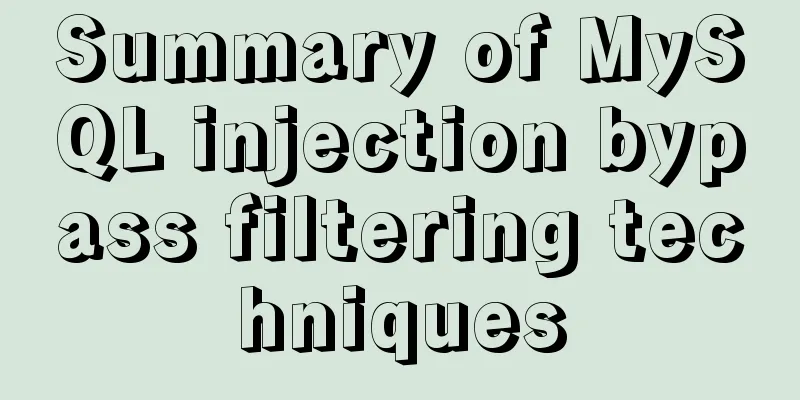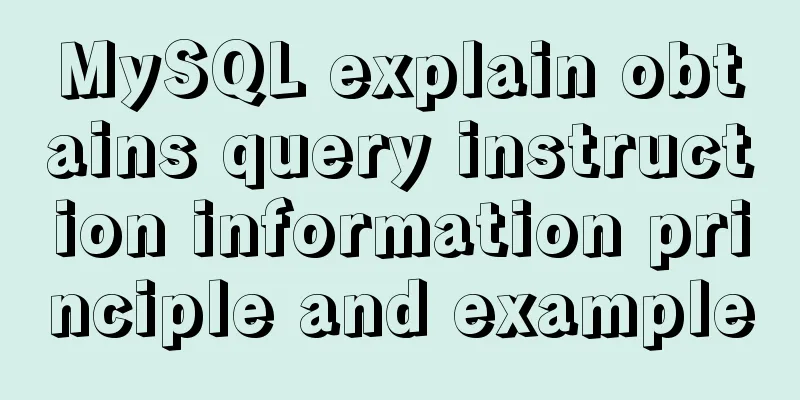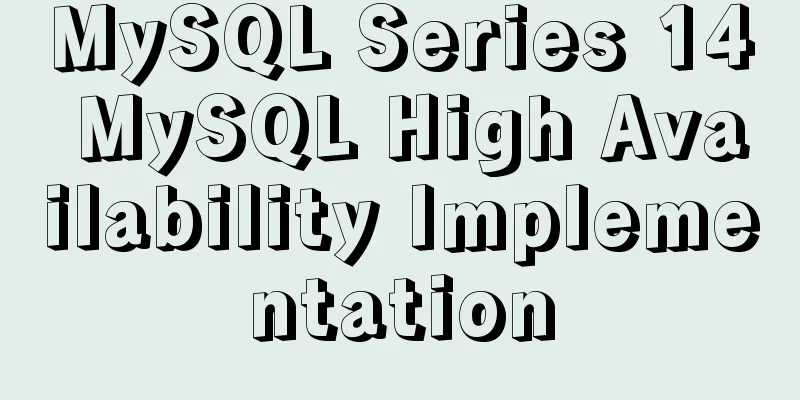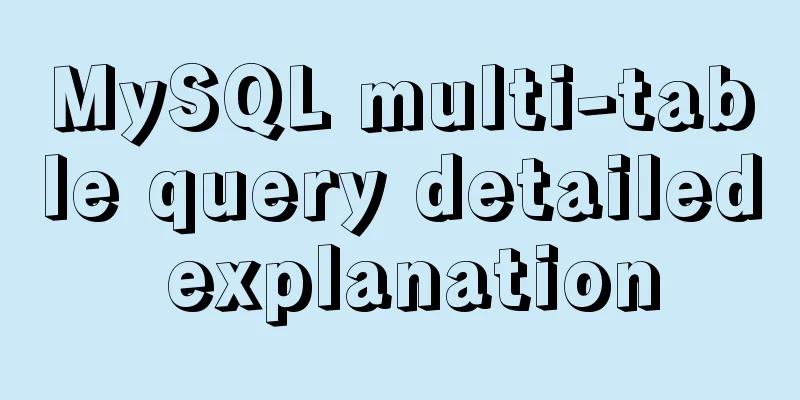How to use anti-shake and throttling in Vue
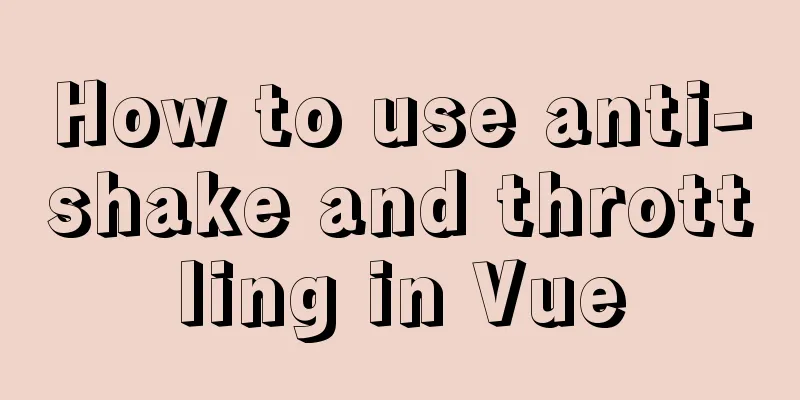
PrefaceIn a movie project, I want to save the current position of the drop-down in the movie list to prevent you from switching pages and then switching back to the current movie list page, which would cause it to return to the first piece of movie data. At this time, I don’t want to save the current position every time I slide a little. I want to save it once every period of time. At this time, I can use anti-shake and throttling. conceptTo put it simply, anti-shake throttling is to use a timer to achieve our goal. Debounce: The callback is executed n seconds after the event is triggered. If it is triggered again within n seconds, the timing is restarted. A typical example is input box search: the search request is made n seconds after the input is completed, and the time is reset if more content is input within n seconds. Throttle: It is stipulated that a function can only be triggered once within a unit of time. If a function is triggered multiple times within this unit of time, only one will take effect. A typical case is that the mouse is continuously clicked to trigger, and it is stipulated that multiple clicks within n seconds will only take effect once. StabilizationdefinitionFrequent operations prevent jitter. If no operation is performed within n seconds after the operation, the event will be triggered. If the operation continues, the timing will be reset. Usage scenarios
Code
// utils.js
// immediate: whether to start executing function immediately debounce(func, delay = 300, immediate = false) {
let timer = null
return function() {
if (timer) {
clearTimeout(timer)
}
if (immediate && !timer) {
func.apply(this, arguments)
}
timer = setTimeout(() => {
func.apply(this, arguments)
}, delay)
}
}
Use in VueMethod 1: Write it in the public method utils and introduce it
import { debounce } from 'utils'
methods: {
appSearch:debounce(function(e.target.value){
this.handleSearch(value)
}, 1000),
handleSearch(value) {
console.log(value)
}
}
Method 2: Write in the current vue file
data: () => {
return {
debounceInput: () => {}
}
},
methods: {
showApp(value) {
console.log('value', value)
},
debounce(func, delay = 300, immediate = false) {
let timer = null
return function() {
if (timer) {
clearTimeout(timer)
}
if (immediate && !timer) {
func.apply(this, arguments)
}
timer = setTimeout(() => {
func.apply(this, arguments)
}, delay)
}
}
},
mounted() {
this.debounceInput = this.debounce(this.showApp, 1000)
},
ThrottlingdefinitionFrequent operations dilute the execution of the function. When frequent operations occur, it is triggered only once every n seconds. Usage scenarios
Code
// utils.js
function throttle (func, delay = 300) {
let prev = 0
return function() {
let now = Date.now()
if ((now - prev) >= delay) {
func.apply(this, arguments)
prev = Date.now()
}
}
}
Use in VueThe usage is the same as anti-shake SummarizeThis is the end of this article about the use of anti-shake and throttling in Vue. For more relevant content on the use of Vue anti-shake and throttling, please search for previous articles on 123WORDPRESS.COM or continue to browse the following related articles. I hope everyone will support 123WORDPRESS.COM in the future! You may also be interested in:
|
<<: Use of Linux relative and absolute paths
>>: Specific use of Linux gcc command
Recommend
Native JS to implement image carousel JS to implement small advertising plug-in
Recently I want to use native JS to implement som...
Perform data statistics on different values of the same field in SQL
Application scenario: It is necessary to count th...
The use of FrameLayout in six layouts
Preface In the last issue, we explained LinearLay...
Table shows the border code you want to display
Common properties of tables The basic attributes ...
Mysql keeps the existing content and adds content later
This command modifies the data table ff_vod and a...
Vue.js cloud storage realizes image upload function
Preface Tip: The following is the main content of...
Negative margin function introduction and usage summary
As early as in the CSS2 recommendations in 1998, t...
Node.js file copying, folder creation and other related operations
NodeJS copies the files: Generally, the copy oper...
Solution to Docker image downloading too slowly
Docker image download is stuck or too slow I sear...
25 Examples of Using Circular Elements in Web Design
Today, this post lists some great examples of circ...
How to install Android x86 in vmware virtual machine
Sometimes you just want to test an app but don’t ...
Refs and Ref Details in Vue3
The editor also shares with you the corresponding...
JavaScript implementation of classic snake game
This article shares the specific code of JavaScri...
Detailed explanation of the causes and solutions of conflicts between filters and fixed
Problem Description When filter attribute is used...
Nginx routing forwarding and reverse proxy location configuration implementation
Three ways to configure Nginx The first method di...