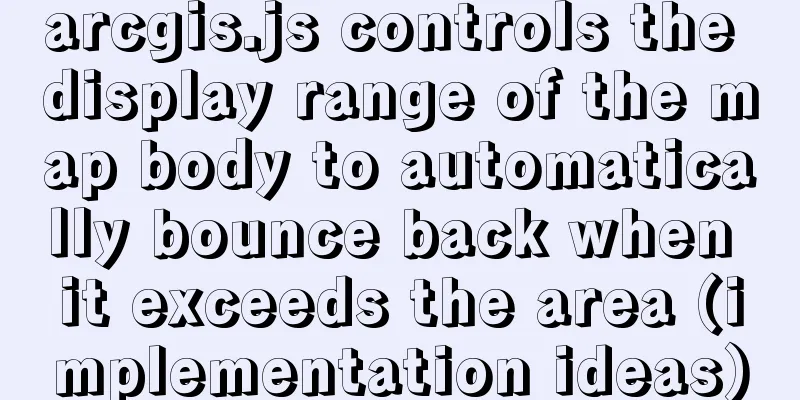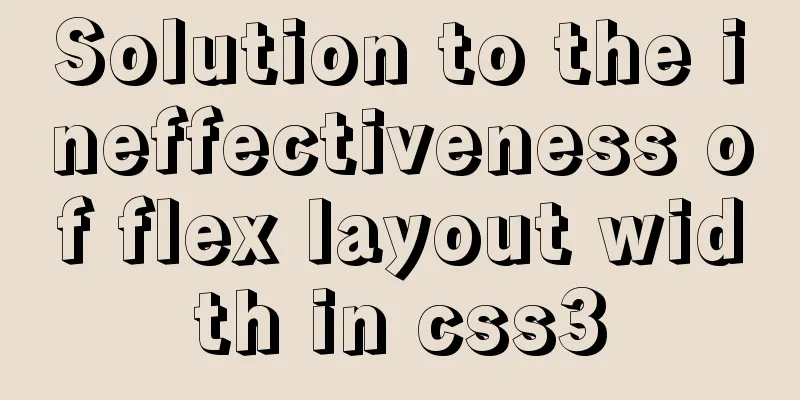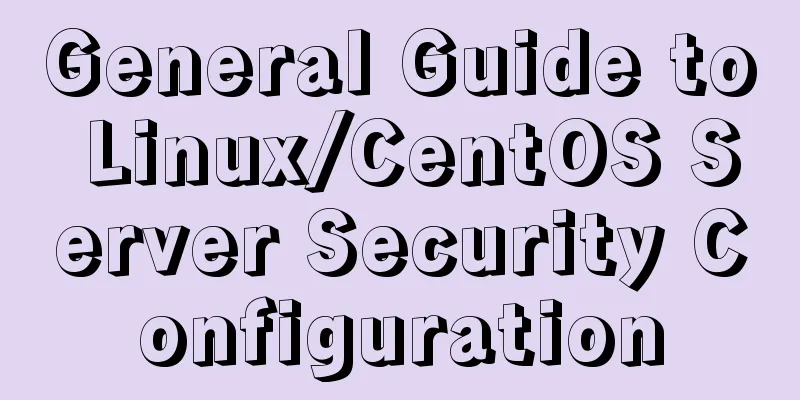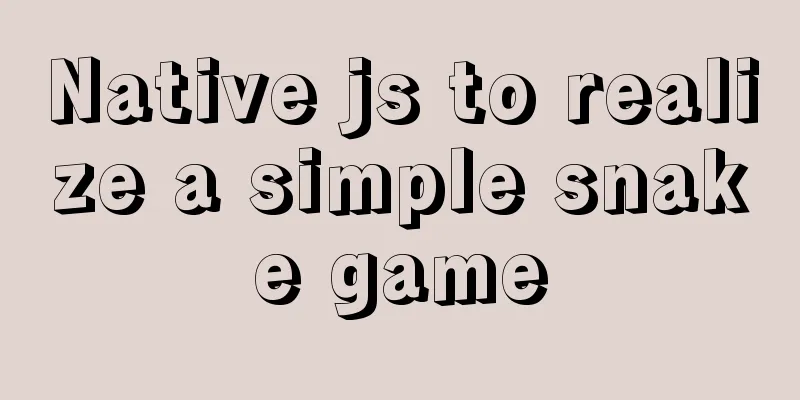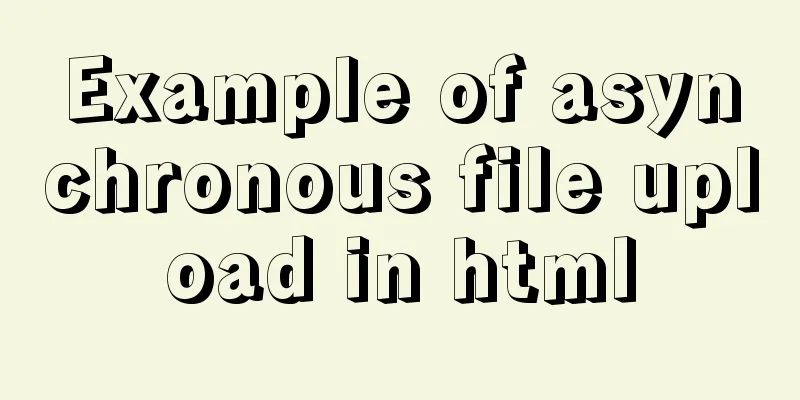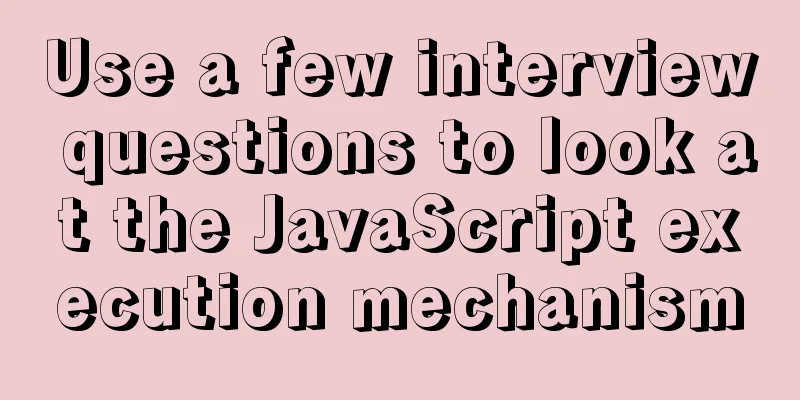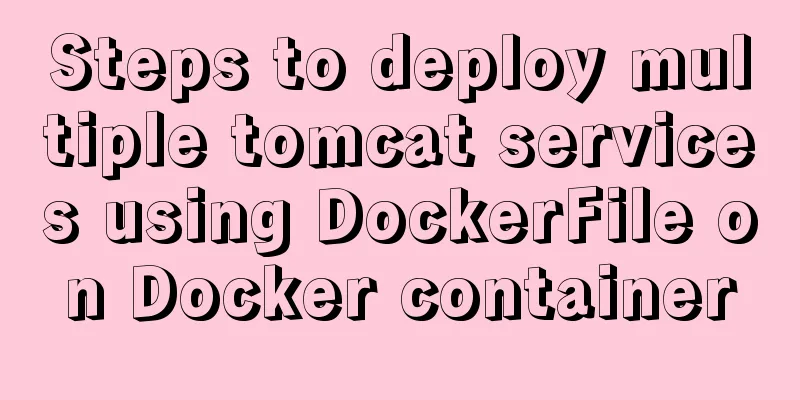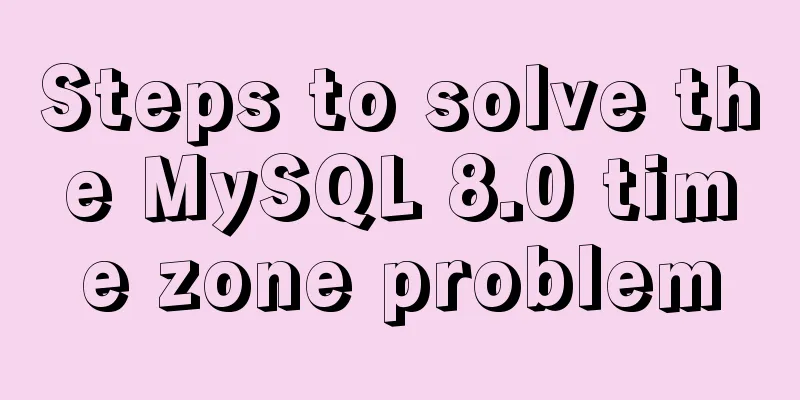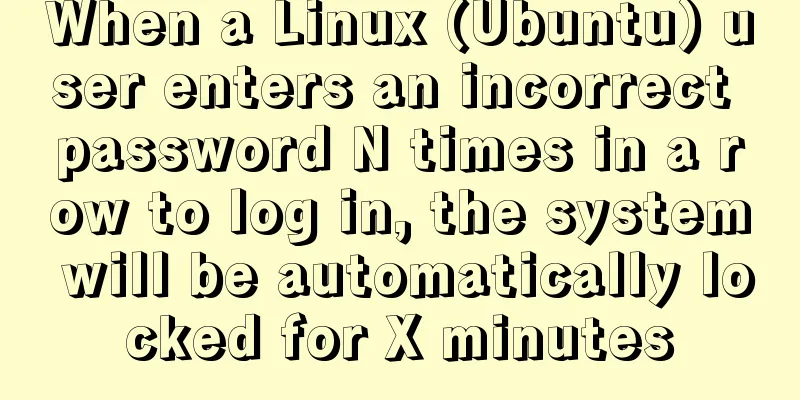Mysql keeps the existing content and adds content later
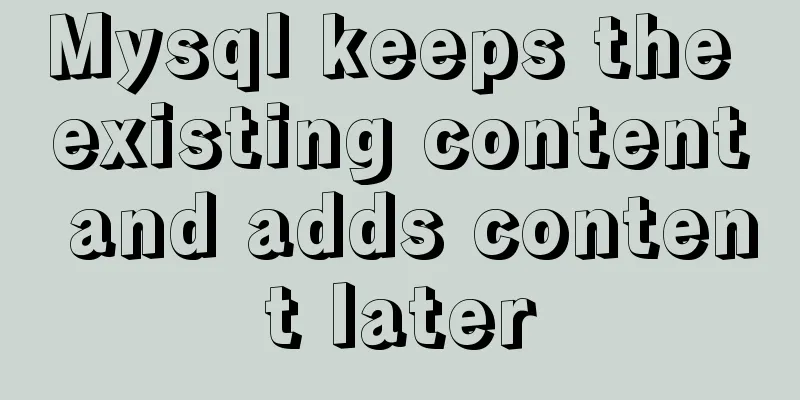
|
This command modifies the data table ff_vod and adds 999999999 after the content of the vod_url field. update ff_vod set vod_url=CONCAT(vod_url,'999999999') where vod_id BETWEEN 1 AND 42553 The following statement is used to modify only the content with vod_id 1-42553. where vod_id BETWEEN 1 AND 42553 123WORDPRESS.COM editor analysis: In fact, this mainly uses the CONCAT function. The MySQL CONCAT() function is used to concatenate multiple strings into one string. The following will show you how to use the MySQL CONCAT() function. The MySQL CONCAT() function is used to concatenate multiple strings into one string. It is one of the most important MySQL functions. The following will introduce the MySQL CONCAT() function in detail for your reference. mysql CONCAT(str1,str2,…)
mysql> SELECT CONCAT('My', 'S', 'QL');
-> 'MySQL'
mysql> SELECT CONCAT('My', NULL, 'QL');
-> NULL
mysql> SELECT CONCAT(14.3);
-> '14.3' mysql CONCAT_WS(separator,str1,str2,...)
mysql> SELECT CONCAT_WS(',','First name','Second name','Last Name');
-> 'First name, Second name, Last Name'
mysql> SELECT CONCAT_WS(',','First name',NULL,'Last Name');
-> 'First name,Last Name'mysql CONCAT_WS() does not ignore any empty strings. (However, any NULL values are ignored). |
<<: 10 minutes to thoroughly understand WeChat applet single page application routing
>>: How to implement second-level scheduled tasks with Linux Crontab Shell script
Recommend
Method and introduction of table index definition in MySQL
Overview An index is a table of correspondence be...
Create an SSL certificate that can be used in nginx and IIS
Table of contents Creating an SSL Certificate 1. ...
A simple explanation of MySQL parallel replication
1. Background of Parallel Replication First of al...
ftp remotely connect to Linux via SSH
First install ssh in Linux, taking centos as an e...
Detailed tutorial on installing MySQL 8.0.19 in zip version on win10
Table of contents 1. After downloading, unzip it ...
HTML uses form tags to implement the registration page example code
Case Description: - Use tables to achieve page ef...
Implementation of grayscale release with Nginx and Lua
Install memcached yum install -y memcached #Start...
How to configure Linux to use LDAP user authentication
I am using LDAP user management implemented in Ce...
Neon light effects implemented with pure CSS3
This is the effect to be achieved: You can see th...
Vue uses canvas to realize image compression upload
This article shares the specific code of Vue usin...
MySQL learning summary: a preliminary understanding of the architectural design of the InnoDB storage engine
1. Storage Engine In the last section, we mention...
Detailed explanation of the writing order and execution order of Mysql series SQL query statements
Table of contents 1. The writing order of a compl...
MySQL briefly understands how "order by" works
For sorting, order by is a keyword we use very fr...
Detailed explanation of MySQL event modification events (ALTER EVENT), disabling events (DISABLE), enabling events (ENABLE), event renaming and database event migration operations
This article uses examples to describe the operat...
Detailed explanation of the process of deploying MySql on Centos server and connecting to Navicat
(1) Server configuration: [root@localhost ~]# cd ...