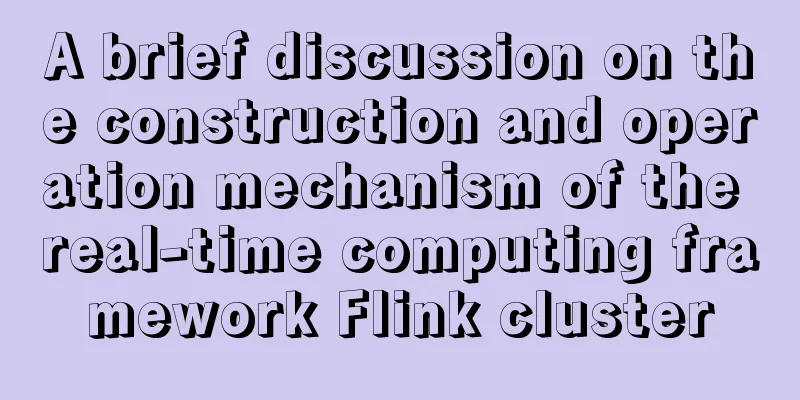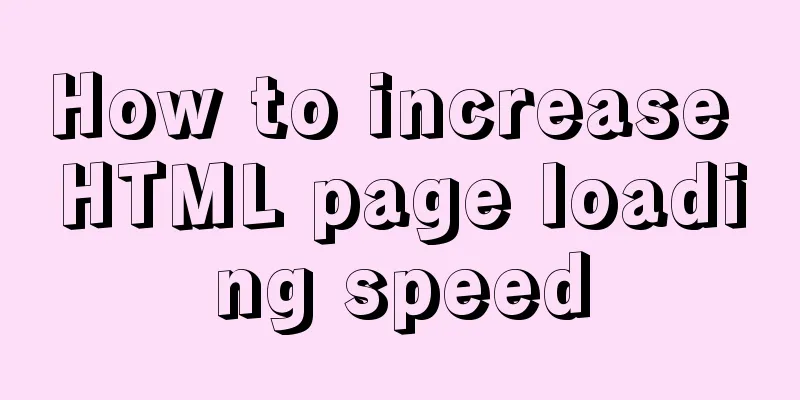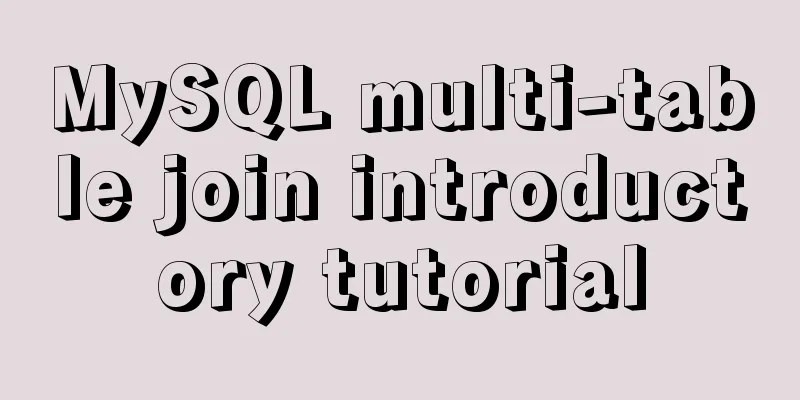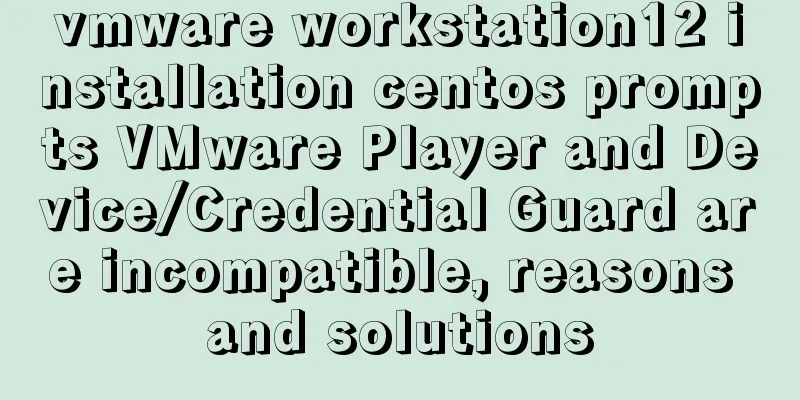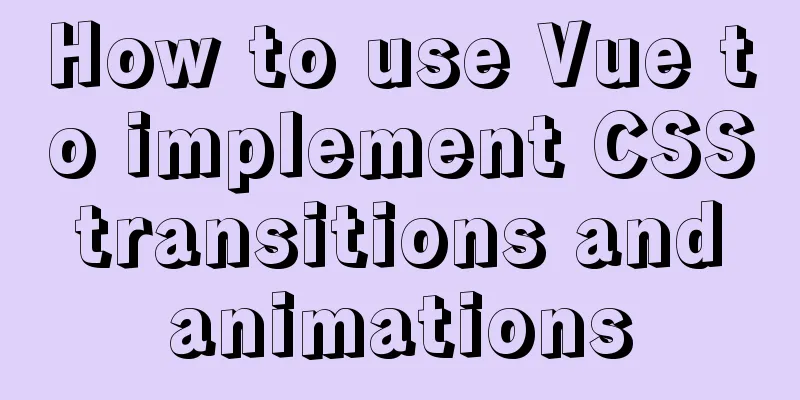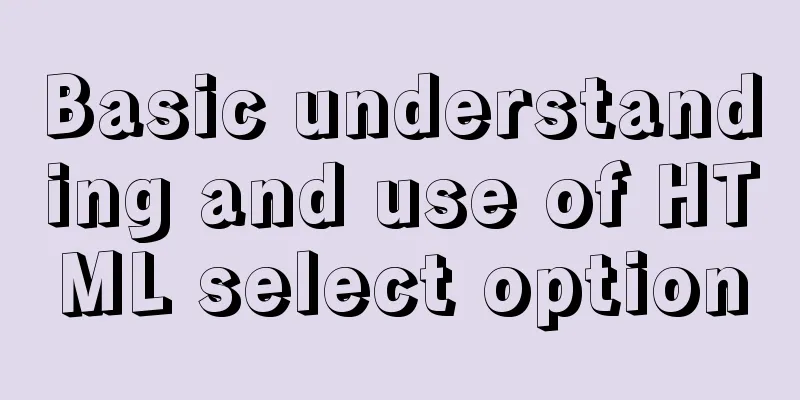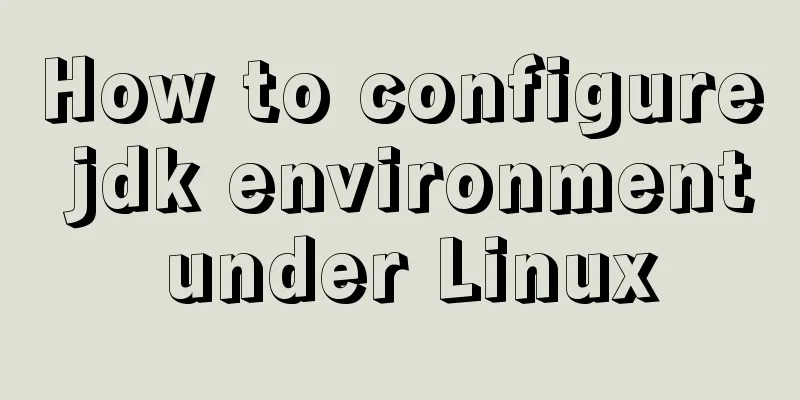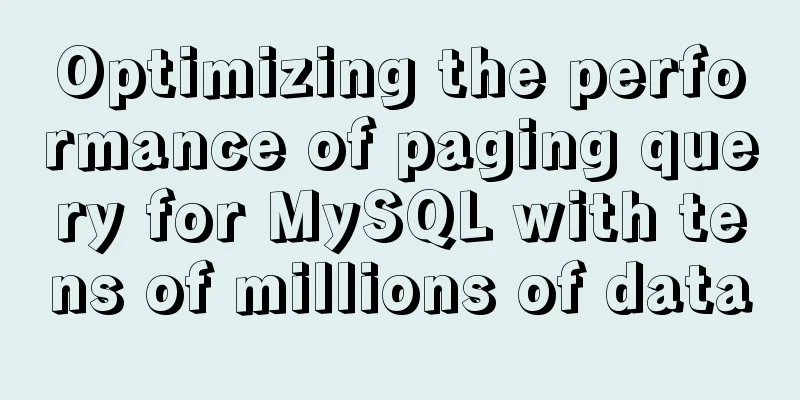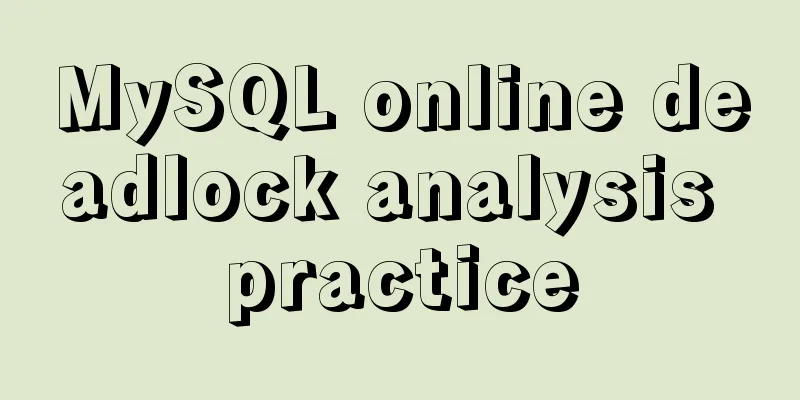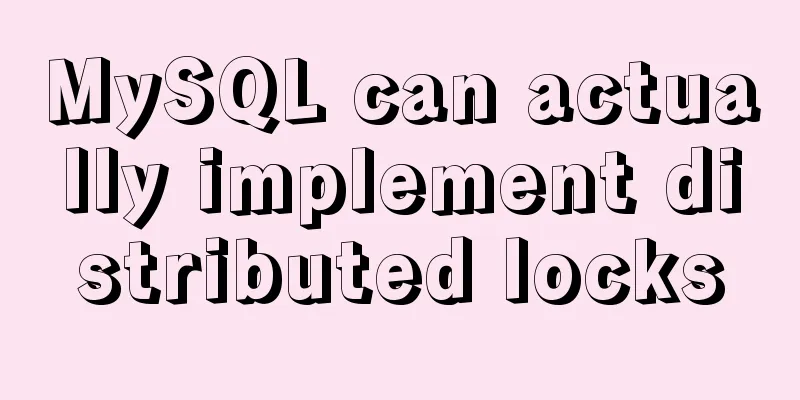Method and introduction of table index definition in MySQL
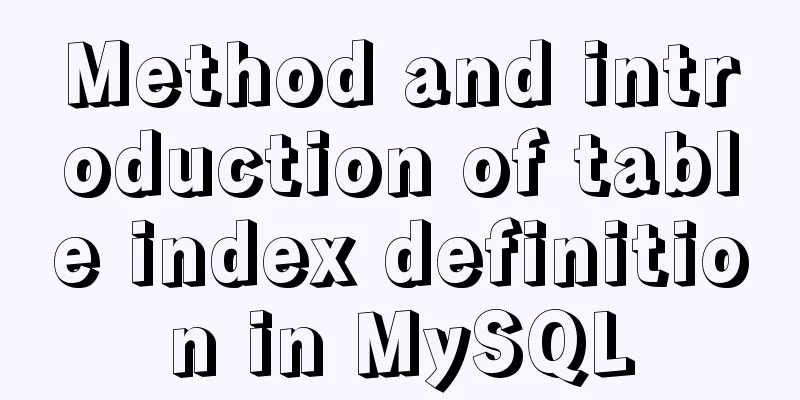
|
Overview An index is a table of correspondence between column values and record rows created by the DBMS based on one or more columns in a table in a certain order, which facilitates DBA management.
According to their usage, indexes are logically divided into three categories
Create Index There are three ways to create indexes: CREATE INDEX CREATE [UNIQUE] INDEX index_name NO tbl_name(index_col_name,...)
The three grammatical elements of the index description
mysql>CREATE INDEX index_customers -> NO mysql_test.customers (cust_name(3)ASC) Query OK, 0 rows affected (0.20 sec) Records:0 Duplicates:0 Warning:0 CREATE TABLE
mysql> USE mysql_test Database changed mysql> CREATE TABLE seller ->( -> seller_id int NOT NULL AUTO_INCREMENT -> seller_name char(50) NOT NLULL, -> seller_address char(50) null, -> product_type int(5) NULL -> sales int NULL -> PRIMARY KEY (seller_id,product_type) -> INDEX index_seller(salse) ->) Query OK, 0 rows affected (0.20 sec) ALTER TABLE Summarize The above is the full content of this article. I hope that the content of this article will have certain reference learning value for your study or work. Thank you for your support of 123WORDPRESS.COM. You may also be interested in:
|
<<: Simple implementation of mini-vue rendering
>>: Build a WebRTC video chat in 5 minutes
Recommend
JavaScript String Object Methods
Table of contents Methods of String Object Method...
MySQL triggers: creating and using triggers
This article uses examples to describe the creati...
Detailed explanation of the case of dynamically generating tables using JavaScript
Table of contents Preface Implementation ideas Im...
Ubuntu 20.04 Chinese input method installation steps
This article installs Google Input Method. In fac...
Vertical and horizontal splitting of MySQL tables
Vertical Split Vertical splitting refers to the s...
Solve the Docker x509 insecure registry problem
After installing Docker, I encountered the x509 p...
How to hide the border/separation line between cells in a table
Only show the top border <table frame=above>...
Complete step record of Vue encapsulation of general table components
Table of contents Preface Why do we need to encap...
How to modify the location of data files in CentOS6.7 mysql5.6.33
Problem: The partition where MySQL stores data fi...
Mysql Chinese sorting rules description
When using MySQL, we often sort and query a field...
A brief analysis of Linux network programming functions
Table of contents 1. Create a socket 2. Bind sock...
Beginners learn some HTML tags (1)
Beginners can learn HTML by understanding some HT...
Summarize the common application problems of XHTML code
Over a period of time, I found that many people d...
Vue template compilation details
Table of contents 1. parse 1.1 Rules for intercep...
Detailed explanation of count without filter conditions in MySQL
count(*) accomplish 1. MyISAM: Stores the total n...