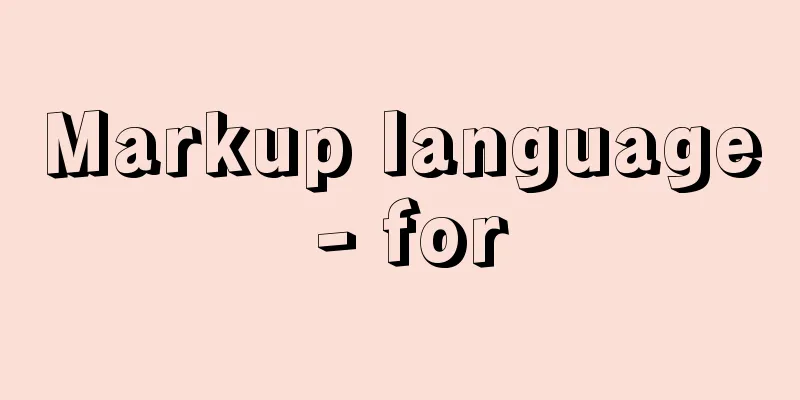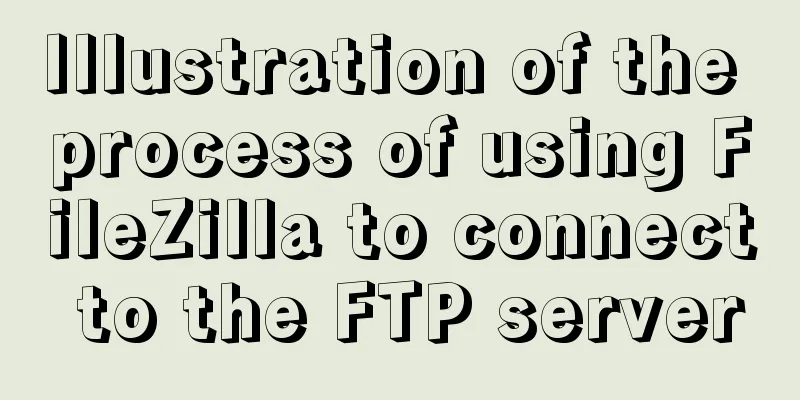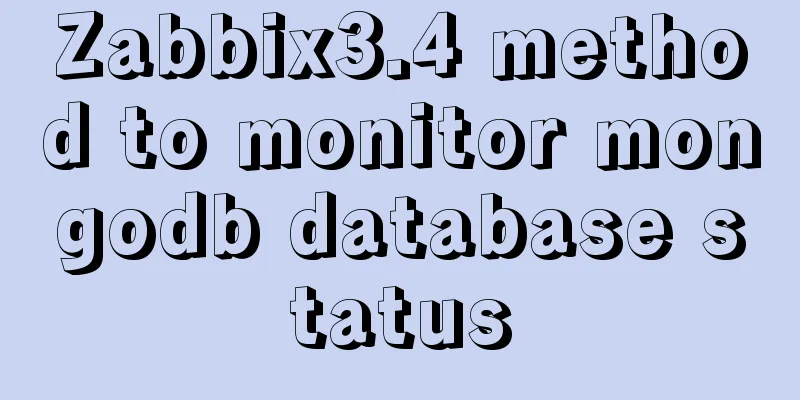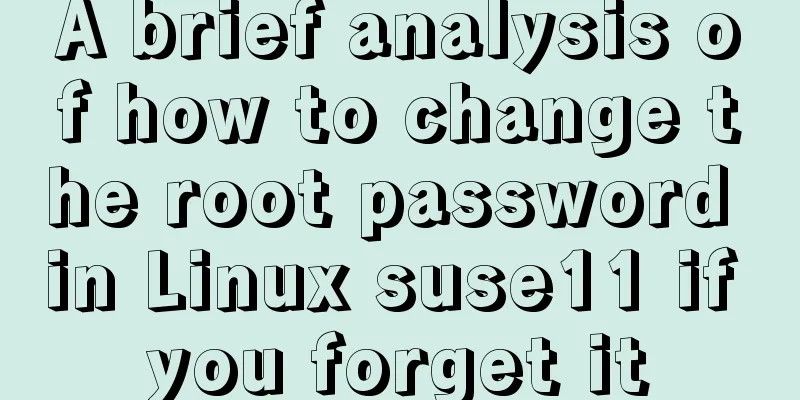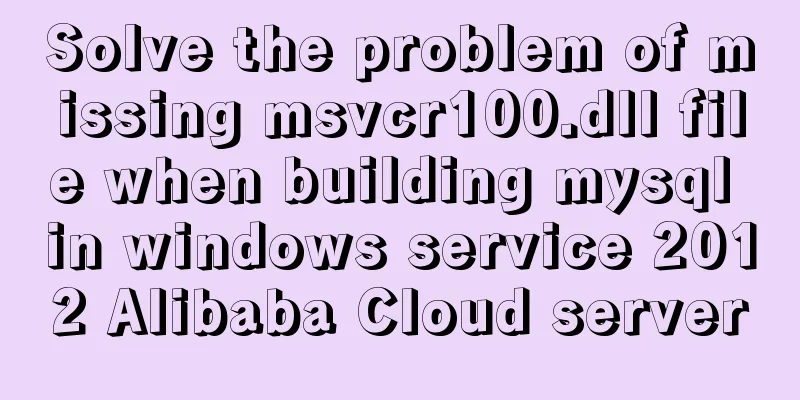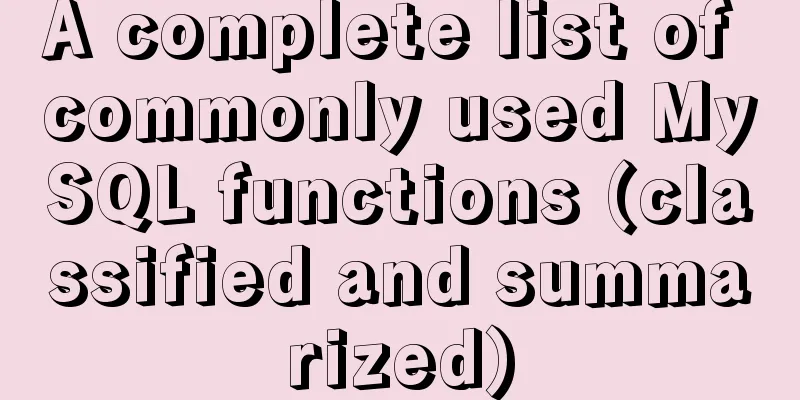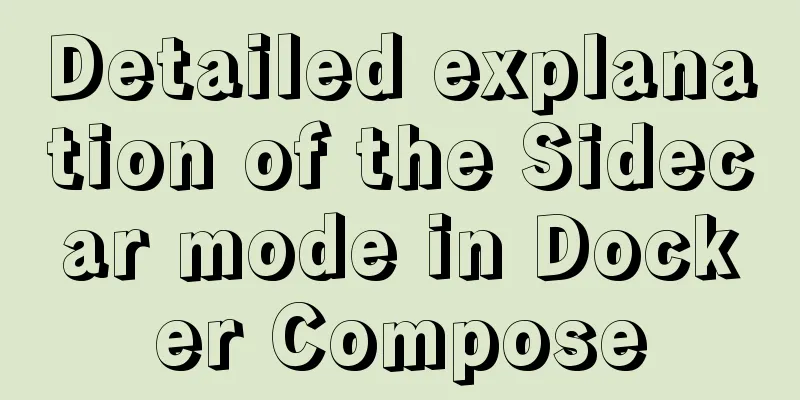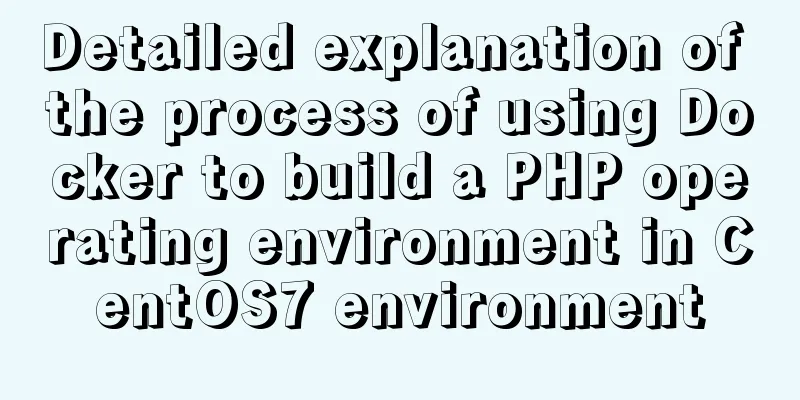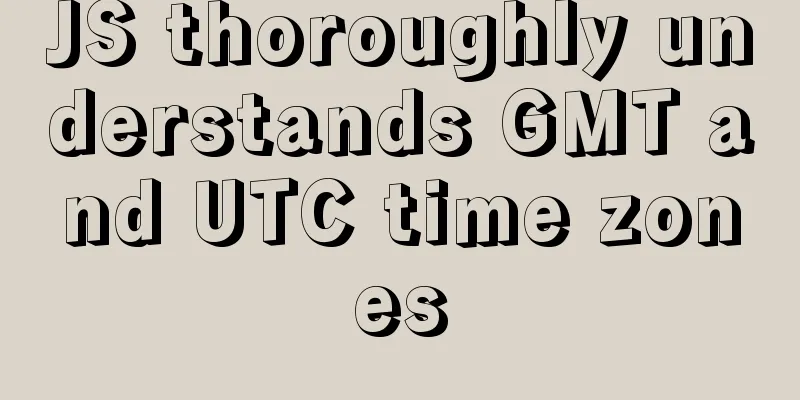Detailed explanation of count without filter conditions in MySQL
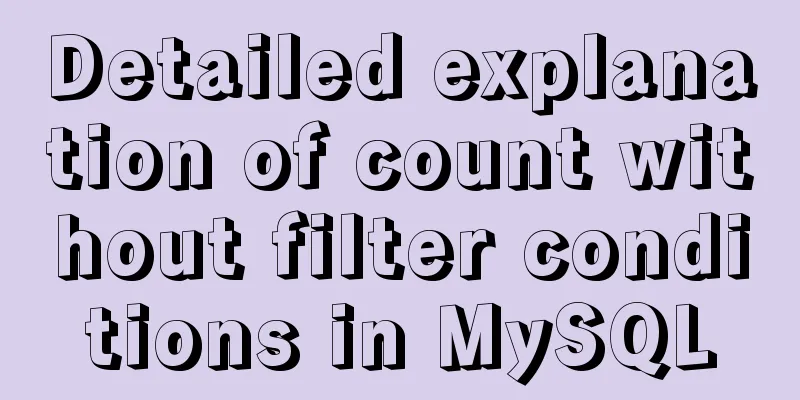
|
count(*) accomplish 1. MyISAM: Stores the total number of rows in the table on disk, and can directly return the number of rows for queries without filtering conditions. If there is a count(*) filter condition, MyISAM cannot return quickly. 2. InnoDB: Read data row by row from the storage engine and then accumulate the count Due to MVCC, it is uncertain how many rows InnoDB should return at the same time. Example Assume that table t has 10,000 records
At the last moment, three sessions query the total number of rows of t at the same time, but the results are different The default transaction isolation level of InnoDB is RR, which is implemented through MVCC
optimization 1. InnoDB is an index-organized table
2. The space occupied by the secondary index tree is much smaller than that of the clustered index tree 3. The optimizer will traverse the smallest index tree to minimize the amount of data scanned while ensuring the correct logic.
show table status mysql> SHOW TABLE STATUS\G; *************************** 1. row *************************** Name: t Engine: InnoDB Version: 10 Row_format: Dynamic Rows: 100256 Avg_row_length: 47 Data_length: 4734976 Max_data_length: 0 Index_length: 5275648 Data_free: 0 Auto_increment: NULL Create_time: 2019-02-01 17:49:07 Update_time: NULL Check_time: NULL Collation: utf8_general_ci Checksum: NULL Create_options: Comment: SHOW TABLE STATUS also estimates through sampling (very imprecise), with an error of 40%~50% Maintenance count cache plan
shortcoming Lost Updates 1. Redis may lose updates 2. Solution: After Redis restarts abnormally, execute count(*) once in the database
Imprecise logic – fatal 1. Scenario: Display the total number of operation records and the 100 most recent operation records 2. Redis and MySQL are two different storage systems and do not support distributed transactions, so it is impossible to get an accurate and consistent view. Timing A At time T3, session B finds the 100 rows that contain the most recently inserted record, but Redis has not yet added +1, which is a logical inconsistency.
Timing B At time T3, session B finds that the 100 rows do not contain the most recently inserted record, but Redis has added 1, which is a logical inconsistency.
database
Performance of count Semantics 1. count() is an aggregate function that makes judgments on the returned result set row by row. If the parameter value of the count function is not NULL, the cumulative value is added by 1, otherwise it is not added and the cumulative value is returned. 2. count (field F)
3. count(primary key ID), count(1), count(*)
4. The InnoDB engine returns whatever fields the server layer requires.
Performance comparison count(field F) 1. If field F is defined as not allowing NULL, read this field from the record line by line, and accumulate it by line after passing the judgment.
2. If field F is defined to allow NULL, read this field from the record line by line, and accumulate it by line after passing the judgment.
3. If there is no secondary index on field F, you can only traverse the entire table (clustered index) 4. Since InnoDB must return field F, the optimizer can make fewer optimization decisions
count(primary key ID)
count(1)
count(*)
Efficiency ranking
Example mysql> SHOW CREATE TABLE prop_action_batch_reward\G; *************************** 1. row *************************** Table: prop_action_batch_reward Create Table: CREATE TABLE `prop_action_batch_reward` ( `id` bigint(20) NOT NULL, `source` int(11) DEFAULT NULL, `serial_id` bigint(20) NOT NULL, `create_time` datetime NOT NULL DEFAULT CURRENT_TIMESTAMP, `user_ids` mediumtext, `serial_index` tinyint(4) DEFAULT '0', PRIMARY KEY (`id`), UNIQUE KEY `uniq_serial_id_source_index` (`serial_id`,`source`,`serial_index`), KEY `idx_create_time` (`create_time`) ) ENGINE=InnoDB DEFAULT CHARSET=utf8 count(field F) No Index There is no index on user_ids, but InnoDB must return the user_ids field, so it can only traverse the clustered index. mysql> EXPLAIN SELECT COUNT(user_ids) FROM prop_action_batch_reward; +----+-------------+--------------------------+------+---------------+------+------+------+------+------+------+ | id | select_type | table | type | possible_keys | key | key_len | ref | rows | Extra | +----+-------------+--------------------------+------+---------------+------+------+------+------+------+------+ | 1 | SIMPLE | prop_action_batch_reward | ALL | NULL | NULL | NULL | NULL | 16435876 | NULL | +----+-------------+--------------------------+------+---------------+------+------+------+------+------+------+ mysql> SELECT COUNT(user_ids) FROM prop_action_batch_reward; +-----------------+ | count(user_ids) | +-----------------+ |17689788 | +-----------------+ 1 row in set (10.93 sec) With index 1. There is an index on serial_id, which can be traversed by uniq_serial_id_source_index 2. However, since InnoDB must return the serial_id field, it will not traverse the logically equivalent idx_create_time.
mysql> EXPLAIN SELECT COUNT(serial_id) FROM prop_action_batch_reward; +----+-------------+--------------------------+-------+---------------+-----------------------------+--------+------+----------+-------------+ | id | select_type | table | type | possible_keys | key | key_len | ref | rows | Extra | +----+-------------+--------------------------+-------+---------------+-----------------------------+--------+------+----------+-------------+ | 1 | SIMPLE | prop_action_batch_reward | index | NULL | uniq_serial_id_source_index | 15 | NULL | 16434890 | Using index | +----+-------------+--------------------------+-------+---------------+-----------------------------+--------+------+----------+-------------+ mysql> SELECT COUNT(serial_id) FROM prop_action_batch_reward; +------------------+ | count(serial_id) | +------------------+ |17705069 | +------------------+ 1 row in set (5.04 sec) count(primary key ID) The optimizer chooses the optimal index idx_create_time to traverse instead of the clustered index mysql> EXPLAIN SELECT COUNT(id) FROM prop_action_batch_reward; +----+-------------+--------------------------+-------+---------------+-----------------+---------+------+----------+-------------+ | id | select_type | table | type | possible_keys | key | key_len | ref | rows | Extra | +----+-------------+--------------------------+-------+---------------+-----------------+---------+------+----------+-------------+ | 1 | SIMPLE | prop_action_batch_reward | index | NULL | idx_create_time | 5 | NULL | 16436797 | Using index | +----+-------------+--------------------------+-------+---------------+-----------------+---------+------+----------+-------------+ mysql> SELECT COUNT(id) FROM prop_action_batch_reward; +-----------+ | count(id) | +-----------+ |17705383 | +-----------+ 1 row in set (4.54 sec) count(1) mysql> EXPLAIN SELECT COUNT(1) FROM prop_action_batch_reward; +----+-------------+--------------------------+-------+---------------+-----------------+---------+------+----------+-------------+ | id | select_type | table | type | possible_keys | key | key_len | ref | rows | Extra | +----+-------------+--------------------------+-------+---------------+-----------------+---------+------+----------+-------------+ | 1 | SIMPLE | prop_action_batch_reward | index | NULL | idx_create_time | 5 | NULL | 16437220 | Using index | +----+-------------+--------------------------+-------+---------------+-----------------+---------+------+----------+-------------+ mysql> SELECT COUNT(1) FROM prop_action_batch_reward; +----------+ | count(1) | +----------+ |17705808 | +----------+ 1 row in set (4.12 sec) count(*) mysql> EXPLAIN SELECT COUNT(*) FROM prop_action_batch_reward; +----+-------------+--------------------------+-------+---------------+-----------------+---------+------+----------+-------------+ | id | select_type | table | type | possible_keys | key | key_len | ref | rows | Extra | +----+-------------+--------------------------+-------+---------------+-----------------+---------+------+----------+-------------+ | 1 | SIMPLE | prop_action_batch_reward | index | NULL | idx_create_time | 5 | NULL | 16437518 | Using index | +----+-------------+--------------------------+-------+---------------+-----------------+---------+------+----------+-------------+ mysql> SELECT COUNT(*) FROM prop_action_batch_reward; +----------+ | count(*) | +----------+ |17706074| +----------+ 1 row in set (4.06 sec) References "MySQL Practice 45 Lectures" Summarize The above is the full content of this article. I hope that the content of this article will have certain reference learning value for your study or work. If you have any questions, you can leave a message to communicate. Thank you for your support for 123WORDPRESS.COM. You may also be interested in:
|
<<: The whole process record of introducing Vant framework into WeChat applet
>>: Linux exposes Sudo privilege escalation vulnerability, any user can also run root commands
Recommend
A Different Kind of "Cancel" Button
The “Cancel” button is not part of the necessary ...
Analysis of the implementation process of three modes of VMWare network adapter
Three modes Bridged (bridge mode), NAT (network a...
Detailed explanation of homology and cross-domain required for front-end interviews
Preface As we all know, the browser's homolog...
How to monitor the running status of docker container shell script
Scenario The company project is deployed in Docke...
Solution to ElementUI's this.$notify.close() call not working
Table of contents Requirement Description Problem...
Detailed explanation of JavaScript object conversion to primitive value
Table of contents Object.prototype.valueOf() Obje...
Explanation of building graph database neo4j in Linux environment
Neo4j (one of the Nosql) is a high-performance gr...
A simple way to implement Vue's drag screenshot function
Drag the mouse to take a screenshot of the page (...
Detailed explanation of the wonderful uses of SUID, SGID and SBIT in Linux
Preface Linux's file permission management is...
CentOS server security configuration strategy
Recently, the server has been frequently cracked ...
Usage of Linux userdel command
1. Command Introduction The userdel (user delete)...
Detailed explanation of Mysql 5.7.18 installation method and the process of starting MySQL service
MySQL is a very powerful relational database. How...
Detailed explanation of the use of React.cloneElement
Table of contents The role of cloneElement Usage ...
Analysis of the principles of docker containers
Table of contents 01 What is the essence of a con...
Complete Tutorial on Deploying Java Web Project on Linux Server
Most of this article refers to other tutorials on...